ASRock Z87E-ITX Review: Motherboard Juxtaposition
by Ian Cutress on November 6, 2013 10:00 AM EST- Posted in
- Motherboards
- ASRock
- Mini ITX
- Haswell
- Z87
ASRock Z87E-ITX In The Box
It would be easy to predict that a $150 mini-ITX motherboard has the bare essentials included in the box – at a guess we would expect a couple of SATA cables as a minimum. The Z87E-ITX goes a little further, giving:
Driver DVD
Rear IO Shield
Manuals
Four SATA Cables
WiFi Antenna
DVI to D-Sub Adapter

Some motherboards use a built in antenna, but ASRock offers their own version here, designed to hang from a high spot above the system. Aside from the two extra SATA cables, it is a little surprising to see a DVI to D-Sub adapter included, but welcome nonetheless.
ASRock Z87E-ITX Overclocking
Experience with ASRock Z87E-ITX
ASRock have developed their overclocking methodology over the generations, now offering a good number of 24/7 automatic overclock options both in the BIOS and in the OS. These auto options are aggressive with voltage in order to encapsulate as many CPUs as possible, but even with an H80i on the path to winter, some of the options near my CPUs limit were hitting temperature boundaries.
Nevertheless I was impressed that ASRock’s settings all worked on my CPU, albeit a little overloading at 4.8 GHz and 1.42 volts. During the manual overclock testing I did not notice ASRock requiring less voltage than other Z87 motherboards tested, however it did eclipse 4.7 GHz with temperatures remaining under 90C and 4.8 GHz failing only due to high temperatures. Whether this was due to ambient temperatures being slightly lower than in previous testing or not, it is still a good display of overclockability from a small form factor product on server level power delivery chokes.
Methodology:
Our standard overclocking methodology is as follows. We select the automatic overclock options and test for stability with PovRay and OCCT to simulate high-end workloads. These stability tests aim to catch any immediate causes for memory or CPU errors.
For manual overclocks, based on the information gathered from previous testing, starts off at a nominal voltage and CPU multiplier, and the multiplier is increased until the stability tests are failed. The CPU voltage is increased gradually until the stability tests are passed, and the process repeated until the motherboard reduces the multiplier automatically (due to safety protocol) or the CPU temperature reaches a stupidly high level (100ºC+). Our test bed is not in a case, which should push overclocks higher with fresher (cooler) air.
Automatic Overclock:
Options for automatic overclocks are available in both the OS and in the BIOS. For OS overclocks, we have the front page of A-Tuning:
In Standard Mode, the system operates as per the normal settings. We observed a load voltage of 1.021 volts, a PovRay score of 1531.55 and a peak temperature of 55ºC.
In Power Saving Mode, the system reduces down to 800 MHz for almost all operation. Under sustained load (any number of cores), the system will raise the CPU speed slowly. After eight seconds the system will be at full speed, offering full stock performance. Due to this ramp up procedure, the PovRay score was lower at 1438.95, but load voltage was the same at 1.021 volts. Peak temperature under load was 56ºC.
In Performance Mode, the system stays at the full-load turbo bin as set in the BIOS, rarely coming down to idle unless the system is absolutely idle. In our system this meant a 3.7 GHz speed, giving a PovRay score of 1517.43 and load voltages of 1.021 volts. Peak temperatures were at 56ºC.
This screen also offers Auto Tuning, which set the i7-4770K CPU at 3.0 GHz and stress tests the system, upping the multiplier over time to 4.3 GHz. At 4.3 GHz the system stops as if complete. At this setting the CPU voltage is set to 1.200 volts, giving a load CPU voltage of 1.202. Unfortunately the system was only at 4.3 GHz for single thread loads, moving down to 3.5 GHz for multithread, giving an ultimate PovRay score of 1472.88. Peak temperatures were 67ºC due to the higher voltage.
Overclocking via the BIOS is comparatively easy, with the ‘Optimized CPU OC Setting’ giving options from 4.0 GHz to 4.8 GHz in 200 MHz jumps. The latter two options are in red, suggesting a better than average cooling system.
- At 4.0 GHz, the system applies an adaptive 1.000 volts on the CPU, giving 1.064 volts under load and a PovRay score of 1641.82. Peak temperatures under load were 59ºC.
- At 4.2 GHz, the system applies an override 1.200 volts on the CPU, giving 1.202 volts under load and a PovRay score of 1740.26. Peak temperatures under load were 71ºC.
- At 4.4 GHz, the system applies an override 1.300 volts on the CPU, giving 1.297 volts under load and a PovRay score of 1825.93. Peak temperatures under load were 84ºC.
- At 4.6 GHz, the system applies an override 1.320 volts on the CPU as well as a Load Line Calibration level one and 1.9 volts on the FIVR, giving 1.321 volts under load and a PovRay score of 1897.05. Peak temperatures under load were 88ºC.
- At 4.8 GHz, the system applies an override 1.420 volts on the CPU as well as a Load Line Calibration level one and 1.9 volts on the FIVR, giving 1.421 volts under load and a PovRay score of 1961.48. Unfortunately temperatures during PovRay reached 99ºC, and our OCCT load test failed due to temperatures.
Manual Overclock:
For our manual overclock testing it was easy enough to follow the same principles of the CPU OC settings and extrapolate to find the lowest voltage needed for each CPU speed. We adjusted the multiplier from 40x upwards, starting at 1.000 volts with 1.9 volts on the FIVR and a Load Line Calibration of level one.
The fact that the motherboard hit 4.7 GHz on my CPU (and kept OCCT under 90ºC) that commonly falls foul at 4.7 GHz is a pleasant surprise. With any luck I will get my new water chiller loop system to help push systems beyond ambient limitations.


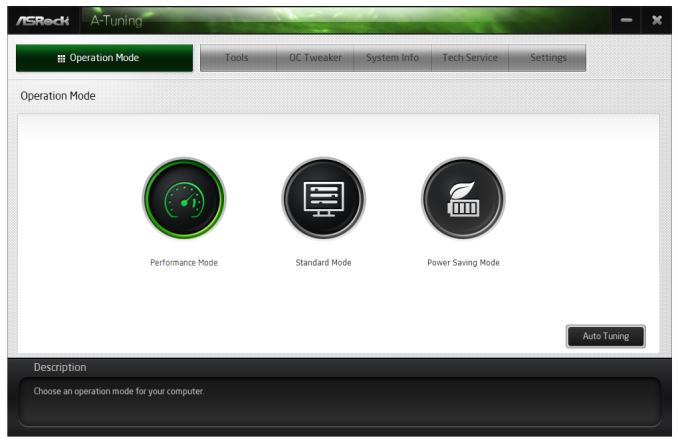

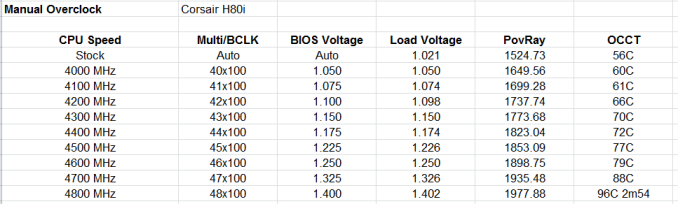








43 Comments
View All Comments
IanCutress - Wednesday, November 6, 2013 - link
I've already covered the Z87M OC Formula, and I have the Gryphon in for review, as well as a gaming mATX. I hope to get to them by the end of the year :) You have two options for WiFi: USB device, or PCIe x1 card.althaz - Wednesday, November 6, 2013 - link
Also, I can assure you that the 290 is not quiet enough. It almost doens't matter what for, if you have to ask about the noise, it'll probably bother you, IMO.Aikouka - Wednesday, November 6, 2013 - link
I've been looking at this board for a while, so it was a nice treat to see the review pop up this morning. The main use that I have for this board is for HTPCs. I like using the Streacom cases (Ganesh reviewed one for Anandtech), and the cases require very little obstruction from the top of the motherboard to the CPU. Unfortunately, a lot of Mini-ITX boards put the memory or 24-pin power connector up there. Also, most boards don't have mSATA ports on them, which is nice because forgoing a 2.5" drive helps to reduce the cable clutter in a really small case.All that said, it's good to see that the board received some praise! I just need to wait for Perfect Home Theater to get the short Streacom heat pipes in stock first since the CPU socket is a lot closer to the top than on most motherboards.
vykos - Wednesday, November 6, 2013 - link
Actually, the cheapest board with 802.11ac is Gigabyte's FM2+ mITX board for $110 on Newegg: GA-F2A88XN-WIFIhttp://www.newegg.com/Product/Product.aspx?Item=N8...
IanCutress - Wednesday, November 6, 2013 - link
I just got wind of this via email. It seems fairly new - it doesn't show up on various searches either. So that makes it Gigabyte cheapest on AMD, ASRock on Intel. This means good things: 802.11ac should be ubiquitous up and down the product stack and single band 2.4 GHz should not see the light of day.Ian
popej - Wednesday, November 6, 2013 - link
Quote from review: "the dynamic range is low for an ALC1150".For typical codec a loop-back test actually measures line-in performance, since AD converters are usually worst then DAC. And results are in perfect accord with ALC1150 data sheet, which states typical ADC dynamic range -104dB and THD+N -80dB.
Line-in performance is maybe not the most interesting parameters for a motherboard, but at least measurement have proved, that codec implementation is correct.
lekzero - Wednesday, November 6, 2013 - link
I believe this mb is used in "Steam Box prototype", I believe I also saw a power supply Silverstone's ST45SF-G also in SBox.Hrel - Wednesday, November 6, 2013 - link
I just built a new computer using this board, in a Fractal Design Node 304 case. Core i5 4570S, 8GB of DDR3 1866 and my old GTX460 768MB GPU. Pretty happy with it. Put some velcro stickies on a slim external DVD burner and put it on top of the case, looks good, is quiet, and is fully functional. Pretty happy I can finally build a small form factor computer without having to give up anything.The newegg video on the case says long graphics cards could conflict with modular PSU's. This wasn't the case for the Seasonic G...something. 550W hybrid fan PSU I put in it. Just fyi. The modular ports sit below the GPU, so it is tight, but a GTX780 should fit in there just fine.
BernardP - Wednesday, November 6, 2013 - link
Could someone explain what are the uses for the onboard WiFi? This has been puzzling me for some time.I already have a wireless router at home. What could this onboard WiFi add?
DanNeely - Wednesday, November 6, 2013 - link
The same thing as the wifi on your laptop, tablet, and phone; it lets you connect to the router without running an ethernet cable.