Microsoft Surface Pro 2 Firmware Update Improves Battery Life
by Anand Lal Shimpi on November 2, 2013 1:47 AM EST- Posted in
- Tablets
- Microsoft
- Mobile
- Surface Pro 2

Shortly after general availability of the Surface Pro 2, Microsoft pushed out a firmware update that allowed the Marvell WiFi solution to drive down to even lower power states. I spoke with Microsoft after the update went live and immediately re-ran both of our battery life benchmarks on the Surface Pro 2. The improvement is significant.
As a recap, both of our battery life tests are run with the displays calibrated to 200 nits and running a fixed workload. A faster system doesn't mean more repetitions of a workload, just that the system enjoys more time idle.
The web browsing benchmark cycles through a series of desktop web pages at an aggressive interval until the battery dies.
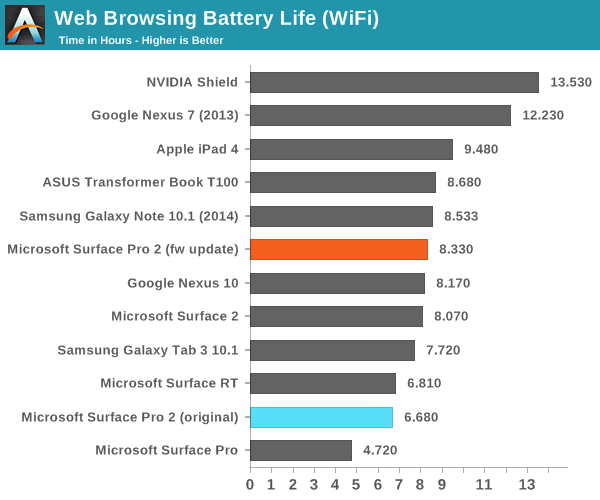
In our web browsing battery life test, Surface Pro 2 now manages better battery life than Surface 2. Microsoft told me that their internal target was over 8 hours, and this firmware update brings it up to snuff via a nearly 25% increase in battery life.
Video playback also sees a boost since I test with WiFi enabled and connected to an active AP. Here we're playing back a rip I made of the last Harry Potter movie. It's a 720p 4Mbps high-profile H.264 video:
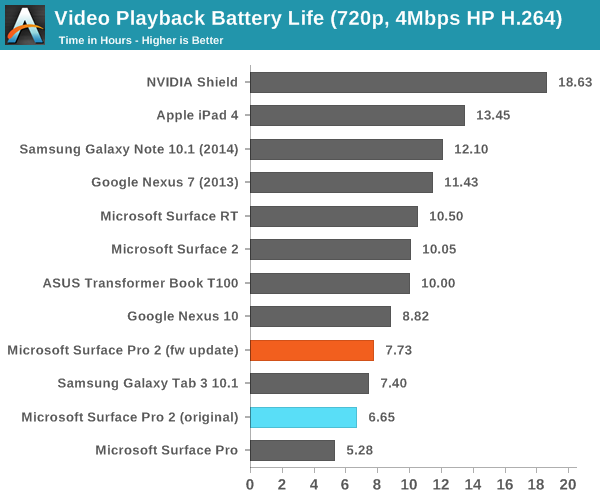
Haswell's video playback still doesn't seem all that power efficient. I've heard a rumor that this gets fixed in Broadwell though. The improvement on the video playback side is still reasonable at 16% over the numbers I originally ran.
A software update also rolled back the Surface Pro 2's video drivers to an earlier version that seems to have fixed the display corruption on wake issue as well. If you're wondering, Surface 2 didn't receive any similar battery life changing firmware update.
I chatted with Microsoft a bit about why Surface Pro 2 can't seem to deliver the same battery life in these tests as a 2013 MacBook Air. They correctly pointed to the litany of sensors included in Surface Pro 2, as well as the higher resolution display, active digitizer and capacitive touch all of which increase power draw over the MBA. While it's still true that we run into a lot of poorly optimized Windows notebooks as far as battery life is concerned, Jarred recently reviewed the new Sony VAIO Pro 13 that is a clear exception.
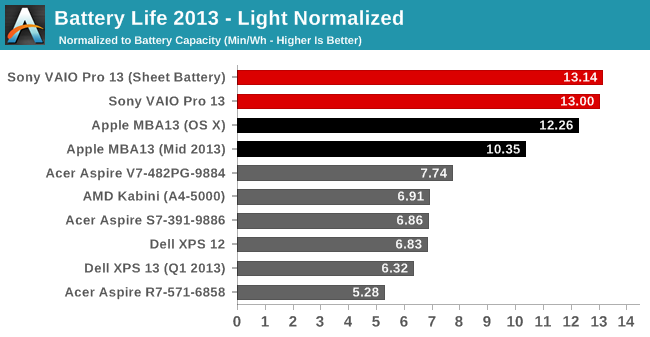
The VAIO Pro 13 is, for the first time in my memory, able to equal Apple's idle power efficiency if you normalize for battery capacity. The 2013 MBAs still managed to be more efficient under heavier workloads, but Sony at least showed it was possible to close the idle power gap.










62 Comments
View All Comments
BobBrewster - Wednesday, January 8, 2014 - link
Microsoft Just Doesn’t Get It!It is a mistake to by Microsoft Product these days. Let me share my story.
Recently I made the decision to update my technology, and after lots of research came to the conclusion that the best thing for my needs was to buy a Surface Pro 2. The thought was I could buy a system that would act like a tablet (a large and heavy one, but still a tablet), laptop, and desktop computer depending on my varied needs. I thought I could use the docking station (with my wireless keyboard and large monitor) when at home to use full applications (like Office, Adobe ect.), attach type cover 2 when I needed laptop functions, and use the tablet to surf on the couch or read articles leisurely on the web. I could even use the tablet to watch movies on a plane or when working out. Sounded like a real good solution to me. Frankly I didn’t mind the fact it cost significantly more than other products as long as it could take care of all of my needs.
As an aside, I have a long history of using Microsoft products all the way back to DOS. I have invested many hours becoming an expert at PowerPoint, Word, Excel, and have lived through the many iterations of Windows. In fact I have been a long term shareholder of Microsoft and thought they may have found their way back. The Surface Pro 2 would help them use the legacy advantages they have established over a long period of time. In short I was rooting for Microsoft.
Now to my experience. I ordered a Surface Pro 2, Type Cover 2, Office 365, Docking Station, and VGA Adopter (for use when giving presentations on the road). Spent a good deal of time researching just what I needed. 8 gigs of Ram, 256 gigs on the hard drive, and a bonus of 200 gigs of storage on Microsoft’s cloud. Hell, if I got a Windows phone everything would sync without me having to do much of anything. I could access all my files wherever I was and on whatever device I was using. Finally someone gets it! It cost me almost $2000 for this outfit, but it would be worth it if it worked as advertised. I would be able to use my legacy knowledge, all my files, and it would tie me in to Microsoft for a long time to come.
Boy was I wrong! When everything was delivered I was excited about spending the time to get everything set up just right. I started moving my files to “SkyDrive”, started to configure Windows 8.1 just like I wanted and it seemed like I finally found what I was looking for. I was ok with the fact that the Windows App store was a little light on usable applications and was sure they would catch up with Apple, Google, and Amazon in the near future. First issue was that my Surface would not fit flush in to the Docking Station. The Video prong on the right side of the Docking Station would not fit into the Surface Pro 2. Thus the 5 power tines just above it would not line up and it would not be able charge. I immediately called Microsoft support and explained the issue to the technician (Kaleb with a “K”). After I spent all kinds of time defending the fact I was not an idiot and was fully capable of placing the Surface correctly in to the Docking Station, he said he wasn’t sure if it was a defective Surface, or a defective Docking Station. He told me he would set up an appointment at the closest Microsoft store and assured me he would get me up and running ASAP. He kept me on the telephone while he made an appointment for me the next day at the store at 11 am. I did tell him I had been to the store previously when researching and had not found them particularly helpful. The store was Washington Square Mall in Beaverton Oregon, right in the backyard of Microsoft. In my previous visit they told me all their products were “sold out” and that in fact the Docking Station was not even released yet. Funny thing was that when I researched the Docking Stations, they were all over the internet and I ended up purchasing one at “Best Buy” online.
Kaleb assured me I would be taken care of and not to worry because he had spoken to them on the phone and had everything set up. Gave me the case number to reference ( the whole nine yards). I showed up at the store 10 minutes early and saw the 4 reps working there standing around with only one customer there. I stood there for a few minutes before one of them finally came over to me and asked me if I needed help. I explained why I was here and told him I had an appointment at 11 as referenced by Kaleb’s call to them. The rep immediately told me there were no technicians there and I should come back at another time. I told him I had an appointment and referenced Kaleb’s call and case number. He told me I must be mistaken and that he (Kaleb) probably made the appointment at the Pioneer Square store in downtown Portland. I responded that I was sure he made it at the Washington Square store. I told him that my Surface Pro 2 did not fit in to the Docking Station. He told me that the Docking Station was not released yet and he could not help me. Funny thing is that I had the Docking Station with me. In addition the VGA Adopter only works with the Surface RT and does not work with the Surface Pro 2. He told me there was nothing he could do to help me.
Walking back through the mall I passed by the Apple Store and saw it filled with engaged customers and service reps. They all seem to be pretty happy.
I have sent my Surface Pro 2, Docking Station, Type 2 cover, Office 365 , and the VGA Adopter all back. I can’t invest any more time in a platform and company that doesn’t care about its customers. Great companies start with their “customers” and work backwards. It doesn’t matter what your strategy is, if you don’t take care of and listen to your customers, you are bound to fail. I am sure my experience is not unique.
I will be selling my shares and am sure Microsoft is going to become irrelevant in the future!
danul - Friday, January 17, 2014 - link
I can only sympathise with BobBrewster (comment 8th January). I am an Australian so for us it is much harder to access any service from Microsoft. I bought a Surface Pro 2 in December 2013 . Overall I am quite happy with it and use it both as a tablet and laptop , for work and pleasure. However I cannot believe that after they stuffed up with the December firmware (which I dully installed and then my surface started to start by itself at night and drain the battery not to mention the fan noise which initially made me think that I have a water pipe broken in the house) Microsoft does not have the decency to explain what happened, suggest some interim solutions and tell us when are they going to fix the problem!!! Their robotic answer that they work on the issue is just a sign of our ultra politically correct times if a big company like this can treat their customers like total idiots and morons. Personally I changed the settings so there is no sleep mode now and when I push the button the surface goes to shutdown. It restart reasonably quickly so no big loss. However I also notice that the Type cover stops responding by itself from time to time , as well as the home touch button at the bottom of the screen. I also had two iPads before and I must admit that despite hating Apple for all their restrictions (no USB, no memory slot etc), it was always a breeze to use their devices.