The iPad Air Review
by Anand Lal Shimpi on October 29, 2013 9:00 PM ESTBattery Life
With the iPad Air Apple moved to a 32.4Wh battery, a significant decrease from the 42.5Wh unit in the 3rd and 4th generation iPads. The smaller battery doesn’t come with a change to Apple’s claim of 10 hours of battery life, which implies a reduction in overall platform power. I confirmed a substantial reduction in platform power in my crude measurements earlier in the article. Although it’s possible for the iPad Air to draw substantially more power than the iPad 4, our earlier power data seems to imply that it’s unlikely given the same exact workload. Our battery life tests agree.
We'll start with our 2013 smartphone/tablet web browsing battery life test. As always all displays are calibrated to 200 nits. The workload itself is hidden from OEMs to avoid any intentional gaming, but I've described it at a high level here.
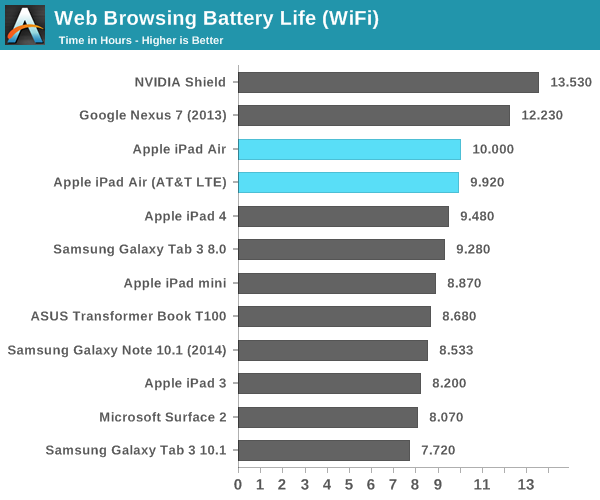
Our web browsing workload came in at exactly 10 hours of continuous usage - an improvement compared to the iPad 4. Battery life on LTE was good as well, consistently delivering just under 10 hours of usage. The fact that both LTE and WiFi tests deliver similar results tells me that we may be bottlenecked by some other component in the system (perhaps display?).
I've been running the same video playback test for a while now, although we're quickly approaching a point where I'll need to move to a higher bitrate 1080p test. Here I'm playing a 4Mbps H.264 High Profile 720p rip I made of the Harry Potter 8 Blu-ray. The full movie plays through and is looped until the battery dies. Once again, the displays are calibrated to 200 nits:
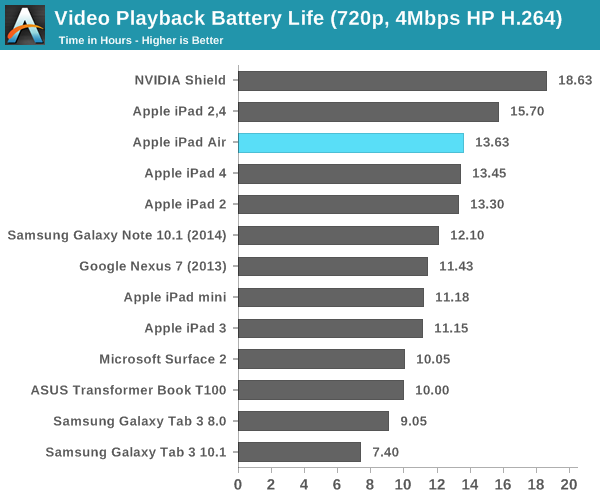
Video playback battery life also improves slightly compared to the iPad 4. Apple’s battery life claims aren’t usually based around video playback, so exceeding their 10 hour suggestion here shouldn’t come as a shock. Apple’s video decode power has always been extremely low.
Our final cross-platform battery life test is based on Kishonti's Egypt HD test. Here we have a loop of the Egypt HD benchmark, capped to 30 fps, running on all of the devices with their screens calibrated to 200 nits.
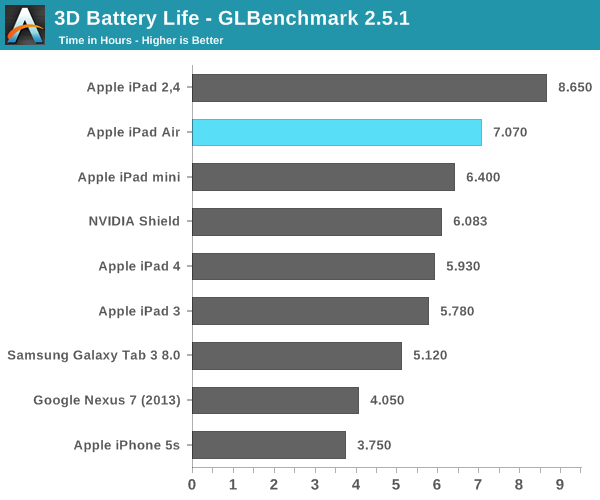
Our 3D battery life rundown test shows a substantial improvement in battery life over the iPad 4. IMG’s PowerVR G6430, running a moderate workload, can do so more efficiently than any of the previous generation GPUs in Apple’s SoCs. Much like the A7’s CPU cores however, there’s a wider dynamic range of power consumption with the G6430. Running at max performance I would expect to see greater GPU power consumption. The question then becomes what’s more likely? Since the majority of iOS games don’t target the A7 (and instead shoot for lower end hardware), I would expect you to see better battery life even while gaming on the iPad Air vs the iPad 3/4.
Charge Time
The iPad Air comes with the same 12W USB charger and Lightning cable that we first saw with the iPad 4. Having to only charge a 32.5W battery means that charge times are lower compared to the iPad 3 and 4:
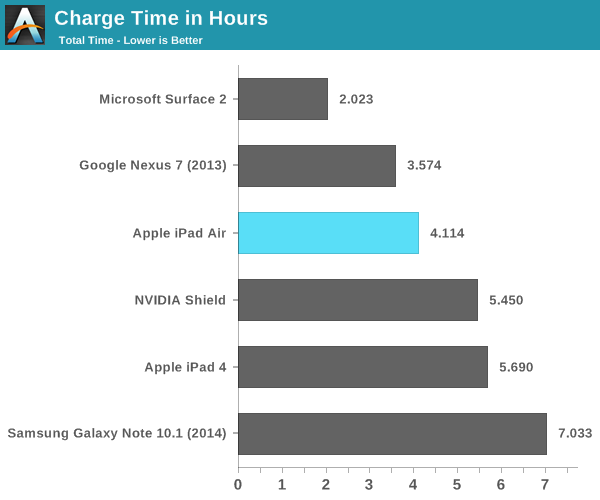
A full charge takes a little over 4 hours to complete. The adapter delivers as much as 12W to the iPad, drawing a maximum of 13.5W at the wall. I still think the sweet spot is somewhere closer to 2.5 hours but that’s another balancing game that must be played between charge time and maintaining battery health. It’s still so much better than the ~6 hours of charge time for the iPad 3 and 5.69 hours for the iPad 4.


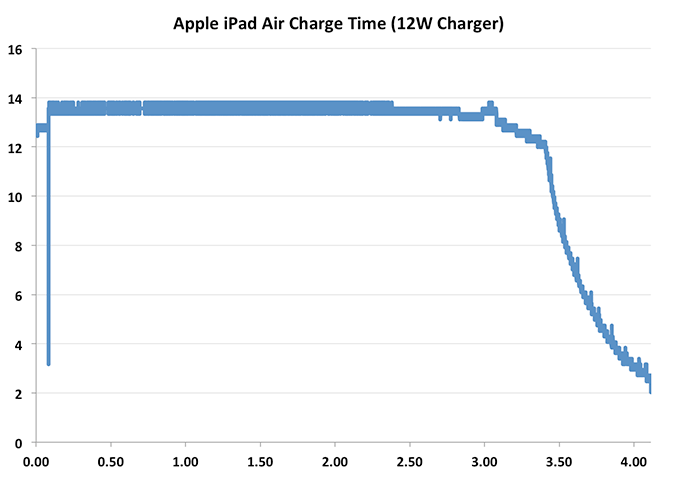








444 Comments
View All Comments
jelloboy - Saturday, November 2, 2013 - link
I've been coming here for many years. Their breakdown of products are fantastic, I always checkout what they have to say about something before picking it up.beggerking@yahoo.com - Saturday, November 2, 2013 - link
Where is the nexus 5 review? Why is it not up yet?golem - Sunday, November 3, 2013 - link
Why are you expecting one so soon? Most major outlets only have previews or first impressions and Anandtech's reviews usually come late anyway.jelloboy - Saturday, November 2, 2013 - link
I just got my Air today, I'm upgrading from an iPad 3 and it's actually quite impressive in your hand, much more so than I thought it would be. Very comfortable and light to hold but still feels like an Apple product (which is a good thing) - very fast and the biggest thing I was worried about isn't an issue. I was worried since they cut some width off the sides that you might run into an issue of not having anyplace to rest your thumbs - however this isn't an issue at all. Since the iPad Air is a good amount lighter you don't to use as much leverage - plus I guess the software has some sort of thumb reject stuff in it - regardless it works.Obviously the unit is much faster than the iPad 3 - just generally usage is much more enjoyable on the Air. The iPad 3 wasn't slow, but it certainly wasn't as fast as my iPhone 5 - the Air obviously doesn't have the issue.
So I wasn't sure if this new iPad would really be all that different, if the size and weight changes would be as dramatic as what I've read about here and other places - but I'm happy to say it really is quite an improvement.
Also Android fanboys before you start crying, so you know I have 4 Sony Google TVs (which I love), and Nvidia Shield (which is awesome) and I've owned 3 different Android tablets over the years (Transformer TF100, Nexus 7, Transformer TF300). For the record the Android tablets are awful, terrible - slow, crappy software, lots of bugs. Meanwhile the Shield, which thinks it's a phone, actually runs very well. Anyways my point is Android has a long long long long long long way to go to be competitive in the tablet market. A long way.
Gadgetmanjohn - Sunday, November 3, 2013 - link
I'm an Apple fan, I have an iPad 1 and 3 but skipped 4 as it came out too soon after I'd purchased the 3rd gen. However, having tried the iPad air in the shop I was completely put off by the sound vibrations through the chassis. You can feel it all the way from the bottom to the top, very off putting when watching video or playing music whilst holding it. I just can't believe more people aren't talking about it, let's hope the mini doesn't suffer the same problem.Origin64 - Monday, November 4, 2013 - link
You guys still pretending this is anything new? Same rectangle, different day.Chrispy_ - Monday, November 4, 2013 - link
No matter how good this device may be, I can't get over the fact that iOS7 is such a blatant copy for the visual style of Android. The default wallpaper on this reminds me of several of the 4.2 JellyBean wallpapers:http://www.smartkeitai.com/wp-content/uploads/2012...
http://www.smartkeitai.com/wp-content/uploads/2012...
Brakken - Thursday, November 14, 2013 - link
I was able to skin my android in iOS7 five months before iOS7 was released. Who's copying who now, huh? Huh?!nasqb112 - Monday, November 4, 2013 - link
Great review (as always) as this looks like an awesome device. I want to get an opinion from the Anandtech crowd:I currently have a MacBook Air (2011) and a Nexus 7 and want to consolidate.
I was thinking Surface Pro 2 or iPad Air with keyboard case (similar to the Surface keyboard blades) as I need to be productive on the device. I'd also watch movies, surf the web, game while traveling, etc.
Can anyone offer their thoughts on iWork vs Office (particularly for spreadsheets/data analysis and presentations?). I know what Office is supposedly coming to iPad, but I'll believe it when I see it.
So what would you choose, Surface Pro 2 or iPad Air with keyboard and why? Thanks all!
tripleverbosity - Wednesday, November 13, 2013 - link
If your biggest concern is running office I don't think the iPad Air with keyboard would be a good fit for you. Who knows when Office actually shows up for iOS and what level of functionality Microsoft will expose. As for iWork, it definitely isn't as comprehensive of an offering as Office at this point. That said, there's no way I'd buy a Surface Pro 2. If you can fit in into your budget, spend a couple hundred more and upgrade to the latest Macbook Air. It seems like you are trying to replace the laptop experience with a tablet/keyboard combo. Why not just go with a great laptop like the Air? You'll get better performance, better software capabilities, a superior keyboard and trackpad, and the best battery life out in the segment.