The iPad Air Review
by Anand Lal Shimpi on October 29, 2013 9:00 PM ESTGPU Performance
Since the iPad Air uses the same A7 silicon as the iPhone 5s, it also uses the same on-die GPU as the 5s: IMG’s PowerVR G6430. This is a 4-cluster configuration of IMG’s latest graphics hardware, running at some relatively high frequency. I already went into some detail on the G6430 in our 5s review so I won’t rehash that here, but we’re basically looking at a shift to a more efficient scalar architecture.
I still don’t have confirmations of clock speeds, but I believe we’re looking at a max GPU clock of around 450MHz. As you’ll see from the results below, there’s a small difference in performance between the iPad Air and iPhone 5s in terms of peak GPU performance - implying very similar clocks. The difference is the iPad Air should be able to sustain its max frequency longer than the iPhone 5s can.
| Mobile SoC GPU Comparison | ||||||||||||
| PowerVR SGX 554MP4 | PowerVR G6430 | PowerVR G6430 | ||||||||||
| Used In | iPad 4 | iPhone 5s | iPad Air | |||||||||
| SIMD Name | USSE2 | USC | USC | |||||||||
| # of SIMDs | 32 | 4 | 4 | |||||||||
| MADs per SIMD | 4 | 32 | 32 | |||||||||
| Total MADs | 128 | 128 | 128 | |||||||||
| GFLOPS @ 300MHz | 76.8 GFLOPS | 76.8 GFLOPS | 76.8 GFLOPS | |||||||||
| GFLOPS as Shipping | 68.1 GFLOPS (?) | 115.2 GFLOPS | 115.2 GFLOPS | |||||||||
Since we’re talking about an A7 here and not an X-series SoC, there’s still only a 64-bit wide memory interface. As memory bandwidth is a key enabler of GPU performance I was curious to see how GPU performance compared to the outgoing iPad 4 with its much wider memory interface. Do keep in mind that the A7 does include a large system cache on-die, which can help improve effective memory bandwidth.
GFXBench 2.7
We'll start our GPU performance analysis with a look at low level results using GFXBench/GLBenchmark 2.7. The low level tests, particularly the offscreen ones, should give us some idea as to whether or not there's any increase in GPU frequency for the iPad Air vs. iPhone 5s implementations of A7.
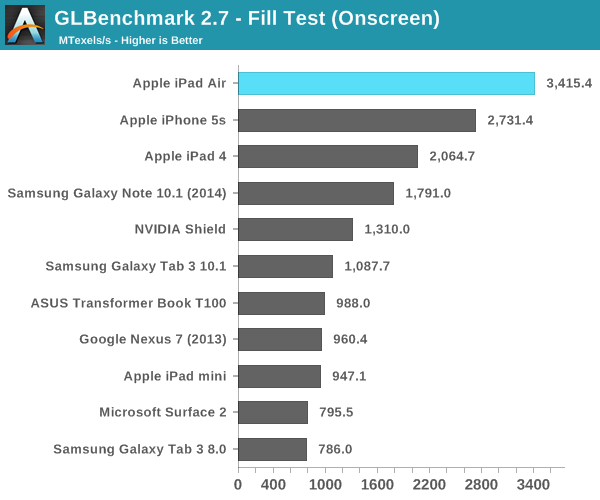
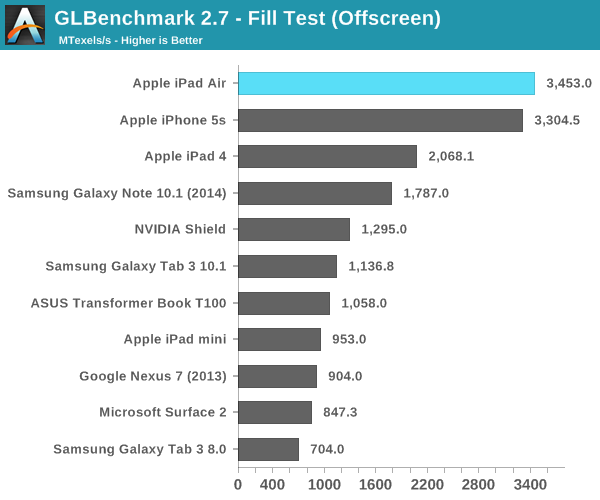
Looking at the fill rate results, there's a 4.5% increase in performance compared to the iPhone 5s. That could be the magnitude of clock increase that we're seeing between A7s. Apple could very well be relying on more thermal headroom in the iPad Air to provide any real world GPU performance advantages over the iPhone 5s.
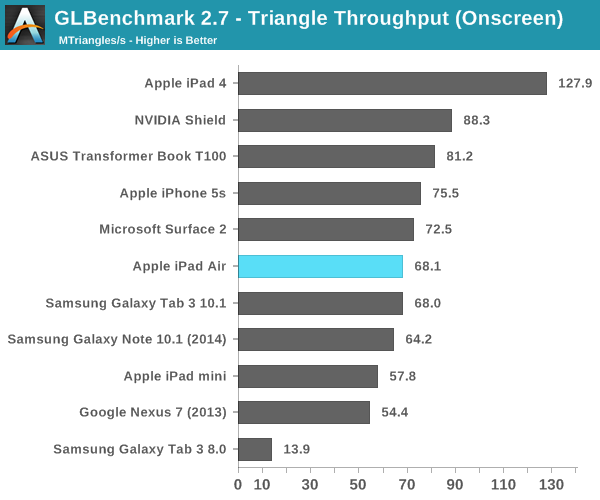
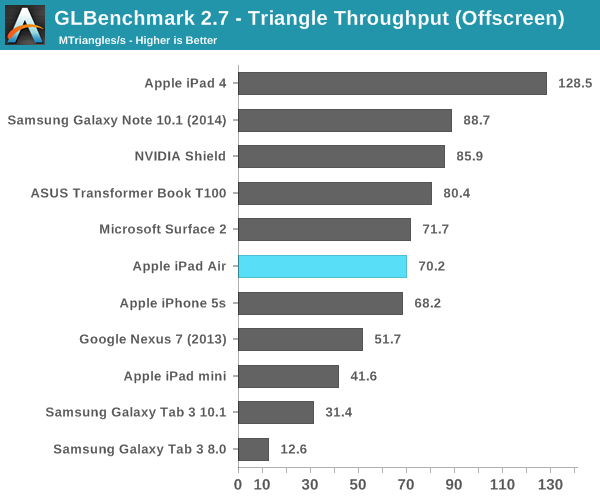
We see an even smaller gap between the Air and 5s in the triangle throughput tests (2.9%). There doesn't seem to be any substantial difference in GPU frequency between A7 implementations here. The regression in triangle rate performance compared to the iPad 4 is explained by differences in how Series 6 and Series 5XT GPUs scale in width. Whereas 5XT replicated nearly the entire GPU for "multi-core" versions, multi-cluster versions of Rogue only replicate at the shader array. The result? We don't see the same sort of peak triangle setup scaling we did back on multi-core 5XT parts. I'm not sure I'm particularly happy with the magnitude of the regression here, but I haven't seen any real world cases where it matters yet.
Next up are the game simulation tests. We'll start with the more strenuous of the two: T-Rex HD.
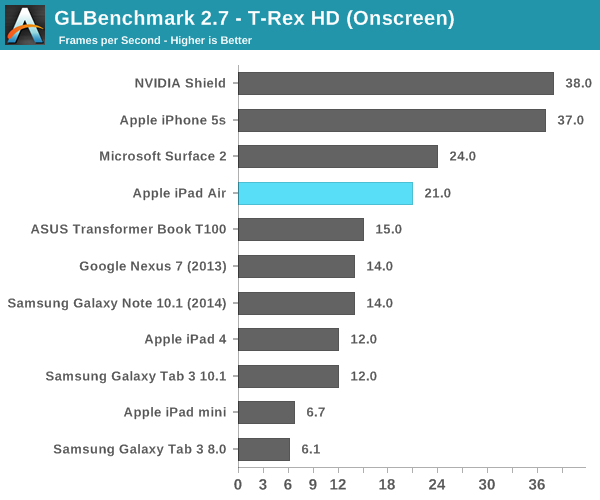
Here we get closer to Apple's claims of a 2x increase in performance. The iPad Air delivers 75% more performance than the iPad 4 in this test. Once again the iPhone 5s pulls ahead but that's because the onscreen tests render at display resolution, which is lower on the 5s.
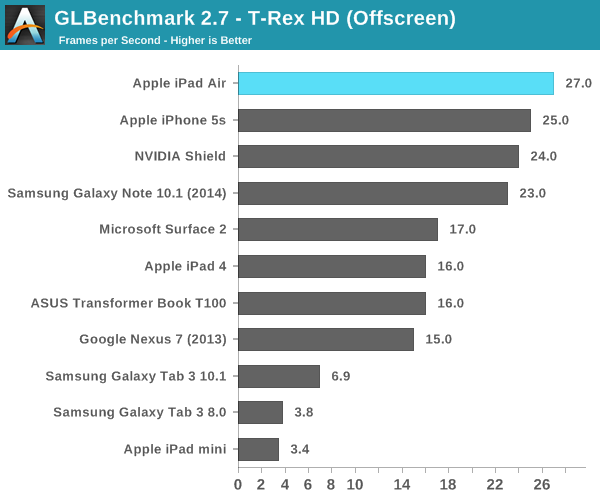
Offscreen performance sees similar scaling: ~69% better performance compared to the iPad 4.
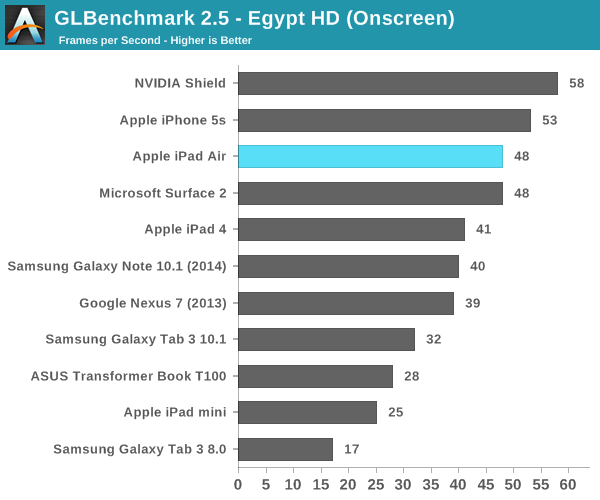
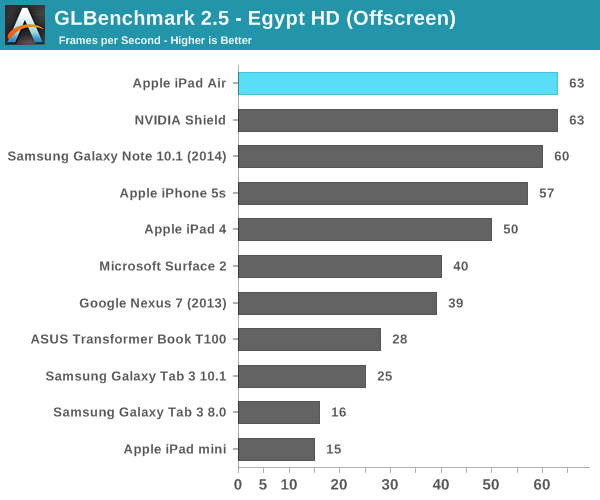
3DMark
We're once again running 3DMark's newest Unlimited mode which does its best to run independently of v-sync and at a standard resolution across all devices. I've also included 3DMark Extreme results below that feature a few more comparison points.
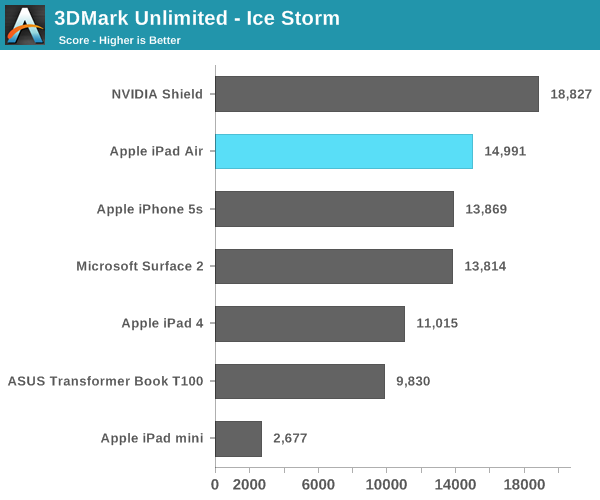
The overall Ice Storm scores show a 36% improvement in performance over the iPad 4 and an 8% increase compared to the iPhone 5s. Given the CPU frequency advantage of the A7 in the Air vs. the iPhone 5s, I'm guessing that's why we're seeing the performance gap we are here.
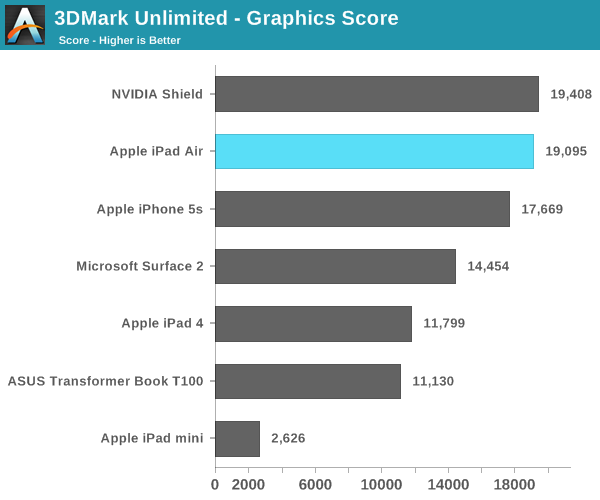
If we focus exclusively on the GPU tests (which themselves are still CPU bound), the iPad Air's performance advantage over the iPad 4 grows to over 60%.
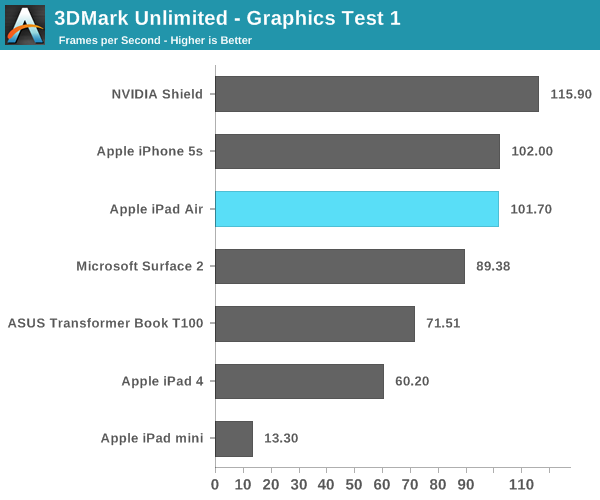
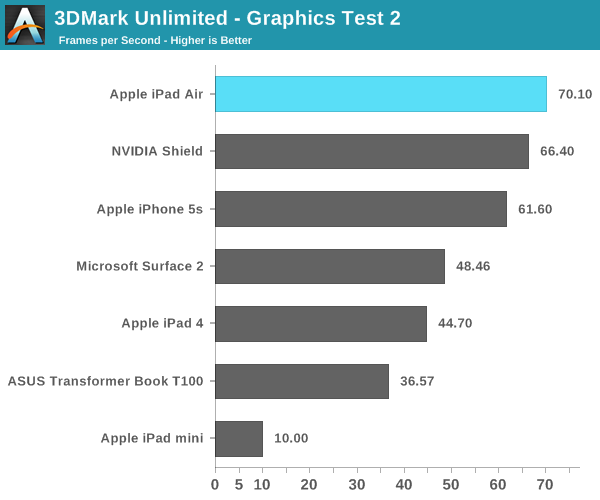
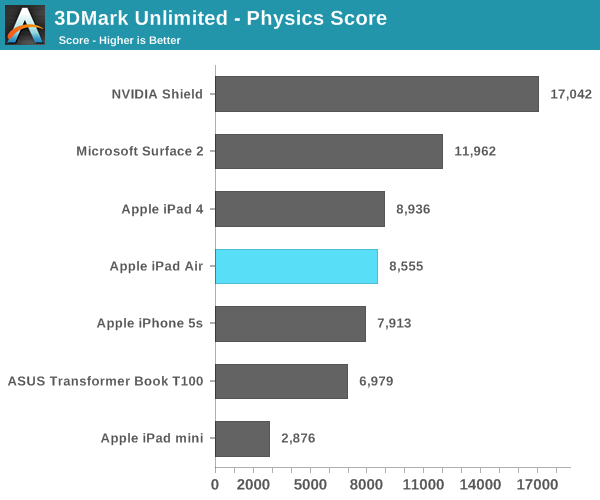
I'm still not entirely sure what's going on with the 3DMark Physics test, but we've seen this two reviews in a row now where Cyclone showed no performance increase at all compared to Swift despite this being largely a CPU test.
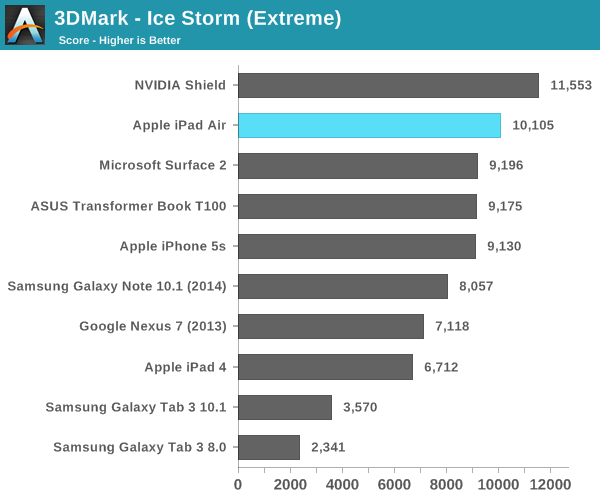
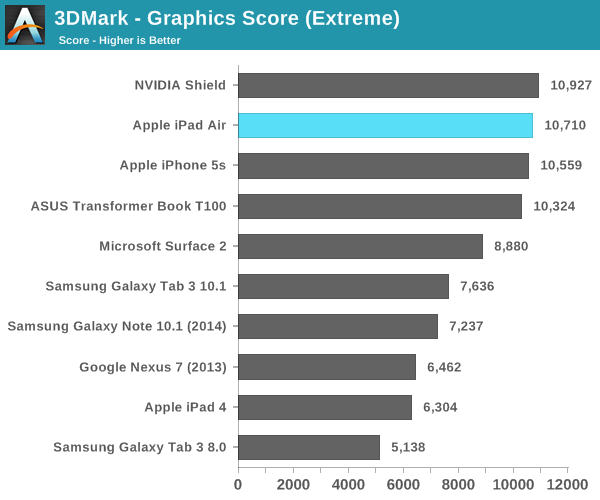
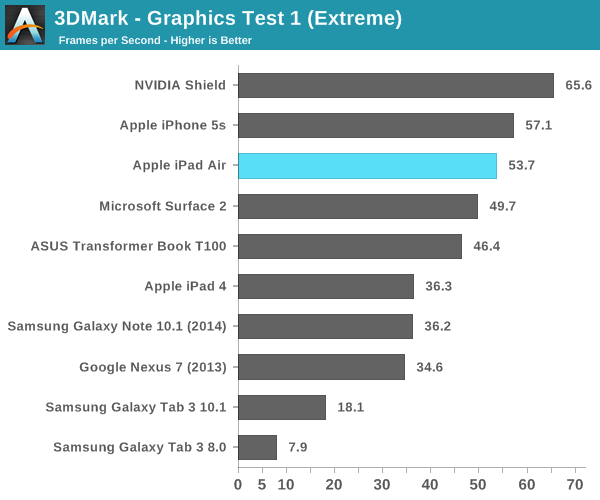
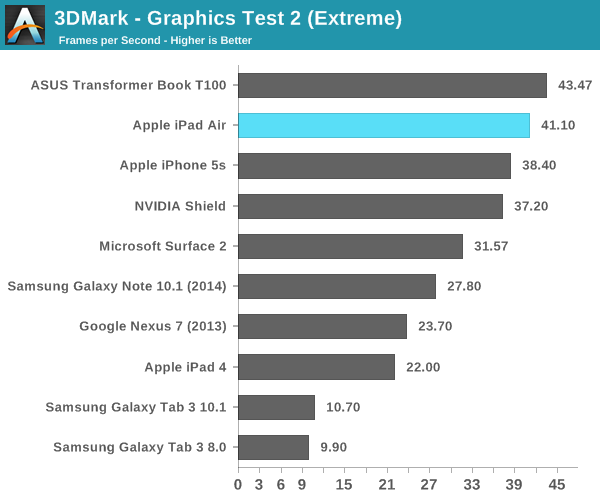
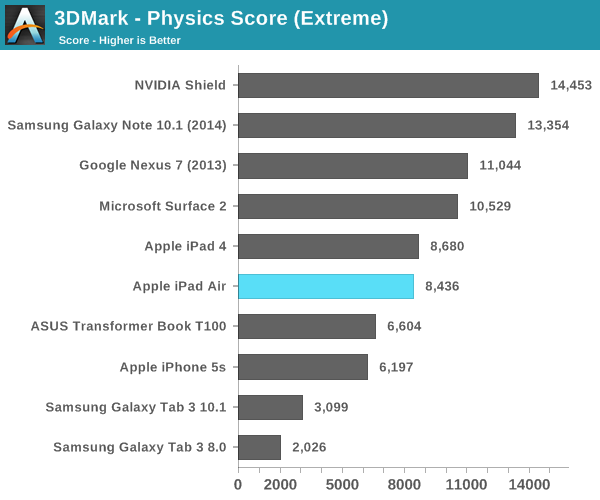
Basemark X
Basemark X is a new addition to our mobile GPU benchmark suite. There are no low level tests here, just some game simulation tests run at both onscreen (device resolution) and offscreen (1080p, no vsync) settings. The scene complexity is far closer to GLBenchmark 2.7 than the new 3DMark Ice Storm benchmark, so frame rates are pretty low.
I'm still having random issues with Basemark X reliably running both on and offscreen tests on iOS 7. Unfortunately I could only get onscreen results for the iPad Air, which came in at 46% faster than the iPad 4. Note the iPad mini and iPhone 5s benefit from having lower native resolutions here, which is why they perform so well.
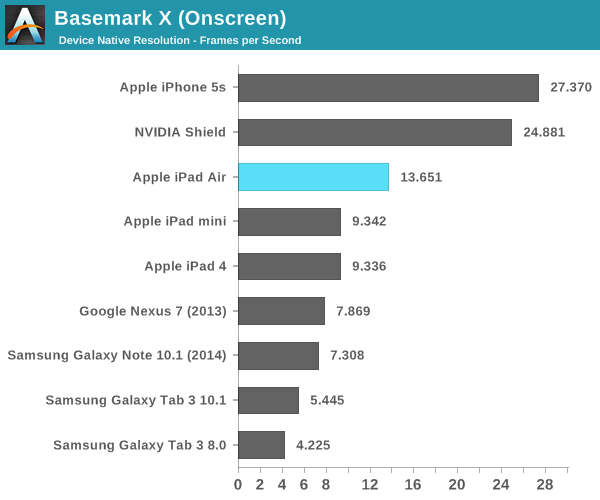










444 Comments
View All Comments
sna2 - Wednesday, October 30, 2013 - link
wrong.Most flash sticks are eMMC and they operate at 100MB/s to 200MB/s which needs usb3.
Kristian Vättö - Wednesday, October 30, 2013 - link
Read speeds can easily exceed 100MB/s because reading from NAND is much faster than writing to it. Write speeds of 32GB or smaller flash devices can barely hit 40MB/s because the NAND itself can't write faster, and it's the write speeds that matter when syncing. Even if we're dealing with a full blown SATA SSD the write performance for 32GB models is around 40MB/s. Performance does scale with capacity so a 64GB or 128GB model will be faster but we are still far away from data rates over 100MB/s.fokka - Wednesday, October 30, 2013 - link
this, so much. i'm always astounded when people bring up that they wanna see (e.g.) usb3 in their next mobile device. as if there are any current devices scratching on the 30MB-mark which would be totally possible with usb2, if manufacturers wouldn't insist on implementing bargain-bin nand and even shittier usb-controllers.FCsean - Wednesday, October 30, 2013 - link
It would be stupid of them to put thunderbolt cables for iOS devices since more than half of the owners don't own a mac. USB 3.0 would be the way to go but not everyone has USB 3.0 so they're not yet wasting their money in manufacturing USB 3.0 cables since it's a lot more expensive to manufacture. I think it's two times more expensive.darkcrayon - Wednesday, October 30, 2013 - link
Not only that, but am I the only one who rarely syncs large amounts of data at a time anymore with an iPad? Most of the sync is done wirelessly in small amounts over time. The only time I need a full many gig sync is when I upgrade devices or (extremely rarely) need to do a full wipe. Faster syncing would be nice but it's just not the daily process it used to be.Sushisamurai - Wednesday, October 30, 2013 - link
...yeah.... I don't know about u guys, but is wireless sync all the time now, either comp to iPad or iPad OTA with iCloud, wiping my device q3-6 months. I have no issues with restoring a full 32GB, and it's pretty quick... Down speeds of 10MB/s wifi, 40MB/s LTE (OTA for both), but if I were to sync via comp, a HDD to NAND is pretty abysmal speeds. Not to mention, if it was TB/USB3 u're going to have a thickness increase, and I'd rather not. Inductive charging, if u recall, is a slow, inefficient form of charging. I'd rather have my full 2A going into my iPad versuses drawing the same 12W but giving me the equivalent of 6W wirelessly. NFC and tablets? Okayyyyyyyy there.petersellers - Wednesday, October 30, 2013 - link
Doubly stupid considering that thunderbolt runs on PCI express lanes and PCI express is not present in any of these devicesekotan - Wednesday, October 30, 2013 - link
You can't have Thunderbolt without a corresponding Intel chipset, so forget about it on any ARM tablet. Also, the NAND used by these devices is so slow that having Thunderbolt would be utterly pointless. Most can't even saturate USB 2.0, never mind USB 3.0. Only the most recent Apple mobile devices have NAND fast enough to saturate USB 2.0.abazigal - Saturday, November 2, 2013 - link
I restored my 5s recently (coming from a 32gb 4s). The whole process took 1-2 minutes at most. Just plug in and click a button. Likewise, few people are so fastidious as to back up their devices via iTunes manually every day. The time savings from going thunderbolt is so minimal that unless your life somehow revolves around restoring thousands of these devices every day, I don't feel the benefits are worth the added cost.iSayuSay - Sunday, November 3, 2013 - link
And how Thunderbolt sync would help? Did you realize how much is the transfer rate from NAND flash in the iPad/iPhone? No more than 16MB/s, it's not SSD per say. It's a slow internal memory it becomes bottleneck. So as long as Apple do not change those (I doubt it will ever for the next 5 years), there's no point of porting Lightning to Thunderbolt or even USB 3.0 .. Ever.