Microsoft Surface Pro 2 Review
by Anand Lal Shimpi on October 21, 2013 12:01 AM EST- Posted in
- Tablets
- Microsoft
- Mobile
- Surface
- Surface Pro 2
CPU Performance
While multitasking on Surface 2 can struggle, the same really can’t be said for Surface Pro 2. The tablet is effectively a Haswell Ultrabook, capable of delivering the exact same performance as a 2013 MacBook Air – but in the form factor of a thick tablet. The performance of Intel’s Core i5-4200U is a fairly known quantity at this point, but to put Surface Pro 2’s tablet performance in perspective here are some comparisons to the best of the best in the ARM tablet space.
I ran tests using both Chrome and IE11, the latter is really only optimized for SunSpider and horribly unoptimized for everything else. In general you're multiple times better performance than what you can get from a quad-core Cortex A15 based device. If we look at Kraken, Surface Pro 2 running IE11 completes the test in 1/4 the time as Surface 2 running the same browser.
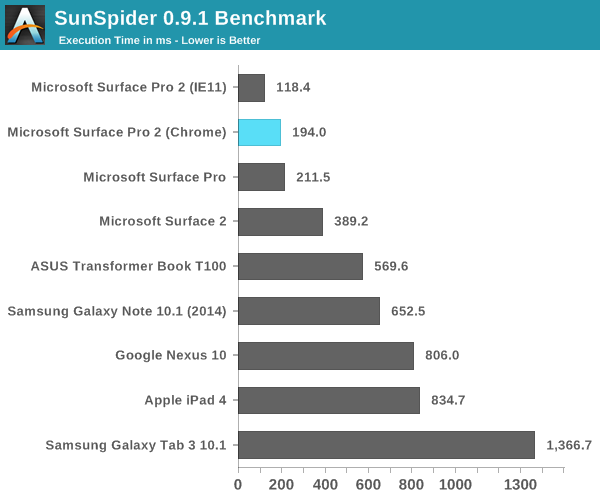
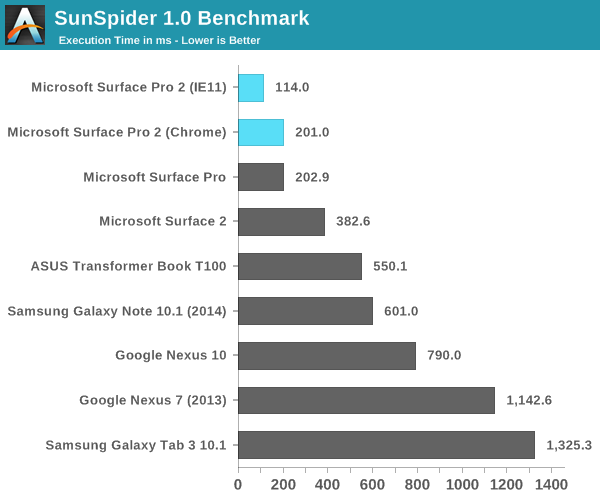
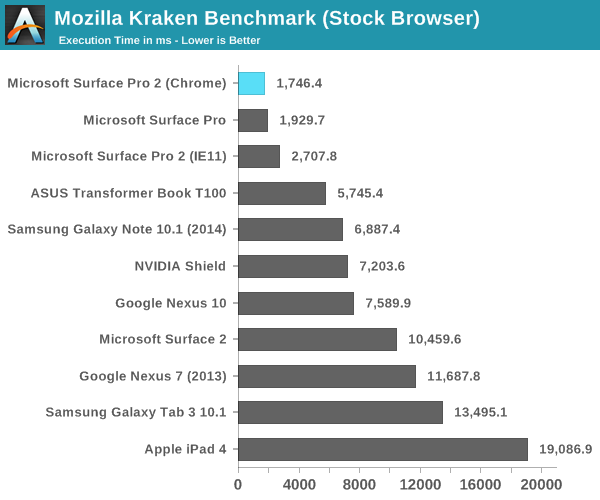
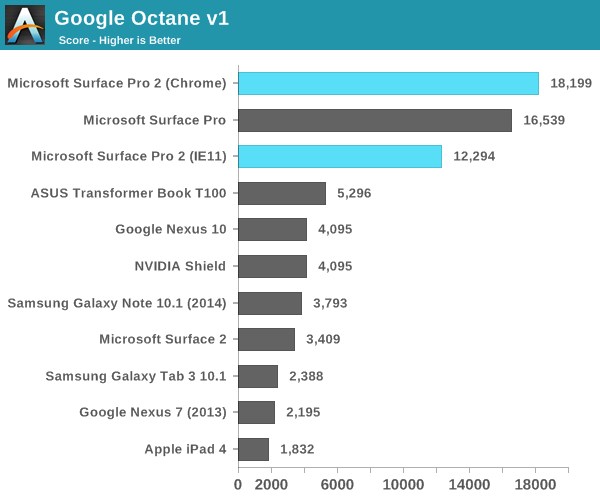
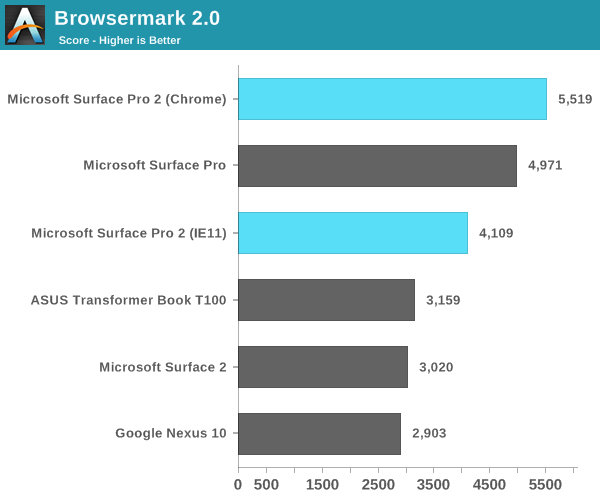
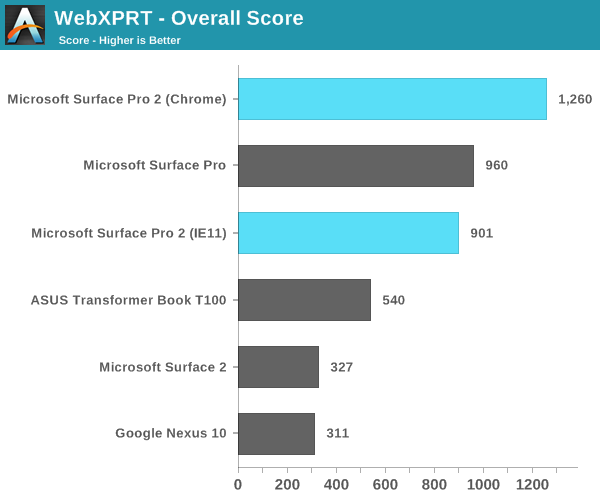
GPU Performance
Intel’s HD 4400 is good enough for light gaming and is a huge step above what you can find in a traditional ARM based tablet. Microsoft only gave us a few days to review both devices so I didn’t have a ton of time to re-characterize the performance of Intel’s HD 4400, but I’ve done that elsewhere already.
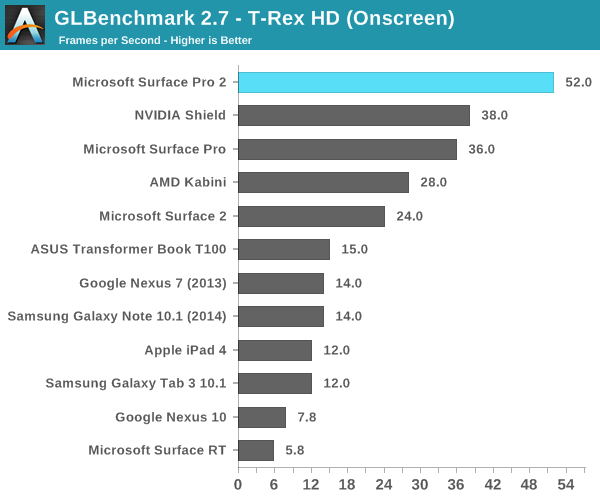
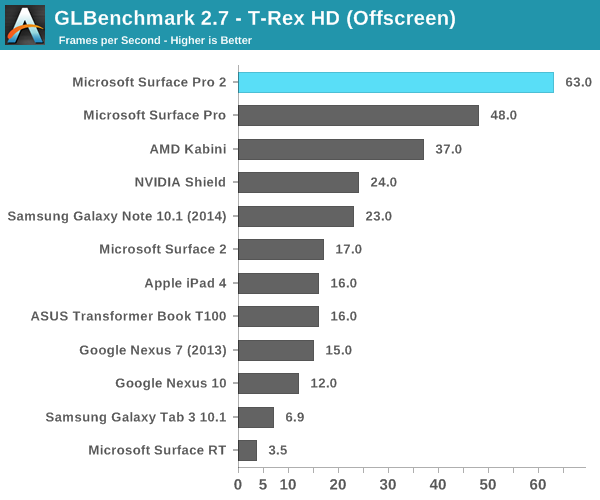
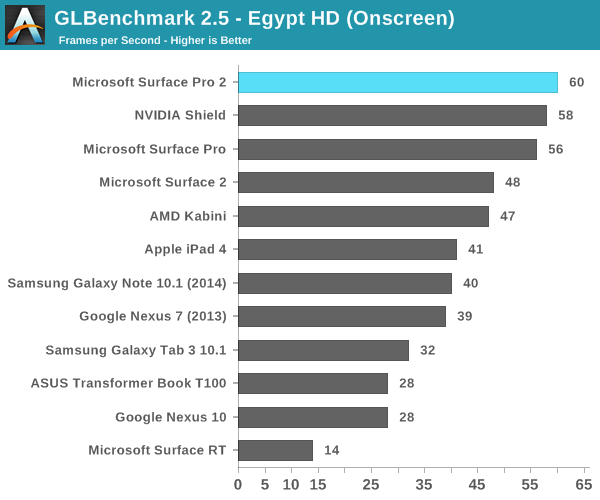
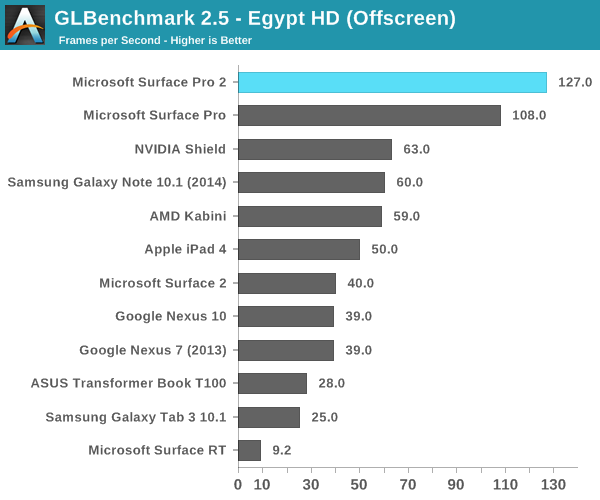
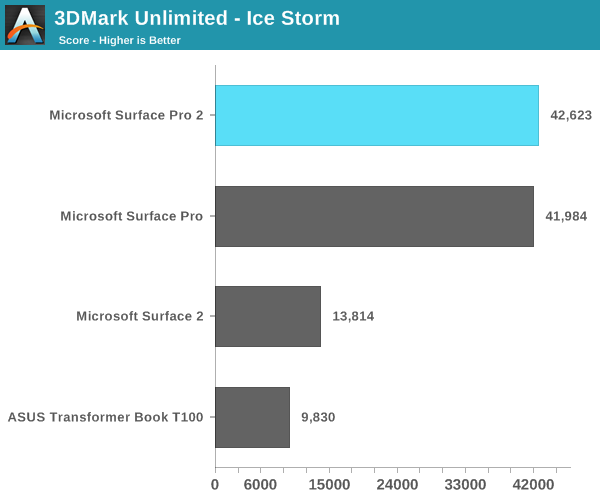
Storage Performance
My review sample appears to have a SK Hynix based SSD. I ran it through the same modified IO tests I did on the ASUS T100:
Our Android IO tests rely on Androbench with a relatively limited LBA span. I increased the difficulty of the test a bit under Windows 8.1 but still kept it reasonable since we are dealing with eMMC solutions. I’m testing across a 1GB LBA span and testing for a period of 1 minute, which is an ok balance between difficulty of workload and sensitivity to the fact that we’re evaluating low-class SSDs here.
Surface Pro 2 is a completely different league of IO performance. The number to pay attention here is the tremendous increase in random write performance compared to the eMMC solutions we’ve tested. I suspect the gap increases if we were to look at worst case sustained random write performance. Killer sequential performance definitely helps Surface Pro 2 feel quick.
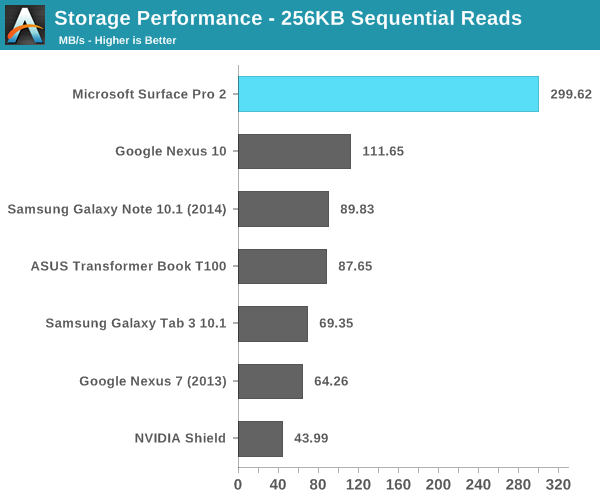
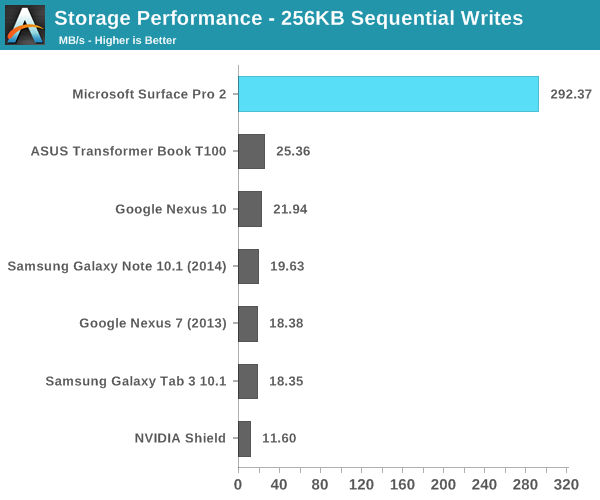
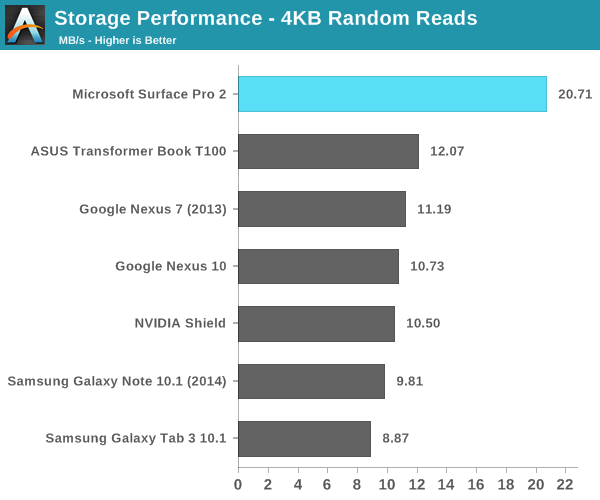
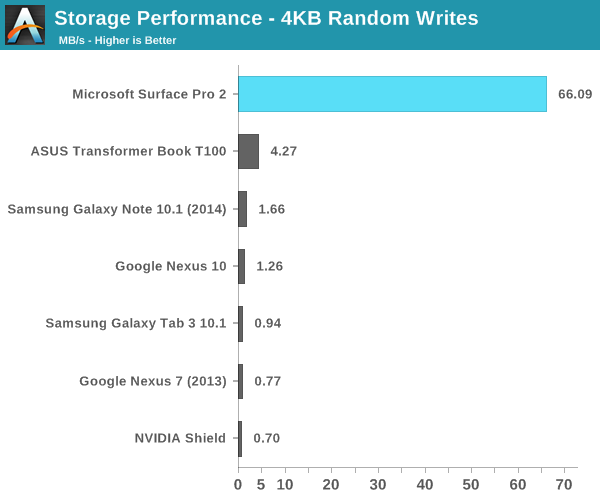










277 Comments
View All Comments
ananduser - Monday, October 21, 2013 - link
Don't forget the Windows Pro license.Scannall - Monday, October 21, 2013 - link
I like Windows 7. Don't like 8 much. I prefer OS X, though Windows 7 comes close.InspectHerGadget - Tuesday, October 22, 2013 - link
I agree although Windows 8 in a tablet or Surface device makes sense. Maybe not so much on the desktop. I prefer windows 7 on the desktop.Imaginer - Tuesday, October 22, 2013 - link
10 point touch screen as well? But I guess that is moot, people will have their iPad to switch back and forth from, transferring and syncing files, connecting the two - wired or wireless, carrying two devices and all supporting accessories for each...sssqueeze - Tuesday, October 22, 2013 - link
Funny you say that. That's exactly what I do.basroil - Wednesday, October 23, 2013 - link
ALL Surface Pro models (including the old ones) run on Windows 8/8.1 ProScannall - Monday, October 21, 2013 - link
Only if you need it. Not everyone does.duploxxx - Tuesday, October 22, 2013 - link
lol, windows 8 without a keyb and mouse is impossible (tons of right click required, on screen keyb is horrible). I own both AIO Touch and tablet based version on win8 so i do know :)melgross - Monday, October 21, 2013 - link
Now you're being silly. You NEED a keyboard with the Pro. We all know that. Microsoft knows that. You obviously haven't used one of these. I have. Without the keyboard, the Desktop and it's software is impossible to use. And let's face it, almost no one is going to buy this for the Modern UI. If they did, then the RT model would have sold better. Now that we know how well thePro has sold, though it also seems to have flopped.The Macbook Air also has what is considered to be the best notebook keyboard, while the Touch keyboards are barely usable. And try to type on the Pro with a Touch keyboard while it's on your lap. Good luck with that!
It also uses much more storage out of the box, making 256GB more important than for the Air. The air also is more versatile, with better ports, which includes Thunderbolt.
The only area in which it's definitely better is in with the higher screen resolution, which will be true until Apple updates the air to Retina screens.
Black Obsidian - Monday, October 21, 2013 - link
It's certainly nice that the keyboard is an option, but you're wrong to suggest that everybody NEEDS one to use the Pro. It comes with a stylus that works just fine, even if you're somehow allergic to using touch and the on-screen keyboard.On my Windows 7 slate, I get by just fine with the stylus for:
Editing Word documents
Browsing Excel spreadsheets
Annotating PDFs
Browsing the Internet
Watching video
I rather doubt that something about the Surface 2 Pro (or Windows 8) makes the device IMPOSSIBLE to use without a keyboard.