Microsoft Surface 2 Review
by Anand Lal Shimpi on October 21, 2013 12:00 AM ESTSoC, CPU & Performance
At the heart of Microsoft’s Surface 2 is a quad-core NVIDIA Tegra 4 SoC. That’s four usable ARM Cortex A15 cores running at up to 1.7GHz (1.9GHz with only a single core active), behind a shared 2MB L2 cache. You also get NVIDIA’s most powerful ultra mobile GPU to-date, a 72-core implementation of its ultra low power GeForce architecture. The combination of the two gives Microsoft a much better platform than the original Surface RT device.
The difference is immediately apparent. While Surface RT felt slow, Surface 2 feels fast enough for most light workloads. Typing in Word now typically consumes < 20% of all available cores/CPU cycles, compared to 20 – 40% on last year’s Tegra 3 based model. I can still get CPU utilization as high as 50% by pounding on as many keys as fast as possible, but that’s the exception not the rule.
If you remember back to my first Surface RT review I talked about how I could sometimes type quicker than the system would be able to process and display my text. I’m happy to say that’s no longer an issue, although I’m not sure how much of it is software vs. hardware improvements. Needless to say that for general Office work, Surface 2 is a much better device than its predecessor.
Application launch times are also a bit better compared to Surface RT at launch. Some apps still take longer to initialize than their equivalents under Android or iOS, but the improvements over the past year have been significant. Applications that used to take 5 – 7 seconds to launch now take 2 – 4 seconds. That’s compared to the < 2 seconds for most of the core apps on iOS, but it’s movement in the right direction at least.
On the CPU side we don’t have a ton of great performance tests to let us compare platforms (not yet at least), but we do have our standard suite of js benchmarks. Since we’re dealing with Windows RT, the only browser option is Internet Explorer 11 – which is both a blessing and a curse depending on what benchmark you’re looking at.
I’ll start with SunSpider since that appears to be the best case for IE11. Here we see just how much software can influence the overall performance of these browser based benchmarks.
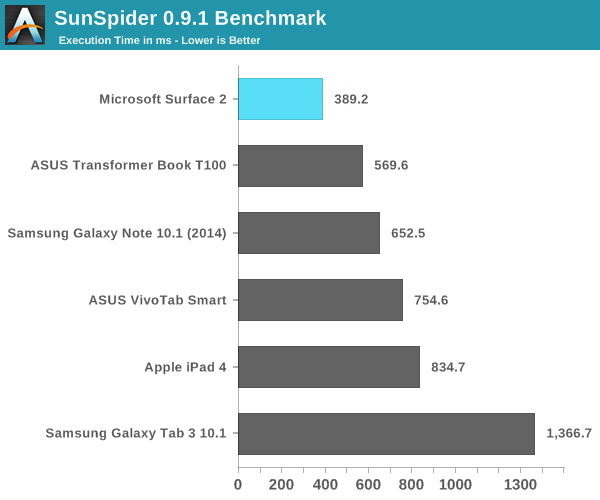
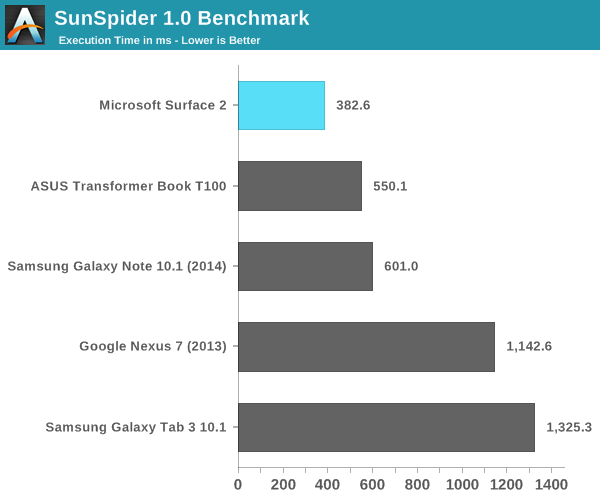
Tegra 4 running IE11 posts a better SunSpider score than even the A7 based iPhone 5s. Looking at the rest of the tests it’s very clear that SunSpider was an optimization target for Microsoft, as we don’t see this sort of performance leadership repeated anywhere else.
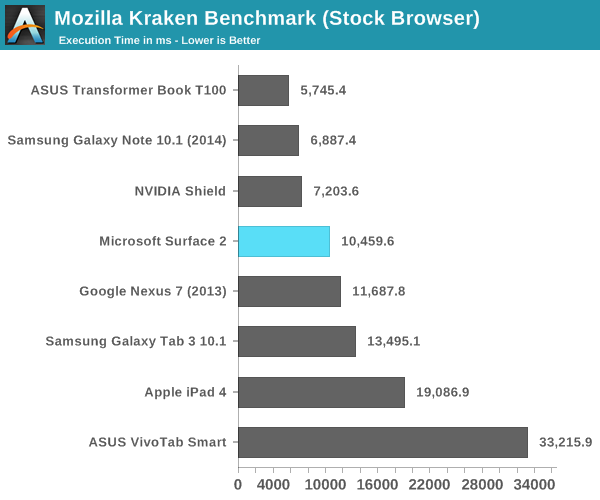
The Kraken results look decent but clearly behind high-end Android devices running Chrome. This is a huge improvement over where Microsoft was last year with Surface RT. Surface 2 can now complete the Kraken test in roughly 1/5 of the time it took Surface 1/RT to do the same work at launch. Obviously we’re seeing the benefits of IE11 in addition to Windows RT 8.1 being better optimized for ARM architectures (as well as a faster SoC), but the new tablet is just significantly faster than its predecessor.
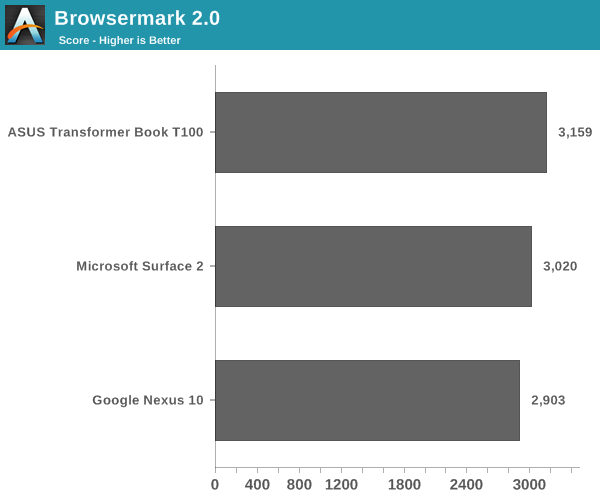
Browsermark 2.0 gives us a good idea of where Surface 2 falls in terms of overall browsing performance. In general we’re dealing with a platform that is roughly comparable in performance to modern Android devices, but it’s not pushing the limits of performance in any way.
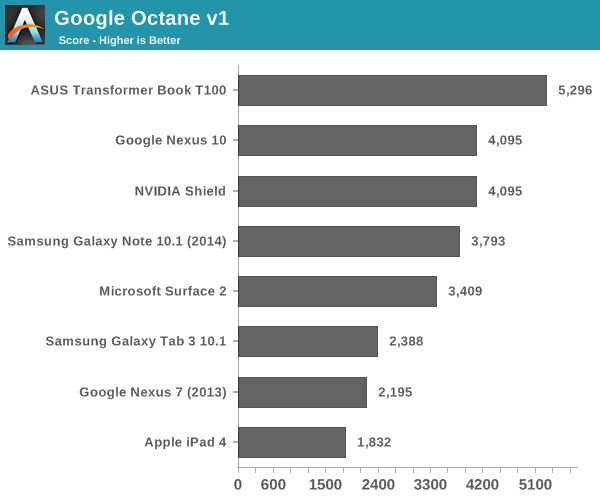
Google’s Octane test is obviously best optimized for Chrome, and here we see solid performance although clearly behind the fastest Android and Bay Trail devices.
GPU Performance
All of the Windows RT devices that launched last year had pretty terrible GPU performance. It didn’t matter if you had something with NVIDIA or Qualcomm inside, GPU performance wasn’t great at all. Even Intel’s competing Clover Trail solution was a huge let down on the GPU front. Clover Trail was so bad that I even noticed differences in animation frame rate between the Atom Z2560 and Qualcomm’s APQ8060A running Windows RT.
Tegra 4’s GPU on the other hand seems well suited for the task at hand. I doubt many users will be playing 3D games on Surface 2, but GPU performance is improved substantially over its predecessor. In the grand scheme of things we’re talking about roughly iPad 4 class GPU performance, all while driving a lower resolution screen.
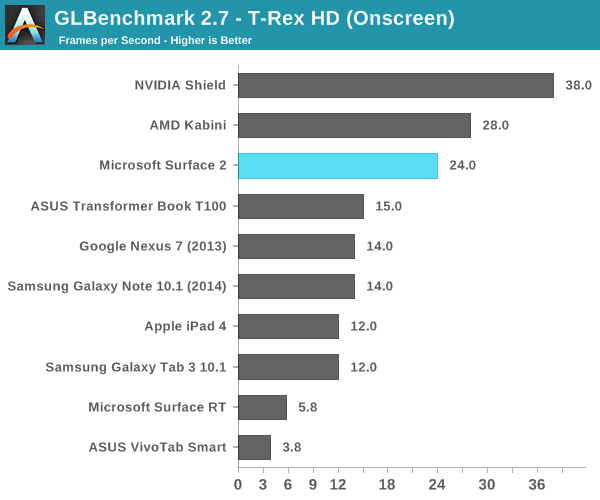
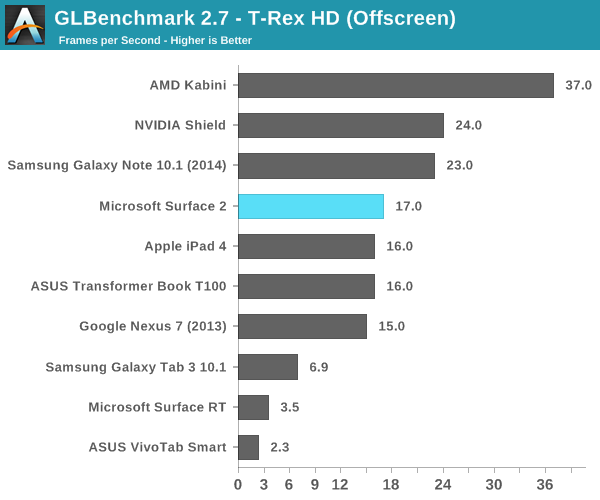
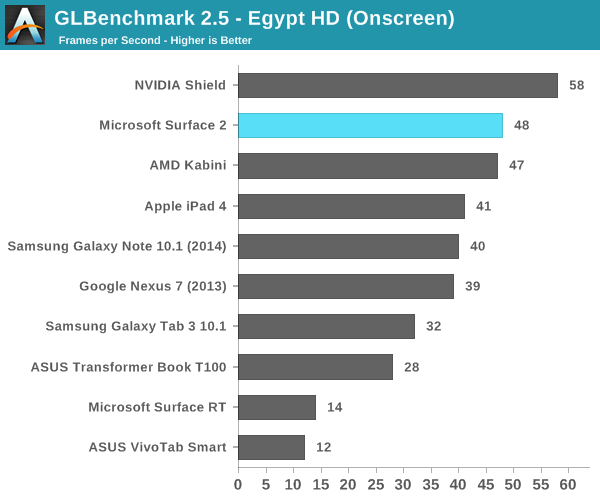
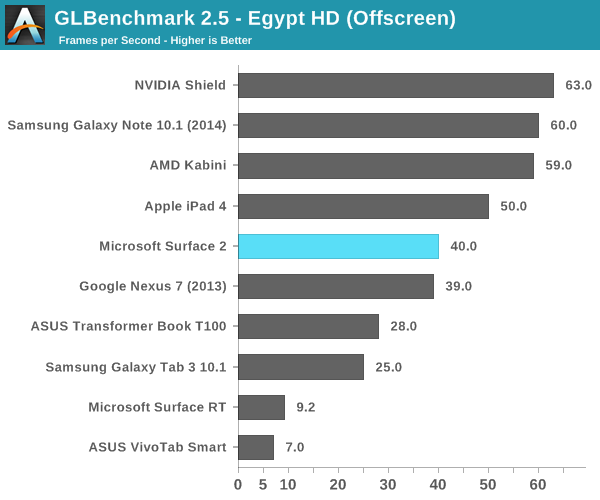
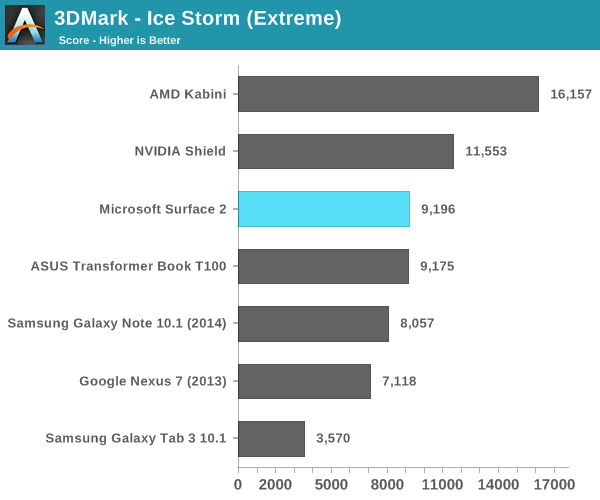


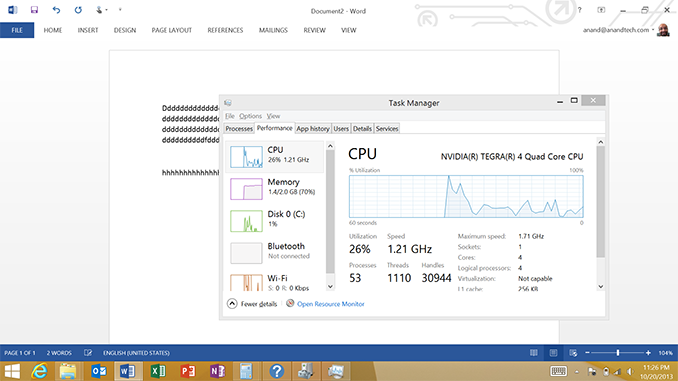








139 Comments
View All Comments
Braumin - Monday, October 21, 2013 - link
I'd say this is almost the perfect device then. The app situation is not as good as iOS obviously, but most people want email, facebook, twitter, and a browser. Maybe a couple others. This will do all of that well without any of the virus worries, and it'll do other stuff really well too.paulbram - Monday, October 21, 2013 - link
EXACTLY! It seems like everyone who reviews these types of devices assumes it was built for the techiest of techies. In reality, this is the "PC" that could probably serve 99% of the people out there. You can't mess it up, and really offers you exactly what you are already doing on your old PC. This is an argument that no other ecosystem can offer, including full Win8/IOS or Android. RT is not a weakness people! It's exactly what I want to give to every one of my relatives!savagemike - Monday, October 21, 2013 - link
Actually I'm pretty sure you could do those things with an iPad quite easily and also have not much to worry about in the way of virus issues or maintenance.You could also do all of it with a Chromebook if you aren't actually looking for a tablet interface and just want to do e-mail, facebook, twitter, and browser. And again - have few worries about virus issues or maintenance.
eanazag - Monday, October 21, 2013 - link
You can't do real Office on Chromebook or iOS. I am not a fan of google docs. iOS still sucks when it comes to Office.Wolfpup - Thursday, October 31, 2013 - link
Yep, can't do real office, no file system on iOS, and iOS doesn't support external monitors and mice (and only kinda-sorta supports key boards).Daniel Egger - Monday, October 21, 2013 - link
No, not being able to install any regular software is a huge problem for 99% of mankind. In essence Windows RT reduces the capabilities of the device to Office and Web and media consumption. Android and IOS do not suffer from the same problem because they both have a decent store where good applications can be found for a decent price while the Windows store really is a buzzkill.ESC2000 - Saturday, October 26, 2013 - link
For one thing the app selection is drastically improved now compared to a year ago but also web and media consumption are the primary uses of tablets so I'm not so sure being limited to that is so terrible, especially considering the advantages that surface 2 brings: it can actually replace the laptop and tablet of a casual user since it offers the desktop and office (fir free no less). The apps, 99.99% of which are probably downloaded by less than 10 people, will come. If you're a specialty user or a power user, surface 2 is not for you but the vast majority of people are not, and this is a cheap (rather than buying a laptop) aesthetically-pleasing device that can serve all their needs.Now that I'm thinking about it the price on this thing is pretty good. .. you can get it for less than an ipad which has very limited functionality in comparison (basically = large ipod touch). Granted you probably want the 64 GB - although it accommodates external storage - and the keyboard, which makes it less reasonable.
Wolfpup - Thursday, October 31, 2013 - link
iOS and Android are still terrible compared with real Windows, and no amount of "apps" replaces Office and a real file system and the ability to use an external mouse, keyboard, and monitor.Daniel Egger - Monday, October 21, 2013 - link
I feel you. My grandpa grandpa manages to install that crap faster than you can say "don't do that!" over and over again... Not even the usual anti-crapware software helps. However Win RT is not a cure since it doesn't allow him to install his MUST HAVE 1000+ best card games... and since the store is *really* slim on cardgames.kyuu - Monday, October 21, 2013 - link
What the heck kind of esoteric card games is he playing that you can't find an app on the Windows Store?