Microsoft Surface 2 Review
by Anand Lal Shimpi on October 21, 2013 12:00 AM ESTFinal Words
Surface 2 is a big step forward compared to Surface RT. The chassis looks awesome, the device is significantly quicker and battery life is appreciably better. The new display is much better than its predecessor (and so much better than what you get from most $449 PCs). The new touch/type covers see similarly major improvements. Surface 2 also benefits from the update to Windows RT 8.1, giving it a far more polished OS than what launched a year ago. The overall package is just a lot better than it was last year.
Unfortunately, Surface 2 faces the same struggles as its predecessor – primarily around the limited use of Windows RT. You’ll still get a better third party app experience on Android or iOS. The good news is that Microsoft’s first party apps are much better with 8.1. With Surface 2 Microsoft offers a potentially more productive environment courtesy of Windows RT 8.1’s ability to display two windows at once, not to mention the benefits of having an integrated kickstand and cover options that double as excellent keyboards. Finally there’s the benefit of having Office RT 2013 on the device as well. I can't stress just how much more productive you can be on Surface than any other 10-inch tablet. The only issue with Surface 2 is that productivity is limited to Office 2013 and a smaller list of applications compared to Surface Pro 2.
It’s definitely a tough sell for the majority of the ARM based tablet market. I feel like at a lower price (and/or with a cover thrown in as part of the bundle) Surface 2 would have a much easier time attracting more than a niche. I can’t help but draw comparisons between Surface 2 and a modern day Chromebook. Both are limited in the sort of applications they can run, but whether or not they are suitable for you depends on how valuable Google/Microsoft browsers and services are to you. Surface 2 can be a fine recommendation – if the price is right. I’d love to see Surface 2 with type cover retail for $399, I feel like at that price point it’d be at least a competitive sell.
I really like everything about Surface 2 as a physical device. The chassis, the weight, the kickstand, the feel, everything. The software/services side of the story needs work, and until it gets there that puts a good amount of pricing pressure on Microsoft – at least if it wants broad adoption. There is an alternative solution to this entire problem however. I can’t help but feel like if Microsoft threw Intel’s Bay Trail in the Surface 2 chassis that a number of users might come to a completely different conclusion about the device. When we first posted about ASUS’ T100, common feedback was that users would be willing to pay more for an even better device. A Bay Trail Surface 2 could’ve been that device.


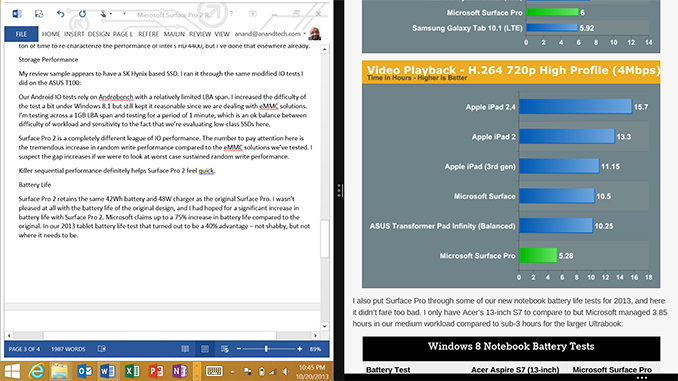









139 Comments
View All Comments
Braumin - Monday, October 21, 2013 - link
http://windows.microsoft.com/en-CA/windows-8/conne...Does that not still work? It worked in 8 I haven't tried in 8.1 but not sure why they would remove it.
Memristor - Monday, October 21, 2013 - link
Of course it works. I have set up several Win8.1 systems and it works the same, actually much better integrated now. My only problem is that you can't see what skydrive is doing in the background. In 8.0 you had a status message that showed the progress of file sync, in 8.1 is only a visual marker in folder view that shows a file sync is in process, but not how much is completed.noeldillabough - Monday, October 21, 2013 - link
So I gave it a try from home, logged in as local account and sure enough it says this: "You're almost done. Your existing account will now be changed to a Microsoft account. All of your files on this PC will remain in place.Gonna cancel and create another account and "convert" it and see what happens.
mooshuc - Monday, October 21, 2013 - link
appears that you can see sync status by launching the skydrive modern app.althaz - Tuesday, October 22, 2013 - link
I just agreed with you on this...but I just realised no matter what cloud storage solution you use you need to login to an external service.skiboysteve - Monday, October 21, 2013 - link
Agreed. Why buy a MS product and then talk about google service integration? That's like buying a nexus and expecting to log in with your Microsoft account. It makes no sense.just use the MS services when you use an MS device. You will find them in many ways second to none.
Ancillas - Monday, October 21, 2013 - link
That's like saying I shouldn't use Google services over iCloud if I own an iOS device. I don't like tying my data to my hardware because it limits my ability to change platforms. Hardware that limits my ability to interact with third-party cloud providers is a deal-breaker.Silellak - Monday, October 21, 2013 - link
Exactly. I use Google's services because it's the best cross-platform choice for my daily use cases. I don't intend to change ecosystems just so I can use a single device better.Braumin - Monday, October 21, 2013 - link
It's a fair point, but cross-platform and Google are not the same thing. Google is the one that refuses to make any apps for Windows 8 or Windows Phone.Arguably Microsoft now how the most cross platform cloud services now.
But if you are going to use the Surface and review it, really it should be with all of the MS Services so you can get the full experience. The new SkyDrive integration is really quite excellent and seamless, and it's nice how everything will sync across devices like your background, installed apps, layout, etc.
paulbram - Monday, October 21, 2013 - link
But is Google's ecosystem really the best cross-platform choice? The way I see it is everything that MS has is available on Windows/iOS/Android. EAS just works everywhere. SkyDrive is everywhere. There are Outlook apps as well if you don't want to use the built in stuff. Sure, the full Office is only on Windows but Office web access is available everywhere and that is in my opinion as good if not better than Google Docs.