Intel SSD 530 (240GB) Review
by Kristian Vättö on November 15, 2013 1:45 PM EST- Posted in
- Storage
- SSDs
- Intel
- Intel SSD 530
Performance Consistency
In our Intel SSD DC S3700 review Anand introduced a new method of characterizing performance: looking at the latency of individual operations over time. The S3700 promised a level of performance consistency that was unmatched in the industry, and as a result needed some additional testing to show that. The reason we don't have consistent IO latency with SSDs is because inevitably all controllers have to do some amount of defragmentation or garbage collection in order to continue operating at high speeds. When and how an SSD decides to run its defrag and cleanup routines directly impacts the user experience. Frequent (borderline aggressive) cleanup generally results in more stable performance, while delaying that can result in higher peak performance at the expense of much lower worst-case performance. The graphs below tell us a lot about the architecture of these SSDs and how they handle internal defragmentation.
To generate the data below we take a freshly secure erased SSD and fill it with sequential data. This ensures that all user accessible LBAs have data associated with them. Next we kick off a 4KB random write workload across all LBAs at a queue depth of 32 using incompressible data. We run the test for just over half an hour, nowhere near what we run our steady state tests for but enough to give a good look at drive behavior once all spare area fills up.
We record instantaneous IOPS every second for the duration of the test and then plot IOPS vs. time and generate the scatter plots below. Each set of graphs features the same scale. The first two sets use a log scale for easy comparison, while the last set of graphs uses a linear scale that tops out at 40K IOPS for better visualization of differences between drives.
The high level testing methodology remains unchanged from our S3700 review. Unlike in previous reviews however, we vary the percentage of the drive that gets filled/tested depending on the amount of spare area we're trying to simulate. The buttons are labeled with the advertised user capacity had the SSD vendor decided to use that specific amount of spare area. If you want to replicate this on your own all you need to do is create a partition smaller than the total capacity of the drive and leave the remaining space unused to simulate a larger amount of spare area. The partitioning step isn't absolutely necessary in every case but it's an easy way to make sure you never exceed your allocated spare area. It's a good idea to do this from the start (e.g. secure erase, partition, then install Windows), but if you are working backwards you can always create the spare area partition, format it to TRIM it, then delete the partition. Finally, this method of creating spare area works on the drives we've tested here but not all controllers are guaranteed to behave the same way.
The first set of graphs shows the performance data over the entire 2000 second test period. In these charts you'll notice an early period of very high performance followed by a sharp dropoff. What you're seeing in that case is the drive allocating new blocks from its spare area, then eventually using up all free blocks and having to perform a read-modify-write for all subsequent writes (write amplification goes up, performance goes down).
The second set of graphs zooms in to the beginning of steady state operation for the drive (t=1400s). The third set also looks at the beginning of steady state operation but on a linear performance scale. Click the buttons below each graph to switch source data.
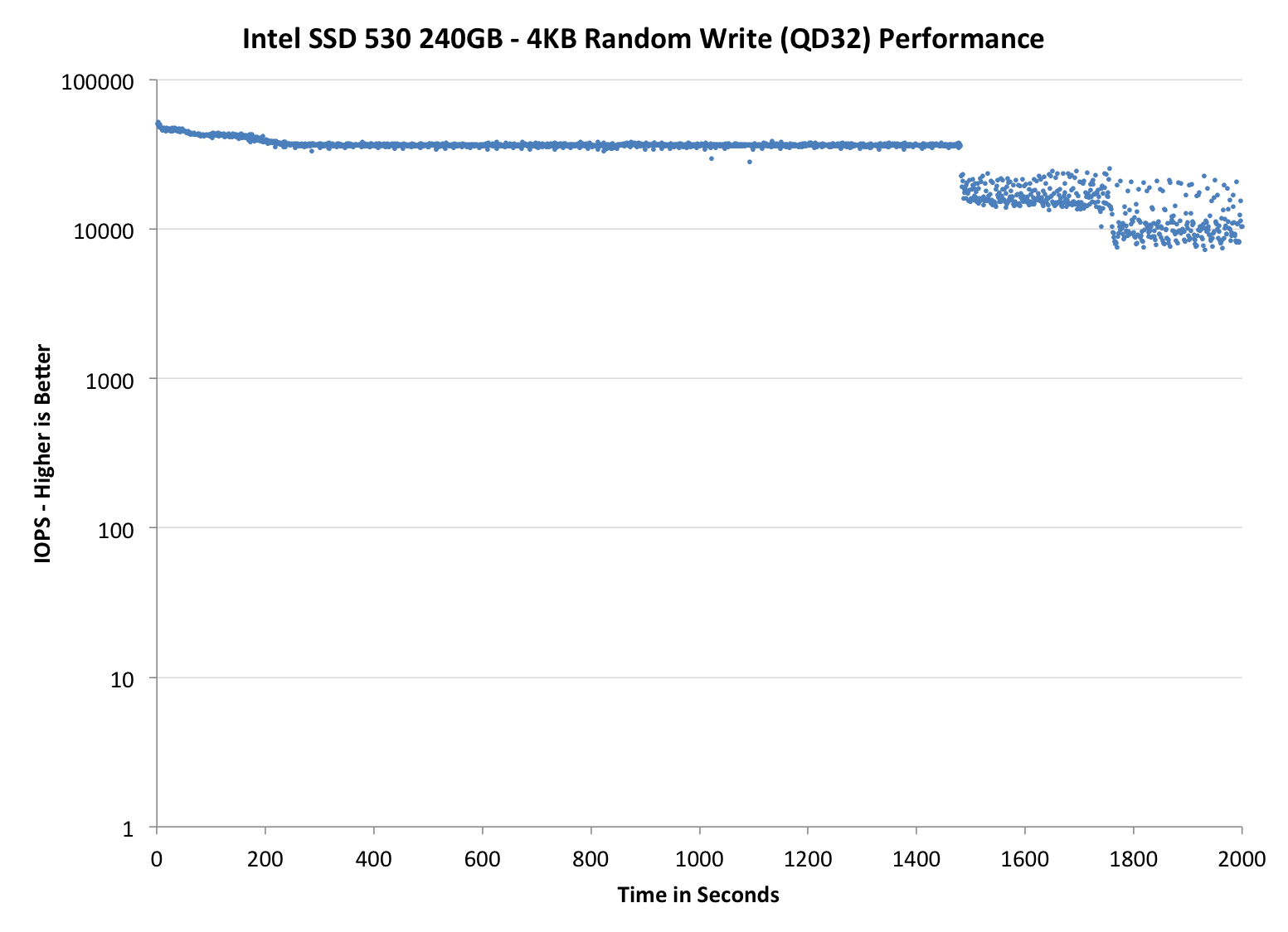 |
|||||||||
| Intel SSD 530 240GB | Intel SSD 335 240GB | Corsair Neutron 240GB | Samsung SSD 840 EVO 250GB | Samsung SSD 840 Pro 256GB | |||||
| Default | |||||||||
| 25% OP | - | ||||||||
Even though the SF-2281 is over two and a half years old, its performance consistency is still impressive. Compared to the SSD 335, there's been quite significant improvement as it takes nearly double the time for SSD 530 to enter steady-state. Increasing the over-provisioning doesn't seem to have a major impact on performance, which is odd. On one hand it's a good thing as you can fill the SSD 530 without worrying that its performance will degrade but on the other hand, the steady-state performance could be better. For example the Corsair Neutron beats the SSD 530 by a fairly big margin with 25% over-provisioning.
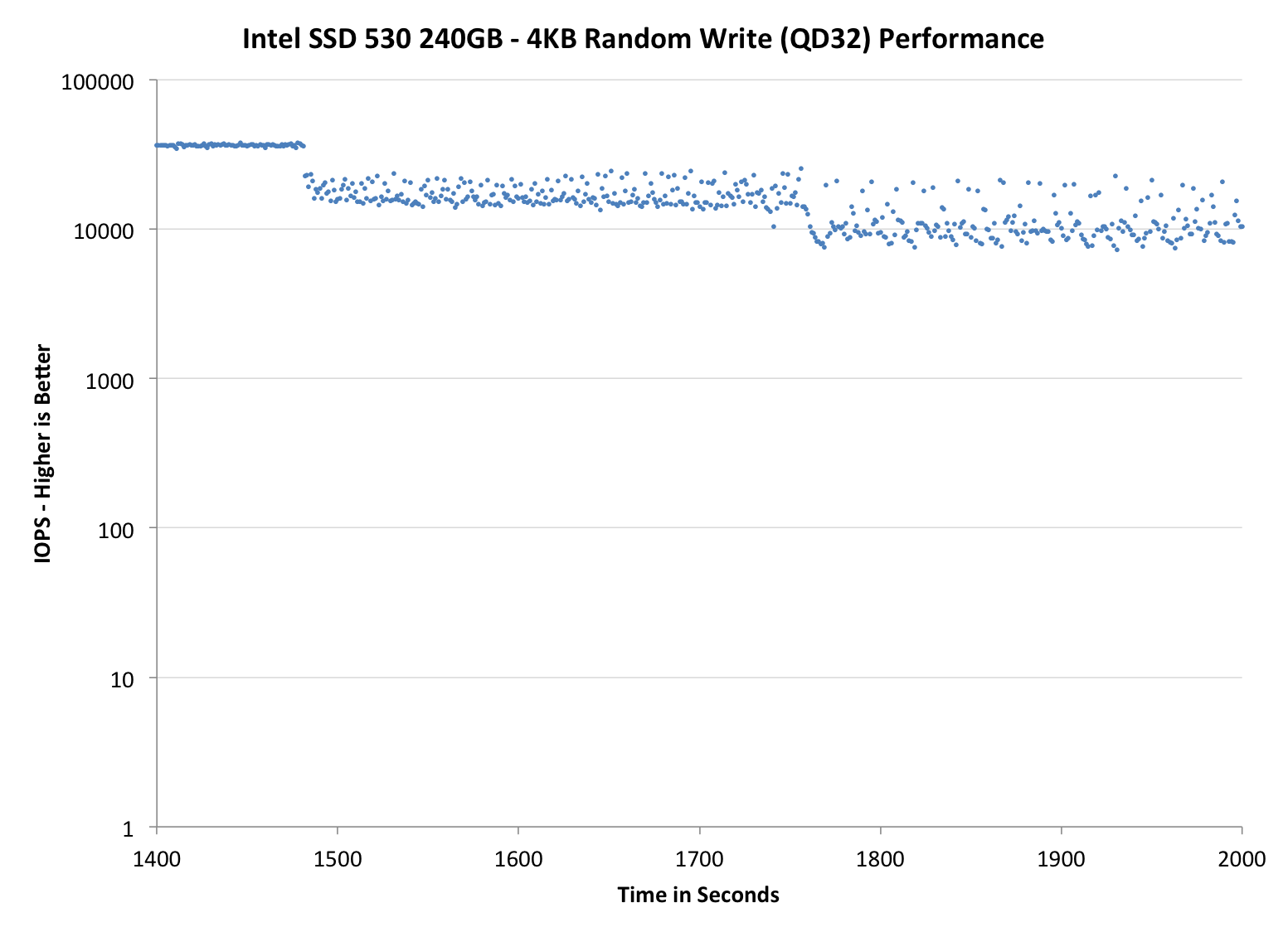 |
|||||||||
| Intel SSD 530 240GB | Intel SSD 335 240GB | Corsair Neutron 240GB | Samsung SSD 840 EVO 250GB | Samsung SSD 840 Pro 256GB | |||||
| Default | |||||||||
| 25% OP | - | ||||||||
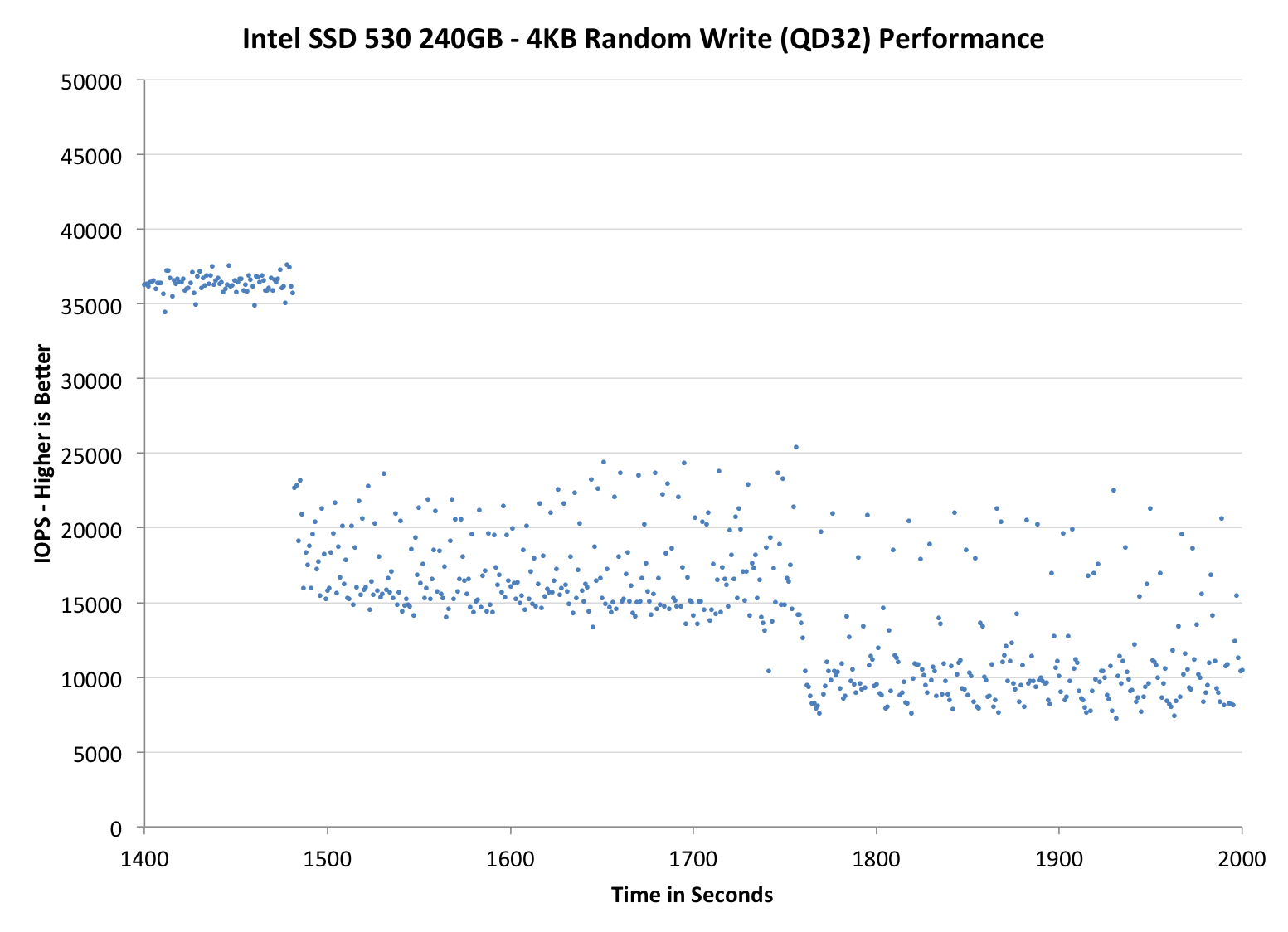 |
|||||||||
| Intel SSD 530 240GB | Intel SSD 335 240GB | Corsair Neutron 240GB | Samsung SSD 840 EVO 250GB | Samsung SSD 840 Pro 256GB | |||||
| Default | |||||||||
| 25% OP | - | ||||||||
TRIM Validation
To test TRIM, I filled the drive with incompressible sequential data and proceeded with 60 minutes of incompressible 4KB random writes at queue depth of 32. I measured performance after the torture as well as after a single TRIM pass with AS-SSD since it uses incompressible data and hence suits for this purpose.
| Intel SSD 530 Resiliency - AS-SSD Incompressible Sequential Write | |||
| Clean | After Torture (60 min) | After TRIM | |
| Intel SSD 530 240GB | 315.1MB/s | 183.3MB/s | 193.3MB/s |
SandForce's TRIM has never been fully functional when the drive is pushed into a corner with incompressible writes and the SSD 530 doesn't bring any change to that. This is really a big problem with SandForce drives if you're going to store lots of incompressible data (such as MP3s, H.264 videos and other highly compressed formats) because sequential speeds may suffer even more in the long run. As an OS drive the SSD 530 will do just fine since it won't be full of incompressible data, but I would recommend buying something non-SandForce if the main use will be storage of incompressible data. Hopefully SandForce's third generation controller will bring a fix to this.










60 Comments
View All Comments
Magichands8 - Friday, November 15, 2013 - link
"It will be interesting to see what Intel's approach will be with SATA Express..."Apparently Intel's approach is to ignore it as SATA Express won't be a part of Intel's 9-series chipset to be released next year. So God knows when we'll have any reasonable access to it. It seems that the only place left for SSD makers to go in order to differentiate their products is to reduce price/increase capacity. And when SSDs finally start hitting 2+ TB per device at reasonable prices our only option will be to resort to RAID 0 to get around the SATA albatross hanging around our necks.
Hrel - Friday, November 15, 2013 - link
The Seagate 600 and Crucial M500 outperform the Intel drive and are a whopping $50 less. I see no value gained for paying more than $150 for a 256GB SSD. Am I missing something or is every 256GB drive over $150 as bad a deal as I think?Laststop311 - Sunday, November 17, 2013 - link
Samsung 840 pro is worth every penny. Not only does it consistently fall in the top 3 for sequential reads and random reads it also falls in the top 3 for lowest power used. It is the only ssd on the market to perform that high while using that low of wattage. It's something special and has reigned supreme the entire 14ish months it's been out.You really need to look for deals on it though. Like newegg is selling the 512GB for 480 but I went on ebay and found a brand new sealed in box for 389.00 free shipping and no tax. 480 is a lot of omney for a 512GB but for 389 at that deal how can you buy any other 500GB capacity drive. Also these samsung drives perform noticeably at their very best if you leave 20% of it untouched so out of the 512GB you really should leave 102GB free and just use 410GB. Thats why you should buy 1 capacity size over what you need so you can properly over provision and have maximum iops at all times.
I transfered a 200GB file from a 750GB samsung evo ssd to the 512GB 840 pro in a few seconds under 7 minutes. Thats pretty insane speed 200GB in less then 7 mins. Thats basically sata III being saturated. And it's saturates it while using the lowest power of ssd's in similiar situations.
So yes 240 dollars is a lot for 256GB but I have seen them go on sale for 190 and you can search ebay too. Don't settle for a cheap ssd with poor power efficiency and slower speeds.
purerice - Sunday, November 17, 2013 - link
I'm in the same boat you are. Seagate seemed to be near the top in most categories and used less power (perhaps over more time?) than Samsung 840 Pro and Intel... yet for a lot less money.For me especially, I'm still running on a 7200rpm drive for 90% of my work. The other 10% is 5400rpm. Even the slowest of these drives so so insanely faster than what I have that the marginal difference of anything above the Seagate gets lost in the wash.
MikeMurphy - Friday, January 10, 2014 - link
This isn't a top drive, but it offers good performance, all-important low idle power consumption, access to the extremely helpful Intel SSD Toolbox, Intel reliability and a 5-year warranty.I'm happy to spend a couple extra bucks for this feature set.
supax - Friday, November 15, 2013 - link
I actually just picked up a Seagate 600 240GB for $130 after $20 MIR. Seemed like a better deal to me anyway.jwcalla - Friday, November 15, 2013 - link
So is it confirmed that SF-22xx series drives work on Haswell chipsets? Is it only the SF-12xx series that doesn't work or is it still a mixed bag of guesswork?iwod - Friday, November 15, 2013 - link
I was just discussing this earlier. Since Intel decided to ditch the SATA Express, may be we are moving straight to PCI-E Native instead? The thing is we already have PCI-E Native SSD from Apple in many of its consumer Mac already already using it. And the trend will likely continue in next year. Since we are not going to get SATA Express until late next year with the original Intel 9 series chipset. Intel thought it may have been too late anyway and ditch it instead?Kristian Vättö - Sunday, November 17, 2013 - link
SATA Express is PCIe. SATA Express is simply the name of the connector which combines SATA and PCIe into one (i.e. the same connector works with SATA and PCIe devices).http://www.anandtech.com/show/6294/breaking-the-sa...
Morawka - Saturday, November 16, 2013 - link
The biggest fail of the year is when Asus put the M.2 Connector on a PCI 1.0 Bus. GG ASUS are you retarded?