ASUS Transformer Book T100 Review: Redefining the Entry-Level Windows Notebook
by Anand Lal Shimpi on October 18, 2013 12:00 AM ESTCPU Performance
The Atom Z3740 in the T100 features a 9% lower base clock and 22.5% lower max turbo frequency than the Z3770 we previewed back at IDF. Given how good of a job Bay Trail does turboing up to max frequencies under normal use, I’d expect proportionally lower scores in our tests.
I’ll start with our cross platform browser based benchmarks before moving on to a look at the Z3740 vs. Z3770.
Note for all of these benchmarks I’ve used Google’s Chrome browser. IE11 integrates well into the modern UI of Windows 8.1 but is otherwise a pretty terrible browser by comparison. I think the modern UI Chrome experience on 8.1 isn’t as good, but it’s a better/faster/less-finicky option. Out of all of our tests only SunSpider seems to run quicker under IE11, whereas Chrome wins everywhere else. I think it’s a bit insane to switch between browsers based on the benchmark being run, so we’re sticking with Chrome across the board.
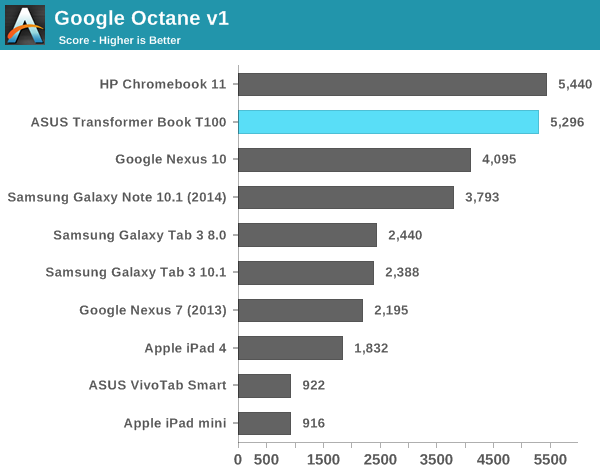
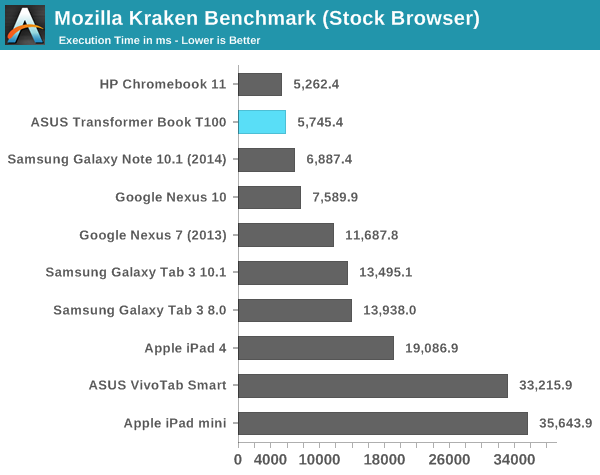
Lightly threaded performance is actually quite comparable to the Chromebook 11, which was a bit surprising. Throw a multitasking workload at the two notebooks and you'll separate the boys from the men though:
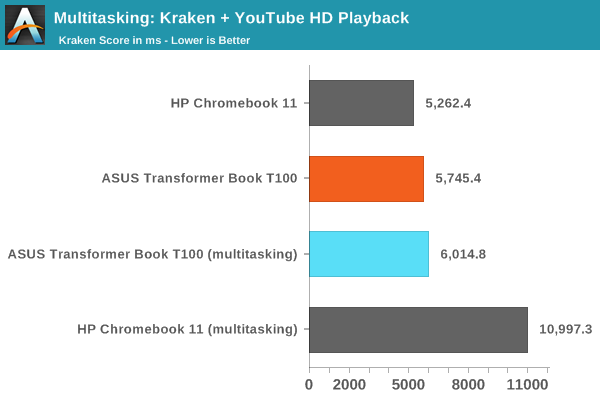
Chrome under Chrome OS performs extremely well for obvious reasons. But here the T100's additional cores and solid memory interface really come in handy when multitasking, there's hardly any performance penalty for this sort of multitasking on Bay Trail while the dual-core Cortex A15 based Chromebook needs serious help.
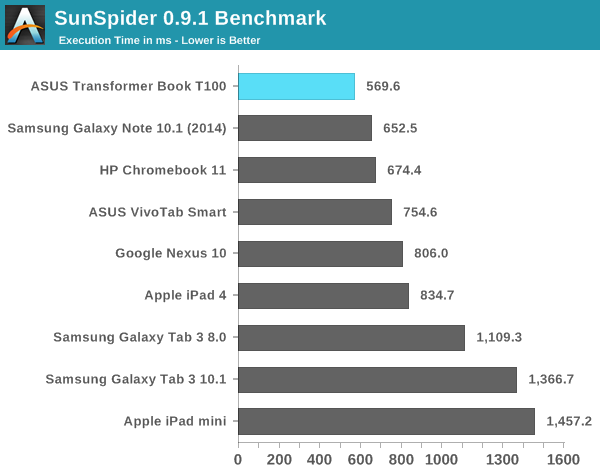
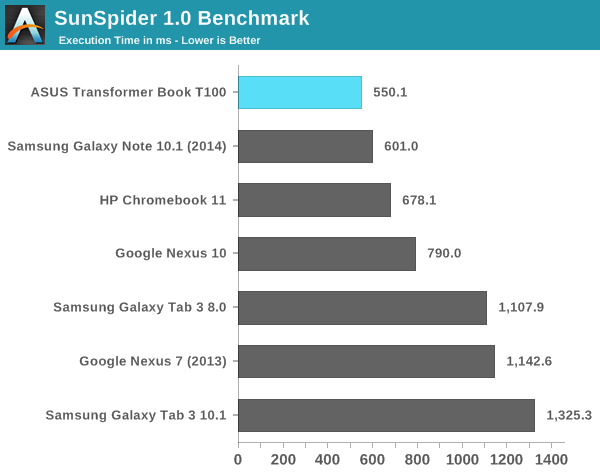
The T100 remains extremely competitive compared to the Chromebook 11 and definitely compared to Android tablets.
Next up is putting the Atom Z3740's performance in perspective compared to our earlier FFRD data:
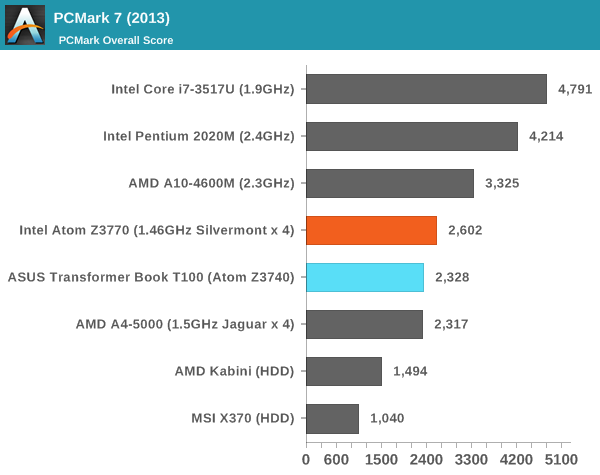
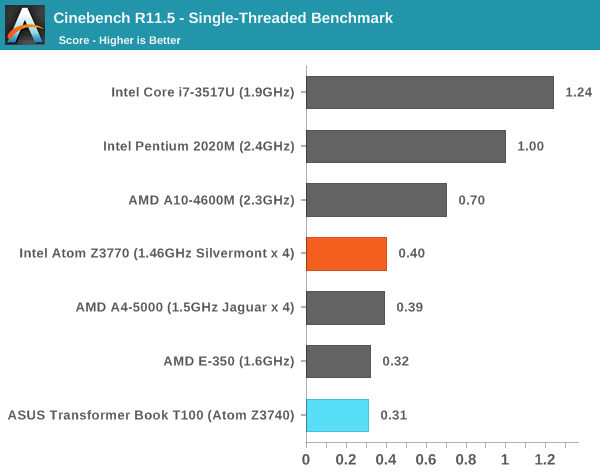
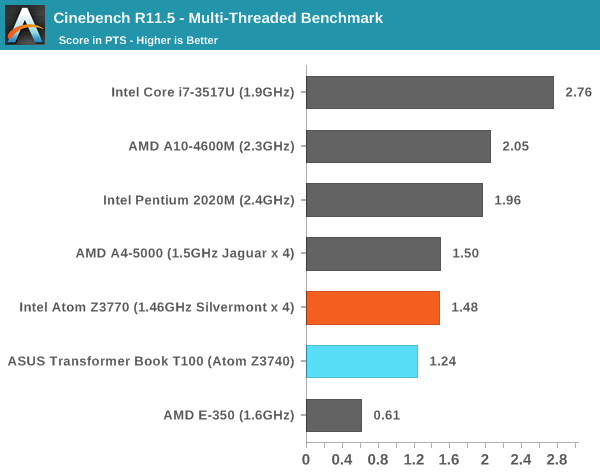
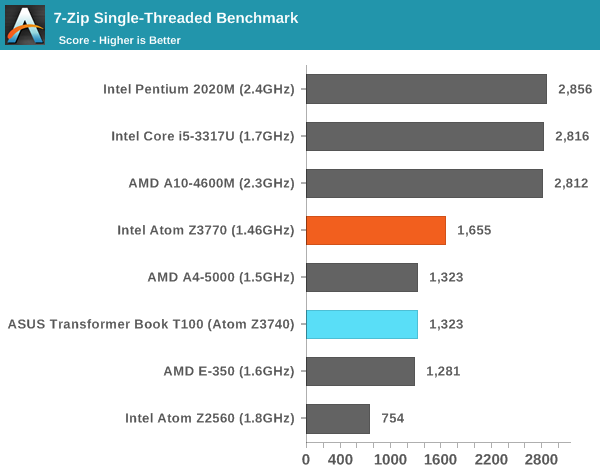
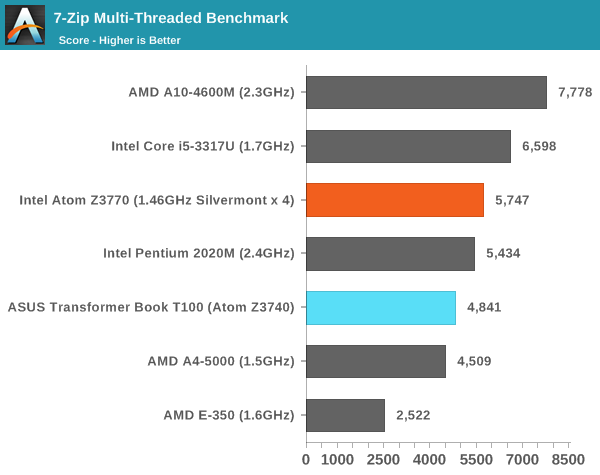
In all of these tests we see nearly perfect scaling compared to the Atom Z3770. Turbo frequencies are regularly hit when under load, and as a result see see proportionally lower performance from the T100. I would’ve liked to have seen the Z3770 used in the T100, but not if it meant a higher price, an optional dock or a worse display.
GPU Performance
I didn’t have a ton of time to go through gaming performance on the T100, but with a quarter of the EUs of Ivy Bridge it’s clear that you shouldn’t expect a GPU monster out of Bay Trail. In our cross platform graphics tests however the T100 is quite competitive, although not industry leading by any means.
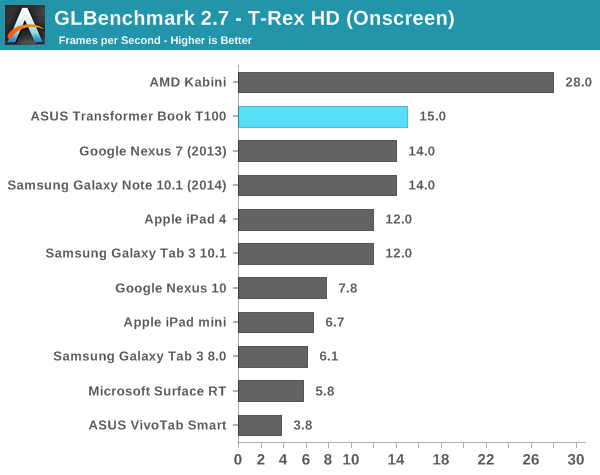
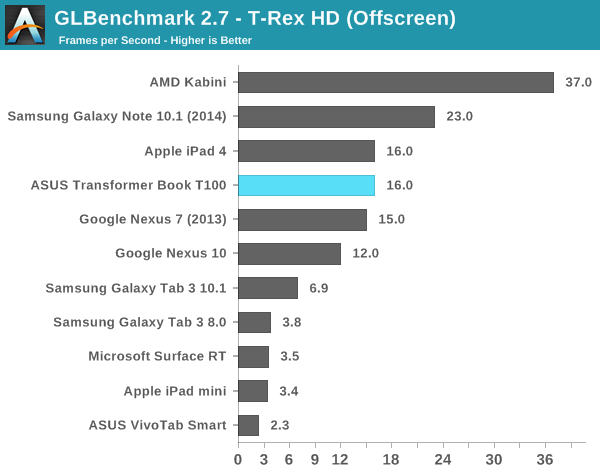
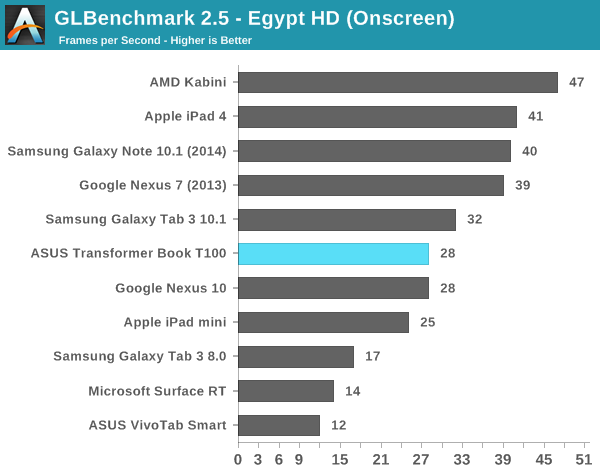
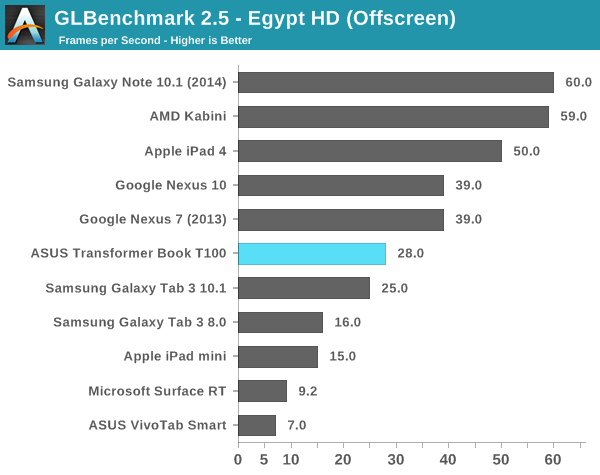
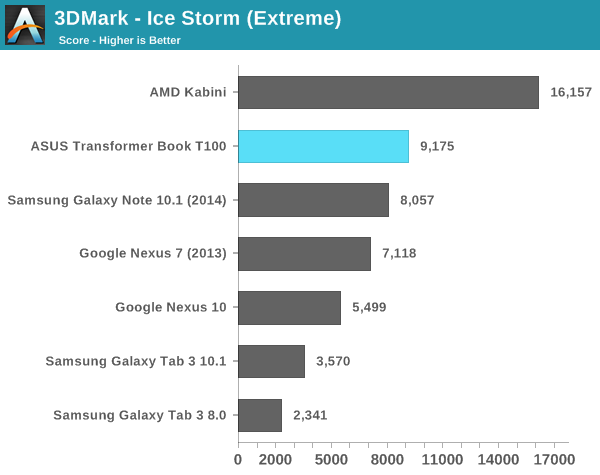
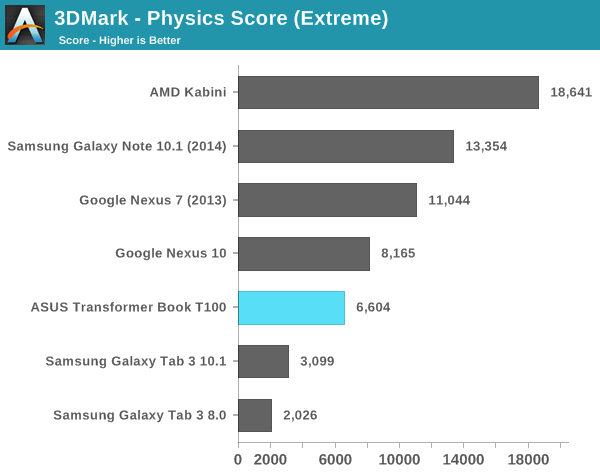
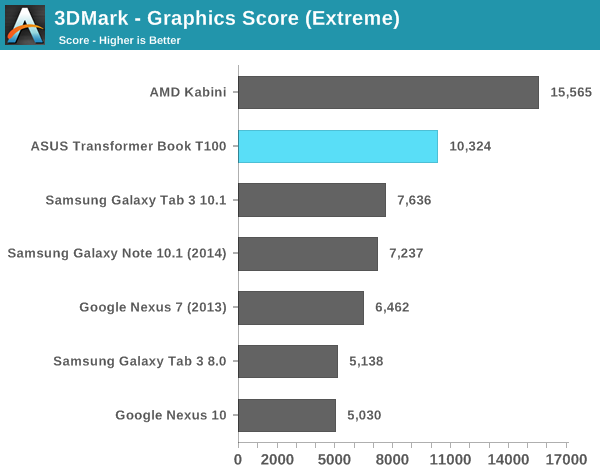
I did see some choppy animations at times and indications that the GPU (or its drivers) weren’t up to snuff, but that’s exclusively in classic desktop mode. In the modern UI, the Atom Z3740 was very smooth.
Storage Performance
Our Android IO tests rely on Androbench with a relatively limited LBA span. I increased the difficulty of the test a bit under Windows 8.1 but still kept it reasonable since we are dealing with eMMC solutions. I’m testing across a 1GB LBA span and testing for a period of 1 minute, which is an ok balance between difficulty of workload and sensitivity to the fact that we’re evaluating low-class SSDs here.
Sequential read and write performance is competitive with the high-end examples we’ve seen in the Android space. Random read performance is similarly good, while random write performance is appreciably better than what we’re used to in Android tablets. It is good to see ASUS/Intel/Microsoft concerned about random write performance, but I’d still like to see a 5 - 10x increase in these numbers with a focus on sustained performance before I’m truly happy.
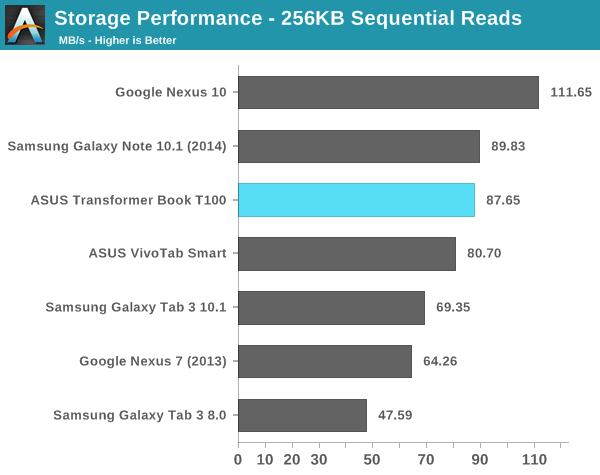
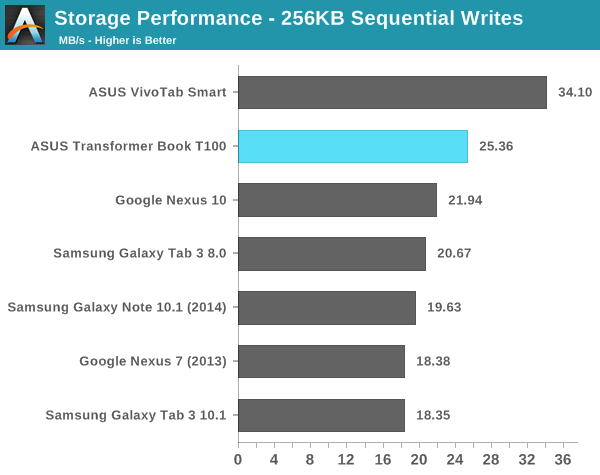
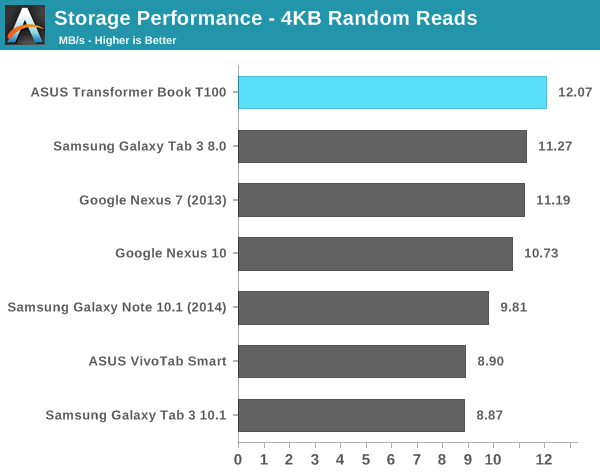
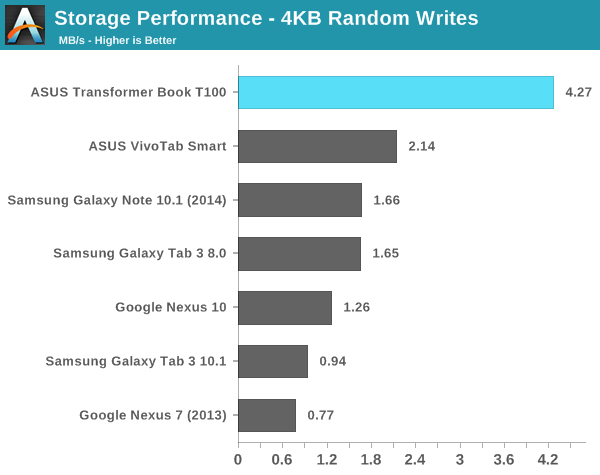










158 Comments
View All Comments
RyuDeshi - Sunday, October 20, 2013 - link
This is one of the reasons intel introduced the ultrabook specification. My Yoga 11s will standby/sleep for weeks before fully discharging on a relatively small battery (for a laptop).AsusJake - Sunday, October 16, 2016 - link
windows computer operating system vs android os in terms of power consumption is a ridiculous comparison...ricardodawkins - Friday, October 18, 2013 - link
Exactly... the man keep on harping about the stupid Chromebooks that are a complete FLOP. He talks about the 3rd party app situation of the MetroUI but what about the app situation for ChromeBooks ???Heck if you need a Chromebook just install Chrome on this Asus T100.
AsusJake - Sunday, October 16, 2016 - link
exactlygsusx - Friday, October 18, 2013 - link
Genuinely a bit stumped by people moaning about this. He said it's a great product with fantastic potential that is almost perfect. Lest we forget this is a tablet with a fully fledged os behind it. What do people expect for the price point. It's not a laptop replacement, then again a laptop is not a tablet replacement. For the money. For what you get its fantastic. It's a real middle ground machine. If you have a desktop or heavy duty laptop at home and want something portable but with the ability to do a bit more this thing is perfect. The Dell machines will be more expensive of that I have no doubt and the surface pro is double the money. You can argue about performance till you're blue in the face. Want impure over performance. Buy a machine and spend the money. You pays your monies you takes your choice. Personally I'm selling my MBA 11" to fund this.sri_tech - Friday, October 18, 2013 - link
Well said.StormyParis - Friday, October 18, 2013 - link
Exactly. I see it as a tablet that can double up as a laptop in a pinch. I'm still unsure about apps in tablet mode though: are there good apps for dlna, LAN, video... I'd hate to have to switch back to Desktop for Touch use...Belldandy - Friday, October 18, 2013 - link
Good review especially with the limited time you had with the device. I'm looking forward to your full update. Here are a few questions I'd really like answered as well.Is the microUSB port only usable for charging or can an adapter be connected to allow things to be connected like the Nexus 4's usb port.
Is the microSD card slot capable of supporting the microSDXC 64GB and larger cards?
I'm assuming the micro HDMI can be setup for extended or cloned display like any other windows laptop.
StormyParis - Friday, October 18, 2013 - link
I have an old HP 10" Netbook that is very small, a newer 13" Lenovo that I can't use in economy class... I guess the sweet spot for me is at 11.6", which is a pity because that Asus looks very nice for the price.teiglin - Friday, October 18, 2013 - link
Thanks for clearly laying out the available storage--that was a big concern for a device like this for me. Two questions--of the 19 GiB occupied at boot, does that include the pagefile and hibernation file (which should admittedly be much smaller than on a typical machine with 8GB RAM)? And is the remaining ~10 GiB partition accessible at all? Obviously this is going to be a larger issue on the 32GB version--with the same 19GiB occupied, they obviously can't leave the entire remaining 10GiB inaccessible, so I'm curious how some of that storage is reclaimed.Also, am I correct that the pricing is $350 for the 32GB model and $400 for the 64GB, and that both include the dock? Your table is pretty confusing where it says "$349/$399 (including dock)"--makes it seem like the extra $50 gets you the dock, rather than extra storage.
Anyway, it's an interesting device. Honestly, though, I remain unconvinced that the 10" form factor is worth anything at all; I can only assume it was spurred on by the iPad and all the me-too Android tablets that followed. Your experiences with the keyboard reinforce the fact that 10" is really too small for a clamshell, and smaller tablets have proven to be more popular for "sit back and read, browse the internet, and watch YouTube" experience--even Apple had to concede on the iPad mini front.
I have both an iPad mini and a Galaxy Tab 7.7 and gravitate to my 13" ultrabook nine times out of ten, so I have concluded that I'm not a tablet person, but I'm watching with interest to see if the upcoming 8" Windows tablets can be successful.