ASUS Transformer Book T100 Review: Redefining the Entry-Level Windows Notebook
by Anand Lal Shimpi on October 18, 2013 12:00 AM ESTBattery Life
The Transformer Book T100 features an integrated 31Wh battery. As the keyboard dock doesn’t include an extra battery, that’s all you get. The good news is that Intel’s Atom Z3740 is built on the company’s first 22nm SoC process and it’s paired with LPDDR3. At least on the silicon front, the T100 should be fairly power efficient. Granted there are still the PMIC, display, WiFi and other components to worry about, but here’s to hoping ASUS did a reasonable job there as well.
Unfortunately ASUS delivered our T100 review sample less than 48 hours ago and I’ve been using it non-stop since then. I think I technically broke embargo by using it at a press event but it’s the only way I’d get enough time with the thing under my belt to feel comfortable writing about it. The bad news is that I only had enough time to provide a battery life teaser. I’m still running more data but for now all I’ve got is our WiFi web browsing test.
The T100’s results are presented with the keyboard dock attached and with the display calibrated to 200 nits:
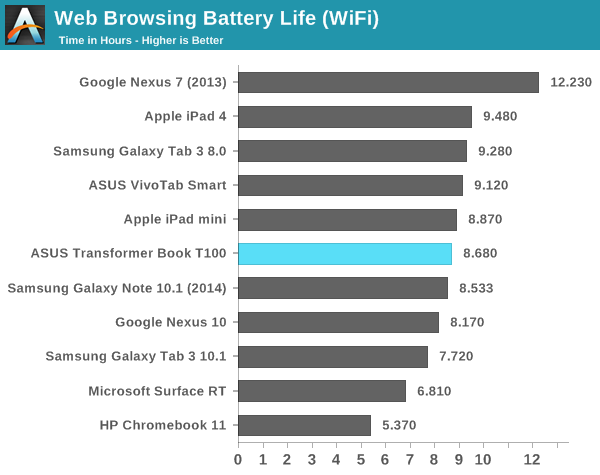
Battery life looks decent at just over 8.5 hours on a single charge. In practice I had no complaints about battery life while using the device. It feels more like a tablet in that regard and less like a notebook, which is a good thing. Once again we’re seeing ASUS redefining what we’ve come to expect from an entry level notebook PC here. Even compared to Chromebooks we see the T100 do extremely well. I’m curious to get a better feel for how Bay Trail performs in the battery life department, which I’ll be doing over the coming days. So far the results look good but not quite stellar if you compare it to traditional Android/iOS tablets. I am curious to see how BT running Android would turn out.










158 Comments
View All Comments
ACA777 - Saturday, October 26, 2013 - link
Thanks for the fantastic review. I like this device and I'm considering buying one. It's reasonably high quality, addresses a need and is priced right. I won't solely rely on this (just bought a i7 4700HQ laptop), it'll be a good companion to take advantage of the touch screen and long battery life for basic games and videos.vinayshivakumar - Sunday, October 27, 2013 - link
The only shortcoming I see is 2GB of ram. Add 50$ more - throw in a Z3770 + 4GB of RAM + 64GB SSD. That will be awesome...aritai - Sunday, October 27, 2013 - link
Hmm. My Sony VIAO Pro has (Intel's) "Connected Standby" (64 bit Windows8, now 8.1). So I'm not sure there's a 32 bit constraint. Though for 2 and even 4 gbyte machines, 32-bit Windows will have a somewhat smaller memory and disk footprint.I've never been happy with Chrome and touch. Seems a mistake to not evaluate the default configuration "full up" before pointing readers towards alternate setups - esp. since their competitors tend not to have this flexibility. For those who must use Chrome it is good to see that it can be set as the default touch browser.
I also have seen a number of low priced laptops that are claimed to be ultrabooks (or qualify to use the Intel brand) that are pretty impressive even with spinning disks. With the default configurations "sleeping" in response to everything a non-technical user would do to quit using a machine (rather than hibernating or shutting down) - most users see what appears to be instant-on because even these cheap laptops have 4gb or more. And cheap no longer means poor keyboards or touchpads - just because it doesn't cost a lot to make doesn't mean they don't work well (says anyone looking at U.S. manufacturing quality compared to Asian.. where cheap no longer means junk).
azazel1024 - Monday, October 28, 2013 - link
Thanks for commenting on the microUSB functionality! That is awesome to know.rgdave - Monday, October 28, 2013 - link
This is exactly what I've been waiting for. I'm not looking for an 'alternative' to my workhorse laptop (Dell Latitude with all the docking bells and whistles), but an 'adjunct'. I want something really light I can take on short trips, and not haul a laptop, albeit a 5 pound one. I've had an Acer A500 tablet for 2 years, and it's functional for email and web browsing, and great for watching movies on a plane. With Touchdown, it even connects well to Exchange. But with my work, I occasionally need X86 Windows programs, like Dreamweaver, when I need to make an on the run change to a web page, for example. I really don't care if it's slow, as long as I can do it. I'm nervous when I don't have my laptop with me, just in case I need an old reliable Windows program.For me, this is a perfect adjunct. At $399, it's almost a throw away buy. I only plan to use it a few weeks a year, when I'm on the road. The fact that it can also be a 1.2 pound tablet for couch surfing is a bonus. 64G storage plus 64G microSD is fine, because most everything I work on is now stored in the cloud. The USB port offers plenty of extra storage for movies on a thumb drive.
I've been waiting for the new Nexus 10 tablet to come out, because I've been looking to upgrade to a faster and lighter Android tablet. But when I found out about this, my money is moving to the Asus T100. I think Asus has hit a home run with this.
mfm - Wednesday, October 30, 2013 - link
How will T100 stack-up against Acer TZ1810 in term of productivity?buzzerbeeser - Friday, November 1, 2013 - link
"I was sampled a 64GB model (using a SanDisk eMMC controller). Around 30GB of the device's storage was free at first boot (total partition size = 49GB, ~30GB free for additional apps/data)."So exactly how much space is left for my files when I get the 32GB model??
geekfoo - Friday, November 1, 2013 - link
well YOU might be asked to pay $350 dollars (including taxes ?) but in the UK we are asked to pay £349.99 for instance http://www.dabs.com/products/asus-transformer-book...with No Ethernet, No 11AC (or even 2x2 mimo N), and especially NO Intel AVX(2) SIMD not to mention 4th Generation Intel® Core™ Processor with Intel® Iris™ Pro Graphics 5200 for a mass produced 2014 retail produce is a no go , an 11.1" pad would be fine too OC for that price
Khuva - Sunday, November 10, 2013 - link
U didnt even say a single thing about the USB3.0 port, thats even one of its biggest advantage!!mythrocks - Monday, November 11, 2013 - link
Anand, thanks for this review (and for that of the reference Bay Trail tablet). I'd be very keen on reading your review of the Dell Venue Pro 11 (Bay Trail and i3/5). Is such a review on the cards?