ASUS Transformer Book T100 Review: Redefining the Entry-Level Windows Notebook
by Anand Lal Shimpi on October 18, 2013 12:00 AM ESTBattery Life
The Transformer Book T100 features an integrated 31Wh battery. As the keyboard dock doesn’t include an extra battery, that’s all you get. The good news is that Intel’s Atom Z3740 is built on the company’s first 22nm SoC process and it’s paired with LPDDR3. At least on the silicon front, the T100 should be fairly power efficient. Granted there are still the PMIC, display, WiFi and other components to worry about, but here’s to hoping ASUS did a reasonable job there as well.
Unfortunately ASUS delivered our T100 review sample less than 48 hours ago and I’ve been using it non-stop since then. I think I technically broke embargo by using it at a press event but it’s the only way I’d get enough time with the thing under my belt to feel comfortable writing about it. The bad news is that I only had enough time to provide a battery life teaser. I’m still running more data but for now all I’ve got is our WiFi web browsing test.
The T100’s results are presented with the keyboard dock attached and with the display calibrated to 200 nits:
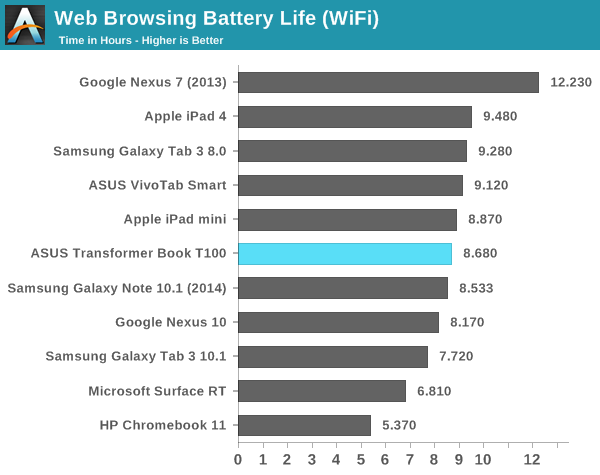
Battery life looks decent at just over 8.5 hours on a single charge. In practice I had no complaints about battery life while using the device. It feels more like a tablet in that regard and less like a notebook, which is a good thing. Once again we’re seeing ASUS redefining what we’ve come to expect from an entry level notebook PC here. Even compared to Chromebooks we see the T100 do extremely well. I’m curious to get a better feel for how Bay Trail performs in the battery life department, which I’ll be doing over the coming days. So far the results look good but not quite stellar if you compare it to traditional Android/iOS tablets. I am curious to see how BT running Android would turn out.










158 Comments
View All Comments
OneOfTheseDays - Friday, October 18, 2013 - link
For starters, the colors of this display are not so wholly imbalanced that your parents are going to think something is wrong with the display. The display is fine for every day users and nobody is likely to complain about quality other than serious enthusiasts or professionals who require such accuracy who would NEVER BUY THIS DEVICE to begin with.It's an idiotic premise that display calibration is paramount in a $350 device.
Nagorak - Friday, October 18, 2013 - link
They wouldn't take issue with the colors though. Most people are not aware of that kind of nitpicky detail. That said, I think it's fair to point it out, but it's also true that it's irrelevant to most people.Speaking for myself, I never calibrated my desktop monitor, nor checked to make sure it was calibrated properly. Maybe it is, but I've never even bothered to check. Everything has always looked fine on it. And I'm actually a serious PC user unlike most people.
ricardodawkins - Friday, October 18, 2013 - link
+920aaronr - Friday, October 18, 2013 - link
Please test Linux compatibility or at least see if you can boot from USB.Thank you!
typicalGeek - Friday, October 18, 2013 - link
I think this device is hitting on all cylinders for the target group I think they're after: potential Surface 2 (ARM version) buyers.* For those that would pay more for the higher performing CPU: you're not the target of this machine. This is for those that shop price first, features 2nd.
* For those that would pay more for more RAM, storage, calibrated display, etc. - see my previous comment.
* For those wondering about the graphics performance when used for gaming: you're REALLY not the target of this machine.
I for one think this machine appears to do what it is designed to do VERY well. First, hits MUCH lower than Surface 2 price points. 2nd, functions as either a laptop or tablet (duplicate the function of Surface). 3rd have excellent battery life. 4th, run a x86 version of Windows - allowing the vast majority of Windows software to be run. (Surface 2 can't do that, Surface Pro cost even more.)
If you're looking at the T100 vs. the CHEAPEST surface 2 tablet, it's what, $229 MORE by the time you pay for the keyboard cover. What are the advantages at this point of going with the Surface 2 vs. the T100? If you can come up with any, are they really worth a 65% price premium?
If I had any desire for a Surface type computer, and especially if I was on a tight budget, this unit would be at the top of my list for consideration.
Nagorak - Friday, October 18, 2013 - link
Microsoft really screwed the pooch with the Surface 2. At the price point it's at it should be running Bay Trail and be full Windows 8.1. The current Surface 2 should have been Surface Lite 2 and cost at least $50 less. They price their ARM tablet too high, so it has no reason for being when other companies are coming out with full X86 tablets for less.chizow - Friday, October 18, 2013 - link
I totally agree, I think they are trying to protect the "Pro" line though but a Bay Trail with full x86 Windows 8.1 for < $500 in that Surface chassis would've been a slam dunk.chizow - Friday, October 18, 2013 - link
I almost pulled the trigger on this for Amazon pre-order, but couldn't find any info about a stylus for this. Anyone have any info on it?My wife really wants a decent tablet/laptop hybrid but really wants the stylus for notetaking/document mark-up. There's also the Dell Venue 8" options but she really wants the 10" and all other 10" I have seen go into the ridiculous Surface Pro price range of $900+.
Nagorak - Friday, October 18, 2013 - link
You should be able to get a capacitive stylus for it. That works the same as a finger does. The Dell tablet only has a capacitive stylus too. A capacitive stylus costs less than $20.chizow - Friday, October 18, 2013 - link
Cool thanks, wasn't sure about the integration/usability on that, any thoughts? Good functionality with One Note and other COTS software? I haven't used much of the touch functionality of Win8, so I'm not sure if Stylus functionality is native or not. I guess it won't have any place to just slide it into the chassis like some of the ones that integrate Stylus either?