EVGA X79 Dark Review
by Ian Cutress on October 23, 2013 10:00 AM EST- Posted in
- Motherboards
- Intel
- EVGA
- X79
EVGA X79 Dark In The Box
When counting out 400 simoleans for a motherboard, not only do we expect the motherboard to deliver, but the package should provide the goods as well. Normally in this price bracket we see specialist gaming/overclocking models that could come with specific components directed to that market segment. EVGA often take the tack of individually wrapped components with a lot of their motherboards having copious amounts of SLI bridges, molex-to-SATA or PCIe connectors as well as USB 2/3 rear brackets. This goes on top of the typical ‘EVGA deals with warranties, not the reseller’ sticker on each end of the box.
In the EVGA X79 Dark, we get the following:
Driver CD and pull out installation sheet
Rear IO Shield
Four SATA cables
One 2-way Long SLI bridge
One 3-way rigid SLI bridge
One 4-way rigid SLI bridge
Two molex-to-SATA (3) power cables
Smaller rear socket bracket
USB 3.0 rear panel connector
USB 2.0 dual rear panel connector
Front panel extension cables
As mentioned, all of these are individually wrapped in EVGA branded packaging, which immediately gets thrown in the bin after use. While I appreciate it might come as a marque of quality, most of these additional connectors are relatively cheap or un-necessary: is there really a need for molex to SATA connectors, often part of a PSU package, to be in the EVGA package? For a real marque, perhaps combine the USB 2 and USB 3 connectors into one front panel 5.25” box, along with a WiFi card?
EVGA X79 Dark Overclocking
Experience with EVGA X79 Dark
As mentioned in the previous page, by the time we got a BIOS that implemented turbo properly, overclocking seemed to fall on its head no matter what the settings, and thus for our overclock tests we rolled back to BIOS 2.04.
Despite the lack of auto overclocking features on the EVGA X79 Dark, it did overclock our CPU with relative ease in line with what we expected from our sample and what we experienced with other motherboards in this price range.
Methodology:
Our standard overclocking methodology is as follows. We select the automatic overclock options and test for stability with PovRay and OCCT to simulate high-end workloads. These stability tests aim to catch any immediate causes for memory or CPU errors.
For manual overclocks, based on the information gathered from previous testing, starts off at a nominal voltage and CPU multiplier, and the multiplier is increased until the stability tests are failed. The CPU voltage is increased gradually until the stability tests are passed, and the process repeated until the motherboard reduces the multiplier automatically (due to safety protocol) or the CPU temperature reaches a stupidly high level (100ºC+). Our test bed is not in a case, which should push overclocks higher with fresher (cooler) air.
Manual Overclock:
Using the Corsair H80i, we started at 4.0 GHz (40x100) for all cores at a CPU Vcore of 1.200 volts under ‘Intel Spec’ LLC. The following results were achieved.
Pushing the mid 90ºC for 4.6 GHz was a bit of a stretch in terms of regular stability, thus a nice medium of 4.5 GHz at 1.45 volts keeps the temperatures reasonable in conjunction with added stability.
This is the setting I have used for some overclock testing on the X79 Dark – 45x100 @ 1.450 volts, Intel Spec LLC. DRAM is at XMP but the voltage is increased to 1.72 volts, again just for a bit of headroom. This setup scores ~45000 CPU points on 3DMark Vantage.


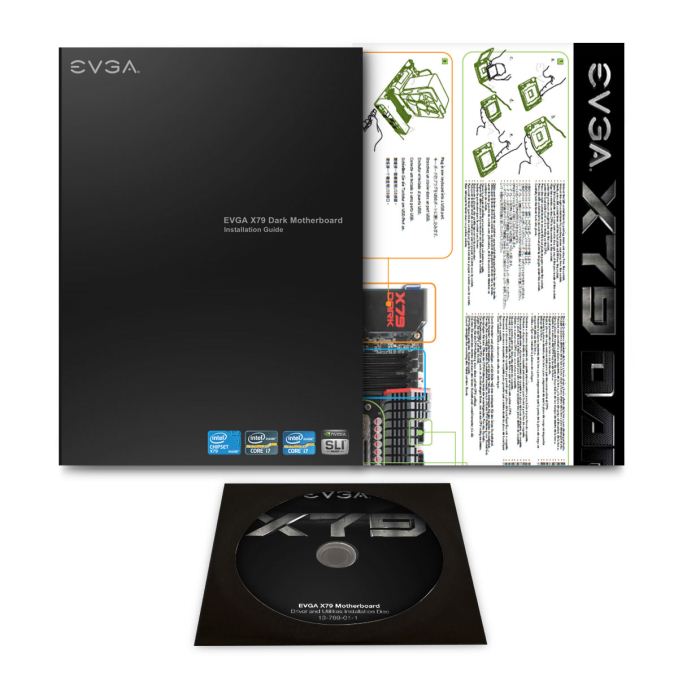

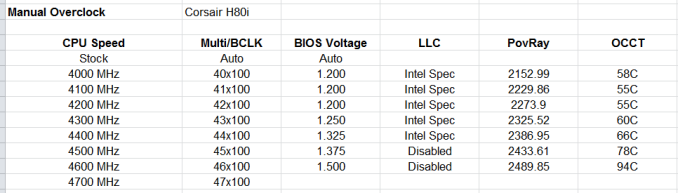
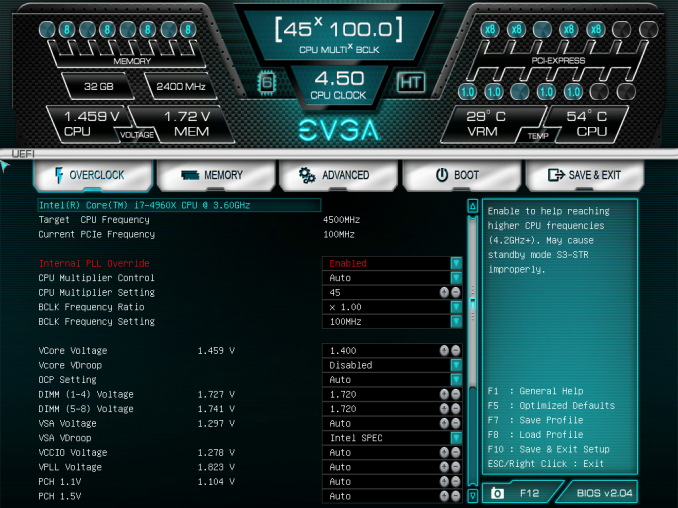








23 Comments
View All Comments
Flunk - Friday, October 25, 2013 - link
I can't see why anyone would buy this. EVGA might be a top-tier video card supplier but their motherboards are seriously unproven and generally problematic. Unless they prove a real cut-rate price I can't see sales coming their way. And even that, in the high-end, probably doesn't matter. I would literally pay $150 more for the Rampage Formula than for this.mapesdhs - Friday, October 25, 2013 - link
Alas I have to agree. Seems odd to release a board like this now which has so many
problems when there are alternatives such as the awesomely reliable and easy to use
range from ASUS which won't cause any grief. You mentioned the Formula; there's
also the Extreme, though I bought the P9X79 WS which has identical functions as
regards oc'ing, etc. I had no problems getting mine to 4.7 with a 3930K, 64GB RAM
@ 2133, _four_ GTX 580 3GB cards, several SSDs, disks, etc. See:
http://valid.canardpc.com/zk69q8
And I haven't remotely finished pushing the CPU oc yet.
It's a pity, I do some have nice older EVGA boards, but this release seems so out of whack.
Ian.
wakuritz - Monday, October 28, 2013 - link
Not nit-picking, just pointing out the grammatical error in the 2nd paragraph, last sentence (manufacturer<manufactures): "A BIOS is always just ones and zeroes, and it is up to the company who manufacturer the motherboard to get the BIOS to work first time, even on the simple stuff."Good review, as expected. Thanks, Ian.