HP Chromebook 11 Review
by Anand Lal Shimpi on October 15, 2013 2:45 AM EST- Posted in
- Laptops
- HP
- Chrome OS
- Chromebook

We’re in the midst of a netbook renaissance. Armed with lighter weight OSes, faster hardware and a better appreciation for what matters in a consumer device, OEMs are giving the concept another try.
Just like before, we’ll see solutions based on Windows as well as open source OS alternatives. The most viable candidate in the latter category is Google’s own Chrome OS. In the old days if all you needed was to be able to browse the web, you had to buy a PC. Now you have more options. For those users who really just need access to the web, email and perhaps editing documents, Chrome OS is a real alternative.
What you give up in backwards compatibility with legacy applications, you get in the form of simplicity and security. Google controls all updates to Chrome OS, which are delivered seamlessly in the background. You also get all of the security benefits of sandboxing that are otherwise reserved for devices running Android or iOS. Chrome OS is the type of platform you can recommend to someone and never have to worry about them coming back to you with a virus or malware infested PC.
| HP Chromebook 11 Specifications | |||||||||
| Dimensions | 297 x 192 x 17.6 mm | ||||||||
| Display | 11.6-inch IPS 1366 x 768 | ||||||||
| Weight | 2.3 lb/ 1.04 kg | ||||||||
| Processor | Samsung Exynos 5250 (dual-core Cortex A15 1.7GHz + ARM Mali-T604 GPU) | ||||||||
| Connectivity | 2 stream dual-band 802.11n, Bluetooth 4.0, 3G/4G LTE optional | ||||||||
| Memory | 2GB DDR3 | ||||||||
| Storage | 16GB eMMC | ||||||||
| Battery | 30Wh | ||||||||
| I/O | 2 x USB 2.0, VGA webcam, microUSB for charging/SlimPort video out, headphone/mic jack | ||||||||
| Starting Price | $279 | ||||||||
With the exception of the Chromebook Pixel, Google has done a great job of curating excellent low-cost hardware that runs Chrome OS. Last year’s Samsung Chromebook redefined what you should expect in terms of build quality and design from a sub-$300 notebook. This year we get a spiritual successor to that device.
Design & Chassis
The HP Chromebook 11 keeps the same 11.6-inch form factor as last year’s device, but upgrades it in almost every way imaginable. Let’s start with the chassis:
Exotic materials are pretty much out of the question for something priced at $279, so the Chromebook 11 boasts a magnesium reinforced plastic chassis. The internal magnesium frame helps reduce flex, and I’m happy to say that the result is one solid feeling device.
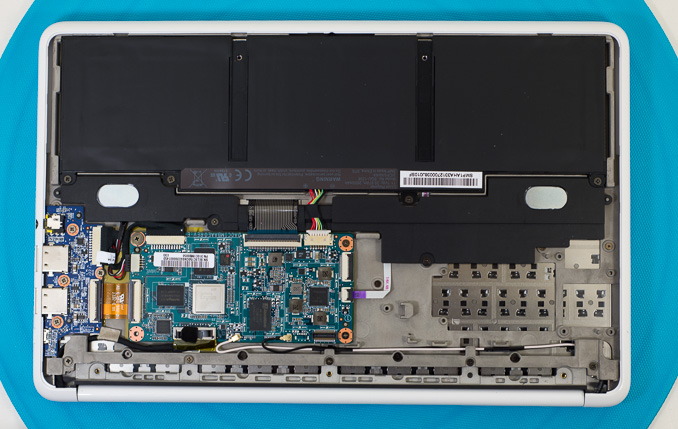
The motherboard screws into a magnesium frame
The plastic exterior is glossy, which unfortunately means it’s going to be a fingerprint magnet. That’s honestly my only complaint about the design though, the rest is extremely well executed down to Chrome color strip lit by the display’s backlight on the back of the machine.
As with most mainstream devices these days, Google used little touches of color to personalize the device. The Chromebook 11 is available in black (no accents), or white with four accent colors (blue, red, yellow or green). The accent colors are visible around the keyboard as well as underneath the notebook.
Google is particularly proud of the lack of any visible vents, screws or speakers. The Exynos 5250 SoC is passively cooled (just like it would be in a tablet), which reduces the need for any large vents. Under heavy load the machine does get surprisingly warm, with the upper left region of the Chromebook 11 hitting 46C in my testing - a reminder of just how much power a pair of ARM Cortex A15 cores can draw under load. Pulling off the bottom of the machine it's clear why there's so much heat transfer, Google uses the bottom plate as a heat spreader with a bit of thermal interface material making direct contact to the Exynos 5250 SoC:
The bottom of the Chromebook 11 snaps on, hence the lack of any visible screws. The only screws in the Chromebook 11 are hidden by the strips of accent color on the back. The large strip snaps on, while the thin strip is held on by adhesive:
Finally, the speakers port up through the keyboard just like they would on a MacBook Air (all while providing surprisingly full sound).
The Apple comparisons don’t end there. Unlike most laptops in the Chromebook 11’s price range, the chiclet keyboard is awesome. You’d be hard pressed to tell the difference in spacing, key travel or feedback between the 11’s keyboard and that of an rMBP. It used to be that you’d have to spend tons of money to get a notebook with a good keyboard, Google seems devoted to fixing that.
In fact Google seems to want to address most of the issues that plagued mainstream PCs with its low-cost Chromebooks. There’s no mechanical storage inside the Chromebook 11, instead settling on a 16GB eMMC solution (once again provided by SanDisk) that enables extremely fast boot and predictable application launch times. You obviously don’t get a ton of local storage, but as with all Chromebooks you’re expected to either not have a ton of local storage needs, rely on external USB storage, or toss everything into the cloud. In pursuit of the latter, Google offers all Chromebook 11 customers 100GB of free storage on Google Drive for 2 years after the feature is manually activated (you have 60 days to activate).
I won't go into too much detail on Chrome OS other than to say that Google is slowly but surely trying to address my biggest concerns about the OS. You can finally run applications offline and outside of a browser window, which makes a lot of sense (I really don't want to have to do math in a Chrome window), but the list of offline applications is woefully short at this point. Chrome OS remains a great solution for those users who really spend all of their computing time inside Chrome browser windows and aren't huge on multi-window, multi-tasking usage models. It may sound limited, but for a big chunk of the mainstream PC market it's actually nearly spot on. Plus you get all of the benefits of Chrome: sandboxing, security and an always up-to-date/lightweight platform.
For the more enterprising users, the Chromebook 11 can just as easily be rebooted into developer mode by hitting esc + switch (F5) + power, then hitting Ctrl + D when prompted/at every subsequent boot. Developer mode, as always, gives you lower level access to the platform - including the ability to get to a command prompt.




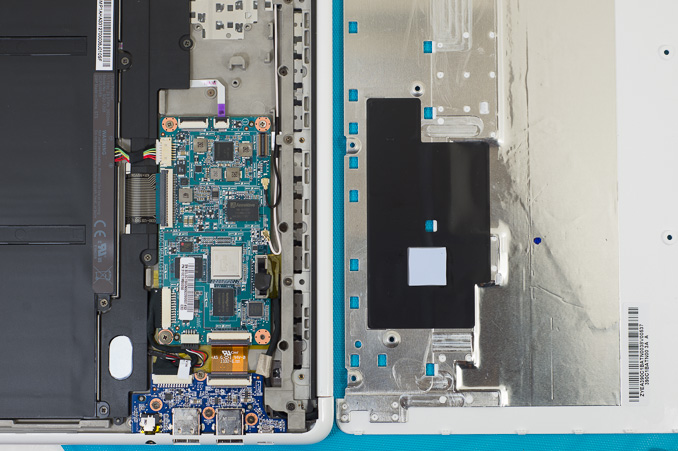


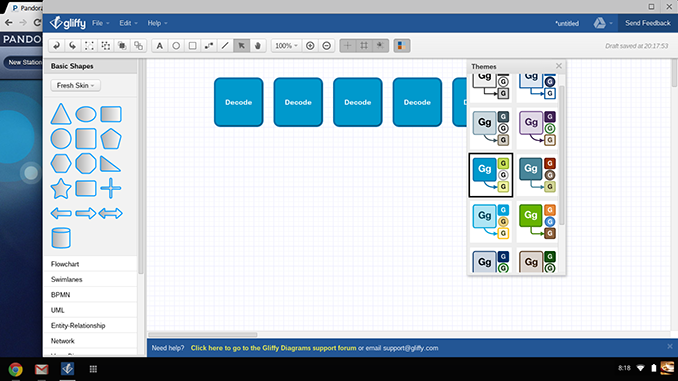
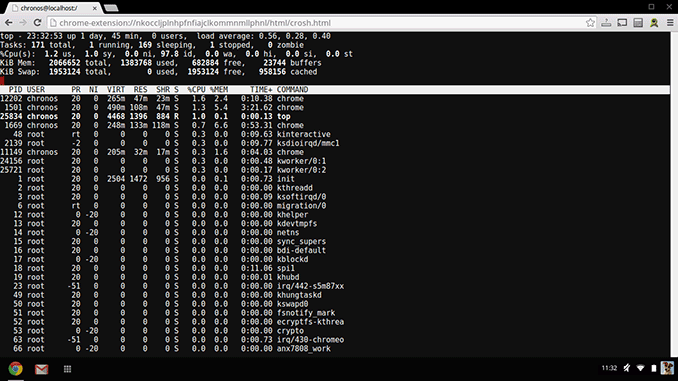








90 Comments
View All Comments
Krysto - Tuesday, October 15, 2013 - link
Also:"If you’re looking for the Chromebook 11 to last you for 5 years..."
Why would you expect that from a $280 machine? I don't even keep my Core i7 machines for that long.
DanNeely - Tuesday, October 15, 2013 - link
That's very user dependent; and the casual web user systems like this are marketed at are very much the use it until it breaks type, not chase the newest and shiniest people.Until the power jack died a few weeks ago my Mom was happily using a netbook I bought in 08. If an oven-reflow is able to resurrect it, I wouldn't be surprised if she keeps using it until something else breaks.
tat tvam asi - Tuesday, October 15, 2013 - link
Totally off topic:Waiting to read AnandTech's take on Imagination Tech's new MIPs core:
Imagination reveals first MIPS ‘Warrior P-class’ CPU core:
http://www.imgtec.com/News/Release/index.asp?NewsI...
hechacker1 - Tuesday, October 15, 2013 - link
Thanks for the review. I almost preordered this because overall it does appear to be a really nice machine.I can live with the 5 hour battery life; I rarely have to be away from an outlet that long.
But the poor multitasking, and poor web FPS means I won't be happy using this browsing the web and writing the occasional document/code.
Now if I could get a full blown copy of linux on this, then I wouldn't mind the performance considering how much you can tweak linux to run on low power machines.
Hung - Tuesday, October 15, 2013 - link
I wish you had talked about the timing. I assume the primary market is students who don't need anything other than media playback, productivity, and web browsing. The release happened way too late. All those students who could have appreciated it already have devices. I guess HP could hope for some Black Friday sales. I doubt it will fare well against the new crop of netbooks come Christmas.But damn, I bought the Chromebook 3 literally a month ago and I'm pissed. It's a great device and all, but the display is terrible. Hopefully, the 11 uses the same connectors and I can just buy an LCD off eBay for <$80.
I can definitely see myself using the Chromebook for another year. With flashblock, browsing seems perfectly adequate. More often I find myself longing for better display uniformity and viewing angles, or contrast in well-lit indoor conditions. I rarely wish for more power, although I do observe occasional checkerboxing. And while I agree about the good keyboard (I hate chiclet and that fact that everyone has moved to it), the touchpad could use a higher sensitivity setting. It's a little too slow at the highest setting, although it's probably limited by the low resolution of the touchpad itself.
Hung - Tuesday, October 15, 2013 - link
Forgot to mention, it's a great supplemental device. However, I would definitely not recommend it as a primary computer. I built a great desktop a few years back and have been incrementally upgrading it over time. But you can't lug any kind of tower around to meetings, interviews, conferences, classes or out to a cup of coffee.moejurray - Tuesday, October 15, 2013 - link
I've been using the Samsung A5(?) for about a year now. It's fine. The price makes it easier to carry in a backpack, and let kids use it. What I mean is the shear value is low, so the care and worry about it are less than say, my old MBP.What bothers me most is the lack of horsepower that shows itself with stammering scrolling, slow page load times, and uneven video playback, even on Youtube - which I find surprising from Google.
Other stuff:
- The lack of stiffness makes it feel cheap. The mousepad is not smooth and taping, double clicking and other gestures are not always recognized.
- I'm a cloud user, so the little on-board storage is not an issue. And I've yet to get any warning on filling what there is.
So I'm looking forward to trying out a newer version. Hopefully it takes care of these concerns, and I can pass my old one down to a kid.
quagga - Tuesday, October 15, 2013 - link
Thank you for this! I actually won one of these recently from Google so I expect it to show up eventually. Based on what I've read, this is basically the Samsung Chromebook in a new case with a better keyboard and screen. I find it odd the product literature keeps talking about how it has a 60% color gamut. I have no idea what that means - 60% of sRGB, 60% of Adobe RGB?CrushingBore - Tuesday, October 15, 2013 - link
So does the battery test for ChromeBook include loading pages which load Flash? If so could that explain the poor results as Flash is a known CPU hog? How about repeating the Tablet Web Browsing Test (WiFi) for the ChromeBook or disabling Flash and repeating the existing test?OneOfTheseDays - Tuesday, October 15, 2013 - link
Chrome OS is a joke of an OS, which is why they have roughly 0.02% marketshare.The only people pimping these obviously inferior solutions are tech reviewers with Google hardons that desperately want to see MSFT dethroned. Sadly, Anand is becoming more and more like them every day.
If a Windows laptop ever came out with this poor peformance, battery life, etc. it would get slammed 6 ways from Sunday. But because this is Google it gets reviewed favorably.
I'd ask yourself why hasn't this site even reviewed the Lumia 1020? Seriously, this POS is more important? Give me a break.