Sony VAIO Pro 13: Exceptionally Portable
by Jarred Walton on October 16, 2013 12:00 AM ESTSony VAIO Pro 13: Excellent Battery Life
If the performance in applications wasn't particularly impressive, where Sony positively shines is in their battery life. We have our standard Light, Medium, and Heavy battery life tests, and even the Light test is reasonably demanding (loading four web pages every 60 seconds). We also run the LCD at 200 nits (87% on the VAIO Pro 13), so turning down the brightness will only improve these results.
This is also one of the tests where we can make cross-OS comparisons to Apple's MacBook Air 13. We've seen in the past that OS X gets substantially better battery life with MacBooks than Windows, but we're at least able to run the same workloads so the tests are more or less “fair”. Anand ran the MBA13 under both Windows 8 and OS X, and we've included both results in the charts below. For the VAIO Pro 13, we likewise have results using just the integrated 37Wh battery as well as with the extra sheet battery.
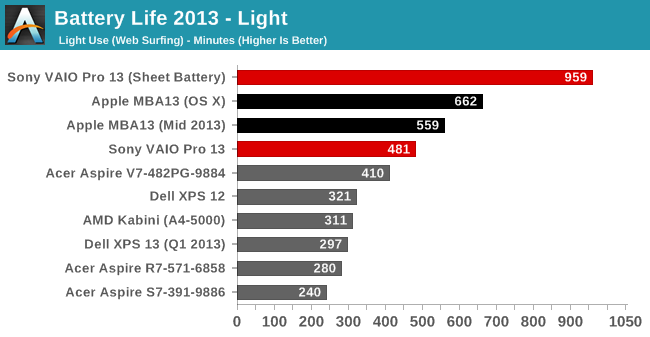
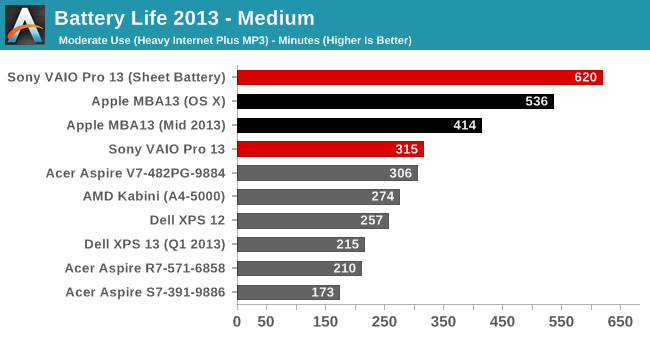
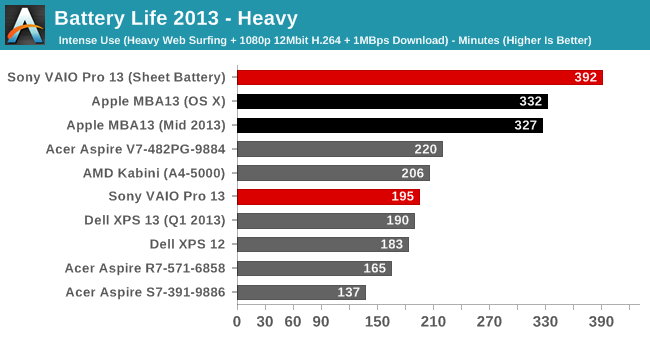
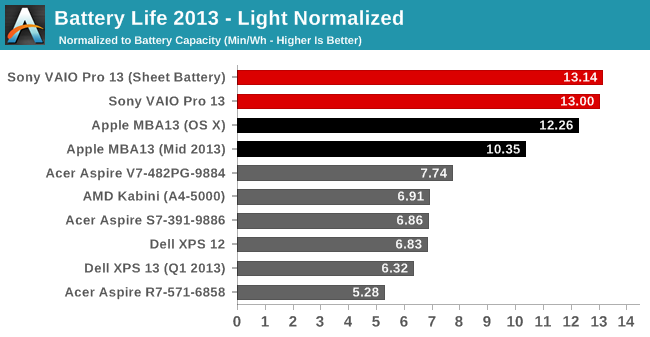
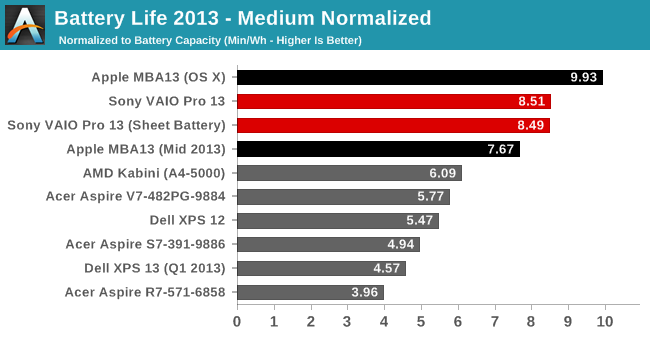
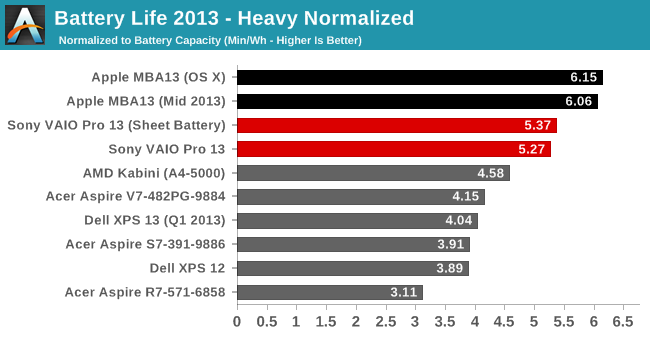
In terms of pure battery life numbers, with the extra battery the Sony VAIO Pro 13 comes in at the top of our charts, but even without the doubling of capacity it does well. In raw battery life, it trails the Haswell-equipped MacBook Air 13 (particularly when the latter is running OS X), and in the Heavy test it also falls behind the Acer V7 and the AMD Kabini prototype. That's only part of the story, however, as the integrated battery is pretty small compared to many of the other laptops in our charts.
Look at the normalized battery life and the VAIO Pro 13 is quite a ways ahead of any other (Windows) contender in the Light and Medium loads. Apple still does better in heavy loads, indicating that Apple is either more aggressive in getting down to lower power C-states, and in OS X Apple also posts an impressive result in our Medium workload. The Heavy load tends to not allow the CPU to relax much (It averages out to around a 20-30% CPU load throughout the test), so it's not too surprising that the MBA13 results are a lot closer to their Win8 results in that particular test.
Adding the sheet battery basically doubles battery life, which puts Sony way ahead of any other laptop we've tested in recent years (though it doesn't change the normalized results). It was almost painful to test battery life, simply because it took so long for the battery to go dead. With the Light dual-battery testing, I started the test, went to bed, came back the next morning and the combined battery charge was still around 50%. If you need even more battery life, you could purchase additional external batteries and swap them quite easily with no downtime, and since Sony has the laptop drain the sheet battery first, you don't need to worry about the integrated battery unexpectedly running out of power.
However you want to look at it, the Sony VAIO Pro 13 delivers on the battery life front. This is how every Haswell laptop should behave, at a minimum. Sadly, we have plenty of examples where this level of power optimization is clearly not in effect, but I'll save that discussion for an upcoming review (cough, Clevo, cough).










106 Comments
View All Comments
JarredWalton - Wednesday, October 16, 2013 - link
Okay, not sure if 50 feet is accurate or not -- it works within my house fine. Leave my house, though, and you're right: WiFi performance goes to basically nothing. I'll update the review with some additional information.juhatus - Wednesday, October 16, 2013 - link
On the gigantic sony vaio pro 13-tread it was mentioned that most people don't have problems with 5Ghz-channels. Are you using 5ghz or 2.4ghz? I have been using the 2.4Ghz 802.11N and have not noticed (after driver upgrade) any slowdowns.. but im only using it for normal surfing.http://forum.notebookreview.com/sony-owners-lounge...
JarredWalton - Wednesday, October 16, 2013 - link
5GHz range and performance is better than 2.4GHz in my limited testing, but range of 5GHz isn't much better -- maybe 5-10 feet. I've tested other laptops where 2.4GHz band reaches about 50 feet farther than 5GHz, so something is fishy when 2.4GHz has less range. I don't know if it's Intel's drivers or something else, though.TinHat - Sunday, December 1, 2013 - link
I've heard a lot of talk about interference from USB 3. Do you think poorly shielded components might be at play here?7heF - Wednesday, October 16, 2013 - link
I get better performance on short range with 5 GHz. But the range ain't good on either 2.4 or 5. In the office where there are quite many networks, I'm down to no connection at all after 50 feet with just one light wall between me and the AP. At the same time/place, I can get 30+ Mbps with a another pc with other pc's with Intel wifi.On battery, wifi is sett to "max performance" in the power options. This can make a impact on some systems.
juhatus - Wednesday, October 16, 2013 - link
I just read about this on http://www.trustedreviews.com/asus-rt-ac68u-802-11... on the comments:"The broadband noise emitted from a USB 3.0 device can affect the SNR and limit the sensitivity of any wireless receiver whose antenna is physically located close to the USB 3.0 device. This may result in a drop in throughput on the wireless link."
http://www.usb.org/developers/whitepapers/327216.p...
Are you people using the usb 3.0 ports on either end? (at the router or laptop)
7heF - Wednesday, October 16, 2013 - link
No.jaff32 - Wednesday, October 16, 2013 - link
I hear a lot of people complaining about the bad WiFi on the Vaio Pro. If you're signal is excellent then any crappy WiFi solution will work well but when signal strength get weak, the Vaio Pro struggle a lot. That's definitely very bad for a road warrior where you're going to encounter many places with weak WiFi signals.If you never leave your house with your notebook then the WiFi issues may not be apparent but then you wouldn't really be looking for a "Pro" notebook anyway.
meacupla - Wednesday, October 16, 2013 - link
While the MSRP is $1250, I have seen this on sale for $1150, which hurts less and puts it closer to surface pro 2, in terms of a complete package.And these new vaio pros are extremely light for their size compared to SP2.
Amkitsaw - Wednesday, October 16, 2013 - link
I apologize if you already said this, but what is the total weight (and dimensions) with the sheet battery?