Monoprice IPS-Glass Panel Pro 27" LCD Monitor
by Chris Heinonen on October 22, 2013 2:40 AM ESTUnlike the cheaper Monoprice display, the brightness control for the IPS-Glass Panel Pro actually controls the backlight correctly. Set to the maximum level it produces 348 cd/m^2 of brightness. Monoprice rates it for 440 cd/m^2 but hitting that level requires maxing out the contrast setting which introduces color shifts and white clipping.
Unfortunately the minimum setting for the brightness control does not take the Monoprice as low as we would like to see it. The minimum white level is only 163 cd/m^2, well over the 80 cd/m^2 we will try to calibrate to later. This might be by design as a really low light level would cause the glare of glossy screen to be much worse. If you work in a dark or dim environment you might find this light level to be too high for your regular use. I found myself using the display with the backlight at minimum the whole time as I prefer a level closer to 140-150 cd/m^2 in my moderately lit room.
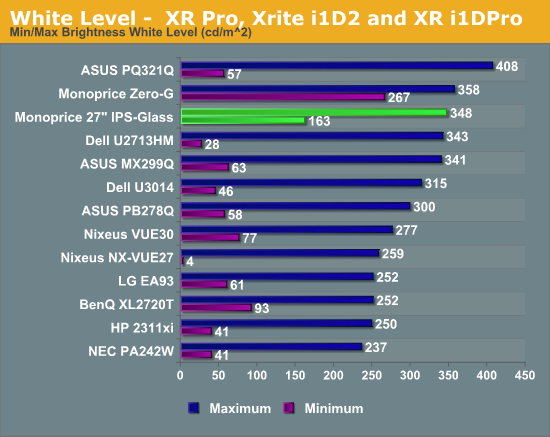
The black levels on the Monoprice are much better than I expected them to be. IPS is typically not as highly regarded for deep blacks but the Monoprice does a great job. At the maximum setting the black level is 0.3524 cd/m^2 and at the minimum it falls to 0.1647 cd/m^2. For an IPS display these are both quite good numbers.
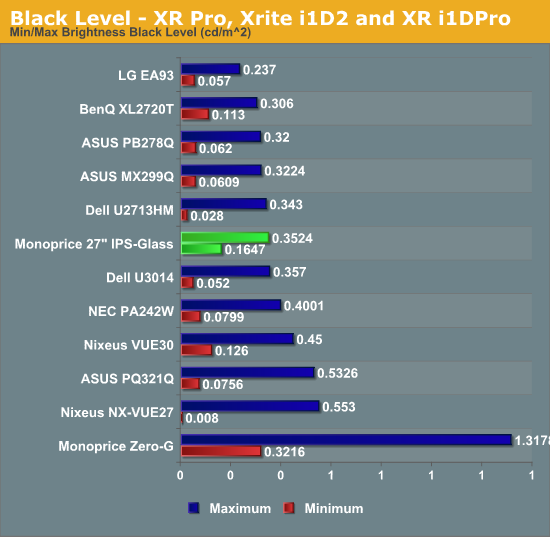
For the first time I had a display produce the exact same contrast level at maximum and minimum backlight settings. That is more of a fluke than anything, but the actual number is the impressive part. The Monoprice comes very close to the 1000:1 that I look for with a 989:1 ratio. This is effectively the same, and means the Monoprice works very well for dynamic content like games and movies. This might change if you calibrate, but it is capable of really good results.
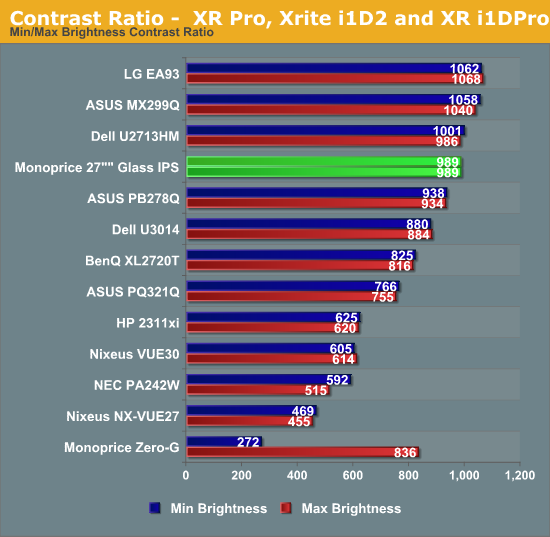
The one thing I would like to have seen from the Monoprice here is a lower minimum backlight setting. Perhaps they have adjusted the backlight to provide better contrast ratios at the expense of minimum light levels, in which case most people would find this acceptable. Overall these numbers are very good and I’m happy to see them.










41 Comments
View All Comments
Infy102 - Tuesday, October 22, 2013 - link
Would it not be neat if monitors had ambient light sensors that would automatically adjust the brightness? My Sony TV from 2006 already has such a feature!cjb110 - Tuesday, October 22, 2013 - link
phones have this, yet there are tons of problems with the various implementations, how fast, how much, user limits etc So I can't see this coming to displays like this, esp as the environmental conditions are more static (and/or controllable) than TV/Phone usage.purerice - Wednesday, October 23, 2013 - link
The fact that conditions are more static may make for a feature less-commonly used, but would also reduce inaccuracies due to constantly changing light conditions that you have when using a cell phone. Over the course of the average day the light in the room where I work gradually shifts from dark to bright and back to dark before the high-powered lights go on. If a screen like this would adjust with the slowly changing ambient light without me having to adjust any settings on my keyboard I would be thrilled.CaedenV - Thursday, October 24, 2013 - link
sure, if it is like a phone screen or TV then there could be issues, but if it was software controlled with preset user settings (like a good fan controller) then it would not be an issue.LordOfTheBoired - Tuesday, October 22, 2013 - link
2006? That's nothing. We had two TVs with this feature when I was growing up in the dark ages of the 1980s. I used to play with them by putting my hand over the photosensor and watching the display go dim and bright again. :)It's somewhat absurd that three decades later, the feature is less common than ever. Especially with all the intelligence you could design it with using modern electronics. Put a few photosensors in at different locations to avoid a transient shadow, and let the microprocessor figure out WTF is going on when a shadow passes across the screen.
foxalopex - Tuesday, October 22, 2013 - link
I have to agree it's kind of silly. My Sony VPC-Z11 series laptop from 2010 had autodimming and it worked pretty much perfectly. Fast forward to 2013 and my Asus Tablet sort of has this feature. It will brighten in response to too much light but it won't dimm without power it on and off. I setup an Asus Laptop and autodimming didn't work. My NEC PA242W has this feature as well (and it works) but it is turned off by default because it would likely mess with the calibration on a monitor this precise. So it seems oddly it's not an easily implementable feature.DanNeely - Tuesday, October 22, 2013 - link
My 2008 NEC 3090 has an auto-dimming feature; but I was never happy with it. Part was that with light coming from 3-5 directions beside/behind me my shadows was complex enough that adjusting my position a few inches generally changed the number hitting it's sensor triggering an adjustment. The bigger problem was that it was one of 3 monitors on my desk; and even if all 3 had the option, unless they had a way to communicate with each other, there's zero chance of them all getting the same amount of light falling on them.Moricon - Tuesday, October 22, 2013 - link
I have a xrite Colormunki attached to my PC which automatically adjusts my 3 x Dell U2412m. most of the time when i a, working its late at night with minimal lighting so the xrite automatically backs off the brightness for me whilst still keeping it calibrated. Its an eye saver for sure.BrightCandle - Tuesday, October 22, 2013 - link
Its a problem with a lot of monitors, the minimum brightness is still too high for realistic usage. Once you get to having to turn down the contrast to reduce the brightness somewhat you are already in trouble and the quality of the image really suffers for it.Death666Angel - Tuesday, October 22, 2013 - link
My Samsung has an ambient light sensor. But I don't use it, on most phones it has been pretty annoying. On my Nexus 7 2013 it does not bother me. But environment light changes a lot more when I use my Nexus than in my room where the PC display is. Also, it doesn't save me any battery on my PC display. :P