GIGABYTE Z87X-OC Review: Overclocking Oriented Orange at $200
by Ian Cutress on October 11, 2013 10:00 AM EST- Posted in
- Motherboards
- Intel
- Gigabyte
- Z87
GIGABYTE Z87X-OC BIOS
We dissected the new GIGABYTE HD BIOS back with our review of the Z87X-UD3H, including their new HD mode designed to me more informative for enthusiasts and power users. The Z87X-OC differs initially in the color, moving to an orange hue indicative of the OC range of motherboards from GIGABYTE. Features worth reiterating include the customizable menus for enthusiasts to pool the important features of the BIOS, the ability to implement changes immediately or after boot, and that classic mode is retained for users that prefer it. The older classic mode also contains additional information about each setting and the pertinence to how the feature works.
Fan speeds are still presented in the older PWM/ºC format (which means more power to the fan per degree, which doesn’t always translate to a higher fan speed) which needs to change, and there is some text clipping in the new mode. One other update GIGABYTE should consider is (if possible) move to a 60Hz mode in the BIOS rather than 30Hz. It would improve the user experience such that the text at the bottom would move smoother and the mouse movements too. The BIOS has been configured for Deferred Procedure Call Latency, with our test showing under 100 most of the time (peaking to ~150 at times).
GIGABYTE Z87X-OC Software
Again, we covered GIGABYTE’s range of Z87 software back in our review of the Z87X-UD3H, including the new installation methods as well as the new version of EasyTune. The new version of EasyTune has been requested for a while (the old one was looking dated and needed new features), and this new model allows for all of GIGABYTE’s apps to be under one central ‘App Center’. Within this are options for automatic overclocking, fan controls (GB still need to produce graphs of RPM vs ºC from the data they collect), BIOS update tools, USB Blocker, EZ Setup (SRT, RST), ON/OFF Charge, TimeClock and 3D Power.
GIGABYTE’s app tool has options of three different color modes due to their three different lines of motherboards (channel = blue, overclocking = orange, gaming = green), although the software starts off in blue mode and has to be modified. There are a couple of minor points worth mentioning – while the installation CD runs through the driver installs silently, the system restarts and the CD has to be loaded again to install the GIGABYTE software. I would prefer if the CD automatically came up again after the driver install in order to do this. Also, the driver CD asks to install Norton Internet Security and the GIGABYTE update tool also suggests downloading and installing it every time. I would rather the package made this an optional installation, and gave the option to ‘never suggest this update’ in the update tool.


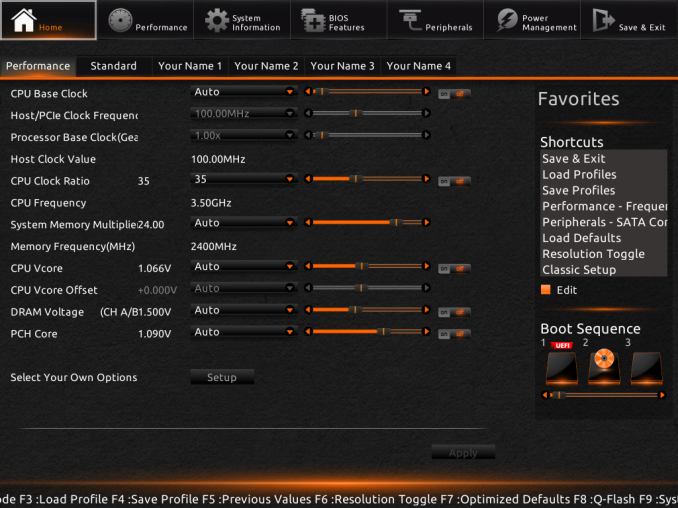






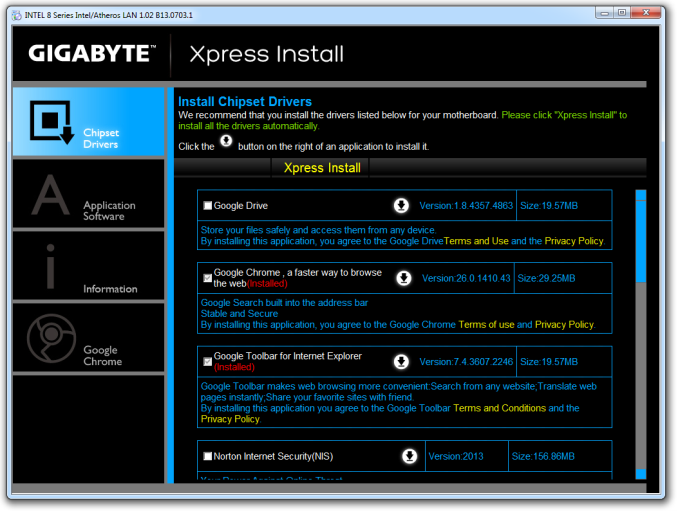
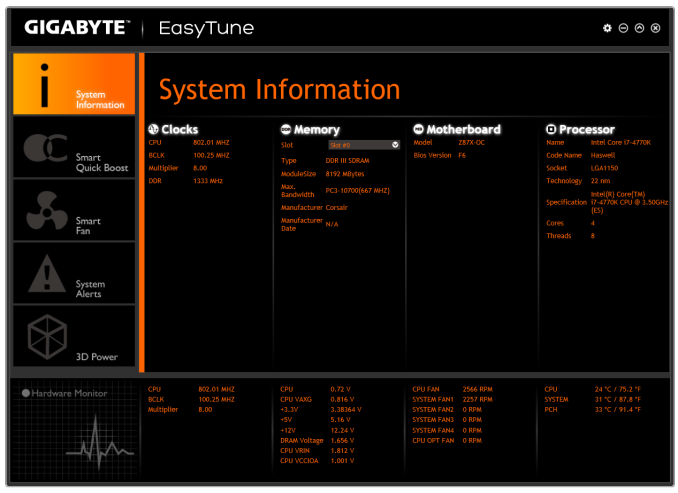














23 Comments
View All Comments
IanCutress - Friday, October 11, 2013 - link
With the last few generations, it's always been about 'have you got a good chip?'. A good OC chip of Ivy (or Sandy) has always been better than a bad chip this gen, and sometimes there isn't the certainty of getting a good chip this time around. That means the only jumps where it makes sense is when a bad chip in the newest gen beats your good chip. Each gen seems to give a 200-500 MHz IPC advantage (at 4GHz) depending on the CPU benchmark test (less in gaming), and you need to decide when that jump takes place if you're on the cutting edge of performance.But if you had a bad chip/ran at stock, then perhaps every two generations it makes sense to upgrade due to the IPC benefits. There are some pretty awesome low power chips this generation for example.
iTzSnypah - Friday, October 11, 2013 - link
I guarantee you that setting your Uncore to x34/35 will make the chip require less Vcore to be stable at any frequency.DanNeely - Friday, October 11, 2013 - link
Another use for the on board USB2 ports would be a thumbdrive to store bitlocker full disk encryption keys since the board doesn't appear to include a TPM keystore. Using an external USB port for that strikes me as mildly dangerous since it would be easy for someone to accidentally borrow the drive for something else.Nirvanaosc - Friday, October 11, 2013 - link
Hi everyone,I've read a lot of reviews already and most of the time I feel that the given motherboard is not enough or too much for what I need.
What would be the best for a day-to-day PC with a 4670K OCed and single GPU? This motherboard looks impressive but I think it's overkill for that purpose.
just4U - Monday, October 14, 2013 - link
It's different for everyone.. For me right now it's the G1 Sniper M5. While Anandtech has mentioned it I don't believe they've reviewed one yet.. I like the onboard sound/lan options which are not the generic Realtek stuff and tend to go matx.. but still want a board that's a cut above.. Asus also makes something similar in their Maximus6 Gene.vailr - Friday, October 11, 2013 - link
Did your board include the updated version Intel C2 chipset? And: did Gigabyte change the board version to 1.1, in order to indicate the presence of the updated C2 chipset? The review's photo shows board version 1.0.HardwareDufus - Saturday, October 12, 2013 - link
I really appreciate the inclusión of 2 HDMI ports instead of a DVI. I would love to find a Premium mini-ITX board that offered 2 HDMI ports.samsp99 - Saturday, October 12, 2013 - link
Does the audio codec really make that much of a difference these days? An old receiver for d2a, or a headphone amp like a fiio e10 solve that deficiency pretty well.CatheyBarrett48 - Saturday, October 12, 2013 - link
First time i trusted an online job add and managed to make 90$ in 5 hours... ℰxit35.comgenzai - Saturday, October 12, 2013 - link
I'm not sure what you mean by "for some reason only two of the chipset USB 3.0 ports are used. There are two USB 3.0 hubs for another eight USB 3.0 ports, and it seems..."If they used all 6 PCH SATA ports and put the FlexIO into PCIe, then they have 4 USB 3.0 ports to work with. 2 of those are routed directly to a FP header and then the other 2 each go to 4 port hubs to give another FP header and 6 rear ports. Seems perfectly logical and maximizes the available configuration.
g\