Samsung Galaxy Note 3 Review
by Brian Klug on October 1, 2013 9:00 AM EST- Posted in
- Smartphones
- Samsung
- Mobile
- Android 4.3
- galaxy note 3
Cellular and WiFi
With the advent of MSM8974 comes the third generation of Qualcomm’s LTE modem, in this case what 8974 brings over the second generation is new Category 4 LTE (up to 150 Mbps on the downlink) over the previous generation’s Category 3 maximum, 3GPP release 10 carrier aggregation, up to 3 carriers of HSPA+ aggregated, and of course the requisite CDMA 1xAdvanced/EVDO, GSM/GPRS/EDGE.
Of course it’s up to each operator and handset maker to make their own decision regarding what features they want implemented via the choice of frontend RF components, and in the case of the Note 3 those insights will really have to wait until someone tears one down. I suspect however that with the Note 3 Samsung marches even closer to a single worldwide SKU or at least fewer SKUs for each region. In the case of the T-Mobile Note 3, there’s disclosure for the banding that I would expect in the FCC documents, Bands 2, 4, 5, and 17 LTE are supported, at minimum, I wouldn’t be surprised to see 7 and 20 also supported in the same hardware. I strongly suspect we’re looking at a situation similar to the SGS4 where there was shared platform and front end between AT&T, T-Mobile, and Canada. I haven’t had time however to go through and look at all the Note 3 variants and their banding, and as usual Samsung doesn’t disclose their band combinations up front.
Without 20 MHz FDD LTE to test on T-Mobile, there’s not much we can really say about Category 4 in the context of the Note 3 review. In other markets with 20 MHz FDD LTE however this will open up additional throughput headroom that some already are up against.
The Note 3 continues to have Samsung’s great ServiceMode option for looking at signal characteristics like RSRP, channel bandwidth, and forcing whatever bands you want. However Samsung did remove the unlock shortcuts that were popularized for the previous Galaxy S series and Notes through the debugging screens and phone control menu. This also happens at the same time Samsung has started region locking devices.
As devices move closer to being truly universal with more LTE bands, I wouldn’t be surprised to see more of this kind of arbitrary locking being used to keep operator verticals in place and protect markets.
I had no issues with the Note 3 in both 5 MHz FDD LTE markets like NYC where I did some of my testing, and my home market in Arizona which is 10 MHz FDD LTE on T-Mobile.
Antenna placement on the Note 3 is pretty pragmatic as well, at least on this variant. One big main antenna for transmit on all the bands supported by the hardware, and a second diversity antenna for LTE and WCDMA.
A big new thing in the Note 3 is the inclusion of a component from Qualcomm’s RF360 portfolio, the QFE1100 envelope power tracker, making it the first device to do so. This reduces overall thermal footprint and power consumption on the RF front end by varying the voltage across the power amplifier (which previously was a fixed DC voltage) to match the waveform of the transmitted signal. The envelope tracker essentially is a power supply with a closed loop between the baseband and the power amplifier, which enables the power amplifier to closely follow the desired transmitted waveform. Envelope trackers help mitigate the power waste that comes with high peak to average power ratio inherent to OFDMA (LTE) by closely matching the power amplifier voltage supply to the output signal. This allows the power amplifier to work much closer to the peak of its power added efficiency (PAE) curve, especially when the input signal envelope is low, by tracking the amplitude of the input signal.
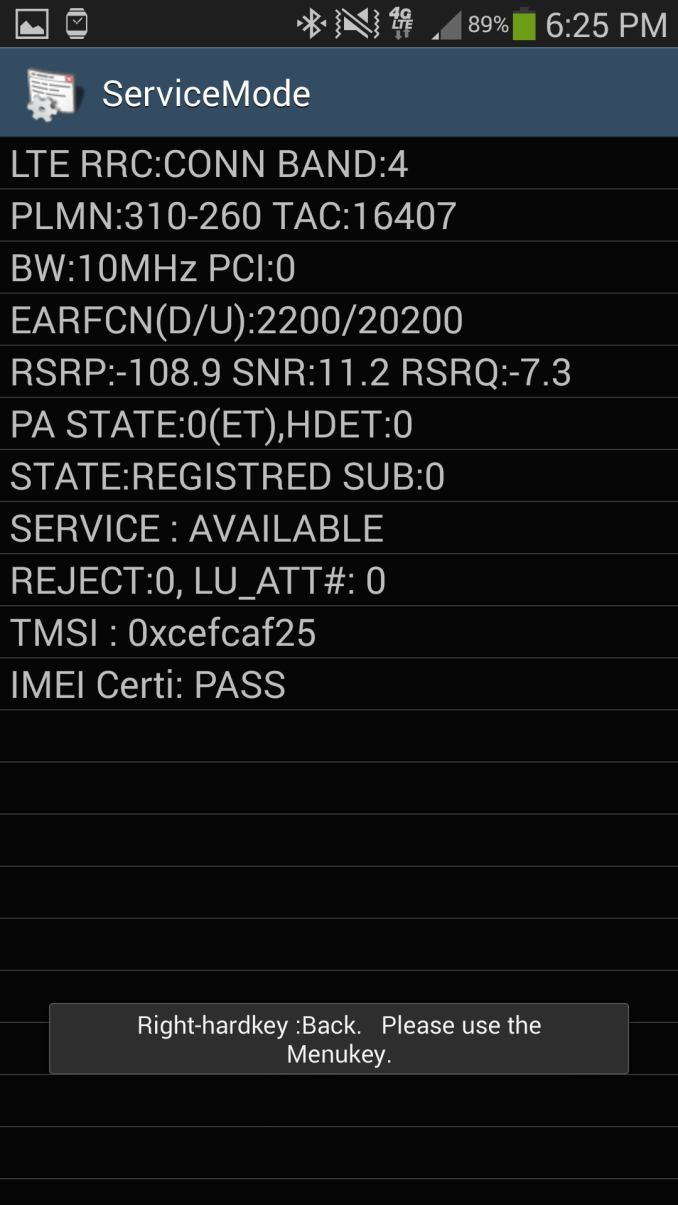
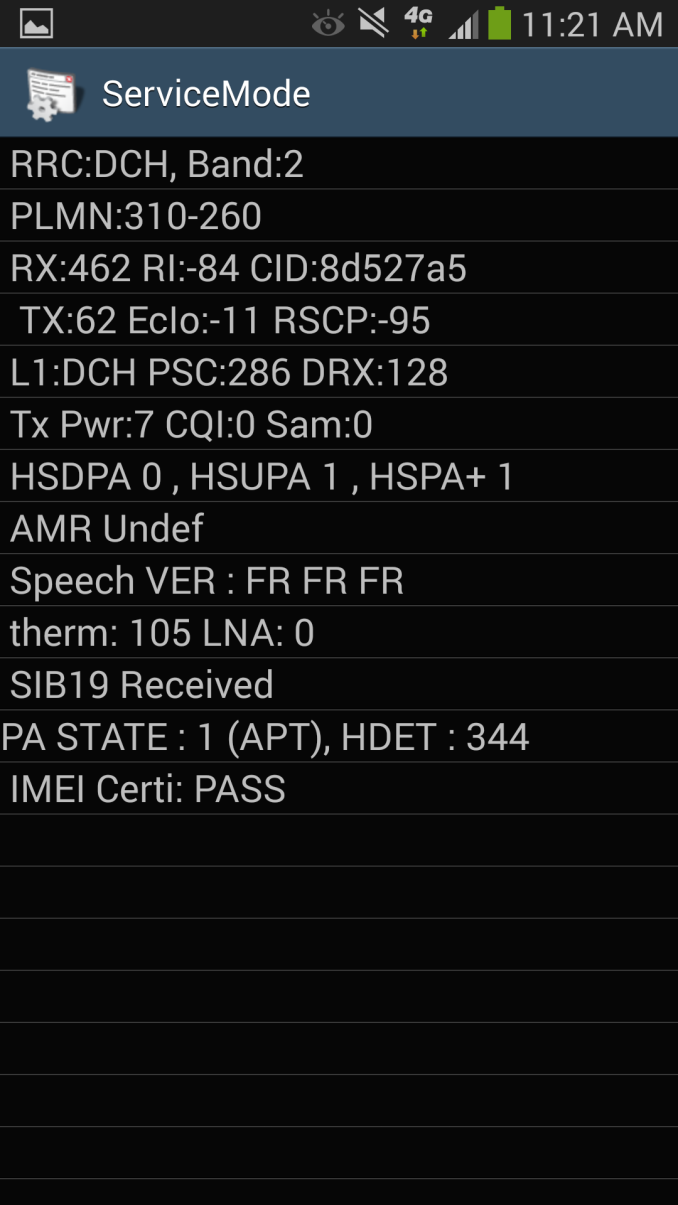
ET (Envelope Tracking), and APT (Average Power Tracking) on Note 3
Watching ServiceMode on the Note 3 is a real treat since you can see PA State change between a few different modes, APT/PT/ET which I suspect translate to average power tracking, power tracking, and envelope tracking modes, again confirming the presence of the power tracker. Qualcomm has a post up about the QFE1100 and its use in the Note 3.
GNSS
With 8974 also comes another newer version of Qualcomm’s GNSS (Global Navigation Satellite System) software suite. The previous generation (GNSS Gen 8/8A) included support for GPS and Russia’s GLONASS system. The new one onboard 8974 and forward moves to GNSS 8B which includes support for GPS, GLONASS, and China’s Beidou constellation.
At present there’s no way for me to validate whether Beidou support is working on any of the 8974 phones I have, because the coverage for that constellation is not global but rather limited to a slice in the Asia-Pacific region. I’m not aware of any other improvements inside GNSS 8B, but Qualcomm’s GNSS has always been excellent for me, locking quickly even indoors or in urban canyon scenarios. The Note 3 performs very well and locks quickly and I don’t have any issues to speak of.
WiFi
I didn’t expect much to change on the Note 3 from SGS4 in terms of WiFi connectivity, but I got an interesting surprise. Instead of the BCM4335 combo which was ubiquitous in this last round for WiFi/BT/FM radio, there’s the newer generation BCM4339 combo which integrates the necessary power amplifiers and front end components for a lower cost solution.
BCM4339 is still a single spatial stream part with support for 802.11a/b/g/n/ac, and on 802.11ac support for up to 80 MHz channels with 256QAM under MCS9, for a PHY rate of 433.3 Mbps, which is what we’ve seen before with 4335. Again what’s new is the integration of the 2.4 and 5 GHz power amplifiers for transmit and low noise amplifiers the receive chain, as well as the other necessary front end components, although handset makers can still choose to support their own external ones. This drives integration cost down and hopefully means 802.11ac will find its way into more places.
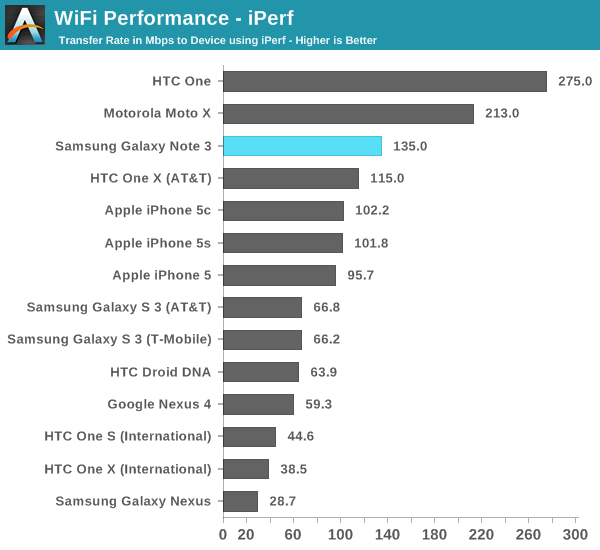
I tested the Note 3 using iPerf the same way I have other phones for a while now and saw some weird behavior. WiFi throughput during my test jumped around quite a bit and even on the 433 Mbps PHY rate the maximum sustained rate I could get was around 135 Mbps. Still very fast, but not quite up as high as some of the other 802.11ac phones I’ve tested.
I don’t like that there’s no band preferences option under the advanced menu anymore, although this seems to be a thing operators want removed (which makes no sense to me, but whatever). The Note 3 does add an auto network switch toggle which seems to be a feature Qualcomm has added to its BSP lately to allow for intelligent switching between WiFi and cellular when the WiFi network you’re attached to isn’t delivering any packets. I also noticed that the Note 3 will shut down the data session for cellular when you’re attached to WiFi as well to cut down on power use, something a few other vendors have done for a while.
Speaker and Noise Rejection
With the Note 3, Samsung changes up the normal speakerphone location dramatically, from the back side coming out of the battery cover to a new place blasting out the bottom lip of the Note 3 through a grille. I tested speakerphone on the Note 3 the same way I have other devices, by placing a call, cranking volume up to maximum, and using a data logging sound pressure meter to record and average the entire call.
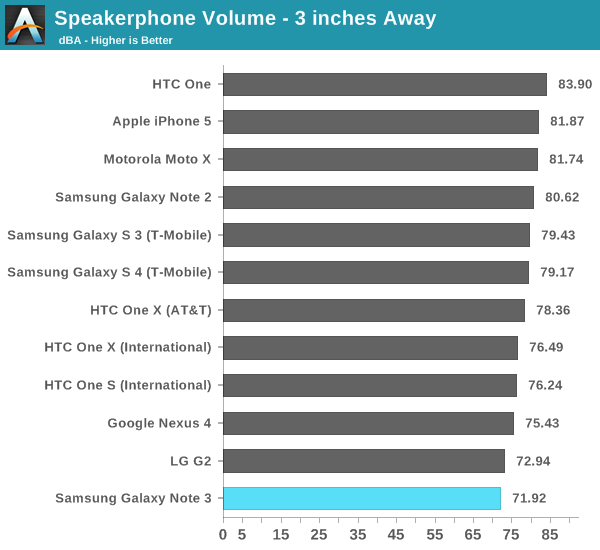
Oddly enough, speakerphone is very quiet on the Note 3 and isn’t nearly as loud as SGS4. More puzzling, tapping the extra volume button doesn’t seem to do anything at all if you’re attached to WiFi, however the button works if you’re not attached to WiFi (and thus the background data connection is enabled). This seems like a bug to me, as it’s very quiet compared to the competition, and unfortunate since part of the Note 3 is that expectation of a great multimedia experience with the big display.
A big change in the Note 3 is the inclusion of a new generation of Audience voice processor, the Audience eS325 which we’ve talked about before, which includes support for using three microphones for ambient noise reduction. Interestingly it turns out the SGS4 had 3 microphones and this same solution, but only ever used them in pairs (the third was next to the earpiece and only used during speakerphone calls). The Note 3 has three very visible microphones, one at top, one at bottom, one on the bottom right side.
Audience enables noise reduction on narrowband (8kHz), wideband(16kHz), and super wideband (24kHz) calls with this new generation with the three microphones. This new solution also adds de-reverb which helps reduce the reflections audible when calling from an enclosed room, something the previous generation didn’t have.
To test I ran through the same test we’ve done in the past, I speak into the handset in front of speakers playing a babble distractor track up to a certain sound pressure level, and then back down. I added in a speakerphone mode (far talk) mode as well just for comparisons, with the noise reduction toggle that Samsung makes available in the phone dialer toggled on and off, for comparisons. I called between a T-Mobile Galaxy S 4 and the Note 3 on T-Mobile, which gave us 12.65 kbps AMR-WB (“HD Voice”) voice call, in a spectogram of the recording we can also see components above the 4 kHz filter for a normal narrowband voice call (narrowband is again 8 kHz sampling, AMR-WB uses 16 kHz sampling, after nyquist we pass 4 kHz and 8 kHz respectively).
The eS325 does a good job rejecting the babble track without rejecting a lot of the incoming voice or making me sound distorted. I’m always impressed that anything is audible at the maximum volumes as these are literally so loud I can’t hear myself talking into the handset and probably not conditions normal people would call under anyways. Noise rejection on these larger phablet or Note sized phones is also a challenge since the microphone pairs are far apart and the mouth is physically further from the microphones than they normally would be, so I’m impressed with overall performance considering those constraints.


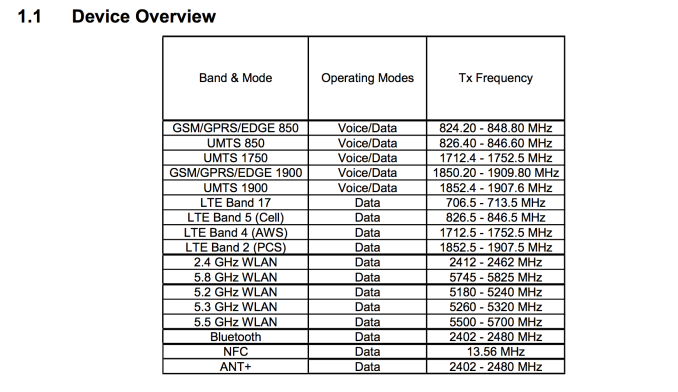
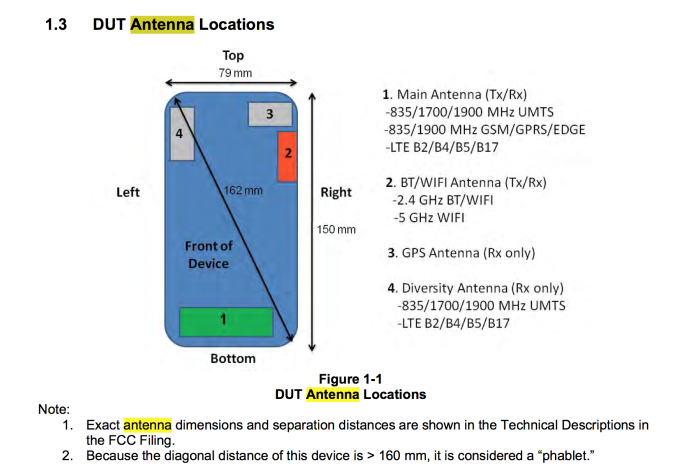
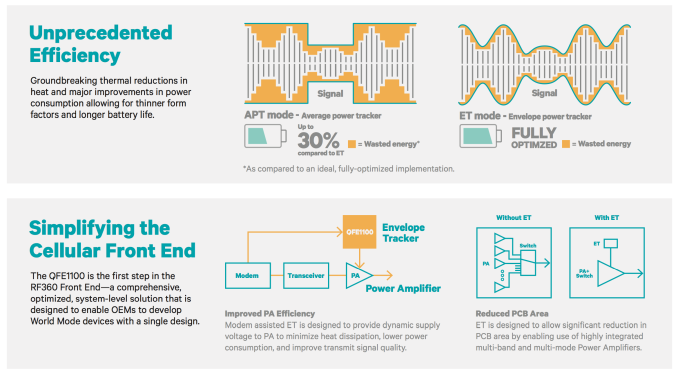
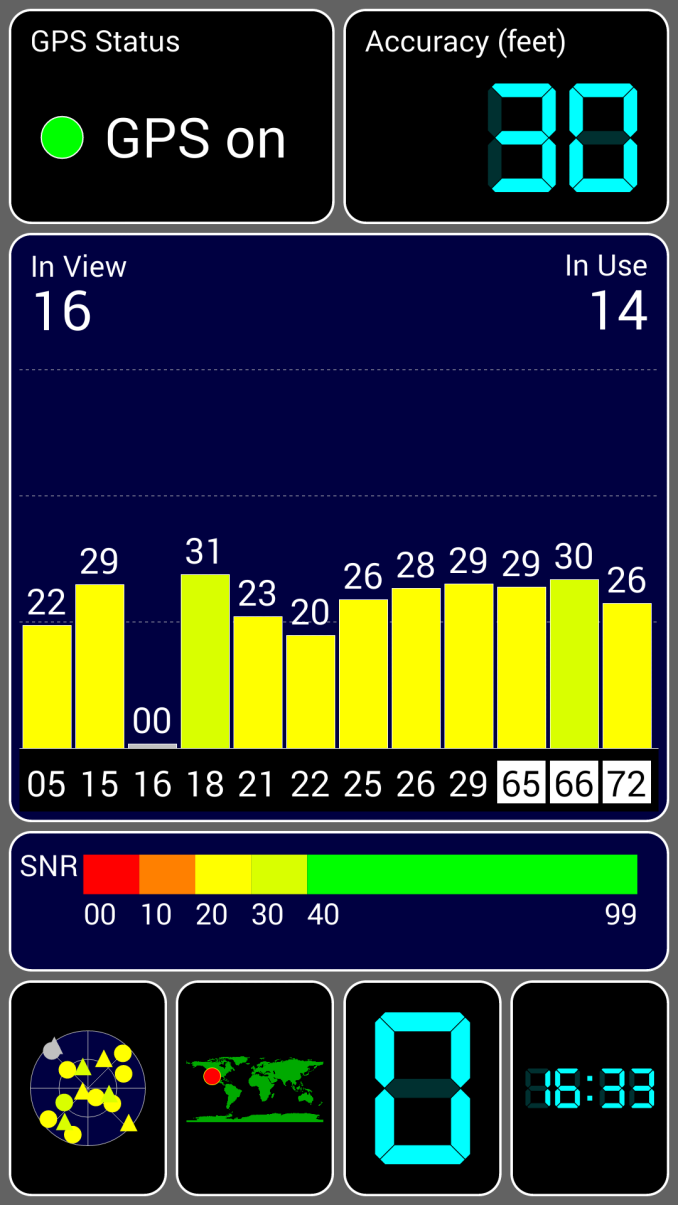
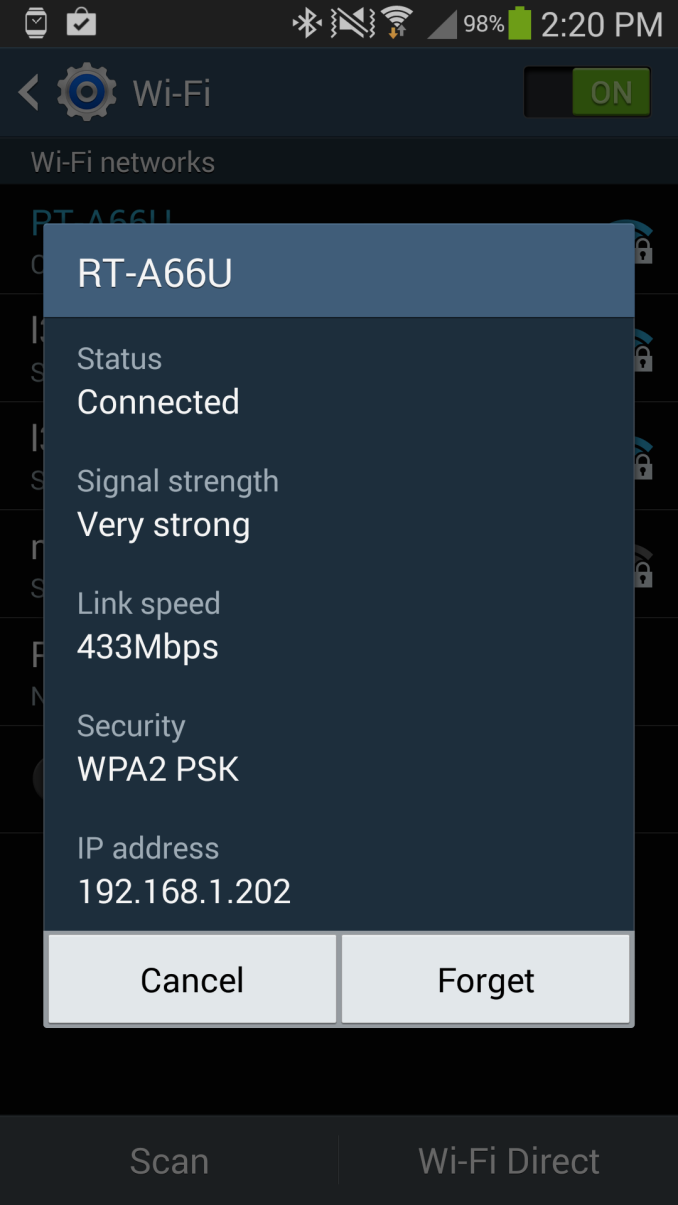
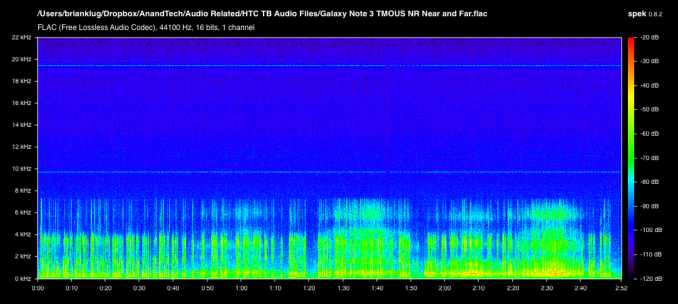








302 Comments
View All Comments
yvn - Friday, October 4, 2013 - link
I was so close to getting this note 3 today but after playing with it i see this that display quality still not as accurate as I hoped to be. Even in the movie mode it gets fairly acceptable in terms of color accuracy but then the black and white photos look very very warm more like sepia toned and the white pages have a yellow tint. In dynamic mode the black and white photos look fantastic but then photos in color look awful, so disappointed i really liked the phone otherwisequestgraves - Monday, October 7, 2013 - link
Thank you so much for such an informative review. I am never let down by the work you guys do here at AnandTech. You have consistently fed me the information I so crave with a non-bias, facts are facts, specs are specs perspective. Your conclusions are based in reality with sound logic. I am grateful for the hard work you do to keep us brand-loyal techies rational.Davidjan - Monday, October 7, 2013 - link
Really love it. I would use it to see movies with Meenova MicroSD Reader: http://goo.gl/U6IyYESC2000 - Monday, October 7, 2013 - link
Okay anyone else think Ars Technica employees (or people Ars Technica hired) are posting over and over about the benchmark issue and how the Ars Technica's review is so great for publicity for their website? There must be 30 comments that not just raise the benchmark issue but also mention how great the Ars Technica review is...given how many note III reviews there are out there, why would every person mention the same one?Spunjji - Tuesday, October 8, 2013 - link
They mention the one article that deals most thoroughly with the benchmarking issues. There's no reason whatsoever to assume that they're employees, but there are almost certainly a few devotees of the site. The rest all appear to be idiots who enjoy overreaction.Optimummind - Friday, October 11, 2013 - link
Pretty good & decent review. I picked up a black Note 3 from AT&T and I really like its back texture. Feels like leather. The white one was my original choice but didn't like the texture at all.Gondalf - Sunday, October 13, 2013 - link
A little question to Brian Klug.Your reviews are very nice, still your power consumption pages are pointless .
Tell me the reason to measure the battery life running a web browser....and don't tell me that this is the more common usage because this is not true.
The real story is that you do not give the power consumption figure of this device (and many others) with the soc under stress. This Note 3 has a Snapdragon 800, that is famous to be power hungry, so stress it with a Game please, or stress the cpus with an online game client.
It is absurd your comparison, you can not compare Note 3 with other devices running the Qualcomm Soc at idle most time or at a low clock speed.
Please....you need to give the real figure of a product, beacuse this is useful for customer that do not want a device that shuts down after a little session of gaming.
Face it, the more common usage in handset is Gaming not web surfing.
aryanraj - Wednesday, October 16, 2013 - link
What do u think about Exynos Octa core variant of Note 3 and also why samsung is not able to integrate both the cores in the present note 3 . Only the A15 core works...loopybear - Thursday, November 14, 2013 - link
USB 3 connections.: Just purchased a SGNote 3 and everything seems fine except for the USB3 connection. Having found a suitable cable and connector I am unable to connect any of my 16gb usb 2 external memory chips to the phone. The phone does not even recognise their existence. Samsung blame the connector but I have my doubts. Can anyone else verify this? By the way the phone connects perfectly to my laptop.fareed0694 - Thursday, December 5, 2013 - link
Here is a complete guide to root and install clockworkmod recovery on Galaxy Note 3 of all versions. Visit here - goo(dot)gl/DojHhL