Memory Scaling on Haswell CPU, IGP and dGPU: DDR3-1333 to DDR3-3000 Tested with G.Skill
by Ian Cutress on September 26, 2013 4:00 PM ESTThe activity cited most often for improved memory speeds is IGP gaming, and as shown in both of our tests of Crystalwell (4950HQ in CRB, 4750HQ in Clevo W740SU), Intel’s version of Haswell with the 128MB of L4 cache, having big and fast memory seems to help in almost all scenarios, especially when there is access to more and more compute units. In order to pinpoint where exactly the memory helps, we are reporting both average and minimum frame rates from the benchmarks, using the latest Intel drivers available. All benchmarks are also run at 1360x768 due to monitor limitations (and makes more relevant frame rate numbers).
Bioshock Infinite: Average FPS
Average frame rate numbers for Bioshock Infinite puts a distinct well on anything 1333 MHz. Move up to 1600 gives a healthy 4-6% boost, and then again to 1866 for a few more percent. After that point the benefits tend to flatten out, but a bump up again after 2800 MHz might not be cost effective, especially using IGP.
Bioshock Infinite: Minimum FPS
Unfortunately, minimum frame rates for Bioshock Infinite are a little over the place – we see this in both of our dGPU tests, suggesting more an issue with the title itself than the hardware.
Tomb Raider: Average FPS
Similar to Bioshock Infinite, there is a distinct well at 1333 MHz memory. Moving to 1866 MHz makes the problem go away, but as the MHz rises we get another noticeable bump over 2800 MHz.
Tomb Raider: Minimum FPS
The minimum FPS rates shows that hole at 1333 MHz still, but everything over 1866 MHz gets away from it.
Sleeping Dogs: Average FPS
Sleeping Dogs seems to love memory – 1333 MHz is a dud but 2133 MHz is the real sweet spot (but 1866 MHz still does well). CL seems to make no difference, and after 2133 MHz the numbers take a small dive, but back up by 2933 again.
Sleeping Dogs: Minimum FPS
Like the average frame rates, it seems that 1333 MHz is a bust, 1866 MHz+ does the business, and 2133 MHz is the sweet spot.


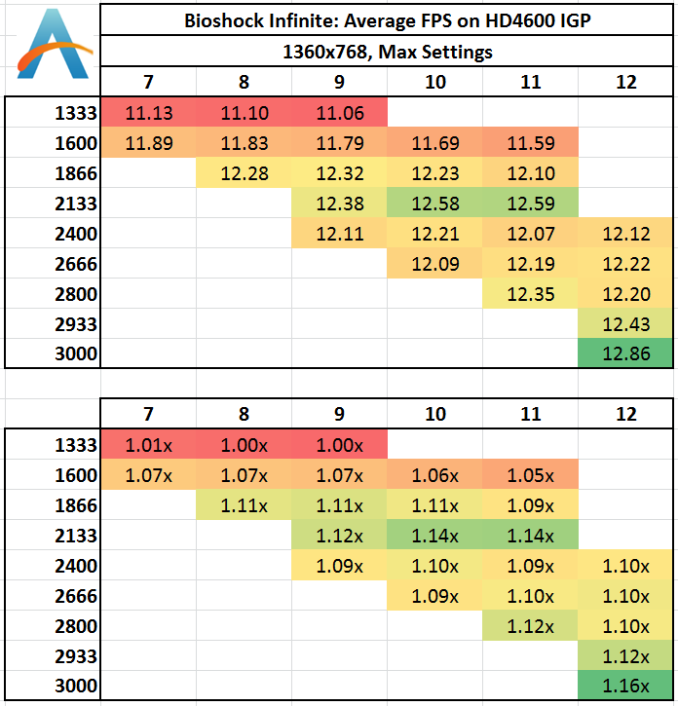
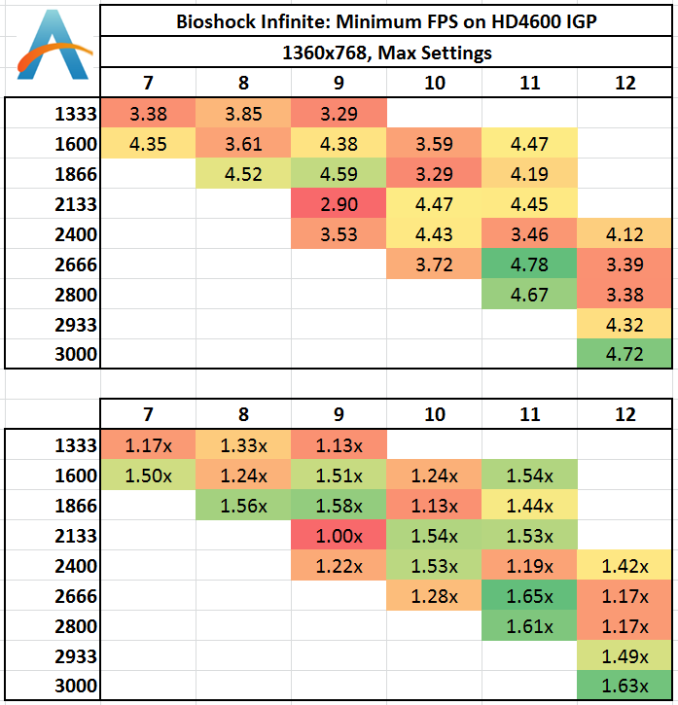
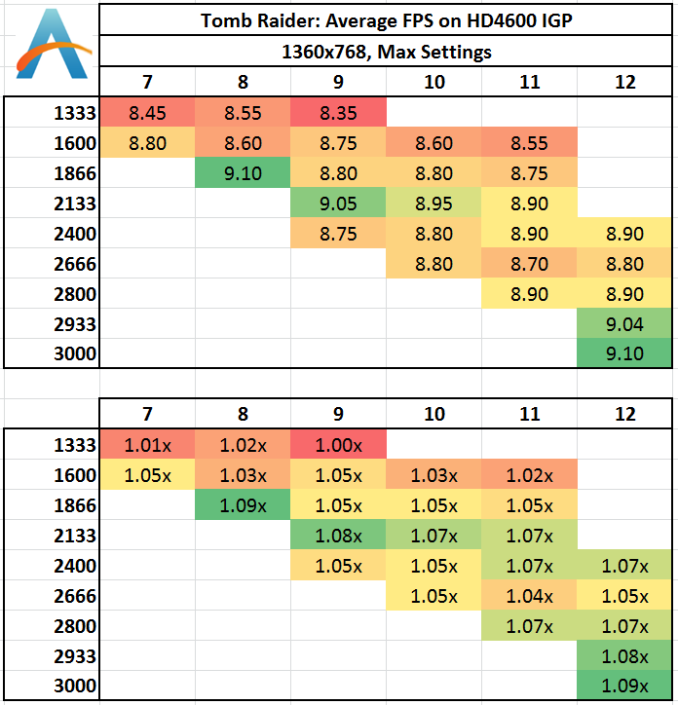
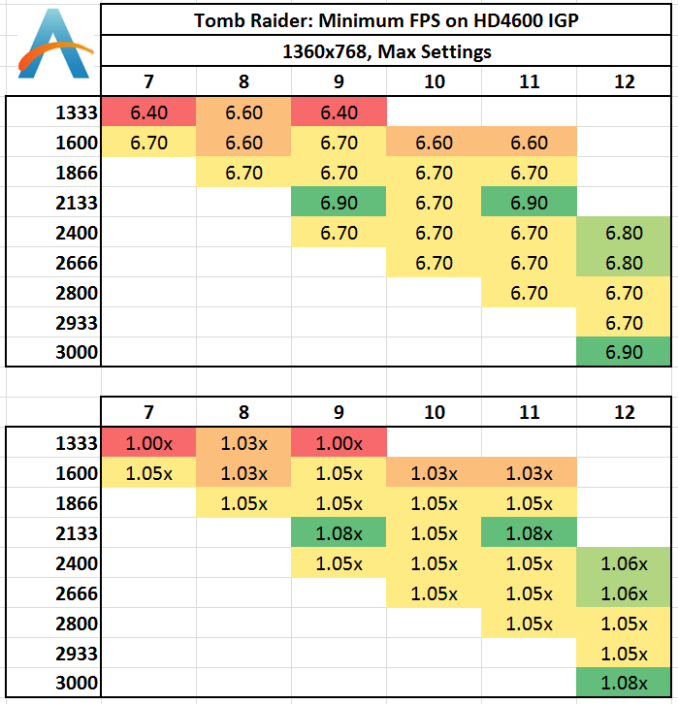
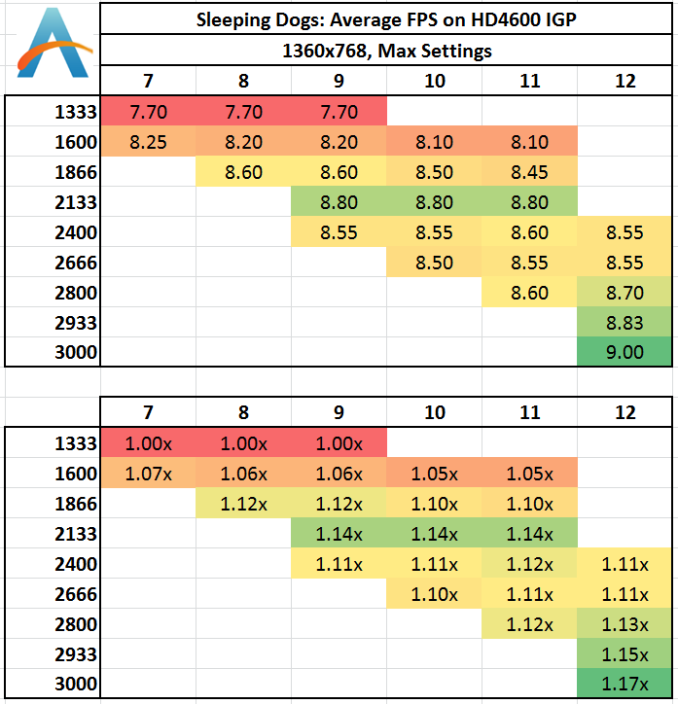
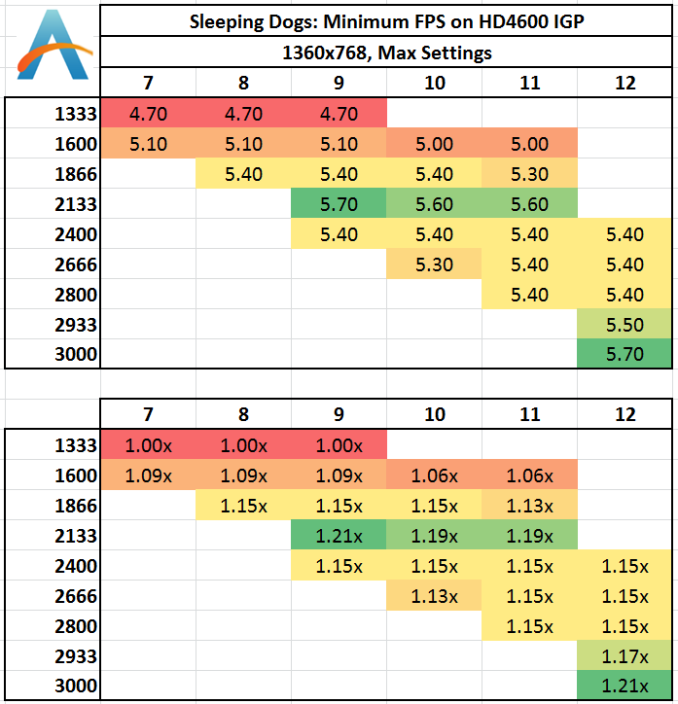








89 Comments
View All Comments
gsuburban - Thursday, November 28, 2013 - link
Interesting article however, "Number of Sticks" as noted above would mean what? Is there a performance gain or loss using the same amount of Gigs of the same RAM in say 16GB in two dims versus 16GB of the same using 4 dimms?neal.a.nelson - Sunday, December 8, 2013 - link
That is a reasonable inference, and given the age of the article and date of the last post, probably all you're going to get. For upgrade ability, it's smart to use the two dual-channel slots instead of filling all four with the same amount.htwingnut - Monday, January 20, 2014 - link
Thanks for this testing and article. This shows 1366x768 for resolution. While I understand that this will test the RAM fully, it's also not realistic. I'd like to see results running single 1080p or 3x1080p because that's more real world.melk - Thursday, January 23, 2014 - link
Am I reading this correctly? That there is literally a 1fps difference at best, in both lowest and avg fps?melk - Thursday, January 23, 2014 - link
So we are talking about a ~1 fps difference in real world testing? Wow...dasa43 - Friday, February 28, 2014 - link
To see gains from faster ram the game needs to be cpu limited while most console ports are totally gpu limitedIncreasing resolution just stresses the gpu more further lightning the load on the cpu
Thief & Arma are two cpu limited games that can see big gains from faster ram
Thief benchmarks
http://forums.atomicmpc.com.au/index.php?showtopic...
Arma benchmarks
http://forums.bistudio.com/showthread.php?166512-A...
NordRack2 - Sunday, June 1, 2014 - link
Quote: "Using the older version of WinRAR shows a 31% advantage moving from 1333 C9 to 3000 C12"That's wrongly calculated.
Correct is: ((213.63-163.11)/213.63) × 100% = 24%
cadman777 - Sunday, April 19, 2015 - link
Dear Sir,Do you have an article that explains the basics for RAM, CPU & m/b matching?
I want to learn the basics on this, but all I keep finding are articles like this with bits and pieces, and general explanations of the various components, but no pragmatic explanations on how they work together and how to match them and do the over-clocking between the various components to arrive at a stable system.
Thanx ... Chris
Nickolai - Sunday, August 13, 2017 - link
Is there a similar article for DDR4?