Memory Scaling on Haswell CPU, IGP and dGPU: DDR3-1333 to DDR3-3000 Tested with G.Skill
by Ian Cutress on September 26, 2013 4:00 PM ESTPricing and the Effect of the Hynix Fire
When I started testing for this overview, I naturally headed over to Newegg in order to see the prices for memory kits using each of the timings we used. A 2x4 GB memory kit covers most of the major user scenarios, and a 2x8 GB of each is often available for near-double the pricing. As it stood at the beginning of August, we had the following pricing:
At the time, a 1333 C9 was the cheapest at $50, moving up through to $700 for our extreme DDR3-3000 C12 kit. Anything 2666 MHz and above requires a larger bump in price, however the movement from 1333 C9 to 2400 C11 in the grand scheme of things was relatively small ($13) but jumping to 2400 C9 is a 2.16x increase.
However, on September 4th, fire struck Fab 1 and Fab 2 of SK Hynix’s operation in Wuxi, China.

Source: Kitguru
Reports vary, with some suggesting that these Fabs were used for production of NVIDIA GDDR5, and others stating they were part of a general plant manufacturing DRAM. In a statement, SK Hynix has stated that ‘there was no material damage to the fab equipment in the clean room, and thus we expect to resume operations in a short time period so that overall production and supply volume would not be materially affected’.
To put this into context, these Fabs combined produce 12-15% of the world’s supply of DRAM silicon: Hynix themselves command 30% of the memory chip market and Reuters reports that this plant produces around 40-50 percent of Hynix’s total output.
Of course the initial reaction to the incident was directed at pricing. Any suspension of manufactured goods can cause other companies to raise their base line, or the reduction of supply will cause other companies to react and make the most of their production. Memory kits have been rising in price per Gigabyte over the past year anyway, and the prediction of a 10-20% bump in price is not welcome. Using price tracking website camelcamelcamel.com, we chose a few 2x4 GB kits to see how prices have spiked:
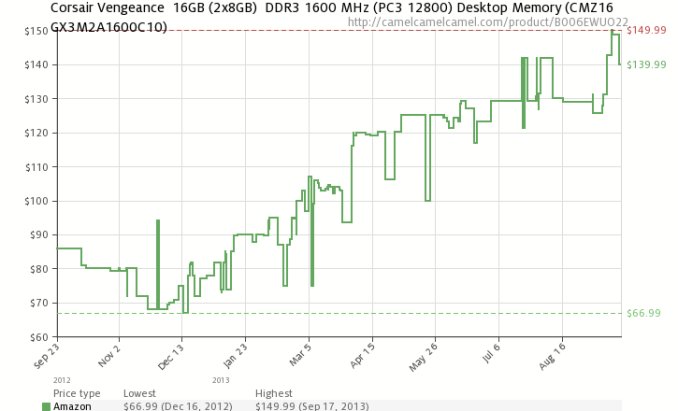
A few memory kits show a bump around the Sep 4-10th timeframe, such as the Corsair 1866 C9 kit, the Kingston DDR3-2400 C11 kit and the Patriot 2133 C11 kit. However the majority of kits did not in our small sample. Going back to the original list of prices I obtained from Newegg, I got a fresh set of numbers:
Some pricing has obviously moved – 1333 C9 is now $15 more expensive, and the budget kits are clearly 1600 C9 and 2400 C11. Most of the high end has not moved, although 2666 C11 is now under $100 for a 2x4 GB kit. 1866 C9 is $2 cheaper over the timeframe, but 2133 C9 is $8 more expensive than before. The ultra-high end kits have not adjusted much.


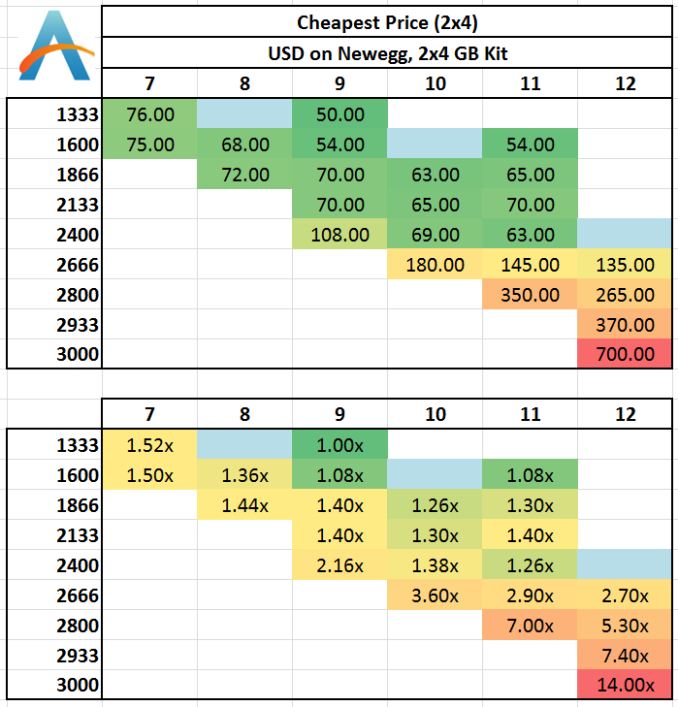
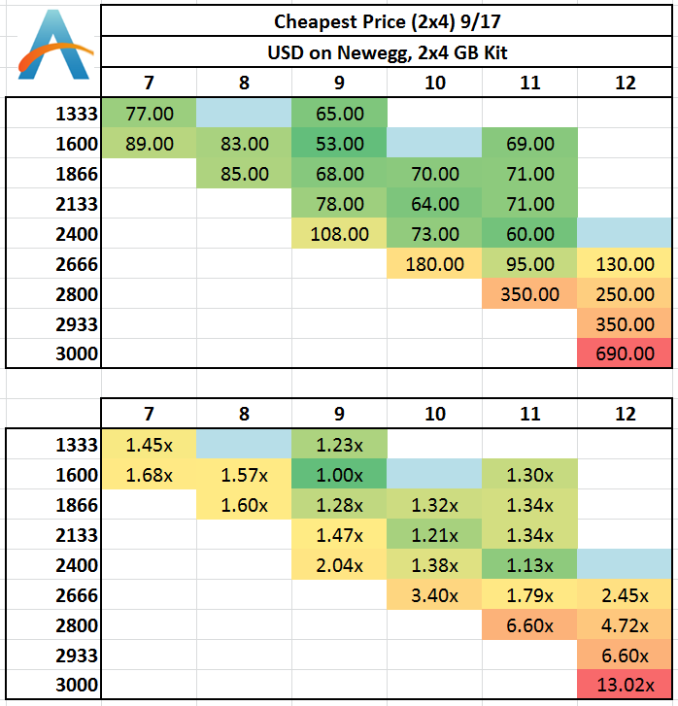








89 Comments
View All Comments
tynopik - Thursday, September 26, 2013 - link
colors reversed on USB 3.0 Copy Test chart where green is given to the highest (worst) results and red is given to the lowest (best) resultsTegeril - Thursday, September 26, 2013 - link
These are the most colorblind-unfriendly images I've seen to date on this site.Razorbak86 - Friday, September 27, 2013 - link
You tell 'em, bro! Too bad he didn't put actual NUMBERS in the cells, instead of all those non-readable colors. ;)QChronoD - Friday, September 27, 2013 - link
Please redo the IGP gaming benchmarks with playable settings. All you did was waste your time testing at unreasonably high detail and not proven a single thing about whether the extra bandwidth is able to help increase performance.pdjblum - Friday, September 27, 2013 - link
Awesome work. Man, this must have taking forever, even with fast memory. Thanks so much.adityarjun - Friday, September 27, 2013 - link
CAS Latency is given as 6-7-8-9-10-11. What does that mean?http://www.flipkart.com/transcend-jetram-ddr3-8-gb...
Any help on which of these would be better and why?
http://www.flipkart.com/computers/computer-compone...
anton68 - Friday, September 27, 2013 - link
It'd be nice to see how the Iris Pro eDRAM affects compute performance when used as an L4 cache.pjdaily - Saturday, September 28, 2013 - link
I'd like to see this test too.MadAd - Friday, September 27, 2013 - link
Hi Ian, thanks for the review, could you explain the thinking behind using only 1360x768 for the gaming tests, especially for the single card benchmarks? Would stretching the single card with a memory intensive game at a high resolution change the results more towards IGPU fractions?This is more the scenario I would expect gamers to be facing and even if the answer turns out to be no, that in itself would be valuable data to learn.
merikafyeah - Friday, September 27, 2013 - link
Please, please, please incorporate some ramdisk benchmarks for these memory tests. It seems like such a given but no one seems to think of this, which is essentially the only test where you'll see some major differences between speed tiers. Things like gaming don't really result in differences worth your money.I recommend Primo Ramdisk for its rock-solid stability but if you're looking for a free alternative I recommend SoftPerfect RAM Disk, which has been noted to be significantly faster than Primo, but may not be as stable under certain circumstances.