Memory Scaling on Haswell CPU, IGP and dGPU: DDR3-1333 to DDR3-3000 Tested with G.Skill
by Ian Cutress on September 26, 2013 4:00 PM ESTThe activity cited most often for improved memory speeds is IGP gaming, and as shown in both of our tests of Crystalwell (4950HQ in CRB, 4750HQ in Clevo W740SU), Intel’s version of Haswell with the 128MB of L4 cache, having big and fast memory seems to help in almost all scenarios, especially when there is access to more and more compute units. In order to pinpoint where exactly the memory helps, we are reporting both average and minimum frame rates from the benchmarks, using the latest Intel drivers available. All benchmarks are also run at 1360x768 due to monitor limitations (and makes more relevant frame rate numbers).
Bioshock Infinite: Average FPS
Average frame rate numbers for Bioshock Infinite puts a distinct well on anything 1333 MHz. Move up to 1600 gives a healthy 4-6% boost, and then again to 1866 for a few more percent. After that point the benefits tend to flatten out, but a bump up again after 2800 MHz might not be cost effective, especially using IGP.
Bioshock Infinite: Minimum FPS
Unfortunately, minimum frame rates for Bioshock Infinite are a little over the place – we see this in both of our dGPU tests, suggesting more an issue with the title itself than the hardware.
Tomb Raider: Average FPS
Similar to Bioshock Infinite, there is a distinct well at 1333 MHz memory. Moving to 1866 MHz makes the problem go away, but as the MHz rises we get another noticeable bump over 2800 MHz.
Tomb Raider: Minimum FPS
The minimum FPS rates shows that hole at 1333 MHz still, but everything over 1866 MHz gets away from it.
Sleeping Dogs: Average FPS
Sleeping Dogs seems to love memory – 1333 MHz is a dud but 2133 MHz is the real sweet spot (but 1866 MHz still does well). CL seems to make no difference, and after 2133 MHz the numbers take a small dive, but back up by 2933 again.
Sleeping Dogs: Minimum FPS
Like the average frame rates, it seems that 1333 MHz is a bust, 1866 MHz+ does the business, and 2133 MHz is the sweet spot.


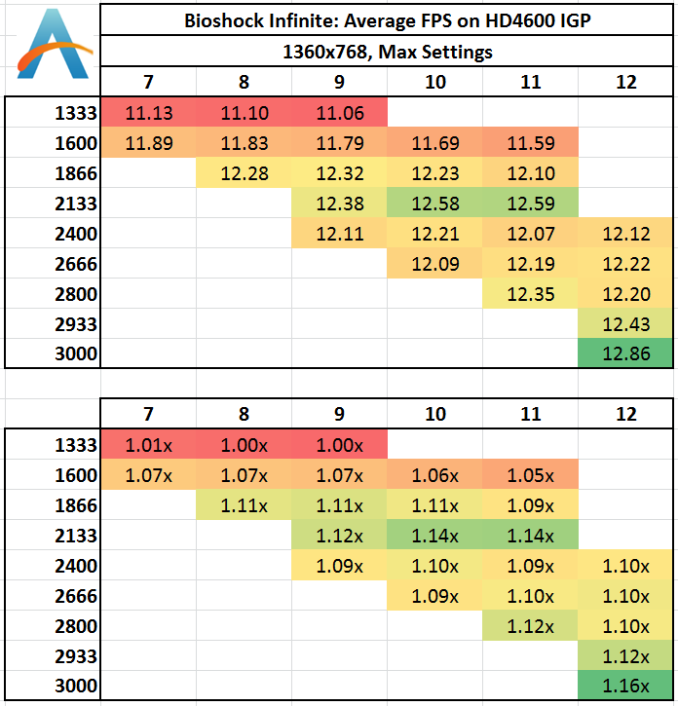
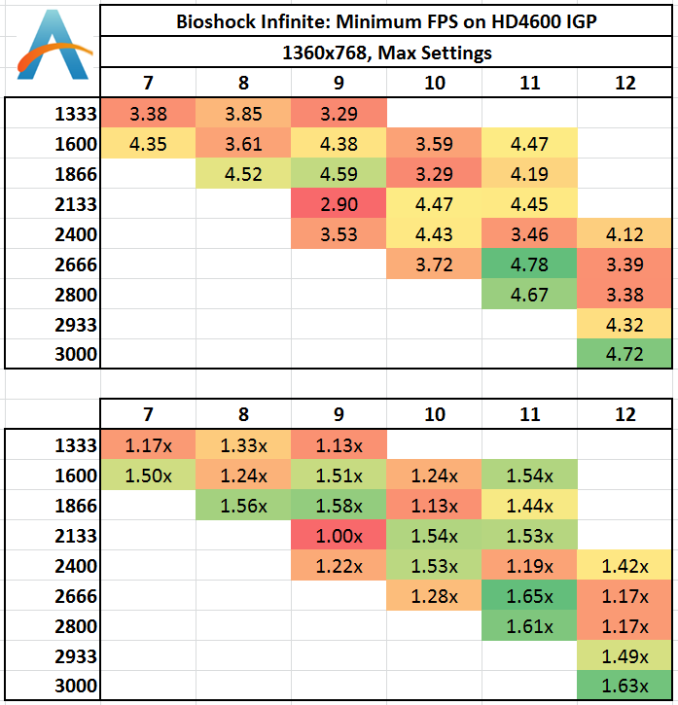
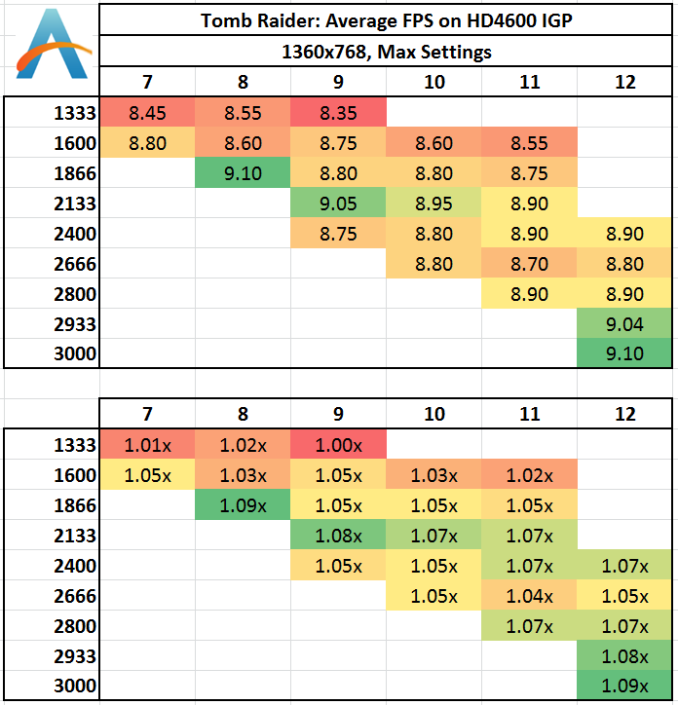
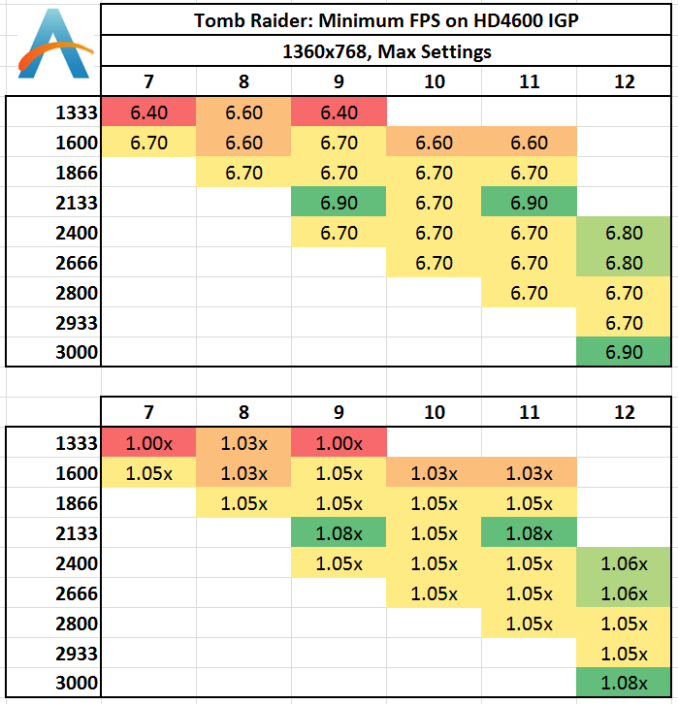
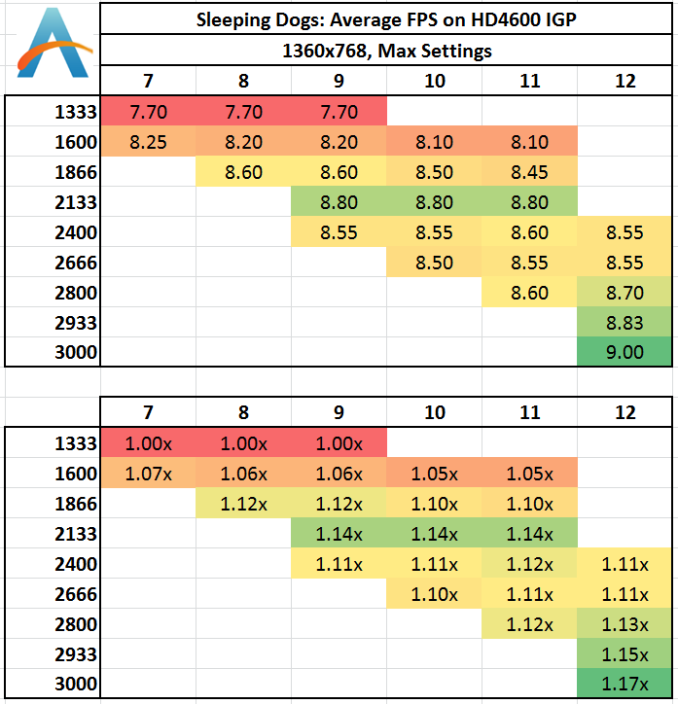
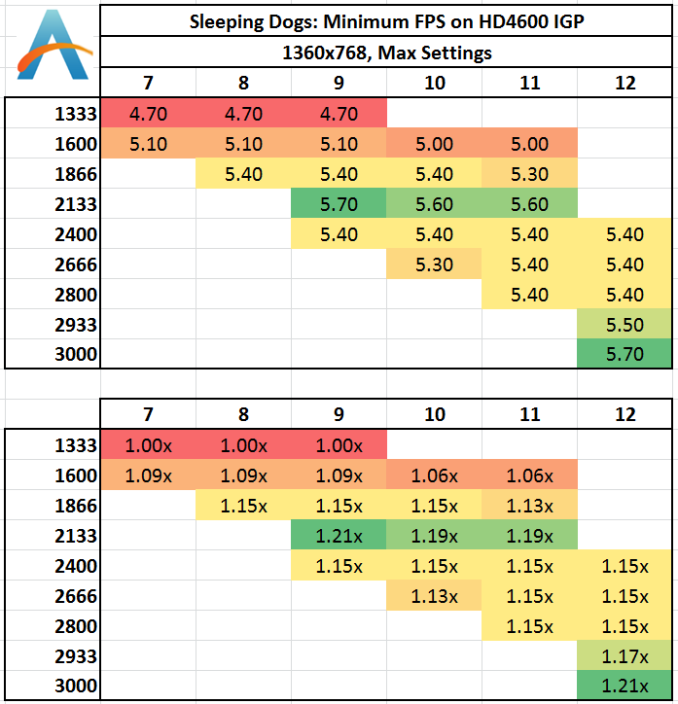








89 Comments
View All Comments
tynopik - Thursday, September 26, 2013 - link
colors reversed on USB 3.0 Copy Test chart where green is given to the highest (worst) results and red is given to the lowest (best) resultsTegeril - Thursday, September 26, 2013 - link
These are the most colorblind-unfriendly images I've seen to date on this site.Razorbak86 - Friday, September 27, 2013 - link
You tell 'em, bro! Too bad he didn't put actual NUMBERS in the cells, instead of all those non-readable colors. ;)QChronoD - Friday, September 27, 2013 - link
Please redo the IGP gaming benchmarks with playable settings. All you did was waste your time testing at unreasonably high detail and not proven a single thing about whether the extra bandwidth is able to help increase performance.pdjblum - Friday, September 27, 2013 - link
Awesome work. Man, this must have taking forever, even with fast memory. Thanks so much.adityarjun - Friday, September 27, 2013 - link
CAS Latency is given as 6-7-8-9-10-11. What does that mean?http://www.flipkart.com/transcend-jetram-ddr3-8-gb...
Any help on which of these would be better and why?
http://www.flipkart.com/computers/computer-compone...
anton68 - Friday, September 27, 2013 - link
It'd be nice to see how the Iris Pro eDRAM affects compute performance when used as an L4 cache.pjdaily - Saturday, September 28, 2013 - link
I'd like to see this test too.MadAd - Friday, September 27, 2013 - link
Hi Ian, thanks for the review, could you explain the thinking behind using only 1360x768 for the gaming tests, especially for the single card benchmarks? Would stretching the single card with a memory intensive game at a high resolution change the results more towards IGPU fractions?This is more the scenario I would expect gamers to be facing and even if the answer turns out to be no, that in itself would be valuable data to learn.
merikafyeah - Friday, September 27, 2013 - link
Please, please, please incorporate some ramdisk benchmarks for these memory tests. It seems like such a given but no one seems to think of this, which is essentially the only test where you'll see some major differences between speed tiers. Things like gaming don't really result in differences worth your money.I recommend Primo Ramdisk for its rock-solid stability but if you're looking for a free alternative I recommend SoftPerfect RAM Disk, which has been noted to be significantly faster than Primo, but may not be as stable under certain circumstances.