Analyzing the Price of Mobility: Desktops vs. Laptops
by Jarred Walton on September 7, 2013 5:55 PM ESTGPU/Graphics Performance Discussion
The other area of performance we want to look at is the GPU/graphics side of the equation. Where CPU performance has really started to level off – only overclocked CPUs or hex-core/octal-core options really hold serious performance advantages over the fastest mobile CPUs, and then only in heavily threaded workloads – the same can’t be said of graphics chips. Part of the problem is power requirements, as high-end desktop GPUs can draw up to 300W under load, which is three times what the most powerful mobile GPUs are rated to draw. The form factor also comes into play, but really I think power is the far more limiting factor.
Of course, there's a big difference in terms of what we do with CPUs vs. GPUs and how we do it. Most CPU-intensive tasks don't easily scale beyond a certain level of multi-threadedness, and some tasks really don't scale at all. The easiest example is anything that requires user input: no matter how fast your CPU gets, Word isn't going to type any faster than your fingers can go – or if you use speech recognition, any faster than you can dictate. Graphics on the other hand is practically infinitely parallel, where we can break things down into smaller and smaller pieces of a screen being rendered/computed by individual GPU cores. Many tasks on the CPU don't scale beyond four or maybe eight cores, but graphics is easy to scale to thousands of cores and beyond. So GPUs can get as large/fast as we can conceivably make them and there are still ways to tap into that performance potential; that's why modern systems typically have GPUs that consume two to ten times as much power as the CPU(s).
Let’s again put together some comparisons, only this time we’re a bit more limited in what we’ve tested with modern GPUs – on our desktop tests, we only have an overclocked GTX 680 and a GTX 780 with all of our gaming results, while on mobile we have a few additional reference points. I’ve also added Bioshock Infinite and Sleeping Dogs numbers for additional GPUs from our GPU 2013 test suite, but that’s only two of the seven titles we’re testing on laptops. We’re now looking at entire systems, but the GPUs are the primary factor in gaming performance. Also note that our reference point (1080p Max Detail, usually with anti-aliasing) is far more demanding than what most gamers actually require, but in terms of a performance discussion at least we can get an idea of where mobile GPUs stand.
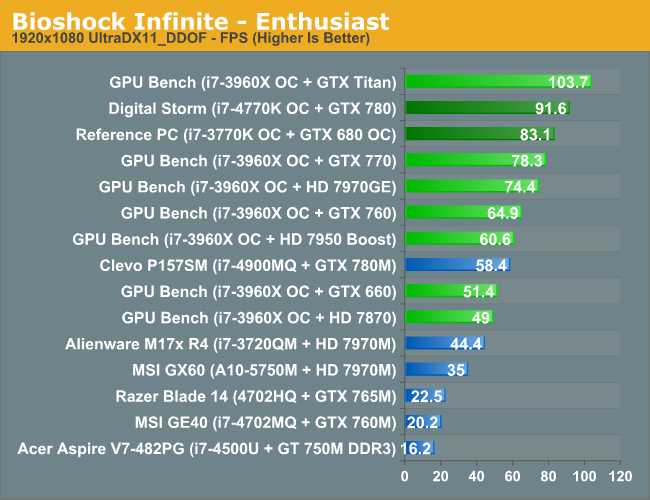
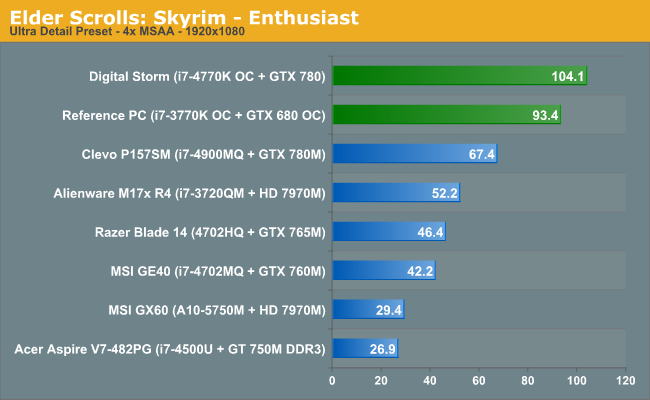
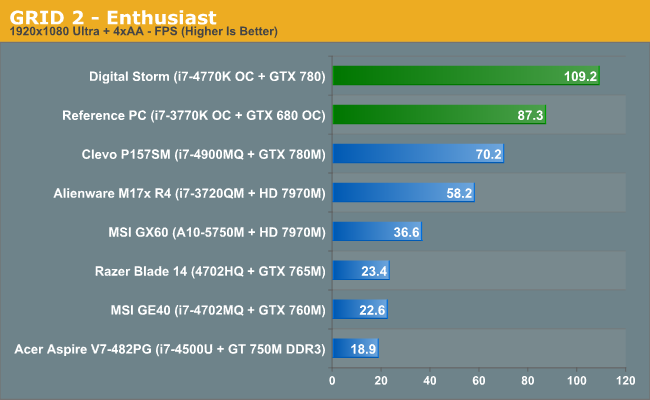
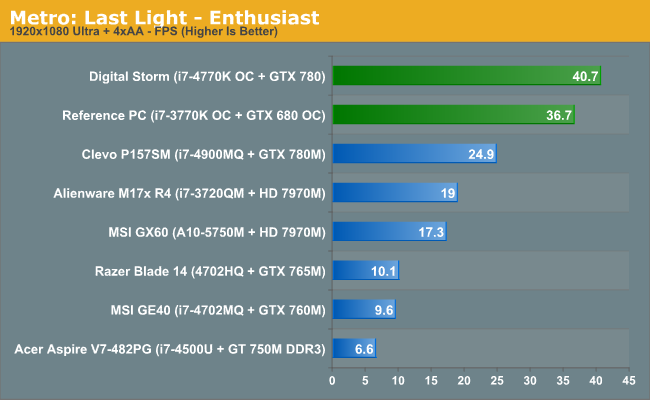
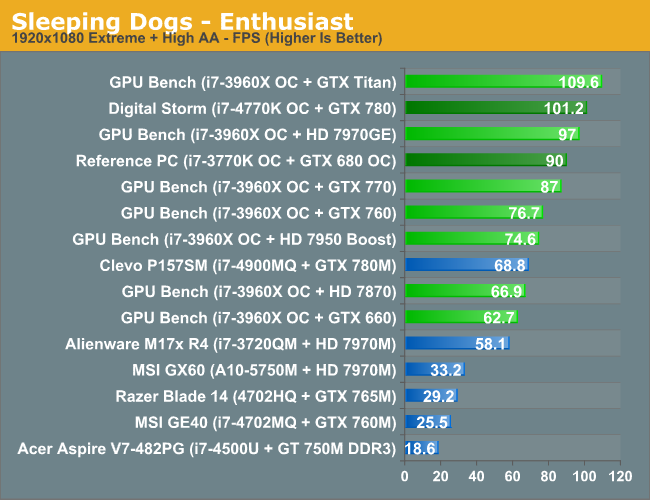
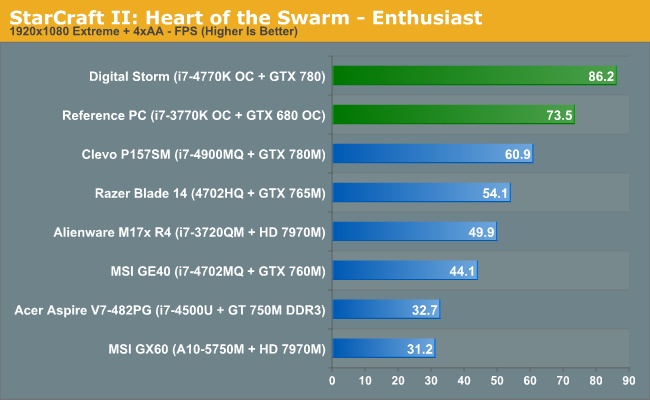
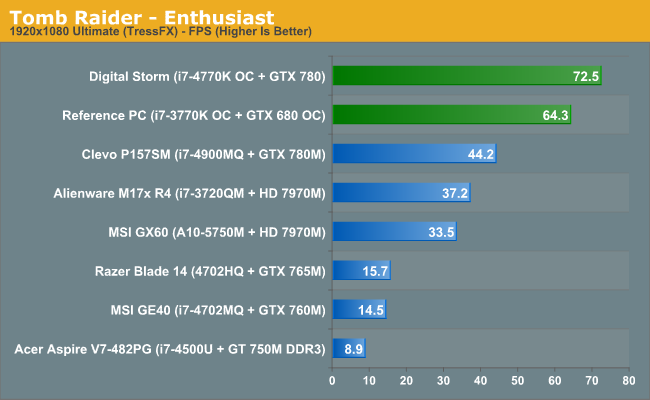
As far as replacing gaming desktop performance with a notebook is concerned, we’re nowhere near close to accomplishing this task. CPU requirements for the vast majority of users have reached a plateau during the past five or so years, but for graphics (games) we can still use pretty much all the horsepower available. The fastest mobile GPU we have right now, the GeForce GTX 780M, ends up delivering performance that falls roughly half way between the GTX 660 and GTX 760, or if we look at the Digital Storm system Dustin tested, it offers 60-70% of the performance of that desktop. Moving down to the lower performance mobile GTX parts like the GTX 765M, we haven’t tested any desktop GPUs in recent history that are anywhere near that slow – even the GTX 660 tends to be more than twice as fast as the GTX 765M and the GTX 560 Ti is still 50% faster. Drop one level further to the GT 750M (DDR3) and performance is about 60-80% of the GTX 765M! It’s not that you can’t game on a GT 750M or GTX 765M, but you’ll definitely need to drop the details down from max and turn off anti-aliasing. Finally, no matter what you do with a notebook, you’re not going to match the performance of the fastest desktop GPUs – the GTX Titan nearly doubles the performance of the GTX 780M, and even SLI GTX 780M isn’t likely to beat a Titan on a consistent basis.
Looking at pricing is also illuminating. Most notebook vendors charge around $650 (give or take) for a second GeForce 780M on the Clevo P370SM, compared to the desktop GTX 760 (which has slightly higher performance) that can be purchased for $250. Meanwhile, the desktop GTX 780M sells for the same $650 price as the GTX 780 while offering only 60-70% of the performance you get from the desktop GPU; the GTX 680 and GTX 770 have the same number of CUDA cores (1536) and go for $400, delivering superior performance at a substantially lower cost. The pattern continues as we move down the product stack; the slowest desktop Kepler, the GeForce GT 630, is a $65 card that has slightly higher clocks than the GT 750M, never mind the GT 730M and GT 740M, but the GT 730M is typically a $70 upgrade on a notebook. The GTX 765M has the same number of cores as the $130 GTX 650 Ti but with lower clocks; it reputedly sells for close to the same price to laptop OEMs as the desktop GTX 760 we mentioned as a performance equivalent of the GTX 780M.
Of course, where you can easily add a GPU to most desktops, with laptops you’re basically stuck with whatever you initially purchase. I noted in the Gaming Laptop Guide last month that the lowest price I could find for a notebook with a GTX 780M ends up around $1750 (including the OS with a 1TB HDD). For equivalent performance (more or less), we can take the desktop we listed above and add a GTX 760 GPU, with a slight PSU upgrade as well just to be safe. Here’s what we end up with:
| Mainstream Gaming Desktop PC | ||
| Component | Description | Price |
| CPU | Intel Core i5-4670 (Quad-core, 3.4-3.8GHz, 6MB L3, 22nm, 84W) | $200 |
| Motherboard | ASRock Z87 Pro3 LGA-1150 | $115 |
| GPU | GeForce GTX 760 | $250 |
| Memory | 2x4GB DDR3-1600 CL9 1.5V RAM | $65 |
| Storage | Seagate 1TB 7200RPM HDD | $70 |
| Optical Drive | SATA DVDRW (Lite-On) | $18 |
| Case | Antec Three Hundred | $60 |
| Power Supply | Rosewill Green RG530-S12 530W 80 Plus Bronze | $55 |
| Operating System | Windows 8 64-bit (OEM) | $100 |
| Total | $933 | |
Opting for a gaming notebook thus carries a hefty price premium, nearly doubling the price of a similar performance desktop. Yes, the notebook still gives you a battery, display, keyboard, touchpad, and speakers as part of the package, but if you already have those for an existing desktop they’re not really necessary. The price premium for high-end gaming notebooks has certainly come down from the 2x-3x we used to see (though you can still get to that range with SLI notebooks), but we’re nowhere near parity like we are on the CPU side of things. As an alternative, desktop GPUs are also able to hit much higher performance levels at a similar cost to a high-end gaming notebook.
Given the various options, many people have concluded that it’s far better to have a decent gaming desktop like the one above and then to spend another $500-$1000 on a good laptop for when you need to go mobile. That’s generally my recommendation as well – for all the gaming notebooks I’ve reviewed over the years, I still turn to my desktop system 95% of the time when I’m looking to play a game. On the other hand, not everyone wants to worry about having two computers and syncing data between them, and there are also space limitations to consider. Finding a spot for a 10 pound gaming notebook in a college dorm is easy enough; finding space for a gaming desktop with display, speakers, keyboard, and mouse can be a bit more difficult. And if you’re regularly on the road and want to take your games with you, you’ll need the laptop regardless.
There’s no right answer for how to do things, of course. Some people love gaming notebooks and others don’t see the point. But while you can certainly make a case for typical notebooks/laptops now being close to price parity with similar performance desktops, once you add gaming into the mix you’ll need to pay the mobility piper his due.










110 Comments
View All Comments
godrilla - Sunday, September 8, 2013 - link
Desktop all the way, I love to upgrade my gpu every 2 years my 15 month gtx 690 will be replaced with a Maxwell gpu next year, as far as my 3 year old system it still a beast i7 980 xe at 4.3 ghz and a c300 256 ssd at sata 6!killerclick - Sunday, September 8, 2013 - link
Glad to see Anandtech put out this article. I saw that comment a few days ago and thought it was a good idea, and today I see this article.For me, the main advantage of desktops is the instant repairability/upgradability. If something dies on my computer, I simply can't ship it somewhere and wait for days or weeks to get it back while the techs go over the contents of my hard drive. If a hard drive dies on a laptop, it's not a big deal to replace, but what if the screen or keyboard die? Where can I buy replacement parts and how soon? I have two stores with every kind of PC hardware (even some server components) within walking distance. Unless something breaks down on a Saturday night, I can have my system up and running again within 24 hours (usually less than 2).
There is also the pitiful performance of mobile GPUs, the dust buildup, the cooling noise of tiny fans and the small screens that ruin any kind of immersion in games. Can new laptops connect to multiple external displays?
I can't see myself replacing my desktop with a laptop any time soon (but laptops do make more sense for most people).
coachingjoy - Sunday, September 8, 2013 - link
With a desktop I think a 2560x1440 display would be warranted.It makes a desktop worthwhile.
I mean, why not use a phone/notebook/laptop instead?
Joel Kleppinger - Sunday, September 8, 2013 - link
This article is forgetting one of the biggest reasons to have a desktop... multiple monitors. With a laptop you are limited to one or maybe 2 external screens, and resolutions above 1920x1080 may not be supported. With a desktop, you can have as many as you want and the resolution can go as high as you want.As for the system hardware, I just upgraded my PC with 16GB RAM, an ivy bridge mobo + i5 3540 and took the old 80GB SSD out of my laptop (replaced with 250 GB for $150) and made it a boot drive for a grand total of $240.
Now, I have 3 Asus PA248q monitors worth approx $900 which makes the total desktop bill a little higher... but you can't quite compare a 15-17" 1080p display to 3 24" 1920x1200 displays.
DanNeely - Sunday, September 8, 2013 - link
if you really need a laptop only setup and multiple monitors; newer Dell Lattitudes with discrete GPUs can use both the DGPI and the IGO currently. With the dock I had 3 external monitors and the laptop screen on my 5420 running at once (didn't have a 4th to see if I could run 4 external)nerd1 - Sunday, September 8, 2013 - link
Most laptop with discrete graphics supports 3 external displays (eyefinity for example)JlHADJOE - Sunday, September 8, 2013 - link
I never really got the appeal of mobile gaming. You just end up with a big, heavy device that gets hot under use and has crap battery life. I'd much prefer to have a proper gaming desktop, and as light and portable a laptop as I can get by with when I'm mobile.nunomoreira10 - Sunday, September 8, 2013 - link
some people like colege students need a laptop but want to do some casual gaming and lan party.to them a midrange laptop is good enoughf.
Notmyusualid - Monday, September 9, 2013 - link
I've said this a couple of times now;Some of us (whom are frequent travelers), simply cannot have a Desktop computer - and I've tried. No matter how well I packed the screen and SFF PC, the screen doesn't travel well (cracked case), and with hand carrying the PC, it has weighed as carry-on, which has a 7kg restriction on some airlines now. It is just not possible to do.
So yes, my M18x R2 is heavy, but I'm a big guy too, so no problem for me. Battery life is wonderful if using the integrated HD4000 GPU, and if in the business lounge, I can always plug in, and change graphics if I need too.
And when you say a 'proper gaming' Desktop, have you any idea how powerful my i7 3920XM is? I upped the CPU voltage a tad yesterday, and gamed at 4.5GHz for a couple of hours without issue.
How is your memory performance? Winsat mem here is = 25357.21 MB/s.
My dual GPUs are a powerhouse too. I hit nearly 11,000 in 3DMark11. Can your PC do that?
Storage is not an issue anymore either, I have dual 240GB Patriot Wildfire SSDs in RAID0, providing a GB/s of storage performance, and also an internal 1TB Seagate 5400rpm for storage. (Yes 3 HDs in a laptop)
Hot? Where? Out the back of the machine? - Who cares?
JarredWalton - Monday, September 9, 2013 - link
In terms of performance, that's great... but in terms of price, you're basically willing to pay 3X the cost of a desktop for what you're getting in graphics scores. 11000 in 3DMark11, presumably on the Performance defaults, is something you can get with an overclocked GTX 760, or a single GTX 680 / GTX 770. Your notebook that cost $2500+ at the time of purchase (more with the dual SSDs I'd guess) is basically on par in performance with the $933 gaming desktop I listed.Which isn't to say that it's a bad notebook. If you need mobility, and you want maximum performance, you do what you have to do. That's sort of the point I was trying to make in the conclusion: do what's right for you. The M18x fits your wants/needs well, but for a lot of other people they would find it a horrible fit. Different strokes and all that....