Thecus N2560: Intel's EvanSport NAS Platform Review
by Ganesh T S on November 25, 2013 3:30 PM ESTSetup and Usage Impressions
Thecus makes it pretty clear on the package that the N2560 is meant for the average home consumer. There are claims of getting a complete installation up and running in 5 minutes and automatic RAID creation. Quietness and energy efficiency are also touted. The unit comes with a 40W DC adapter (12V @ 3.33A), a 3ft Cat 5 Ethernet cable, CD with firmware and allied software utilities, a warranty card and a quick start guide. The unit has a very plastic feel to it and doesn't look very well built (which is probably OK for a budget NAS).
The more obvious issue is the drive insertion mechanism. Instead of the standard drive bays which involves screwing in the drives, Thecus opts to make things easier for the users by doing away with separate drive holders. Four plastic strips are provided to place on either side of a 3.5" drive and these help in stabilizing them when being inserted into the drive slots. However, the mechanism didn't leave me with a positive impression. On the I/O side, we have both HDMI and SPDIF. These point to the multimedia focus of the N2560.
Internally, the Thecus N2560 uses the Intel CE5335 SoC with the Atom cores running at 1.6 GHz. These are the pervious generation Atom cores, which means no AES-NI support. The unit has 2 GB of RAM, but almost a fourth of it is reserved for the GPU. The OS itself is based on Linux kernel version 2.6.39.
Thecus expects users to use the Intelligent NAS utility (based on Adobe Air) to configure the NAS. While I found it passable to get the unit up and running, I felt more at ease with the browser interface. The Intelligent NAS utility provides information on the various file types stored currently in the NAS, configuration of copy tasks, a provision for firmware update and setup of cloud access with dynamic DNS. All in all, things that the average consumer should be quite happy with when taking advantage of the NAS.
Unfortunately, Thecus hasn't paid that much attention to the browser UI functions, which meant some of the options didn't work as intended. The most obvious issue was the fact that RAID rebuild failed when I tried to test that feature out. Interestingly, this was one of the issues I had reported to Thecus when evaluating the N4800 unit. Thecus units have consistently failed this test and despite the fact that I got the rebuild to work after a couple of attempts, I would have been certainly spooked if I had valuable data on the NAS.
Contributing to the multimedia focus is the presence of XBMC as an installable package. When I tested it out, the interface was restricted to 720p60. There was no HD audio passthrough, and multiple media files from our media streamer test suite just refused to play. I also found that XBMC loaded up more than 50% of the CPU even with the HDMI port disconnected. If one is not using that feature, it is advisable to terminate the process so that the CPU power is available for other NAS functions.
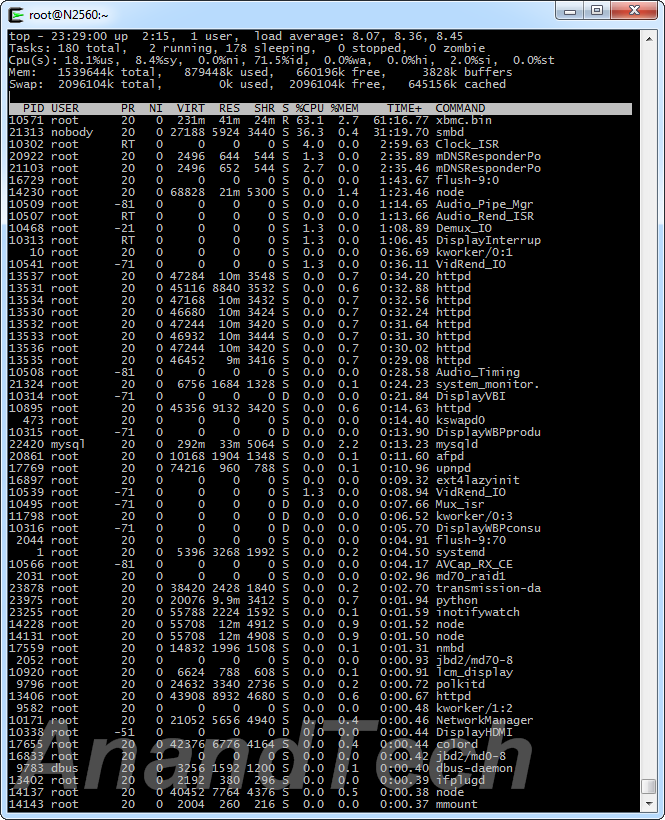
I wouldn't consider XBMC as a killer feature for the N2560. Currently, it is pretty half-baked. We have to wait and watch if Thecus is able to make any progress on this feature which currently seems like a novelty. Thecus claims on their product page that they are working with Intel to get the XBMC app out of the beta phase.
One of the apps available on the N2560 is the Plex Media Server. While trying to play back media on a mobile device with transcoding, we found that Plex doesn't take advantage of the transcoder built into the CE5335. With a single stream, CPU usage went up as high as 90%. Without taking advantage of the hardware transcoder, it is not going to be possible to stream multiple videos to multiple mobile devices.
In terms of miscellaneous features, we find that the N2560 doesn't support iSCSI or NFS. While the former can be excused in a NAS targeting home users, I find the absence of NFS very puzzling. Many media streamers work well with NFS shares. The N2560 doesn't support encrypted volumes or folders, though that can be excused in this market segment. However, Thecus does claim AES 256-bit encryption support for volumes on its product page. It is supposed to make an appearance in one of the upcoming firmware releases.








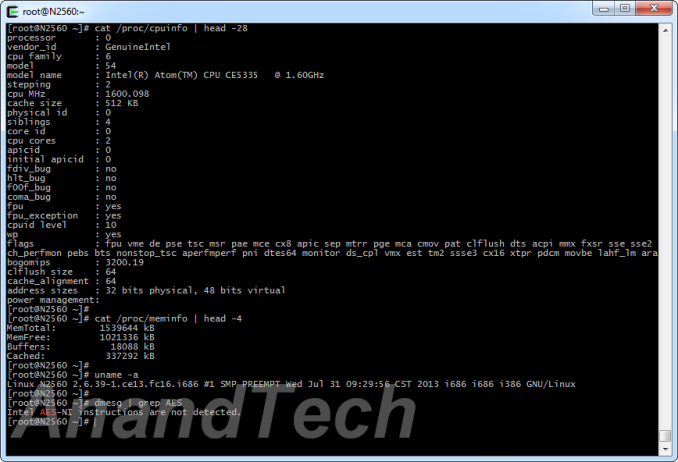




















73 Comments
View All Comments
Bob Todd - Tuesday, November 26, 2013 - link
You nailed it with the appliance reference. There's a lot of people out there who know enough, or have been screwed by a lack of backups when disaster struck before, that want a simple redundant backup solution. They don't have 20TB of blu-ray rips, they just want to keep their documents/family photos/etc. safe from hardware failures. I bought a cheap 2 bay Iomega ix2 for my parents when Newegg had them on sale for $80 and it's already saved me from a data related headache. For myself I built a much more capable home server, but our needs are completely different.JeffS - Monday, November 25, 2013 - link
I have been using a 2-bay Synology NAS for years now. It draws very little power, takes up minimal space in my networking closet, and was ridiculously easy to configure. Even this older NAS supports 2 TB drives, and I'm running them in RAID 1. Just the other day, one died on me, and I was alerted by an alarm and yellow LEDs. I popped in a new drive, the RAID rebuilt, and I was good to go. When I've got 10,000 images from my cameras on a system, I do not want to tinker with it- I just want it to work. This little 2-bay box let me remove the local storage from all of the PCs in the house and put it in a place where I can easily back it up and where there's redundancy. Access is slower than on a local drive, but it's not bad over gigabit wired Ethernet.In short, I have enough other things to tinker with that I don't want to fuss with my NAS. The software is polished & convenient, and all I really need is redundancy in a small footprint, so a 2-bay unit is perfect for me.
Namisecond - Friday, December 20, 2013 - link
Might want to check your data for corruption after a drive goes south. RAID 1 doesn't offer data correction.Duodecim - Tuesday, November 26, 2013 - link
I'm very technical, and I want a 2-bay NAS or enclosure. Two reasons:I don't trust cheap non-battery backed RAID controllers, nor their rebuild procedures; RAID adds complexity with dubious benefits in a lot of end-consumer situations. You'd be better off manually sync'ing disks or creating snapshots (by means of hardlinks like rsync or Time Machine, or by means of filesystems like btrfs and zfs) and having the benefit that you can retrieve files that you accidentally deleted. Even if the RAID itself works fine, if you knock over the NAS, lightning strikes, you burn down your house or somebody runs off with all your gadgets, you better have backups somewhere else – you'd be better off with 2-bay non-RAID enclosures in different places than putting all your eggs in one basket.
The other reason is the added heat, noise, power consumption and space when running a loaded 4, 5 or even 8-bay enclosure. That's assuming your data fits in a 2-bay enclosure, of course.
Oscarcharliezulu - Wednesday, November 27, 2013 - link
You are exactly right about snapshots vs raid. When you share data with the family and especially kids, being able to restore previous versions or accidentally deleted files is the biggest benefit. Then having 2 nas boxes means if one dies due to its power supply or some other hardware (non disk) problem, you have a redundant backup. Do people really need raid 6 for their torrent files? For photos yes but really for your ripped off media? No.Namisecond - Friday, December 20, 2013 - link
Depends on what you're torrenting...For any archival purpose, RAID 6 is recommended. It really sucks when that snapshot you took turns out to be unreadable because 1 of your mirrored drives was going and spread the corruption to the other drives.easp - Tuesday, November 26, 2013 - link
1. Two bay devices are significantly cheaper, and accommodates enough storage for me now.2. Buying excess capacity now is foolish, because it will generally be cheaper when I actually need it. Moreover, I'd rather age out older drives and replace them, rather than keep them around and add to them.
3. Having two two-bay devices provides me with more redundancy than one four bay device. I generally duplicated data between devices, rather than between drives in the same device.
4. I'm not convinced that the upsides of RAID5/6 make up for the downsides, especially since I don't need 4-5 drives worth of raw storage.
CSMR - Wednesday, November 27, 2013 - link
For a lot of people 1 bay is sufficient. Most people's family data will fit on 4TB. Having a NAS is just as advantageous in this situation.Just because you are technically savvy does not mean you have more than 4TB of data you need to put on your network.
puremind - Saturday, November 30, 2013 - link
Against 4+ bays:-Bulkiness
-Cost of upgrading hard drives
Increased cooling need
With 2 bay:
You ALREADY get access to all of the features that NAS has to offeI, i.e. DNS, Home Media Streaming Server, Android Apps to access media and files from your smartphone, detached storage that your laptop can access wirelessly from you sleeping room to stream HD content to your home cinema.
That's why 2bay is so popular. Consumers don't buy NAS systems for redundancy but for the features and convenienceof accessing all bulky media wirelessly. It is a kind of storage extension for laptops that can't afford that kind of space and bulkiness.
Silma - Sunday, December 1, 2013 - link
I agree absolutely it is an enigma for me.A non-tech person would be better buying a LaCie (or whatever) 2-mirrored drive solution which he would plug in directly.
Tech people would be better off with much more hard drive.
I did study the market 3 years ago and came to the conclusion that I would have to build it myself to stay within budget.
So I bought 6 1.5 TB hard drives (best GB/$ at the time) plus an LSI raid controller, and configured the drives in RAID 6 for maximum availability. This setup was less expensive than an enclosure with 0 drive and a much less powerful much slower raid system.
Today I don't think anything has changed. What's more I don't see any enclosure specialized in 2.5 (e.g. SSD) but I didn't research much.