Battle of the 4 TB NAS Drives: WD Red and Seagate NAS HDD Face-Off
by Ganesh T S on September 4, 2013 6:00 AM EST- Posted in
- NAS
- Seagate
- HDDs
- Western Digital
- Enterprise
Feature Set Comparison
Enterprise hard drives such as the WD Re and WD Se come with features such as real time linear and rotational vibration correction, dual actuators to improve head positional accuracy, multi-axis shock sensors to detect and compensate for shock events and dynamic fly-height technology for increasing data access reliability. For the consumer NAS versions, Western Digital incorporates some features in firmware under the NASWare moniker, while Seagate has NASWorks. We have already covered some of these features in our WD Red review last year. These hard drives also expose some of their interesting firmware aspects through their SATA controller, but, before looking into those, let us compare the specifications of the four drives being considered today.
| 4 TB NAS Hard Drive Face-Off Contenders | ||||
| WD Red | Seagate NAS HDD | WD Se | WD Re | |
| Model Number | WD40EFRX | ST4000VN000 | WD4000F9YZ | WD4000FYYZ |
| Interface | SATA 6 Gbps | SATA 6 Gbps | SATA 6 Gbps | SATA 6 Gbps |
| Advanced Format (AF) | Yes | Yes | Yes | No (512N Sector Size) |
| Rotational Speed | IntelliPower (5400 rpm) | 5900 rpm | 7200 rpm | 7200 rpm |
| Cache | 64 MB | 64 MB | 64 MB | 64 MB |
| Rated Load / Unload Cycles | 300K | 600K | 300K | 600K |
| Non-Recoverable Read Errors / Bits Read | 1 per 10E14 | 1 per 10E14 | 1 per 10E14 | 1 per 10E15 |
| MTBF | 1M | 1M | 800K | 1.2M |
| Rated Workload | ~120 - 150 TB/yr | < 180 TB/yr? | 180 TB/yr | 550 TB/yr |
| Operating Temperature Range | 0 - 70 C | 0 - 70 C | 5 - 55 C | 5 - 55 C |
| Acoustics (Seek Average - dBA) | 28 | 25 | 34 | 34 |
| Physical Dimensions | 4 in. x 5.787 in. x 1.028 in. / 680 grams | 4 in. x 5.787 in. x 1.028 in. / 610 grams | 4 in. x 5.787 in. x 1.028 in. / 750 grams | 4 in. x 5.787 in. x 1.028 in. / 750 grams |
| Warranty | 3 years | 3 years | 5 years | 5 years |
| Pricing | $213 | $220 | $280 | $383 |
Some of the interesting aspects are highlighted in bold above. The Seagate model enjoys a 500 rpm advantage in rotational speed. So, it shouldn't be a surprise if it comes out in front in some of the benchmarks. It may also mean that the Seagate NAS HDD consumes more power compared to the WD Red. Seagate also rates the number of load / unload cycles at 600K for the NAS HDD (same as the WD Re). The WD Re and WD Se 4 TB versions weigh 750 grams each and they use five 800 GB platters. The WD Red weighs in at 680 g, but the Seagate NAS HDD (with four 1 TB platters) weighs only 610 g and comes in as the lightest of the lot. Considering the data at our disposal, it appears unlikely that the WD Red 4 TB has five platters, but, we have reached out to Western Digital to confirm the platter density in the unit (Update: WD got back to us with confirmation that the WD Red 4 TB version has four 1 TB platters).
A high level overview of the various supported SATA features is provided by HD Tune Pro v5.00.
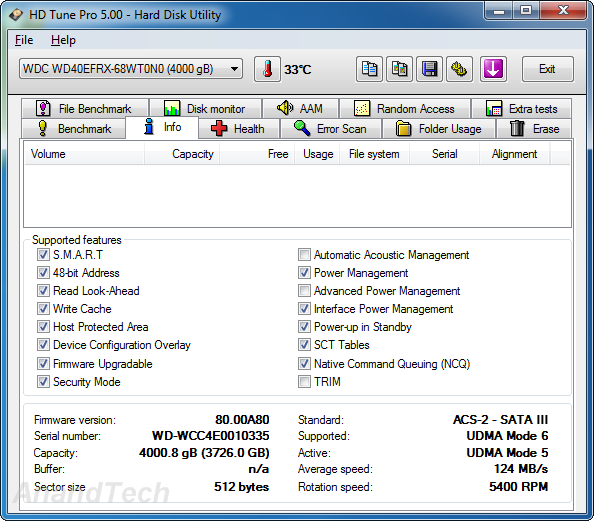
The WD Red supports interface power management (termed as HIPM or DIPM depending on whether the power management to alter the status of the SATA link is initiated by the device or the host), but not advanced power management (APM), while the Seagate NAS HDD supports APM, but not HIPM / DIPM. APM allows setting of the head parking interval. As we saw in the WD Red 3 TB review, APM support is available only through proprietary commands using the WDIDLE tool. By default, it is disabled, which is fine considering the target market for the drives. The Seagate drive, on the other hand, makes it possible for the NAS OS to set the head parking interval. HIPM / DIPM allows further fine-tuning of power consumption, and it is a pity that the Seagate NAS HDD doesn't support it. In terms of the supported features above, the WD Re and Seagate NAS HDD are the same. The WD Se differs from the WD Re / Seagate NAS HDD in the fact that device configuration overlay (DCO) is not supported. DCO allows for the hard drive to report modified drive parameters to the host. It is not a big concern for most applications.
We get a better idea of the supported features using FinalWire's AIDA64 system report. The table below summarizes the extra information generated by AIDA64 (that is not already provided by HD Tune Pro).
| Supported Features | ||||
| WD Red | Seagate NAS HDD | WD Se | WD Re | |
| DMA Setup Auto-Activate | Supported, Disabled | Supported, Disabled | Supported, Disabled | Supported, Disabled |
| Extended Power Conditions | Not Supported | Not Supported | Supported, Disabled | Supported, Disabled |
| Free-Fall Control | Not Supported | Not Supported | Not Supported | Not Supported |
| General Purpose Logging | Supported | Supported | Supported | Supported |
| In-Order Data Delivery | Not Supported | Not Supported | Not Supported | Not Supported |
| NCQ Priority Information | Supported | Not Supported | Supported | Supported |
| Phy Event Counters | Supported | Supported | Supported | Supported |
| Release Interrupt | Not Supported | Not Supported | Not Supported | Not Supported |
| Sense Data Reporting | Not Supported | Not Supported | Not Supported | Not Supported |
| Software Settings Preservation | Supported, Enabled | Supported, Enabled | Supported, Enabled | Supported, Enabled |
| Streaming | Supported | Supported | Not Supported | Not Supported |
| Tagged Command Queuing | Not Supported | Not Supported | Not Supported | Not Supported |
Interesting aspects are highlighted in the above table. The extended power conditions (EPC) supported in the enterprise drives (WD Se / WD Re) allow for more power states than the usual parked head / spun down disks. These may include states where the electronics is switched off, the heads are unloaded, the disks are spinning at a reduced rpm and where the motor is completely stopped (or any valid combination thereof). This provies for more fine-tuned tradeoffs between performance (in terms of latency) and power consumption. NCQ priority information adds priority to data in complex workload environments. While WD seems to have it enabled on all its NAS drives, Seagate seems to believe it is unnecessary in the Seagate NAS HDD's target market. A surprising finding in the above run was the fact that the two enterprise drives from WD don't support the NCQ streaming feature which enables isochronous data transfers for multimedia streams while also improving performance of lower priority transfers. This feature could be very useful for media server and video editing use-cases. Fortunately, both the WD Red and Seagate NAS HDD support this feature.










54 Comments
View All Comments
dingetje - Thursday, September 5, 2013 - link
thanks GaneshArbie - Wednesday, September 4, 2013 - link
Ignorant here, but I want to raise the issue. In casual research on a home NAS w/RAID I ran across a comment that regular drives are not suitable for that service because of their threshhold for flagging errors. IIRC the point was that they would wait longer to do so, and in a RAID situation that could make eventual error recovery very difficult. Drives designed for RAID use would flag errors earlier. I came away mostly with the idea that you should only build a NAS / RAID setup with drives (eg the WD Red series) designed for that.Is this so?
fackamato - Wednesday, September 4, 2013 - link
Arbie, good point. You're talking about SCTERC. Some consumer drives allow you to alter that timeout, some don't.brshoemak - Wednesday, September 4, 2013 - link
A VERY broad and simplistic explanation is that "RAID enabled" drives will limit the amount of time they spend attempting to correct an error. The RAID controller needs to stay in constant contact with the drives to make sure the arrays integrity is intact.A normal consumer drive will spend much more time trying to correct an internal error. During this time, the RAID controller cannot talk to the drive because it is otherwise occupied . Because the drive is no longer responding to requests from the RAID controller (as it's now doing it's own thing), the controller drops the drive out of the array - which can be a very bad thing.
Different ERC (error recovery control) methods like TLER and CCTL limit the time a drive spends trying to correct the error so it will be able to respond to requests from the RAID controller and ensure the drive isn't dropped from the array.
Basically a RAID controller is like "yo dawg, you still there?" - With TLER/CCTL the drive's all like "yeah I'm here" so everything is cool. Without TLER the drive might just be busy fixing the toilet and takes too long to answer so the RAID controller just assumes no one is home and ditches its friend.
tjoynt - Wednesday, September 4, 2013 - link
brshoemak, that was the clearest and most concise (not to mention funniest) explanation of TLER/CCTL that I've come across. For some reason, most people tend to confuse things and make it more complicated than it is.ShieTar - Wednesday, September 4, 2013 - link
I can't really follow that reasoning, maybe I am missing something. First off, error checking should in general be done by the RAID system, not by the drive electronic. Second off, you can always successfully recover the RAID after replacing one single drive. So the only way to run into a problem is not noticing a damage to one drive before a second drive is also damaged. I've been using cheap drives in RAID-1 configurations for over a decade now, and while several drives have died in that period, I've never had a RAID complain about not being able to restore.Maybe it is only relevant on very large RAID seeing very heavy use? I agree, I'd love to hear somebody from AT comment on this risk.
DanNeely - Wednesday, September 4, 2013 - link
"you can always successfully recover the RAID after replacing one single drive."This isn't true. If you get any errors during the rebuilt and only had a single redundancy drive for the data being recovered the raid controller will mark the array as unrecoverable. Current drive capacities are high enough that raid5 has basically been dead in the enterprise for several years due to the risk of losing it all after a single drive failure being too high.
Rick83 - Wednesday, September 4, 2013 - link
If you have a home usage scenario though, you can schedule surface scans to run every other day, in that case this becomes essentially a non-issue, At worst you'll lose a handful of KB or so.And of course you have backups to cover anything going wrong on a separate array.
Of course, going RAID 5 beyond 6 disks is being slightly reckless, but that's still 20TB.
By the time you manage that kind of data, ZFS is there for you.
Dribble - Wednesday, September 4, 2013 - link
My experience for home usage is raid 1, or no raid at all and regular backups is best. Raid 5 is too complex for it's own good and never seems to be as reliable or repair like it's meant too. Because data is spread over several disks if it gets upset and goes wrong it's very hard to repair and you can loose everything. Also because you think you are safe you don't back up as often as you should so you suffer the most.Raid 1 or no raid means a single disk has a full copy of the data so is most likely to work if you run a disk repair program over it. No raid also focuses the mind on backups so if it goes chances are you'll have a very recent backup and loose hardly any data.
tjoynt - Wednesday, September 4, 2013 - link
++ this too. If you *really* need volume sizes larger than 4TB (the size of a single drive or RAID-1), you should bite the bullet and get a pro-class raid-6 or raid-10 system or use a software solution like ZFS or Windows Server 2012 Storage Space (don't know how reliable that is though). Don't mess with consumer-level striped-parity RAID: it will fail when you most need it. Even pro-class hardware fails, but it does so more gracefully, so you can usually recover your data in the end.