Monoprice Zero-G Slim 27" IPS Monitor Review
by Chris Heinonen on August 26, 2013 12:00 AM ESTAll calibrations are done using CalMAN 5.1.2 software with an i1Pro meter and a C6 meter. Our targets are 200 cd/m^2 and gamma 2.2 for the pre-calibration and post-calibration measurements with the sRGB colorspace. We also try for 80 cd/m^2 and the sRGB gamma curve to see how well a display handles a more demanding professional setting.
| Pre-Calibration |
Post-Calibration, 200 cd/m^2 |
Post-Calibration, 80 cd/m^2 |
|
|---|---|---|---|
| White Level (cd/m^2) | 325.75 | 199.38 | 81.14 |
| Black Level (cd/m^2) | 0.373 | 0.335 | 0.322 |
| Contrast Ratio | 874:1 | 595:1 | 252:1 |
| Gamma (Average) | 1.309 | 2.195 | 3.051 |
| Color Temperature | 6744K | 6584K | 6648K |
| Grayscale dE2000 | 7.853 | 0.589 | 1.100 |
| Color Checker dE2000 | 7.611 | 0.942 | 1.000 |
| Saturations dE2000 | 5.413 | 1.083 | 0.995 |
Running the Zero-G at Contrast 50 and Brightness 50 with the sRGB preset, these are the best numbers I could obtain without a calibration. Since we are targeting 200 cd/m^2 and not 325 cd/m^2, that makes the numbers worse since we are expecting it to be 200 cd/m^2.
We see the gamma is incorrect and there are large grayscale errors. If I adjust the Brightness to 0 we see a gamma that is still wrong, and a blue color shift that gives us an average color temp of 8797K. The contrast ratio also falls to 580:1 and overall performance is worse.
If you only look at the Color Gamut chart, everything looks nice. Switch to the Saturations chart and you’ll see that the 40% red saturation target is past even where 60% should be. Blue and Magenta are over-saturated as well. The color checker chart confirms these saturation errors. This is why using only the standard gamut chart, as many people and print magazines do, provides little insight into actual performance.
Out of the box, the Monoprice Zero-G offers weird, strange performance that I haven’t seen in a long time. It also offers proof of why a panel in a monitor is only a small part of what leads to a quality display.
Calibrate the Monoprice and you have a totally different display. Look at the numbers and they are virtually perfect. If you are targeting 200 cd/m^2 you will have trouble doing better except with contrast ratio and black level. Those are still worse than what other monitors can produce.
Calibrate for 80 cd/m^2 and an sRGB target and you’ll see that performance isn’t quite as good as the 200 cd/m^2 target. The reason is the brightness control. Below are images from the CalPC client that CalMAN uses to calibrate. You can see the default line (in black) and the adjustments made to Red, Green and Blue channels for different output levels. Ideally these should track the default line.
On the Monoprice they start out much lower on the right. Because we have to correct for the brightness levels in the LUT, instead of using the display controls, we lose dynamic range and contrast ratio. The black level doesn’t change but the white level is dropping. We also don’t have as much room for adjustment for the gamma curve, which is why the sRGB one suffers.
CalMAN has corrected a lot of the flaws in the Monoprice compared to the default settings, but it has to take a large hit to contrast ratio to do so.




















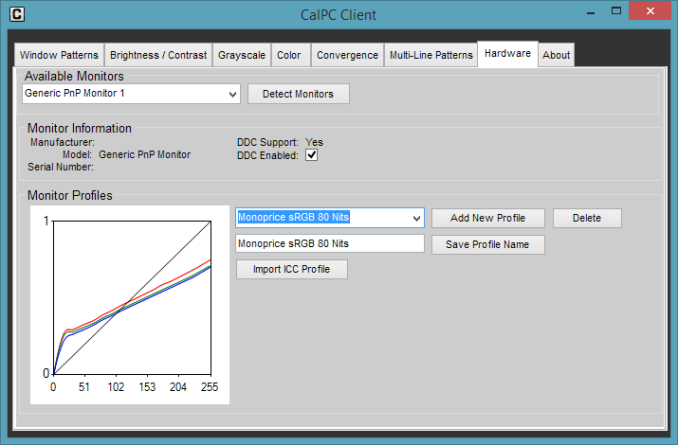
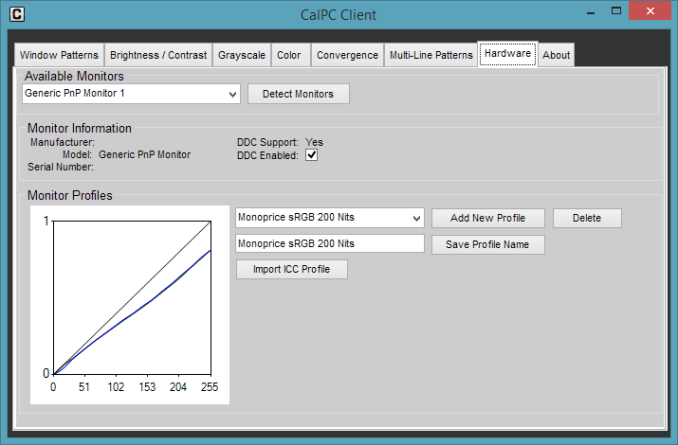








79 Comments
View All Comments
QuantumPion - Monday, August 26, 2013 - link
I was considering getting this monitor over one of the ebay panels due to it being a legit vendor. I'm sure glad I didn't. I ended up getting an X-Star/Qnix for under $300, shipped to my door in 3 days. It has perfect image quality and colors out of the box and overclocks to 120 hz. These panels are extremely highly regarded, I'd very much reccomend biting the bullet and just going with the ebay vendors. Worse case scenario, you get a bad panel and have to return it/sell it and buy another one. But it's worth it, IMO.geok1ng - Monday, August 26, 2013 - link
The most important metric ofr this kind of monitor is not in the review:how far can you overclock the monitor in DL-DVI?
Does the monitor really OCs or just skips frames while reporting fake refresh rates?
Shadowmaster625 - Monday, August 26, 2013 - link
The question is: how well can this thing be calibrated without the use of special equipment? And how well does it perform once calibrated using the various free and simple calibration resources?cheinonen - Monday, August 26, 2013 - link
The pre-calibration numbers are as good as you can do without special equipment. There are no more user controls available to do better beyond that.mikato - Monday, August 26, 2013 - link
The question is, why don't libraries have monitor calibration stuff? :) It makes no sense for everybody to buy that crap just to use it once or twice. My library actually has a Kill-a-Watt.tackle70 - Monday, August 26, 2013 - link
Great review! I've loved my Auria EQ276W, which is similar to this. These screens always look bad in reviews because they get compared to high end displays that are 50-100% more expensive, but compared to the typical TN junk that most people are used to, these screens are a HUGE upgrade. Wish more conclusions mentioned that.cheinonen - Monday, August 26, 2013 - link
We all know that IPS is going to be a big gain over TN when it comes to image quality. The question for the Monoprice is how it does relative to other 2560x1440 IPS displays. When you can find the Nixeus on sale for $400 and the Dell U2713HM refurbished for $450, the value issue comes into play. If you need any connection other than DVI, the Monoprice is just priced too high.tackle70 - Monday, August 26, 2013 - link
Well, there's a reason I have my Auria and not this Monoprice ;)ymrtech - Monday, August 26, 2013 - link
Does it overclock to 120hz?The reason I got the Korean 27" 2560x1440p monitors is because they overclock pretty easily.
120hz @ 2560x1440 for like 300$ on ebay?
Hell yeah!
bji - Monday, August 26, 2013 - link
Back in the day it was pretty well understood that you didn't go cheap on the monitor or power supply, the first because it's the single most important user interface element of the computer, and the second because failures are most frequent with cheap power supplies. What ever happened to these ideas? I'd rather save for a few months and get a good quality $600 monitor than an extremely suspicious $350 one. How long is this Monoprice monitor likely to last? If the company can't even be bothered to put any effort into the calibration or proper brightness implementation, how much effort do you think went into ensuring that the hardware was well constructed and well assembled? And how much money do you think they've set aside for support? I think you'd be fooling yourself if you believed that they haven't done the minimal they can just to get the things out the door. Not exactly confidence inspiring.Maybe just move down in size and get a much better monitor for the same price that isn't quite as OMFG huge as this one?