Acer V7-482PG-9884 Review: Everything You Need
by Jarred Walton on August 24, 2013 12:00 AM ESTAcer V7 LCD Analysis
A big part of what made both the Razer Blade 14 and the MSI GE40 so frustrating was that with all the good elements, both laptos botched the LCD. Thankfully, the V7 doesn’t have to come with that caveat. The LCD is a good quality AHVA panel from AU Optronics, and while colors aren’t perfect, they’re better than many alternatives. I wish that PC manufactures would start factory calibrating their displays, though, as out of the box the color accuracy is substantially lower than what our charts below show – I tested uncalibrated color accuracy and measured average Delta E of >10 out of the box. The color shift that happens when you load the calibrated profile is pretty drastic. Anyway, here’s how the LCD stacks up, post-calibration:
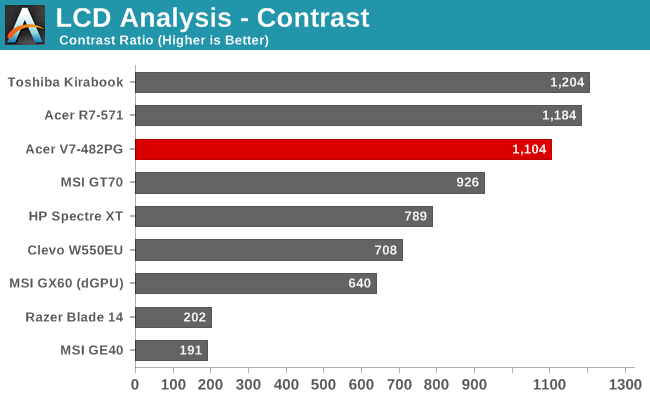
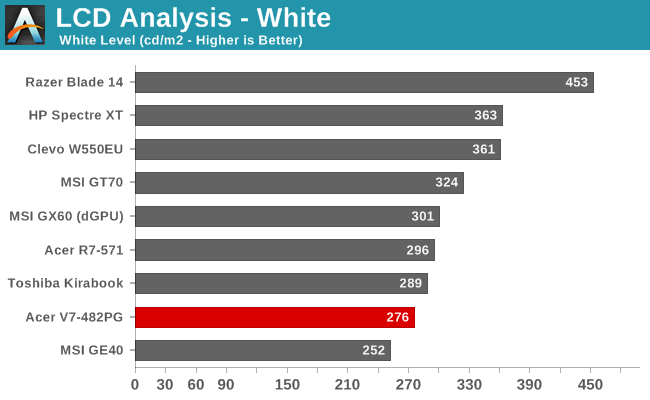
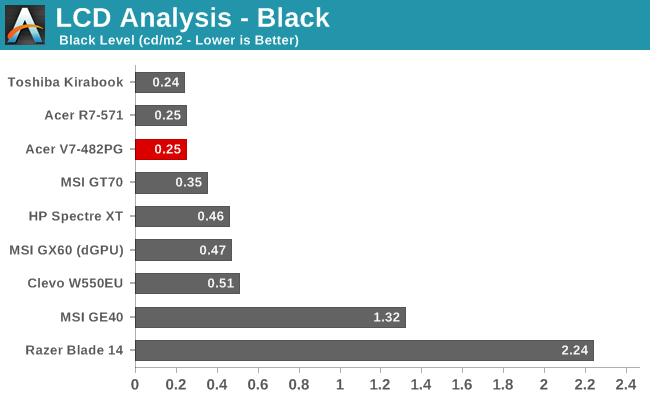
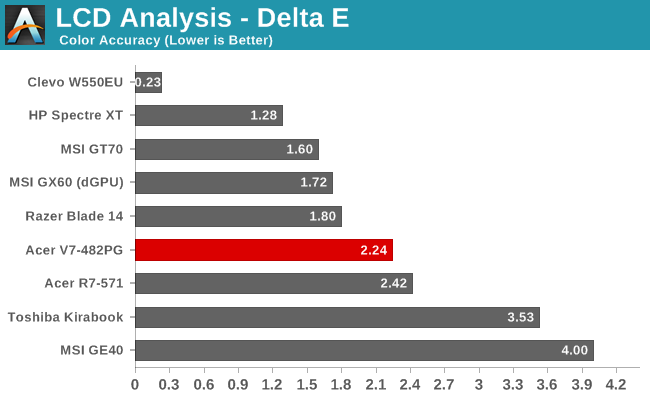
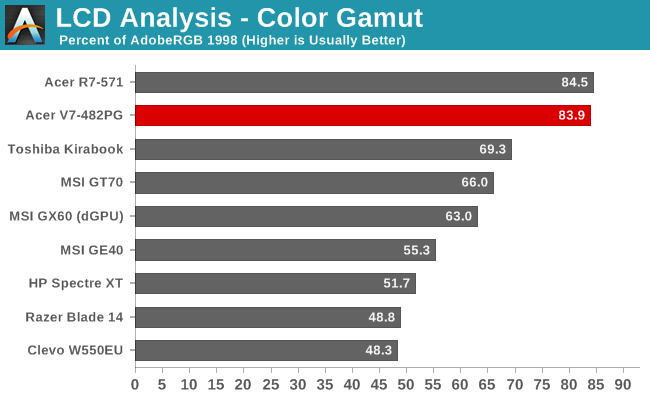
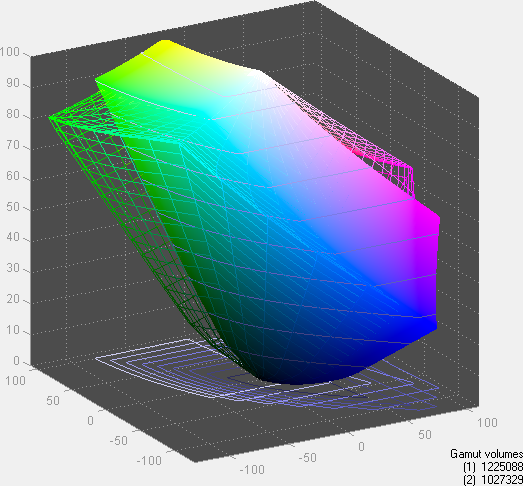
The contrast is excellent, which is one of the most noticeable things for most users, so that’s always good to see. Maximum brightness unfortunately is again lower than I’d like – I feel like we need at least 400 nits for laptops, particularly if they have glossy panels. You can use the V7 outdoors or in brightly lit environments, sure, but it’s less than ideal. As for color accuracy, my results are merely okay, and while gamut appears quite good, like the R7 I want to note that the greens are undersaturated while blues and reds are oversaturated.
The important thing is that the LCD at least delivers a good overall experience and won’t garner too many complaints. Compared to the many low quality, low resolution TN panels we’ve seen over the years, this is a great display. And if you use the touchscreen, I hope you remember to bring along a microfiber cloth for cleaning it….
Seriously, as much as people may laud touchscreens, until we get displays that don’t show every little fingerprint, I’m more than happy to stick with a mouse/touchpad and keyboard. You don’t even want to see what a touchscreen looks like after a three year old is finished playing with it!


_575px.jpg)








62 Comments
View All Comments
JarredWalton - Saturday, August 24, 2013 - link
The "silliness" was more in reference to the hidden torx screws under the pads. Let me clarify that in the text.evilspoons - Saturday, August 24, 2013 - link
Yes! Torx screws are better given the same physical size, and the screwdrivers aren't exactly expensive or anything. I'd much rather have to spend an extra five minutes finding a Torx driver than strip out a friggin' Philips.KaarlisK - Saturday, August 24, 2013 - link
In 2011, I bought a laptop that weights 1.7kg and has a 35W TDP CPU, and as a result, the CPU and the integrated graphics could actually both boost at the same time.Now we're being offered 1.9-2.5 kilo laptops with 17W CPUs and rather inconsistent performance, especially in games.
It seems silly, especially since the idle power consumption is the mostly same and the prices, at least for Ivy Bridge, were mostly similar.
mtoma - Saturday, August 24, 2013 - link
I think Jarred (and many other ethusiasts) have huge expectations from the displays. Sure, everybody wants 1080p (or higher) IPS displays, but at what cost? Let's not forget that many people don't have many thousands of dollars per month in order to afford such beautiful displays/products. For example, why should'nt be enough an 720p or IPS panel on a 14 or 15 inch laptop? I remember back in 2007 I had an 15,6 inch Fujitsu laptop with a 1280x800 pixels. It wasn't great at all, but it was getting the work done. Remember, a greater display resolution demands much more from the graphichs, and that leads to bigger power consumption. More doesn't always mean better.Regards,
KaarlisK - Saturday, August 24, 2013 - link
A better display is simply _the_ worthwhile upgrade in the era of "good enough" computing.I have a Sandy i3 laptop and a Core 2 Duo desktop, and since I do not much game (or convert videos/run scientific simulations), I still do not feel a need to upgrade my CPU (I do have fast storage and lots of RAM).
More and more I've been catching myself on the thought that my next upgrade might be a ~24'' monitor with high DPI, if one arrives for a reasonable price. With the laptop it is similar – it does everything it is asked to, so the only incentive to upgrade is either a way better screen (better colors and high DPI), or the same performance and OS support in a tablet/phone sized package.
sheh - Saturday, August 24, 2013 - link
Nevermind the resolution, a poor TN is a horrible thing. I'd want laptop makers to use *decent* TNs as minimum, though really I'd prefer something better than TN (with decent response pixel times).I recently got an Asus 15.6" laptop (500-600$ in the US). The TN screen is horrendous. The specs say it's something like 15+30 degrees vertically, but that's a lie. It's more like 0 degrees. There's no single angle where you can see the whole screen undistorted. Maybe if you watch it from 2-3 meter away. Horizontal angles aren't good either, but are less of a problem. I wonder why they don't rotate the panel 90 degrees, as vertical is more important in laptops. The 6-bit dithering is not difficult to notice. The pixel response time isn't too good. And looking at technical specs, it seems there are even worse TN screens being made!
Now, you can get such panels on eBay for about $50. That's for a very poor 6-bit 1366x768 TN. For $150 you can get a 15.6" 1920x1080 S-IPS 10-bit. $100 difference in end user price going from super poor to very good:
http://www.ebay.com/itm/New-15-6-Laptop-LCD-Screen...
You can probably find decent 6-bit 1366x768 IPSes for less than $100.
sheh - Saturday, August 24, 2013 - link
BTW, I didn't say anything about contrast because I don't know what it is. The contrast is variable across the screen (mostly vertically), as are the colors (is this pink or orange? is it dark purple or light? is there a vertical gradient here or is it a solid color?).Pfffman - Saturday, August 24, 2013 - link
I don't think Jarred expects people to buy laptops monthly let alone every year so investing in a nicer screen is still reasonable.When the asking price for the laptop is $1300, 1080 would seem to be expected. Touch is a nice extra. Generally Anandtech will scale their screen expectations according to price. They do have a high emphasis on screen though. They generally only okay TN panels if they are the really good ones or the laptop is clearly budget targeted.
In this time, it might be hard to get a 1280x720 or 1280x800 IPS screen at 14 inch. The panel manufacturers might not bother with it any more.
piroroadkill - Sunday, August 25, 2013 - link
While your old laptop may have had a crap display - many others had old laptops which did not. I have a laptop from 2004~ that has a 15" 1920x1200 screen, a Dell Precision which also has a 15" 1920x1200 screen, an old Dell with a 1400x1050 14".. etc.My favourite laptop and the one I'm on right now is a Sony Vaio Z12, 13.3" 1600x900, and so light. But I added the previous examples to show that some people have ALREADY had higher res screens, and are bewildered that options lack today.
I think the screen on this particular Acer is probably just fine - once calibrated, so they probably should do that from the factory - but I honestly would love to drop the touchscreen entirely, and have a matte finish. But that's me. It would even save some money.
dareo - Saturday, August 24, 2013 - link
"The V7-582PG-6421 has a 15.6” 1080p IPS display, but the CPU is a Core i5-4200U and the GPU is a rather questionable GT 720M"I've been considering this model mainly because of the larger display, which only adds 0.5 lbs to the weight, and my eyes aren’t what they used to be so the extra screen real estate is needed. It would be great if it were as light as some previous generations of the Samsung Series 9, but you can’t have everything.
Taking into account the following use cases, will the lower CPU & GPU specs on the 6421 really make a difference to me?:
At home office (connected to an external 24” monitor):
- Word, Excel, Powerpoint
- email
- web browsing
- occasional hobbyist use of 3D Home Architect
On the road:
- Word, Excel, Powerpoint
- email
- web browsing
- watching videos on flights
While display size at home is irrelevant since I have the external monitor, I find that my current laptop with a 13.3” display doesn’t cut it (for me) on the road when working with the MS-Office suite. Since the laptop is nearly 4 years old and starting to give me some problems, the timing of the new Haswell-based laptops is spot on and I’m looking to get one by the end of the year. Right now there just doesn’t seem to be too many options for a new generation (processor & touchscreen) 15” minimal-compromise ultrabook at a decent price. Calling the V7-582PG-6421 an ultrabook might be a stretch, but it weights the same as my current smaller-screen laptop so it’s acceptable.
Should I be waiting for something else that’s just on the horizon? Are there other alternatives to the V7-582PG-6421 that I should be considering?