Moto X Review
by Brian Klug on August 26, 2013 1:30 PM EST- Posted in
- Smartphones
- Qualcomm
- MSM8960
- Motorola
- Android
- Mobile
- Android 4.2
- Moto X
Camera Analysis - One Clear Pixel
The camera on Moto X is an interesting and unique thing to talk about. Motorola has completely changed its camera interface around dramatically, added an interesting camera activation “flick” gesture, and the camera system itself is likewise a unique one, as it is the first to include a clear pixel in its color filter array.
Let’s start with the UI and activation changes. Previously, Motorola had a relatively pragmatic camera interface with an expandable menu bar at the bottom, some breakout options, and on screen capture button. I have to be honest and say that although I lived with it, I was never a huge fan of the interface. The Moto X does away with all of it completely, and corrects towards a very simple interface and interaction pattern catered to users who want something that just takes pictures without any fussing with settings. This is another place where the Moto X is not canonical stock Android, but thankfully so.
By default, the Moto X decides where to focus and constantly runs AE and AF, tapping just causes image capture – there’s no tap to focus and expose, then capture – it’s just capture on tap. To get tap to focus back, you need to go into settings, which works by dragging from the left side in towards the center. This exposes a ring menu that scrolls and has camera options on it. Options on the ring settings menu include: HDR, flash, tap to focus, slow motion video capture (720p60), panorama, image geotagging, shutter sound, and the flick to launch camera gesture. What’s absent is any control over the image size or video size, manual exposure or ISO, and of course Google’s photospheres.
Dragging up and down changes digital zoom, dragging in from the right side goes into the gallery. There’s a toggle at the bottom for switching between front and rear facing cameras, and a button which immediately starts video capture.
I immediately turned tap to focus back on, though it’s more like tap to focus and capture rather than tap to focus, since tapping anywhere with this enabled will trigger a full AF search and then capture. Exposure seems to come from the average of the whole scene instead of the spot where you tapped.
I understand what Motorola is doing with the Moto X camera interface and catering to users who don’t want to mess with settings. I have also heard the rationale that ‘most users don’t use those features’ countless times from every OEM when I ask for direct control over various sliders like I now can get from the Lumia 1020, and my thoughts are unchanged – I obviously still want them. That said I’m glad Motorola did something and took a side here with the Moto X interface, and anything is better than the stock Android interface. Motorola nails the resolution of the image preview, which is excellent and seems to be 1:1, and the preview framerate is nice and high.
Flick to Activate
The next part of what’s unique about the Moto X is its camera activation gesture, which launches the camera with the phone even when it’s in a display-off, standby state. The best way to describe the gesture is to hold the Moto X like you would in portrait mode, pretend you’re holding a screw driver, and half rotate, half flick the Moto X.

After two or three flicks, there’s a vibrate and then the camera interface launches. I thought this would be really awkward in practice and lead me to flick the Moto X across rooms or off buildings, but it turns out the camera activation gesture is easy to internalize after a few tries. The downside is that I suspect I have launched the camera with the Moto X in my pocket at least four times now, one time while riding the subway (where it took 10 quick pictures in the pocket of my shorts), and another time while walking around (it took 3 pictures), and a few other times I pulled my phone out of my pocket only to be greeted by the launched camera (it had been going for who knows how long eating battery). When that happens, your gallery will look something like this:
I’m not sure how during those occurrences the accelerometer data happened to look the same way to the sensor fusion intelligence as a camera flick gesture, but they definitely happened. I wouldn’t say it’s a big issue, but that at least two times I was surprised to come back to a few black photos in my gallery. I guess the upside is that you can turn it off, but I still keep it on, even with there having been a few false positives.
RGBC - One Clear Pixel
The Moto X camera system is definitely an interesting one. Digital camera sensors don’t sample color at each photosite, instead to detect color, you need a filter, or in this case a filter array, and then an algorithm to interpolate the color of each pixel from its neighbors. The Moto X is the first smartphone system I’m aware of to use a different color filter array from the traditional Bayer RGGB. Bayer has been the de-facto color filter array of choice for digital cameras essentially since their inception for a few reasons. It’s a 2x2 unit cell that goes RGGB, which works perfectly since human visual sensitivity peaks in the green. In addition the algorithm to interpolate the two other colors at each photosite, and the filter wavelengths themselves, have been perfected for over 20 years. The problem with using filters is of course that you lose light, and with smartphone pixel sizes getting smaller and sensitivity not going up as much, there’s been a lot of attention directed at alternative color filter arrays, either 2x2 or 4x4, with clear pixels of some kind to increase sensitivity in low light situations. Sony famously tried an RGBW (white, clear, RGBC) arrangement before bailing out and going back to Bayer, Aptina has another RC,CB subpixel pattern it believes is even better, and others have tried 4x4 grids as well. There are tradeoffs involved – sampling green less means less spatial resolution in that color channel, and thus introducing color artifacts which occur from the demosaic algorithm that tries to infer the other colors at the other sites.
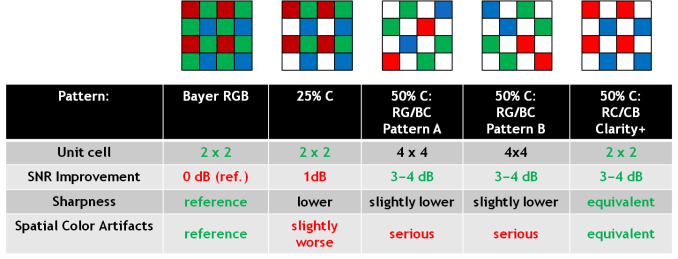
Aptina's pattern comparison table is pretty close to the mark
The Moto X anyhow includes a CMOS sensor topped by a color filter array with a single clear pixel in the place of what would otherwise be a green pixel in Bayer land, and claims a 75 percent gain in sensitivity as a result. Motorola has long been an OmniVision customer, for about as long as I’ve tracked them. The Moto X continues that trend with a 10 MP OV10820 rear facing CMOS sensor, which is a variant of OV10810 that includes a clear pixel. That rear facing sensor includes 1.4µm pixels and thus ends up notably bigger than the 13 MP sensors with 1.1µm pixels with a format of 1/2.6". The sensor array is 16:9 aspect ratio, with an image size of 4320x2432, which sort of gives away its real design intention – a 4K (UHD) image sensor, though obviously the Moto X can’t shoot 4K video.
Atop the Moto X sensor is a relatively fast F/2.4 system with 4.5 mm focal length, which gives it around a 30mm (35mm effective equivalent) focal length. I still would love to see more phones come in around 35, but 30 is still a bit longer than the 28 and below I see starting to become more common to get the stack thinner.
The front facing camera is a Samsung S5K5B3G 1920x1080 CMOS image sensor, 1/4.5" in size, with 1.75µm pixels and frontside illumination.
An interesting thing to talk about is the consequence of using a CMOS sensor with a clear pixel 2x2 pattern alongside an SoC whose ISP is optimized for Bayer, and Bayer only. I’m not privy to exactly how much of Qualcomm’s ISP onboard MSM8960Pro isn’t fixed function, but either way Motorola either didn’t invest the engineering resources or the ISP simply can’t do anything other than Bayer, and thus needs an RG,BC to Bayer domain conversion step somewhere. For this, Omnivision includes an OV660 coprocessor, which does the conversion. I don’t have visibility into the entire imaging pipeline for the Moto X, but I would bet OV660 takes a lot of the ISP burden as a result.
So how does the Moto X actually fare as a camera? For this we turn to the normal combination of tests at a few locations, comparison images taken with multiple cameras at the same place, and in a lightbox of a scene and of test charts. As a reminder only locations 3,4,5 and 7 remain available at the smartphone camera sample bench location, that one effectively starts here.
Test Charts:
Test Scene:
Smartphone Bench:
Moto X Shooting Samples:
 |
| Moto X: 1/2700, ISO 160 |
 |
| Moto X: 1/2703, ISO 160 |
 |
| Moto X: 1/3448, ISO 160 |
 |
| Moto X: 1/2041, ISO 160 |
HDR Comparison:
 |
| Moto X: 1/3226, ISO 160 |
Quite honestly, performance seems to be very bimodal. In well lit scenes the Moto X is quite capable of making some surprisingly good photos, in fact I was initially surprised by how good some of the photos I took right out of the gate with the Moto X turned out. The clear pixel does however give you color artifacts if you start challenging it with patterns with lots of spatial detail, which I noticed with some of the first photos I took on the Moto X of a brick wall across from the hotel room I was working in.
 |
The clear pixel also definitely seems to have a spatial frequency tradeoff, which isn’t entirely surprising. The Moto X is capable of taking good photos outside in bright light, there’s just an occasional haziness, but that’s a common problem for phones these days as stray light becomes an increasingly big problem. Image saturation is also a bit lower than what I'm used to from phones, exacerbating that washed out look when compared side by side with other cameras. The one upside is that white balance in the controlled test scene seems to be much better, which is what leads me to suspect that OV660 is doing a lot of the ISP duties instead of 8960Pro.
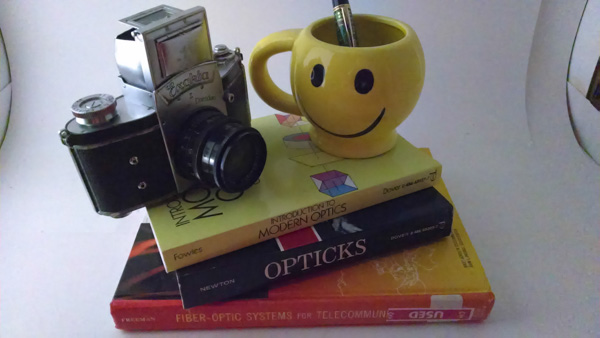 |
| Moto X: 1/15, ISO 3200 |
When I say the Moto X camera performance is bimodal, I really mean it. It seems to have a night mode that automatically kicks in after about 3 seconds and dramatically changes the camera tuning on the device. Integration time is longer, but also the demosaic algorithm seems to change as well, to something which ostensibly uses the luminance channel from the clear pixel a lot differently than it gets used in the other mode. When this happens there’s also honestly a lot of splotchiness that appears from noise reduction algorithms running. Motorola will send ISO very high, up to 8000 on the Moto X, which helps it keep exposures from running above what seems to be the imposed limit of 1/15 seconds. It’s possible to get the shot, and there is a gain in sensitivity, but detail really suffers at those configurations. From an academic perspective I'm intrigued by the Moto X camera just because of the clear pixel.
Video Analysis
On the video side, the Moto X records in 1080p30 by default, again there aren't any options for changing bitrate or size, it's just always maximum, which I have no issues with. The encode settings end up being 17 Mbps H.264 High profile with 1 reference frame for video at a solid 30 FPS with no dropped frames, and 128 kbps stereo audio.
The slow motion video mode I was really hoping would be 1080p60 and was inititally told it would be. This obviously was a case of someone misspeaking since it actually is a relatively mundane (read: standard) 720p60 which gets encoded at 720p15. If you speed playback up 4x, you'll get the fluid 60 FPS look I'd actually prefer to an artificial slow motion mode that seems to be popular for Android handsets. Video encode is H.264 High profile at 5 Mbps
I've done the usual thing and uploaded a zipped copy of the videos I took on the Moto X to our server for your viewing without the annoying YouTube transcode and quality loss, in addition to YouTube for quick analysis. Video on the Moto X is smooth and doesn't drop frames or stutter, and there aren't many visible compression artifacts, which is excellent. Sharpness inside the video is ok but it still seems like it could be higher, which is surprising considering the sensor's 4K design. I suspect that Motorola is doing a subsample of the sensor in order to get video output that the SoC can handle, rather than downscaling the 4K native output that the sensor is capable of.


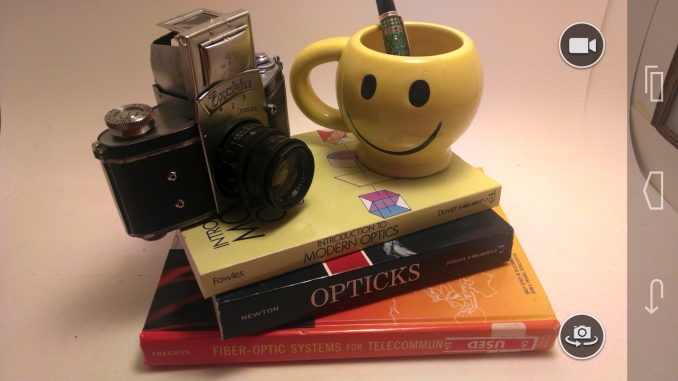
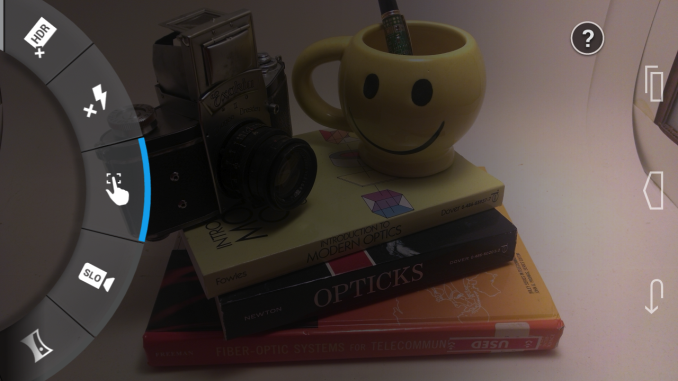
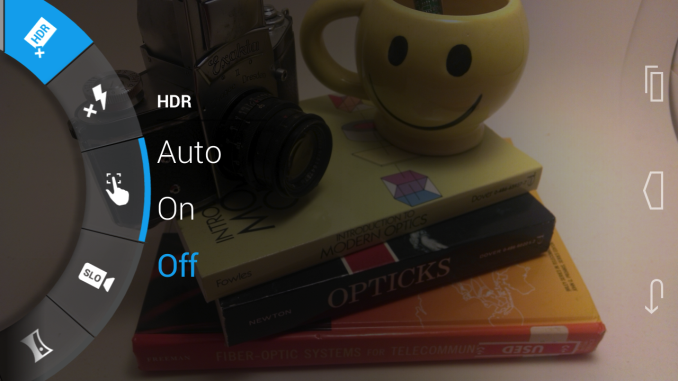












































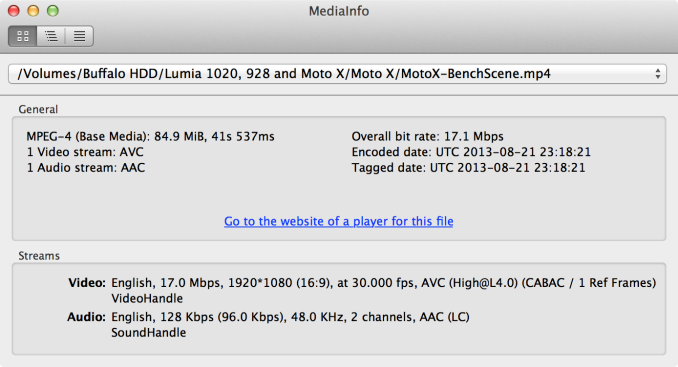








105 Comments
View All Comments
gobaers - Monday, August 26, 2013 - link
You just totally wrinkled my brain:"I actually wonder if that might be why we see worse battery life on the Moto X in practice compared to the HTC One/SGS4. Heavier workloads that keep all four cores active, but not pegged, might actually run more efficiently on the quad-core Krait 300 platforms."
austonia - Monday, August 26, 2013 - link
honestly who is going to buy this instead of a Samsung G4 or HTC One? the features that set it apart are gimmicky. choice of colors is good i guess but nearly everyone keeps their smartphone in a case anyway. camera is bad. specs medicore. best thing here is what they didn't do by using a (mostly) stock android.jeffkibuule - Monday, August 26, 2013 - link
Because it's not all about specs. Some people want a phone that feels great in the hand, and the Moto X has that in spades over the HTC One and GS4 where a larger phone = no sale, no matter how great the internal hardware is.Mondozai - Monday, August 26, 2013 - link
Hilarious, the "specs are dead" defence.Impulses - Tuesday, August 27, 2013 - link
I agree specs matter, I wasn't tempted to upgrade my EVO LTE this gen by the One or SGS4 so the Moto X is even less tempting... But he also brought up size, which does matter.I think this might be the first phone we've seen that finally materializes the potential of on screen buttons by delivering the same size display on a smaller body... First generation or two of phones with on screen buttons were the same size as their current gen flagships, they just had more bezel, and then it seemed like everyone was moving away from the on screen buttons...
kwrzesien - Tuesday, August 27, 2013 - link
Just like desktop PC's eventually the CPU and GPU (for a given resolution) power will eventually catch up with "good enough" for most people, most of the time. Then heat, size and battery life will take over as the differentiators.Honest Accounting - Monday, September 16, 2013 - link
Apple has been using it for years ...curly_jefferson - Tuesday, August 27, 2013 - link
Okay, bro. Have fun waving your hands in front of your SG4 (#gimmick) while I tell my phone to call my wife on the way home from work without even looking at it (#useful)althaz - Wednesday, August 28, 2013 - link
There's no flagship phones on the market without voice control, AFAIK (my phone is over two years old and has it).althaz - Wednesday, August 28, 2013 - link
Also, using it in the car is literally the only time it is ever useful - it's rarely faster than simply touching the phone. Not to mention the waving your hands over the phone is pretty cool and could really cut down on how often you need to clean the front of your phone.