The Nexus 7 (2013) Review
by Anand Lal Shimpi on August 22, 2013 6:00 PM ESTCPU Performance
The while the original Nexus 7 was fast for the money, the new Nexus 7 is just fast. Moving away from NVIDIA to Qualcomm, ASUS and Google settled on the APQ8064 Pro. Although we originally assumed this would be a quad-core Krait 200 based SoC, Brian's teardown revealed the part number 8064-1AA. What's special about that part number is it implies newer Krait 300 cores, making the SoC effectively a Snapdragon 600.
The CPU cores can run at up to 1.5GHz, putting it a bit lower than what we've seen from Snapdragon 600 based phones (e.g. HTC One tops out at 1.7GHz, while the US SGS4 hits 1.9GHz).
I was curious as to the impact of the lower frequency when combined with the potentially higher chassis TDP so I compared the Nexus 7 to the US Galaxy S 4. I turned to Geekbench because it offers a nicely woven mixture of single and multithreaded benchmarks, letting me look at peak available single core performance as well as what happens when multiple cores are active and working.
In this first graph we're looking at the first Krait 300 core running the workload. I've zoomed in to a small portion of the benchmark so we can get a better idea of CPU behavior:
The Nexus 7's CPU0 is almost always pegged at 1.5GHz whereas we see a lot of bursty thermal management on the smaller SGS4. This isn't unexpected, but what ends up happening is the sustained performance advantage drops from a peak theoretical max of 26% down to a more reasonable average gain of ~8%.
I was curious to see if multithreaded workloads showed any different behavior. Here we're looking at the fourth CPU core (CPU3). Note that it's not always active, which is why you see parts of the graph drop down to 0KHz. Once again we see similarly static behavior from the Nexus 7. Even with all four cores active, when you need the performance the Nexus 7 delivers a full 1.5GHz. These tests are short enough where we don't see tremendous swings in frequency, but once again we do see some frequency modulation in a smaller chassis.
The end result is that the Nexus 7's 1.5GHz Krait 300 cores are slower than what you'd get in a Galaxy S 4, however the gap isn't nearly as large as you'd expect it to be thanks to the larger chassis and how the platform is tuned. The Nexus 7 can run at 1.5GHz more consistently than Snapdragon 600 based phones can run at 1.7/1.9GHz.
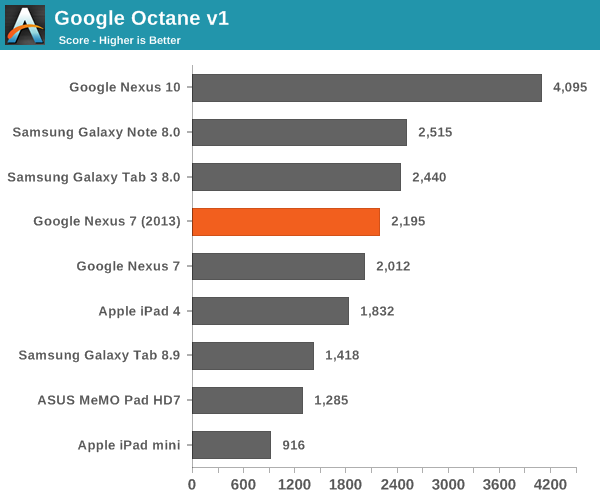
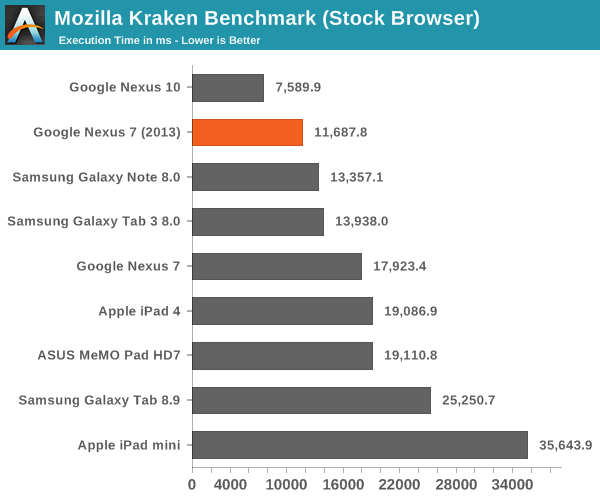
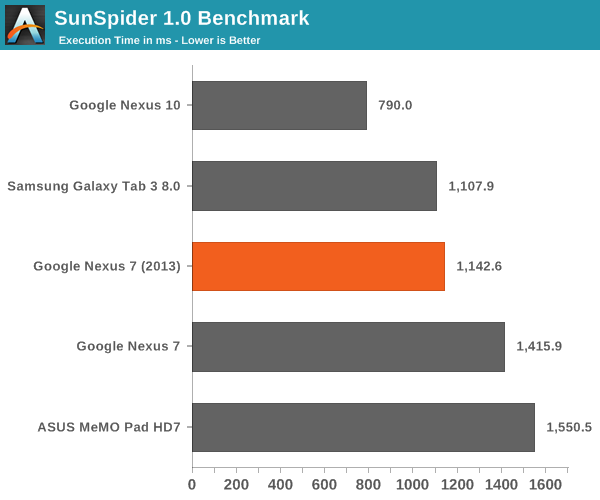
The GPU
Qualcomm seems to be frequency binning here, which is standard industry practice. Using binning to create these different SKUs gives Qualcomm pricing flexibility and also gives it the option to give large customers special treatment.
On the graphics side Qualcomm's Adreno 320 GPU makes an appearance. Clock speeds are also limited to 400MHz, compared to 450MHz for the high-end Snapdragon 600 implementations we've seen.
The APQ8064-1AA's dual-channel memory controller is populated with four x 16-bit DDR3L-1600 memory devices, giving the Nexus 7 a healthy amount of memory bandwidth. Peak memory bandwidth available to the APQ8064-1AA is 12.8GB/s, equalling what's available to Apple's A5X in the 3rd generation iPad with Retina display. Tons of memory bandwidth is obviously a pre-requisite for driving a high resolution display, and the combination of DDR3L-1600 and the Adreno 320 GPU delivers a butter smooth UI in all well written Android apps.
Although CPU performance is somewhat middle of the road compared to the rest of the landscape, GPU performance is faster than any other Nexus device on the market - and pretty much faster than any other similarly sized tablet:
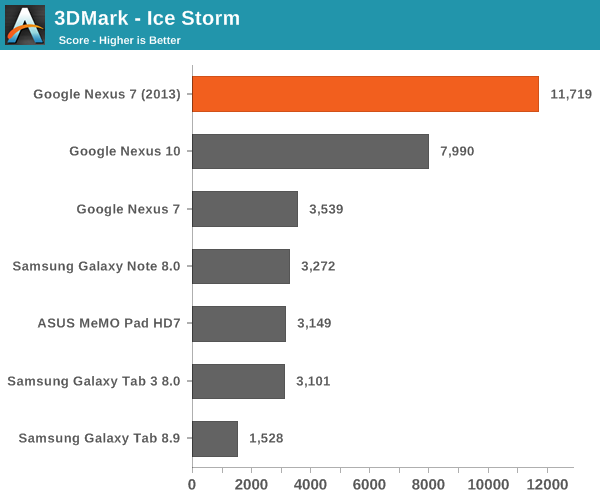
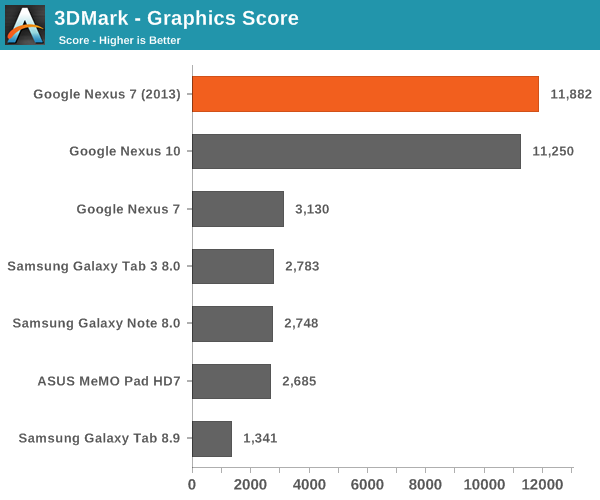
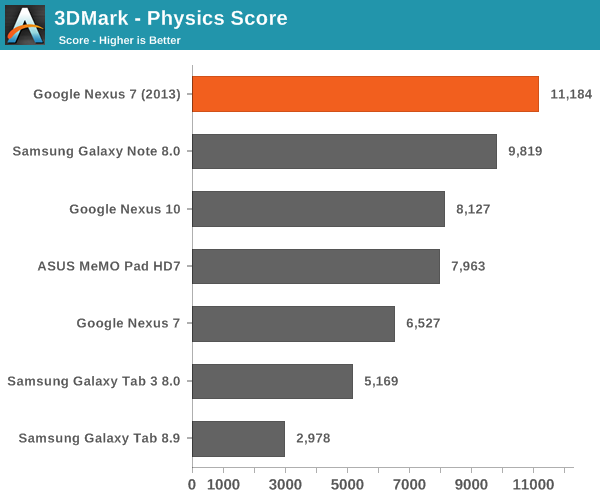
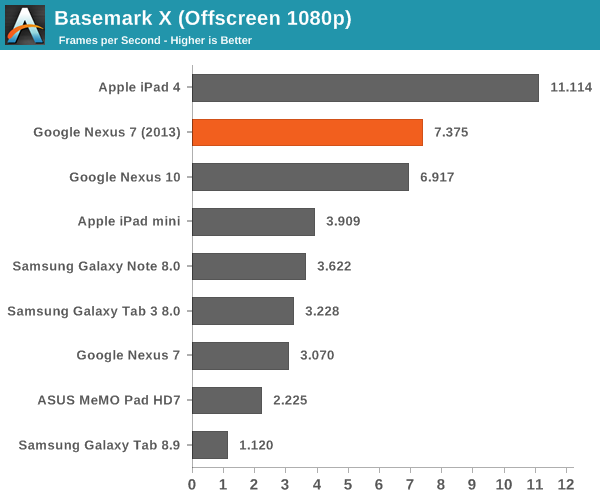
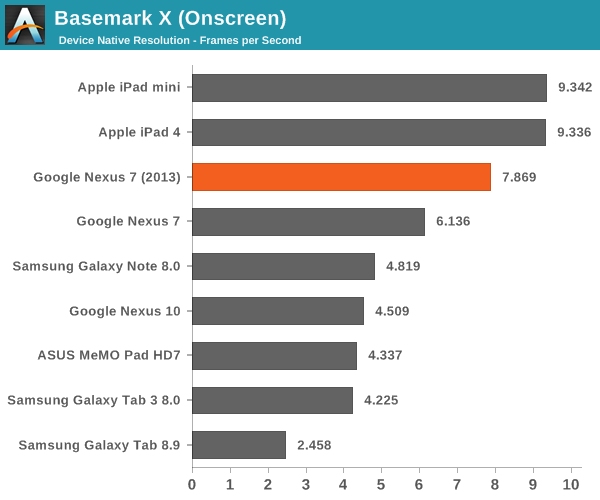
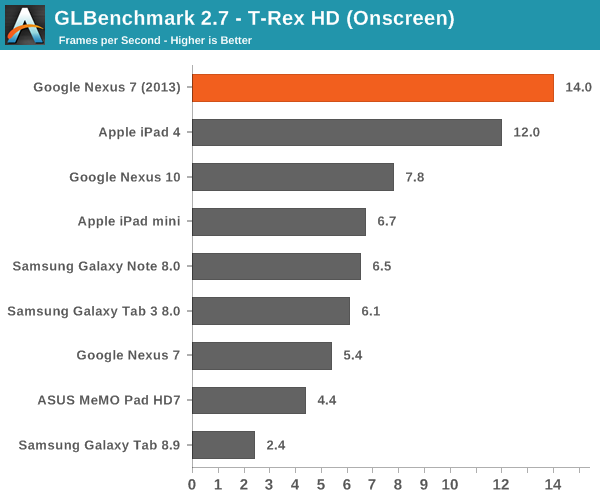
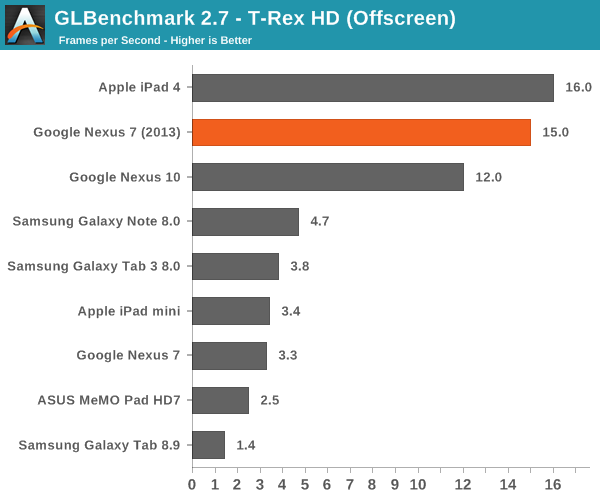
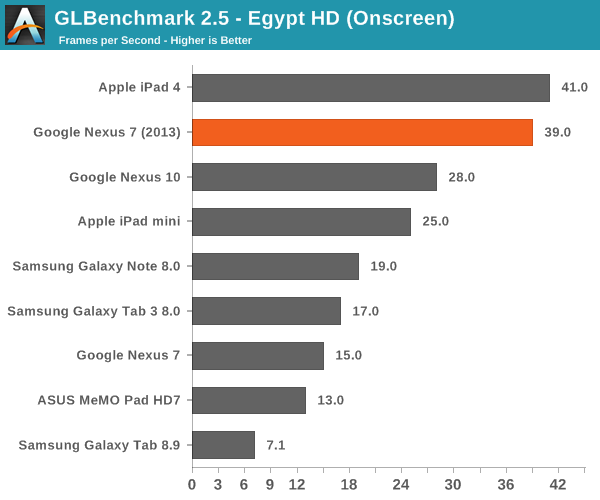
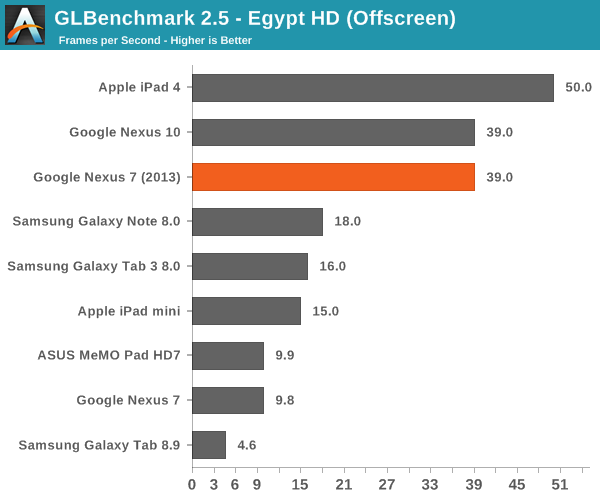
I played Modern Combat 4 as well as Shadowgun, both demanding 3D titles, on the new Nexus 7. Both titles appeared to render at the Nexus 7's native 1920 x 1200 resolution, and both appeared to do so at around 30 fps.


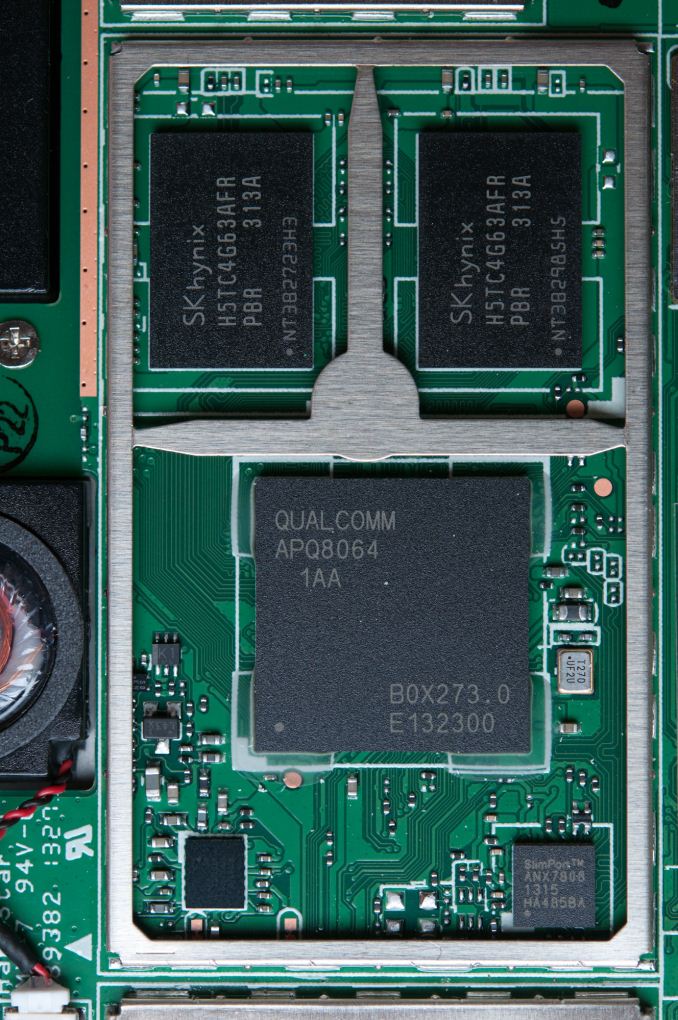
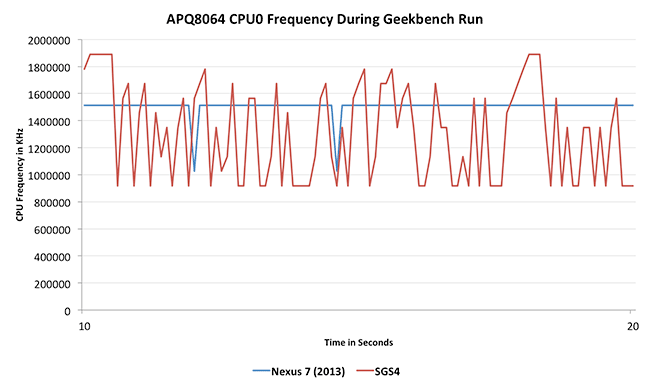
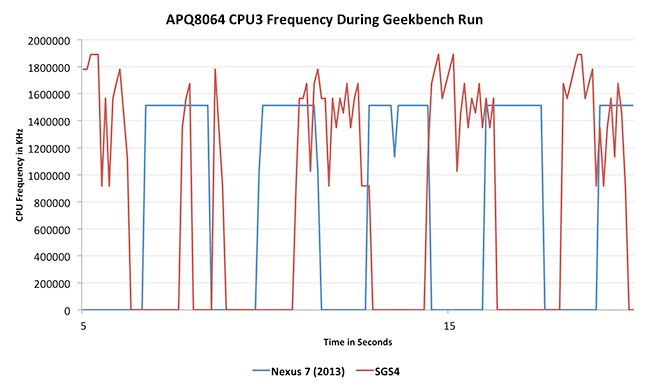








202 Comments
View All Comments
tailwhip - Friday, August 23, 2013 - link
Great review, the only error is you say the screen has 1200 lines but it actually has 1080.ASEdouardD - Friday, August 23, 2013 - link
It's actually right. There are 1200 lines. Space for the virtual buttons.Impulses - Friday, August 23, 2013 - link
It's a 16:10 display, 1920x1200. I'm glad too, cause 16:9 starts to get uncomfortably narrow in portrait (even at 10", try some of the Win 8 tablets).Da W - Friday, August 23, 2013 - link
For that mather i'll take a USB 3.0 port with USB keys.YuLeven - Friday, August 23, 2013 - link
Concerning the iOS x Android comparision, it really puzzles me the fact that people always assume that iOS is 'easy and great for ordinary people' and Android is for geeks.Whether that may be true for many cases, i'd like to say that's not mine. I'm an absolutely ordinary guy. I work as a Japanese instructor and my interest in gadgets does't stretch anywhere near to custom ROM's, high-end gaming or that sort of thing.
Having owned an iPad mini and dumped it later for a Galaxy Note II, I must say that the Android ecosystem actually was by far more compelling to my work.
PDF experience was pretty much the same in both systems, but iOS's dictionaries apps pales in comparision to those on Android in terms of accuracy and usability. Apps focused on teach the language, as the one's used for flashcards and that sort of thing, followed the same experience. Browsing seemed pretty much the same as I care the most about what it's being displayed rather them scrolling like a freak to see which one is the smoothest. And last but not least, beign forced to convert my video files used in lessons with iTunes whas annoying as it can be. Other features dubbed as gimmick as how Android handle its multi-tasking actually helps me a lot.
Of course I used my tablet/phablet outside the classes and never felt cramped in both systems, though.Yet again watching videos on an Apple device was annoying for being forced to spend hours converting my files.
That's however just my opinion. I can bet that there are not that many Japanese teachers arround buying tablets, I just wanted to say that this argument of 'more optimized APPs' and 'better for ordinary people' it's not always true. Specially on the APP side. People are yet to point me an APP that is lacking on Android for my uses, but there where a few cases on iOS.
And i'd like to point too that all this smoothness thing sound just like bollocks for me. Android seems to be fast enough as I won't die for a stutter or other. Rather i'm please with it as it suits me better than iOS.
ASEdouardD - Friday, August 23, 2013 - link
Your reading an Anandtech review and know what a ROM is. Your way above the average tech user.ASEdouardD - Friday, August 23, 2013 - link
Good God, ''You're''.amdwilliam1985 - Monday, August 26, 2013 - link
I know, I felt the same thing, Android are for the geeks, iOS and touchwiz are for the norm. All my friends running Android devices are using varies Galaxy devices. My girlfriend dumped her iphone 4s and went with SGS4 because touchwiz was the easier for her to use.touchwiz > iOS > Android
lol
caleblloyd - Friday, August 23, 2013 - link
When Anand says "order of magnitude" (which he says a lot), does he mean base-2 or base-10?Aaimnr - Thursday, August 29, 2013 - link
When Anand puts some numbers in his reviews (which he does a lot), does he use base-2 or base-10?