Acer R7 Review: Something Different
by Jarred Walton on August 15, 2013 12:45 AM EST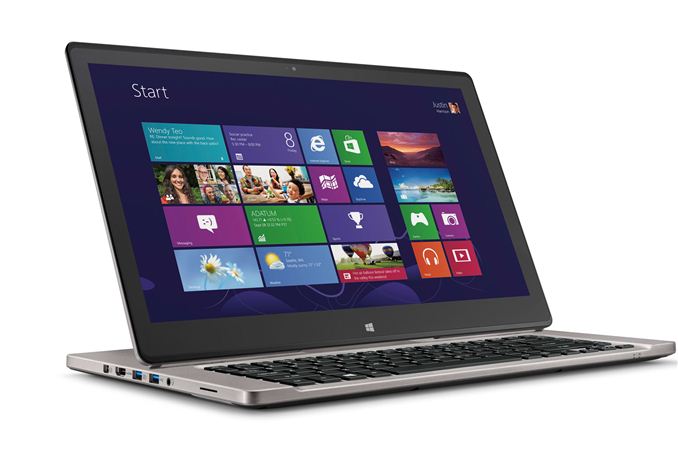
Several months ago, Acer released the Aspire R7, a new and interesting take on touchscreen laptops. We didn’t have an opportunity to review it at the time of launch, but Acer did ship one out a bit later and it’s an interesting enough laptop that we wanted to discuss some of what might make this laptop appealing to a subset of our readers. We’ll start with the customary specifications table, and after you see the specs you’ll hopefully begin to understand why we aren’t going to do a super in-depth review.
| Acer Aspire R7-571-6858 Specifications | |
| Processor |
Intel Core i5-3337U (Dual-core 1.8-2.7GHz, 3MB L3, 22nm, 17W) |
| Chipset | HM77 |
| Memory |
6GB (4GB onboard, 2GB SO-DIMM, 12GB Max) (DDR3-1600 11-11-11-28 timings) |
| Graphics |
Intel HD Graphics 4000 (16 EUs at 350-1100MHz) |
| Display |
15.6" Glossy AHVA 1080p (1920x1080) (AUO B156HAN01.2) |
| Storage |
500GB 5400RPM HDD (Western Digital WD5000LPVX) 24GB SSD Cache (Kingston SMS151S324G) |
| Optical Drive | N/A |
| Networking |
802.11n WiFi (Broadcom BCM43228) (Dual-band 2x2:2 300Mbps capable) Bluetooth 4.0 + HS (Broadcom) |
| Audio |
Realtek HD Stereo Speakers Headset combo jack |
| Battery/Power |
4-cell, ~15.1V, 3560mAh, 53.6Wh 65W Max AC Adapter |
| Front Side | N/A |
| Left Side |
Headset jack 2 x USB 3.0 1 x HDMI 1 x Mini-VGA |
| Right Side |
Flash Reader (SD) 1 x USB 2.0 Volume Control Power Button AC Power Connection Kensington Lock |
| Back Side | 2 x Exhaust Vent |
| Operating System | Windows 8 64-bit |
| Dimensions |
14.8" x 10.0" x 1.1" (WxDxH) (376mm x 254mm x 28mm) |
| Weight | 5.29 lbs (2.4kg) |
| Extras |
HD Webcam 86-Key Keyboard Ezel hinge |
| Pricing |
MSRP: $1000 Online: $900 |
If we were to have looked at the R7 when it first launched three months ago, it might have made a bit more sense, but with the Haswell processors now launched and relatively available, Ivy Bridge is definitely showing its age. What’s more, none of the other specifications really stand out as being marquee features… except for the display and its so-called “Ezel hinge”. We’ll get to that in a moment, but let’s first quickly touch on the other specifications.
The R7 comes with 4GB of memory soldered onto the motherboard and a single SO-DIMM slot. There’s only one model of R7 currently available now, at least in the US (and this is not likely to change for this generation), and Acer populates the SO-DIMM slot with a 2GB DIMM. Storage duties are handled by a 500GB hard drive with a 24GB solid state drive as a caching drive; unfortunately, Acer uses Condusiv’s ExpressCache as opposed to Intel’s Rapid Storage Technology, so in my experience the boost from the SSD cache isn’t as noticeable. Still, it’s better than relying purely on HDD storage. Considering the size of the R7, the lack of an optical drive and somewhat small battery are also going to raise a few question marks.
The model we’re looking at uses a Core i5-3317U processor, with its associated HD 4000 iGPU. There was apparently a model overseas that had a GT 750M dGPU as well, but either it never made it to the US or it’s no longer available. It’s a bit of a shame, as having more potent graphics would have opened the door for additional use cases like gaming, and the touchscreen might have proved useful in some games (though the number of premiere games that are built with touchscreen support is amazingly limited right now).
Connectivity options are pretty much par for the course, though perhaps a little bit limited for a 15.6-inch notebook. You get two USB 3.0 ports and a single USB 2.0 port, HDMI and VGA outputs, a combination headphone/microphone headset jack, and an SD card reader. That’s pretty much everything I use on a regular basis, with nothing extra. Note that there is not Ethernet, which is an unfortunate omission considering the size of this notebook. The wireless solution is at least decent, with both 2.4GHz and 5GHz radios and connection speeds up to 300Mbps, but the lack of 802.11ac means real-world transfer speeds will never be more than about 20-25MB/s.
The specs are a bit underwhelming, but if you really like the design it’s possible to upgrade to the memory to 12GB with an 8GB SO-DIMM, and you can swap out the 24GB mSATA SSD caching drive for a full SSD, plus the chassis supports a standard 2.5” drive as well. You could try upgrading the WiFi as well, but many OEMs lock down the supported WiFi cards so that may not work. The only major drawback to upgrading is that you’ll have to open the bottom of the laptop, which isn’t too bad if not for one thing. You need a T-9 Torx screwdriver, and then you need to pry up two of the rubber pads to get to the last three screws. The rubber pads use an adhesive, so after prying them up you may find that they don’t stay put as well. Other than the three hidden screws, it’s pretty simple to get inside the R7, and the bottom of the chassis comes off with no difficulty.
As a final note, this is definitely a hefty notebook, weighing 5.3 pounds without any particularly demanding hardware. In fact, I’ve seen gaming laptops with 15.6-inch displays that have quad-core processors and discrete GPUs that weigh this much. The reason for the bulk probably has a lot to do with the Ezel hinge, though I have to say that as far as Acer products are concerned, this is possibly the most solid feeling laptop I’ve ever seen from them. There’s no flex, creaking, or any other indication that this laptop might fall apart in a couple years. And with that said, let’s move on to the crux of this review: a discussion of the Ezel hinge and the various operating modes of the Acer R7.


_thumb.jpg)
_thumb.jpg)
_thumb.jpg)
_thumb.jpg)
_thumb.jpg)
_thumb.jpg)
_thumb.jpg)
_thumb.jpg)
_thumb.jpg)
_thumb.jpg)
_thumb.jpg)
_thumb.jpg)








113 Comments
View All Comments
JarredWalton - Thursday, August 15, 2013 - link
If you're not on a tablet, what does the Start Screen do that's better than the Start Menu? The Start Menu has been a great tool for me since it was introduced, and Search made it even better. Yes, you can put icons on the desktop, but then your desktop looks cluttered and it's hard to find things if you're on someone else's PC. You can go through the Start Menu to find a shortcut and copy that straight to the desktop as well, it's alphabetized, and it doesn't take over the whole PC every time you use it. Tack on the way Win8 Apps are full screen affairs (or at least most of the screen if you snap them to a side), and it's no longer really multitasking. Win8 as a tablet OS is only faster and better than Android/iOS if you're running it on Ultrabook hardware; run it on Atom or similar and it's a dog. Applications load slowly, even simple ones like Photo or the Store, there are lots of things you can't find yet, and the only real benefit is backwards compatibility with x86...in desktop mode.damianrobertjones - Thursday, August 15, 2013 - link
" run it on Atom or similar and it's a dog"I'm sorry but you're simply just spouting rubbish again. I used, while my 8470p was away, my Dell Latitude 10 for two weeks for work use and although it wasn't as fast as a core i7 quad it was PERFECTLY acceptable and managed to undertake all my admin tasks apart from VM work.
The latest Atom is, after all, quite close to a low voltage core 2 duo. You can read the review on Anandtech. Oh wait... .
When you search for an App under windows 7 you press the windows key and then start typing. How, at this point, can you interact with your desktop view? you can't. The moment to click something else the start menu vanishes. the issue of the full screen view Modern UI is not really an issue.
Your feelings regarding Windows 8 are clear so PLEASE stick to reviewing other hardware as your 'feelings' will taint the review.
althaz - Thursday, August 15, 2013 - link
Ummm...everything?Putting links on your desktop is, as you say, sub optimal (my desktop is mostly free of things as anything you put there requires smashing your window hierarchy into the ground), but finding anything in the start menu (other than by searching, which works excellently, but certainly not as well as it does in Win 8.1 vanilla Win8 is better search in some ways, worse in others) is close enough to impossible. It's a HELL of a lot easier to find things on the Start Screen than to navigate through a bunch of folders to find something.
The Start Screen doesn't "take over your whole PC" by the way - it covers up one of your screens. That's a GOOD thing. That's what makes the start screen not suck. It means you can load your most commonly used apps with muscle memory, rather than having to type in anything you ever want to use that doesn't fit on your taskbar.
Win8 is ALWAYS better than Android/iOS (in terms of user experience of the OS, there's problems with the app store I'm told, although there's not that many apps I use myself), I'm not sure I'd describe it as faster though (although WinRT is faster than Android according to Anandtech on the same hardware, unfortunately there's not really any good tablets, but that's a hardware issue, not a software one).
Metro apps are full screen (or split screen, which is genuine multi-tasking) and only really work on tablets. IMO they are almost completely worthless on desktop (with a few exceptions). Windows 8 supports a HELL of a lot of other apps. I barely even see metro apps on my desktop machines (I do make frequent use of the messaging app, but that's mostly it) and criticisms of metro apps (all 100% optional) are not valid criticisms of the operating system (on the desktop, if you want to argue that metro apps don't work on tablets, fair enough, as dumb as that would be).
btw, you can send things from your start screen to your desktop as well.
It seems like you don't like Windows 8 because you don't like Windows 8. All the tablet features are optional on the desktop and the desktop is mostly unnecessary on a tablet (a metro file browser would be nice though).
Re: speed on an Atom, I can only assume you haven't actually tried it. It certainly doesn't run what I'd term "fast" - unless you stick to the metro stuff, which in fact runs quite fast. If you mean the desktop (where it's fairly slow) then you should compare it to Windows 7 (or Linux, Android might run on Atom, but it's hardly comparable to the Windows 8 desktop), where it runs quite noticeably zippier (much faster than the couple of distros of Linux I've tried too).
Criticizing Windows 8 might be popular, but it is almost always entirely baseless. Windows 8 is better in almost all respects (there's two things that are not as good: search doesn't default to search all and ) on a desktop.
It's got a comfortably superior UX on tablets* as well and is improved further with Win 8.1.
*10ish" and above tablets I mean, Android works quite well on smaller tablets (still not as good, but there's less difference) and iOS was designed for phones in 2007 and still feels just like it - very dated.
Win8 doesn't have any compelling hardware (unless the Surface Pro is your thing, but I suspect that's a very limited subset of people), that's why it's not selling.
Only Microsoft built an acceptable quality tablet, but one was underpowered and too expensive (same internal hardware as the Nexus 7 for $500? lol @ Microsoft) and the Surface Pro arrived before anybody had figured out how to make the right CPU for it (I bought one anyway, but for me battery life is a non-issue and neither is thickness, wouldn't mind it lighter though). Haswell Surface Pro 2 should be interesting (probably buy one for my wife, I can't get my current Pro off her when we're home) and if Microsoft have got half a brain, there should be a $200 7-8" Surface RT (hell just get Asus to make more of the new Nexus 7s with WinRT on them instead) and a $300-$350 10" Surface RT or Surface Atom machine as well.
MarcLeFou - Thursday, August 15, 2013 - link
The way I see it, Windows 8.1 actually gives you the best of both worlds : option to booth to desktop and the option to use the all apps screen by default with the start button.If you dislike the live tiles because you want to see more on screen, using the all apps menu brings back the alphabetized start menu some people miss with 2 differences : folders are collapsed (grouped under a title) instead of you having to choose and collapse them and it's a full screen menu compared to a 1/4 of the screen one.
The first point is debatable whether its an improvement or not because it does save a click when going into a menu folder but the start screen can become crowded pretty quick when you have multiple folders. It is mitigated somewhat by the fact that you have full screen real estate to play with and having it collapsed is definitely a concession to touch where collapsing the folder would require precision.
Having the menu full screen is however a definite improvement as you see more programs on screen at once and the fact that you can now default to the alphabetized list instead of the live tiles with the start button makes it an actual full screen start menu. And how often do you really need to watch your desktop at the same time as you open a program ? Users like to start calc to do calculations while watching a movie now ? I know I can't focus my attention on two areas at once so when I open a program, I open a program.
These changes should however have been there from day 1, not starting with SP1 but MS rushed in order not to miss the tablet boom because they were missing the boat with W7. And they did succeed in bringing out a good OS for tablets. But there's also no reason the classic start menu should have been disabled. It would have been very easy for MS to add the classic start menu on the upper left corner (linux-style) and appease critics. But they're trying to move people away from the desktop into the metro environment so I get why they did it as they're deprecating the desktop but I feel they should have made that move in Windows 9 (removing the classic start menu option) and left the dual system in place for windows 8. And if deprecating the desktop is what you want to do, you need to have at least metro-style word, excel and powerpoint readers, if not the full fledged office suite. Windows RT should not have any desktop period in order for the transition to be complete since it can't run legacy software anyway.
But they'll improve in SP2 and really make a splash with Windows 9 (and by then hopefully they actually get marketing right. their marketing is the worse I've ever seen. they always miss the mark). Metro screen sharing, more settings options in metro, improvement to the store, etc all make 8.1 what windows 8 should have been at launch and even then it still lacks polish. But its still a much better OS than iOS, Android, BB, etc. As we're concerned, the proof is in the pudding as we'll be moving our salesforce from Windows 7 laptop over to Surface RT as the laptops become obsolete and we've just started moving our Vista users (running 8.1, after a month of a successful trial with a test user). The commercial office license for RT is abut 75$ per device for those curious to know. You can buy it with an OpenLicense agreement.
The new reduced pricepoint, portability, software library (dropbox, skydrive, adobe, office w outlook are the apps we need and are all available in the windows store or installed by default in 8.1), battery life, etc makes it the ideal device for our sales team (with touch cover). We'd never have gotten Windows 7 tablets but new desktops remain on Windows 7 to retain standardization between workstations. We'll move to the next OS version when MS drops extended support for 7 in 4-5 years.
In Windows X, I wouldn't be surprised for the desktop as an app to be deprecated entirely (except on the pro versions to run commercial software and to automatically run and close with the launch of a program for legacy software like DOS programs today on the home side). Metro is the new windows and it'll improve with each release and major update. They'll get it right by the 3rd version! lol.
themossie - Thursday, August 15, 2013 - link
Why search is much worse in Windows 8 (esp. on desktops:)Win8: * click BOTTOM LEFT corner (start 'region').
* search bar pops up in TOP RIGHT! -> start typing and...
* search results appear in TOP LEFT
I now have to look at 3 of 4 corners of the screen. This is incredibly obnoxious on my 27" screen.
Vista:
* click bottom left (start button)
* search bar pops up in bottom left, type and...
* search results appear near bottom left. yay!
damianrobertjones - Thursday, August 15, 2013 - link
Good point actually! Well said.Ideally I always pin something that I use more than 5+ times.
althaz - Thursday, August 15, 2013 - link
How do you fit them all on the Start Menu (spoiler alert: you can't)?JarredWalton - Thursday, August 15, 2013 - link
You can change the Start Menu to allow far more than the default 10 most recently used apps, and on a 2560x1440 or 2560x1600 you can pin a lot of stuff. Just because you don't do it doesn't mean you can't. I get that some people like Win8's Start Screen, but there are just as many that hate it, at least on a real desktop or laptop. Metro makes perfect sense on a tablet and little sense when not on a tablet. Windows Metro isn't even Windows anymore, since you get full screen/shared screen apps and basically nothing else. Leave and go to the desktop for "real apps" and the UI basically requires a mouse or touchpad again, and whether you're on a tablet or desktop that change between worlds is lousy.My experience -- having used more than a few Windows 8 devices -- is that while scrolling around in the Metro screens is great in terms of being smooth, and performance is equal to Win7 or better in most areas, you still need to have faster hardware to get a good experience compared to iOS/Android, because of that whole desktop mode issue.
What gets me is all the hyperbole and apologists hating on anyone that doesn't like everything about Windows 8. Every laptop I now test uses Windows 8, so it's not as though I haven't ever used the OS. But I continue to run Win7 on my own desktop/laptop because it simply makes more sense to me. I could switch and it wouldn't be the end of the world, but there's basically nothing in Metro that I need/use, so I live in the desktop mode...except for the Start Screen. Don't you see how annoying that is? And 8.1 doesn't fix this, as the Start Button in the bottom left does what? Oh, it shows the Start Screen! Start8 and Classic Shell have already solved the problem better than Microsoft. Why is that? Because MS doesn't want to admit that their new Metro UI is not for everyone.
It's a dangerous game: you can't please everyone, but you force everyone to go one route in order to pave the way for the future. Except that route is not necessarily optimal in many cases, so you alienate some of your user base.
A few final points about Metro apps. Photos is slower to launch and has a worse UI for mouse/keyboard than Windows Photo Viewer. Photos is for touchscreen use and Photo Viewer is for Mouse/Keyboard use. BTW, did you look at the fingerprints photo to get another idea of why a person might hate touchscreens? Second, Music is slower to launch, more limited in various ways, and more power hungry compared to playing music through Windows Media Player. Again, it has a UI designed for a touchscreen, and I get that. But when the UI is simplified and it still ends up using more power, isn't something wrong? I even did testing of this on an Acer S7; using our Medium battery life test, the only difference being playing audio in the Music App vs. WMP, I found that the Music app reduce battery life by 10%.
I'm not saying everyone has to hate on Win8, but there are very real reasons to dislike elements of the "new and improved" experience. So when I say "Windows 8 feels more and more like a misstep to me", I mean exactly that: the more I use Win8, the more I think MS made some serious errors, and the more I start thinking about other alternatives.
ZeDestructor - Thursday, August 15, 2013 - link
Actual (hopefully) constructive criticism:> I'm not saying everyone has to hate on Win8, but there are very real reasons to dislike elements of the "new and improved" experience. So when I say "Windows 8 feels more and more like a misstep to me", I mean exactly that: the more I use Win8, the more I think MS made some serious errors, and the more I start thinking about other alternatives.
At the end of the day, I feel you simply sent too much time dwelling on Windows 8's failings than the laptop itself. This is a hardware review, not a software review. While I agree software needs to be reviewed, OS review and comment simply has no place in a hardware review unless there are significant changes from the mainline OS.
Basically, it works for Android smartphones, because everyone is running what is effectively their own Android-compatible OS. It also works in Linux laptops, since there is often custom machine specific code baked in, but even then that's at most 2-3 paragraphs, not half a page (I'm being generous to something that shouldn't even be here), or if there's a ridiculous amount of bloatware or similar.
Now for some point rebuttals (because I'm a masochist with too much time):
> You can change the Start Menu to allow far more than the default 10 most recently used apps, and on a 2560x1440 or 2560x1600 you can pin a lot of stuff.
Been there, done that. Also applies to Win8, which shows even more.
> you still need to have faster hardware to get a good experience compared to iOS/Android, because of that whole desktop mode issue.
Agreed, but SoCs will only get better, not worse. If anything, it launched too early, on slow hardware. With the 2W SDP Intel parts as Bay Trail that can fit in a tablet with passive cooling, 8.1 will be far more interesting, not so much in itself, but more about the ecosystem catching up. And MS is finally going in the 7" market. With x86, 1920x1200/1080 and an open EFI, I'm all in!
> Don't you see how annoying that is?
Nope. I have no issues with constantly using the start screen on a variety of machines, from a 12.5" convertible tablet (X220 Tablet) right up to a monster triple-screen desktop (3 24", 1920x1200 screens). Well, apart from not being as customizaable as I'd like it to be, but then again, itys nothing compared to tweaking the hell out of KDE...
> A few final points about Metro apps.
Fair points. I never use them, even on the tablet. Interesting that music takes up more power though.. wonder how that slipped the net...
JarredWalton - Thursday, August 15, 2013 - link
The R7 was advertised as being fundamentally redesigned to bring the touchscreen experience to the fore and to be a better way of working with Windows 8. That's why the whole Windows 8 discussion is pertinent; I'm not going to talk a lot about Windows 8 on a typical laptop without a touchscreen, and even on something like the Acer V7 it's not a huge item, because that's just a regular laptop with a touchscreen. But with the R7, Acer created this newfangled Ezel hinge and pushed the touchpad back, all to try and make it a better Windows 8 laptop, and thus I have to ask, "WHY?"Honestly, if touchscreens are so great, why did Acer even include the touchpad? Oh, because someone probably tried using Windows 8 with just the touchscreen and realized that there are times where it just doesn't suffice. There are things you simply need the precision of a touchpad to accomplish (and yes, that seems sort of laughable to me as I consider touchpads to be a less precise device, with a mouse or good stylus being the way to go if you need precision). If they had ditched the touchpad, then they wouldn't have needed to have the keyboard shifted forward, and they could have at least avoided the problems there. But they didn't, because IMO they realized they couldn't.
I've tried taking a Windows 8 tablet with me and using it as just a tablet, hiding the keyboard and touchpad. (This is the Dell XPS 12 Duo.) There are so many occasions where I end up flipping it open to expose the keyboard and touchpad, because the pure touchscreen experience isn't getting me what I want. With an Android tablet, the only thing I want a keyboard for is when I need to type a decent amount of text, not for just using the device. Maybe I just need to "try harder" to come to grips with Metro and the Start Screen, but part of the reason for the dislike you see in this review is because I have been using Win8 regularly for more than six months and I still keep finding things I dislike, and all that dislike builds up and needs to come out.