Choosing a Gaming CPU October 2013: i7-4960X, i5-4670K, Nehalem and Intel Update
by Ian Cutress on October 3, 2013 10:05 AM ESTMetro2033
Our first analysis is with the perennial reviewers’ favorite, Metro2033. It occurs in a lot of reviews for a couple of reasons – it has a very easy to use benchmark GUI that anyone can use, and it is often very GPU limited, at least in single GPU mode. Metro2033 is a strenuous DX11 benchmark that can challenge most systems that try to run it at any high-end settings. Developed by 4A Games and released in March 2010, we use the inbuilt DirectX 11 Frontline benchmark to test the hardware at 1440p with full graphical settings. Results are given as the average frame rate from a second batch of 4 runs, as Metro has a tendency to inflate the scores for the first batch by up to 5%.
One 7970
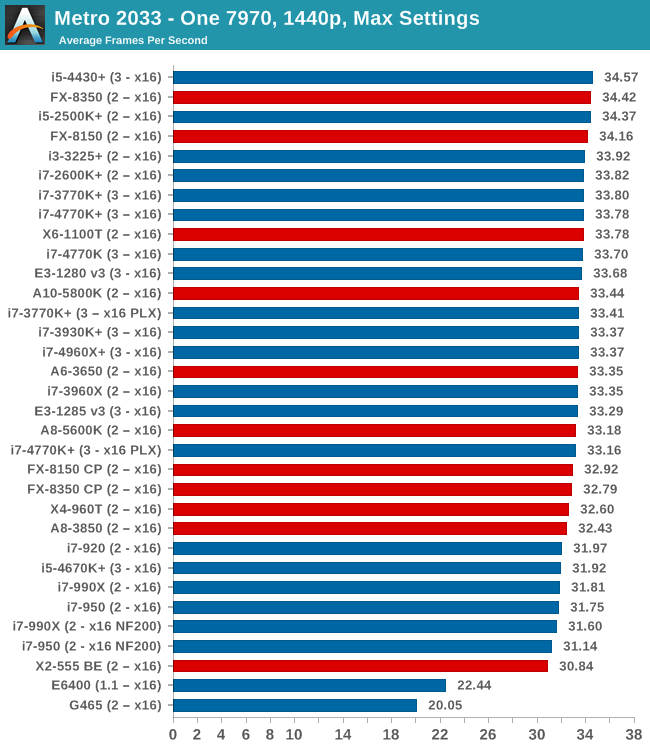
Almost all our test results fall between 31-35 FPS, which technically means a 10% difference between Nehalem CPUs and the latest Intel and AMD CPUs.
Two 7970s
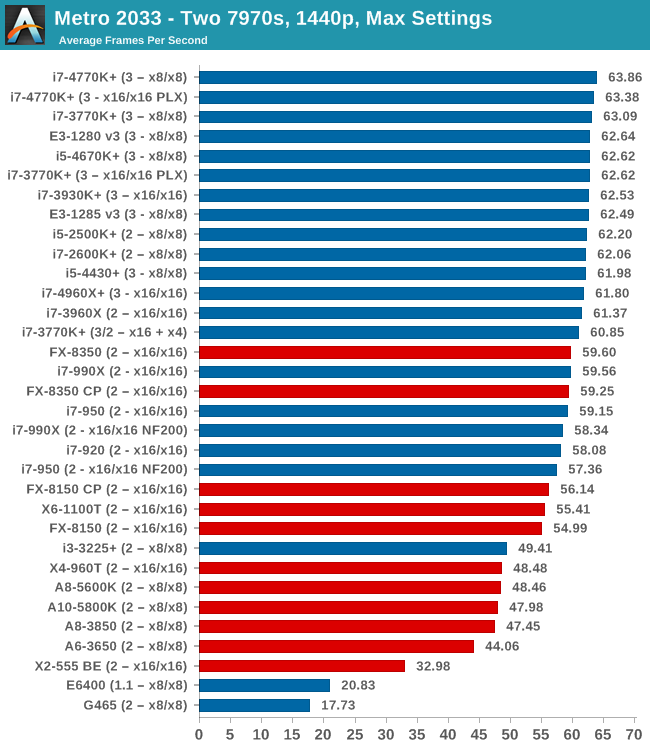
Doubling up to two 7970s and the Nehalems are in the ballpark of the Piledriver CPUs, but for comparison the quad core i5-4670K is similar to the full fat i7-4770K. Anything quad core and Intel, Sandy Bridge and above, hits 60 FPS average.
Three 7970s
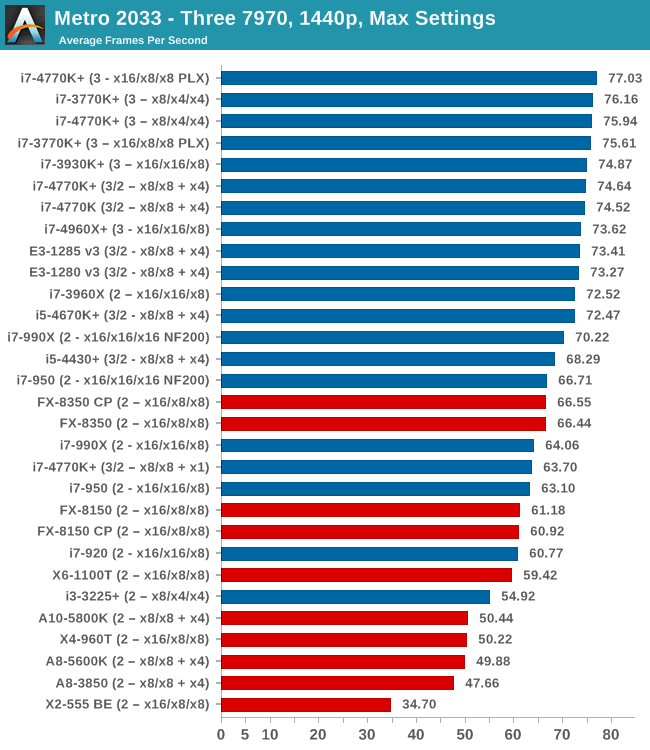
At three GPUs we have a bit more seperation going on, with the Nehalems losing out due to IPC - only on the NF200 enabled motherboard do we get 70 FPS. There are no benefits moving to the hex-core Ivy Bridge-E i7-4960X, but the jump from 4670K to 4770K nets five FPS.
One 580
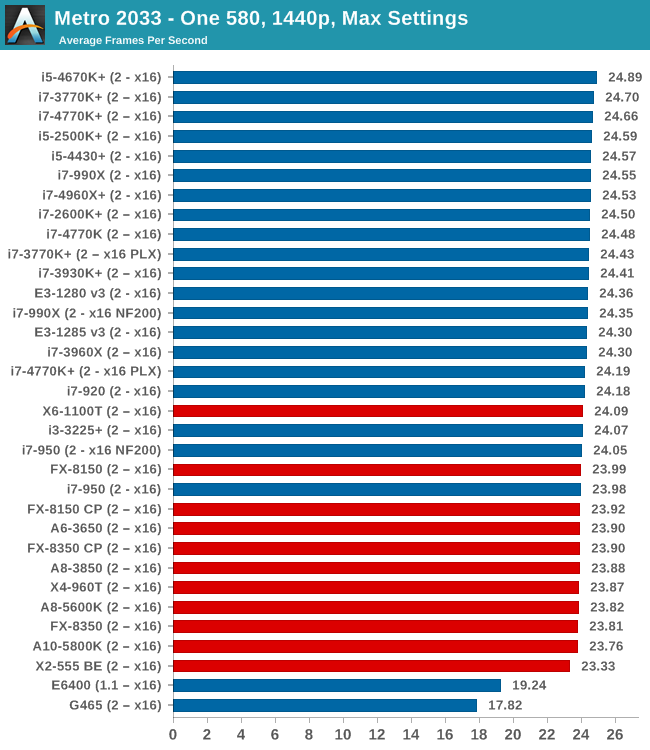
Similar to the 7970s, most modern CPUs perform the same. Beware of single core CPUs however, with the G465 not fairing well.
Two 580s
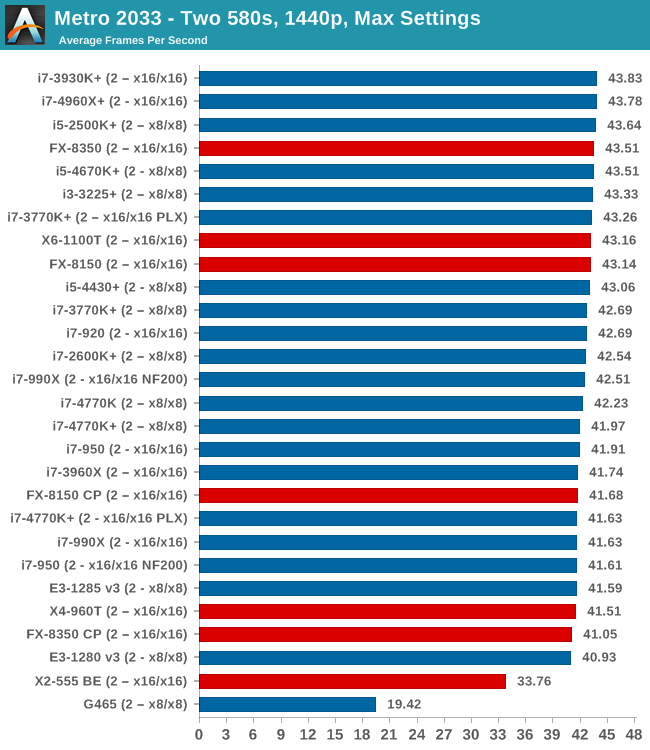
Similarly in dual NVIDIA GPU, there is not much difference - ~3 FPS at most unless you deal with dual core CPUs. Interestingly the results seem to be a little varied within that 41-44 FPS band.
Metro2033 Conclusion
In terms of single GPU, almost all the CPUs we have tested perform the same within a margin. On dual AMD GPUs we start to see a split, with the older Nehalem CPUs falling under 60 FPS. On tri-GPU setups the i5-4430 performs close to the Nehalems, and moving from 4670K to 4770K merits a jump from 72.47 FPS to 74-77, depending on lane allocation.










137 Comments
View All Comments
Harry Lloyd - Thursday, October 3, 2013 - link
I am sorry to say that, but I never expected to see a completely useless test at AnandTech. 99% of singleplayer games are fine with a Core i3, 99.9% of all games are fine with a stock Core i5, but there is that 0.1 % that is not, and it is mostly multiplayer.Go look at the BF4 beta tests, where even a Haswell i7 is a bottleneck. Even BF3 muliplayer performs better with a modern i5 than with a 1156/1366 CPU.
And with next-gen games right around the corner, the situation might change drastically with more and more games needing a very fast quad core CPU.
Dribble - Thursday, October 3, 2013 - link
Agree. What's the point of running time demos (need less cpu grunt) on single player games (need less cpu grunt) at very high res/settings (gpu bound max fps) with no min fps (so weak cpu bottlenecks hidden).Makes those with weak cpu's feel better and leads to lots of "surprising my AMD processor is good enough" comments, but it actually for many people it's not.
just4U - Thursday, October 3, 2013 - link
Personally I'd say that's a load of BS. I work with a lot of different setups, and unless your an enthusiast the average gamer really can't tell the difference. Their coming off of older setups already so unless your cutting a ton of corners you can easily go the AMD route for a good majority of them.glugglug - Thursday, October 3, 2013 - link
I don't understand the recommendation for "at least quad core" for Civilization V.Having looked at task manager during the game, it quickly becomes apparent that the game is effectively entirely single threaded. It doesn't even have a separate thread for video rendering vs. AI, or if it does, they completely block each other. Setting the CPU affinity to keep the game on a single core makes absolutely no difference in that game.
JPForums - Thursday, October 3, 2013 - link
I've got to say, I'm impressed with the common sense approach, both to the setup of a benchmark of this size, and some of the conclusions I'm reading.
I'm interested to see how many AMD processor's end up above the "good enough to not bottleneck the GPU setup" line. I wonder if they will be cost effective vs and Intel setup.
A future experiment of interest to me is whether or not more budget oriented chipsets significantly hinder performance. I guess the question that's on my mind is "Is there any situation in which a faster processor on a board with lesser capabilities would be outperformed by a (somewhat) slower processor on a board with greater capabilities?" Or put a different way, "How much processing power is it logical to sacrifice in pursuit of a better platform (I.E. more PCIe lanes for multiGPU setups)?"
KaarlisK - Thursday, October 3, 2013 - link
Could you please test a Haswell Pentium? In comparison to the i3, it has only slight lower frequency, but no HT, and is way cheaper.ShieTar - Thursday, October 3, 2013 - link
I second this request. From the limited amount of tests I could find so far it seems that saving money on the CPU and investing it into the GPU is the way to go for most games. That seems to include even seemingly unbalanced combinations like a Pentium and a GTX 780 beating a Quad-Core and a GTX 770.Flunk - Thursday, October 3, 2013 - link
I was quite surprised to see the Sandy Bridge chips hanging in there. There doesn't seem to be much need to upgrade if you have a i5-2500K or i7-2600k, especially if you factor in how easy they are to overclock for 4.5Ghz and sometimes beyond.just4U - Thursday, October 3, 2013 - link
Wasn't much of a bump for ivyB or Haswell really.. Put all three on a table ("STOCK") /w similar hardware and I'd lay money on 99.9% not being able to tell the difference. CPU's have been going sideways in performance rather than upwards. (My opinion..) for sometime now.What's interesting is Socket1366 cpu's are finally beginning to show some age..
A5 - Thursday, October 3, 2013 - link
Performance hasn't been increasing (as much) because of the focus on power consumption in laptops. That and AMD's utterly noncompetitive products at the high end.I could 100% tell you which system was which if I had a Kill-A-Watt, though.