Choosing a Gaming CPU October 2013: i7-4960X, i5-4670K, Nehalem and Intel Update
by Ian Cutress on October 3, 2013 10:05 AM ESTMetro2033
Our first analysis is with the perennial reviewers’ favorite, Metro2033. It occurs in a lot of reviews for a couple of reasons – it has a very easy to use benchmark GUI that anyone can use, and it is often very GPU limited, at least in single GPU mode. Metro2033 is a strenuous DX11 benchmark that can challenge most systems that try to run it at any high-end settings. Developed by 4A Games and released in March 2010, we use the inbuilt DirectX 11 Frontline benchmark to test the hardware at 1440p with full graphical settings. Results are given as the average frame rate from a second batch of 4 runs, as Metro has a tendency to inflate the scores for the first batch by up to 5%.
One 7970
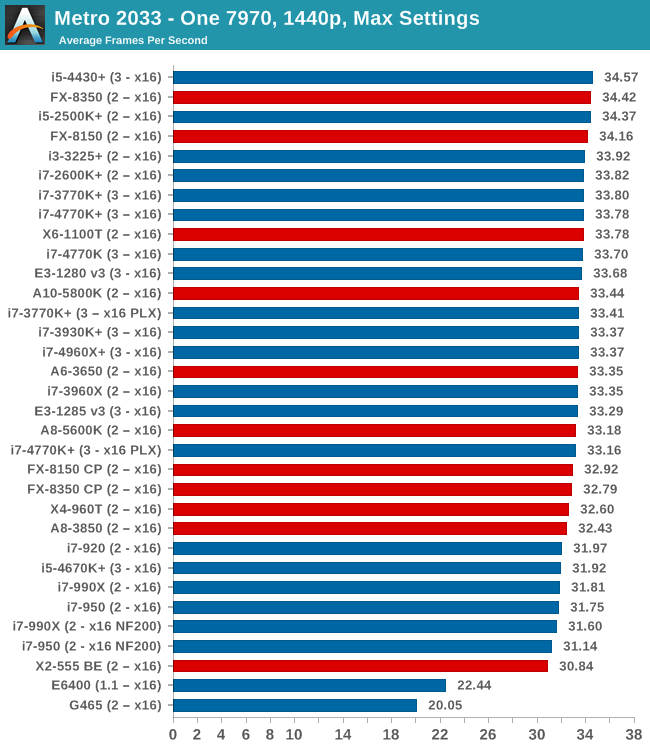
Almost all our test results fall between 31-35 FPS, which technically means a 10% difference between Nehalem CPUs and the latest Intel and AMD CPUs.
Two 7970s
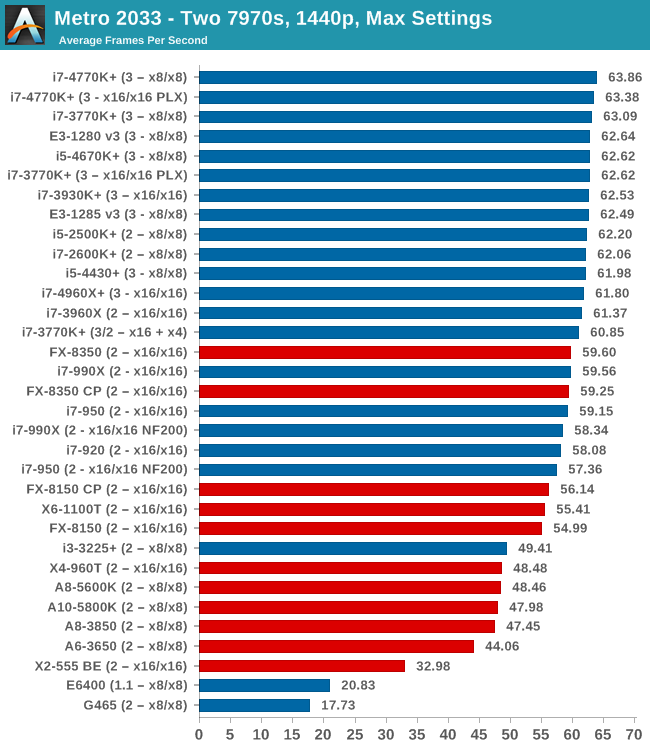
Doubling up to two 7970s and the Nehalems are in the ballpark of the Piledriver CPUs, but for comparison the quad core i5-4670K is similar to the full fat i7-4770K. Anything quad core and Intel, Sandy Bridge and above, hits 60 FPS average.
Three 7970s
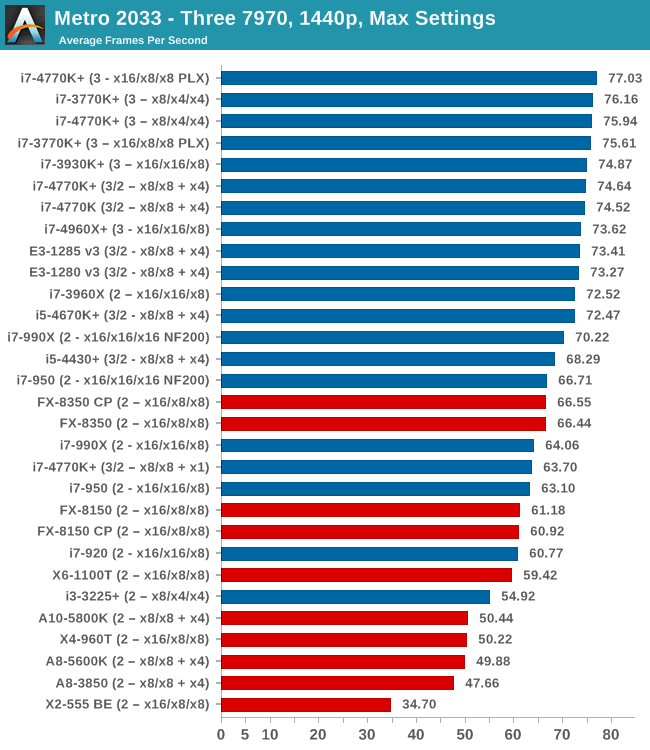
At three GPUs we have a bit more seperation going on, with the Nehalems losing out due to IPC - only on the NF200 enabled motherboard do we get 70 FPS. There are no benefits moving to the hex-core Ivy Bridge-E i7-4960X, but the jump from 4670K to 4770K nets five FPS.
One 580
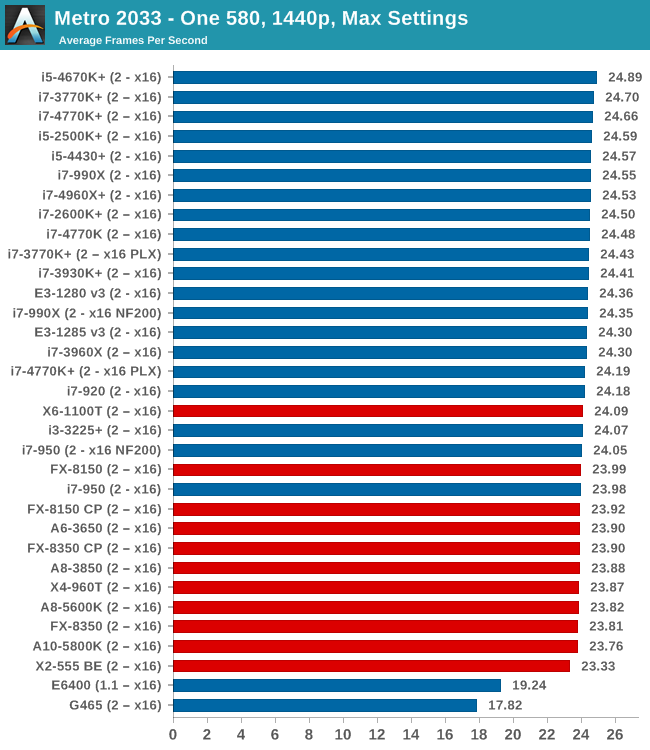
Similar to the 7970s, most modern CPUs perform the same. Beware of single core CPUs however, with the G465 not fairing well.
Two 580s
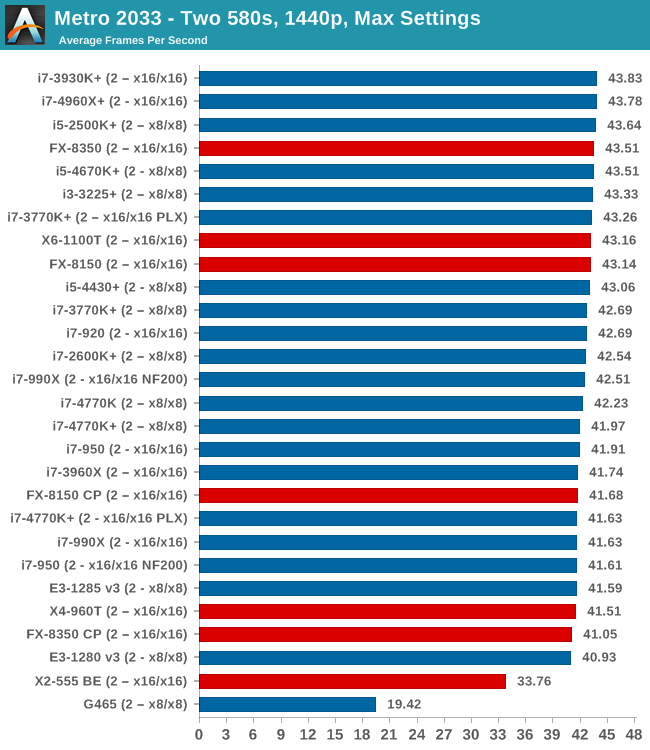
Similarly in dual NVIDIA GPU, there is not much difference - ~3 FPS at most unless you deal with dual core CPUs. Interestingly the results seem to be a little varied within that 41-44 FPS band.
Metro2033 Conclusion
In terms of single GPU, almost all the CPUs we have tested perform the same within a margin. On dual AMD GPUs we start to see a split, with the older Nehalem CPUs falling under 60 FPS. On tri-GPU setups the i5-4430 performs close to the Nehalems, and moving from 4670K to 4770K merits a jump from 72.47 FPS to 74-77, depending on lane allocation.










137 Comments
View All Comments
BOMBOVA - Saturday, October 26, 2013 - link
This article, prompted me to pull my P6T Asus mb out and replace it with a MSI 7666 which holds the 1366 I7 chip, i put in a 960 over my 920 , and clocked it up to 3.8x so far, and with my Nvidia 470 gpu, n raid 0 2x120 Gbyte ssd's things are rocking along, really good, it seems compared to the high end stuff presented here. , i had to install a cheap Syba controller card, on the Marvell chip set, set to 32 kbits, over 64 kbs, better data storage efficiency over speed, n a 4 channel usb 3.0 card, and it is good to go. , since i bought good , near new , used, i am in it for say half, price. and it works for me, i had a tough go, with microsoft critical patch updates. flooded on oct. 8th, n 15th. so my system restore points, crashed, , i am now set on NO automatic downloads, and all is good, " this is like a 3 day experience " i don't want to go through again, , enjoyed the article, and comments. good comments, thanks guys and girls. and am looking for the DD$4 stuff n Haswell super processor of 14, or early 15, now on to doing work with my computer :) , Cheers, all , have fun with candies, next, and have a good Xmas, buy yourselves something nice. lets keep america working, rtg. Vancouver CanadaWHISP - Tuesday, November 5, 2013 - link
Your review is talking about recommendations based on # of GPU's but seems to make the assumption GPU = graphics card. I have a GTX 690 and am looking to possibly upgrade my cpu/mobo, what would your recommendation be keeping in mind in the future I may buy another gtx690 to boost performance? What CPU PLX or non PLX combo do I need to satisfy two 690's in sli?Gastec - Tuesday, November 5, 2013 - link
You don't need PLX with dual-SLI, you don't even need a second GTX 690 :P I myself would never ever consider spending so much money on a video card, but I guess you play on multiple 30'' monitors with the maximum available resolution. Each with it's own. If you insist, then get the Intel i7-4960X, a socket 2011 X79 Asus motherboard with a PLX chip on it and 3 Nvidia GTX Titan. That would surely give you at least 150 FPS in any game except those that are specifically designed not to give more than what the designers want, like Crysis.Gastec - Tuesday, November 5, 2013 - link
I'm on a i7-860 since 2010 and HT was also a decision factor for buying it. But over the years I don't think HT has helped me that much with what I did and do on the PC. So now, after reading this article -which is very helpful- I think a i5-4670(K) with it's $100 lower price difference will suffice. Unless...upcoming games like The Elder Scrolls Online(that I want to play) will make use of HT, but I don't think so. Does anyone know of any game that makes good use of Hyper-Threading, or at least 4 cores?BlackOmega - Friday, November 8, 2013 - link
Goddammit. 6 years I spent without upgrading my rig, now I come back to anandtech and I can't understand one a single one of those benchmarks.Hell, WHERE ARE THE CPU CLOCK SPEEDS? How the hell Intel and AMD expect me to understand this gibberish the use to name their processors, I want to compare IPC on every bench I see, I want to see em every test how the ghz of one CPU compares to another. I'm not going to read those benchs with a cpu dictionary trying to interpret every name on this list, nor have I a good enough memory to remember what CPU have more cache ou clock speed than the other as described in the first page.
6 years I stood away from the hardware scene, now I came back and I can't understand anything.
/frustrated
BlackOmega - Friday, November 8, 2013 - link
ps: AMD and Intel naming scheme suck, give us back clock speed.oranos - Tuesday, November 26, 2013 - link
2500k best value gaming processor of all time :)