Google Chromecast Review - An Awesome $35 HDMI Dongle
by Brian Klug on July 29, 2013 9:45 PM EST- Posted in
- Smartphones
- Media Player
- Android
- Mobile
- HDMI
- Chrome
- Tablets
- Chromecast
Inside Chromecast
Inside the Chromecast it’s also a simple affair, I took a look at the FCC disclosure for the Chromecast which had internal images up right after the event, and noted inclusion of a Marvell 88DE3005 SoC and AzureWave NH–387 WiFi combo chip. On the backside is 512 MB of Micron DDR3L memory and 2 GB of flash. The antenna for the WiFi combo is printed on the PCB off to the side, there’s no diversity or anything special, just a single PCB antenna.
The Chromecast supports just 802.11b/g/n (2.4 GHz), sadly no 5 GHz is included. That’s somewhat alarming if you’re in an area where 2.4 GHz is congested to the point of being unusable (just about any major urban area), and even more so since streaming applications demand a good QoS for good experience. I have no doubt that 2.4 GHz-only was chosen for cost reasons here, but I would’ve gladly paid $5–10 more for 5 GHz and eliminating that as a potential problem.
Best I can tell, the Marvell 88DE3005 is a cut down, perhaps binned version of the 88DE3100 SoC that has shipped in Google TV for some time now with just a single CPU core enabled. Some hacking done by enthusiasts has confirmed from /proc/cpuinfo that only a single core is visible to the OS, and that the Chromecast also interestingly enough really runs Android, not Chrome, and includes a build.prop file like you’d expect an Android device to.
Google no doubt chose this Marvell SoC in part thanks to the presence of hardware VP8 decode, and I have no doubt YouTube on the device brings down VP8 versions of videos when available, and the Chrome tab to Chromecast streaming uses VP8 as well. Of course there’s hardware decode of H.264 High Profile onboard as well for Netflix and other YouTube videos without VP8 versions. Google lists the supported codecs on their Google Cast SDK page.
Back when the power situation was unknown and still steeped in conflicting information about HDMI power delivery (again, it can't be powered by MHL-HDMI ports which can supply up to 500 mA at present spec, and HDMI doesn't supply enough current, just 50mA), I set about measuring power. I have a handy USB power meter which sits in line with devices and shows a small graph as well as data on its OLED display. I stuck the meter in line between the microUSB power supply provided with Chromecast, and the Chromecast, and measured around 420 mA at peak while decoding either a 1080p Netflix stream or Chrome tab streamed to it, and around 250 mA at idle. All of those are at 5 V, so at peak the Chromecast draws around 2 watts, at idle around 1 watt. Of course if the Chromecast is plugged into your TV’s USB port, chances are when the TV is off power is cut to USB, so idle really is completely off. It’s obvious to me that Chromecast definitely leverages that hardware decoder for both VP8 and H.264 processing to get these very low power numbers.


-004_575px.jpg)
-003_575px.jpg)
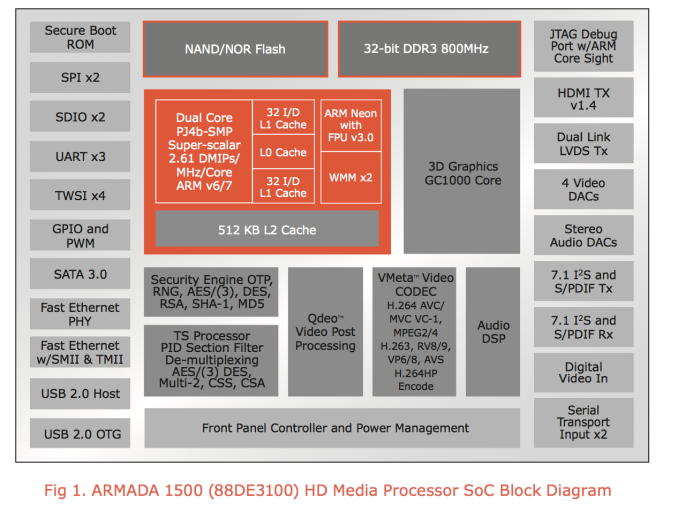

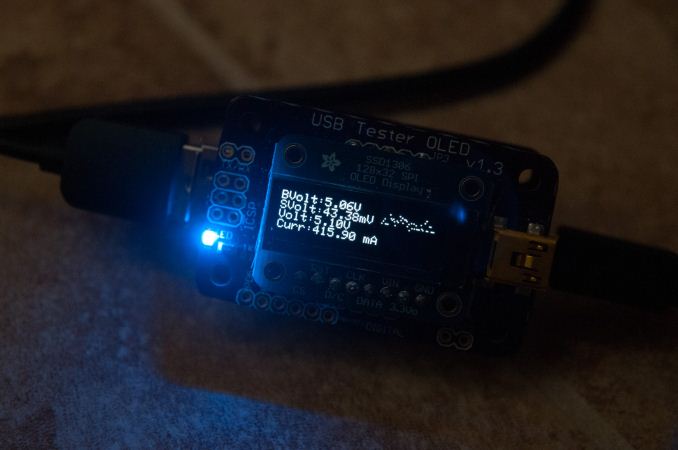








105 Comments
View All Comments
Marthisdil - Tuesday, July 30, 2013 - link
Only reason I was going to buy a Chromecast is because after accounting for 3 free months of Netflix, throwing away $11 on a gadget I wouldn't use much was OK with me.Since they got rid of the 3 free months, there's no reason for me to blow $35 on something I won't use much. Especially since my XBMC pc hooked up to my receiver and TV gives me a lot more functionality - at no additional cost to me - that does all the same, and more, than Chromecast.
Dentons - Tuesday, July 30, 2013 - link
Clearly they don't need to offer 3 free months of Netflix any longer. There is tremendous, even say overwhelming demand. With the Netflix offer, it was a steal. Right now, Chromecast is backordered for a month at most sites, and it's still a very good value for money.Many of us have products that do some of the things Chromecast does, but Chromecast does some things with an ease not found in many far more expensive solutions.
I too have an existing media machine, one that is far more expensive than Chromecast. I still like the Chromecast. It's easy, it's wireless, it's cheap, it just works.
Even if you have an existing media machine, don't knock Chromecast until you've tried it. And that's now, before it even has wide support. A device with this much demand and an open SDK is destined for greatness.
BugblatterIII - Tuesday, July 30, 2013 - link
Miracast works fine for me with my S3 and my gf's Note II. One gotcha is it doesn't like rooted devices; you have to hide root for it to work. Also if the receiver's too close to the TV (well my plasma at least) it doesn't connect; bringing it a foot in front of the TV gets around that. This is with the Netgear PTV3000.darwinosx - Tuesday, July 30, 2013 - link
How is this device "awesome"? It's mediocre in every way. It's only value is cost and the low end Roku is close in cost and walks all over it.matt30 - Wednesday, July 31, 2013 - link
You must own a Roku. Derp.JoeJoe509 - Tuesday, July 30, 2013 - link
Hmmmm dang. Kinda disappointed with the lack of 5Ghz Wifi especially with most reviews claiming that you need a strong signal. I know 5Ghz doesn't reach very far, but it's usually still faster even with a weaker signal.Tuvok86 - Tuesday, July 30, 2013 - link
Great!! Finally I can experience Youtube buffering on my living room TV as well!!Ananke - Tuesday, July 30, 2013 - link
Interesting...another worthless device on the market, at least it is cheap this time around. I thought, and I thought, and I thought...yep, the best might be to use it as wireless mp3 transmitter from your phone to your receiver, unless your receiver doesn't come with that functionality already, of course. Along with the disappointing Nexus 7 concept /anybody let me know how to use Nexus on a 14 hour flight as a video player for the kids, if it doesn't come with microSD AGAIN???/It is so sad that the contemporary software and electronics just plain sucks, from a user perspective. And why the kids are so excited about some castrated stuff like this, I still cannot comprehend :).
DesktopMan - Tuesday, July 30, 2013 - link
Why would Google default to VP8 on YouTube? All videos are available as h264 which has generally been proven as superior. Yes VP8 their codec but that's not a good reason.Also, Chrome tab casting really should be using h264 since pretty much every device can encode it in hardware (GPU or dedicated) these days.
martinofyre - Wednesday, July 31, 2013 - link
Yeah, dont get it either, iMediaShare, does most of this?OUYA, missed the point, poor execution, now this. Too complicated, most people want it to be idiot proof like most apple stuff, too much pushing and pulling, people will give up before finishing reading about it.
Its simple, display phone or tablet on tv, no extra hardware. You shouldn't need anything but your phone or tablet.
This is not the death of the smart tv.
IMO