The 2013 MacBook Air Review (11-inch)
by Vivek Gowri on August 9, 2013 1:45 AM ESTThe performance story is a bit interesting. There are two sets of 15W Haswell ULT parts, some with HD 4400 (GT2) and others with HD 5000 (GT3) onboard graphics. The GT3 parts, in order to hit the same TDP, run lower clock speeds. Apple chose to go for GT3 across the board. This isn’t the first time that Apple has made the decision to sacrifice CPU performance for the sake of GPU, but this was probably a pretty easy choice for them compared to 2010, when they skipped Arrandale on the 13” MacBook Pro and Airs for Penryn-era Core 2 Duo and Nvidia’s G 320M. That particular IGP was pretty fast, so much so that the substantially improved HD 3000 that came with the Sandy Bridge mobile parts was actually a bit of a downgrade on them.
The CPU tradeoff here is substantially less than it has been in the past, so this is a bit of a no-brainer. The i5-4250U in the base 2013 MacBook Air is clocked at a low 1.3GHz but has the same 2.6/2.3GHz (single core/dual core) turbo clocks as the 1.6GHz i5-4200U with GT2 graphics. The clock speed difference is even less at the high end: the optional i7-4650U is clocked at 1.7GHz and turbos to 3.3/2.9GHz while the fastest GT2 ULT part, the i7-4500U, runs 1.8/3.0/2.7GHz. The hit you take on base clock is pretty easy to justify for the more powerful GPU.
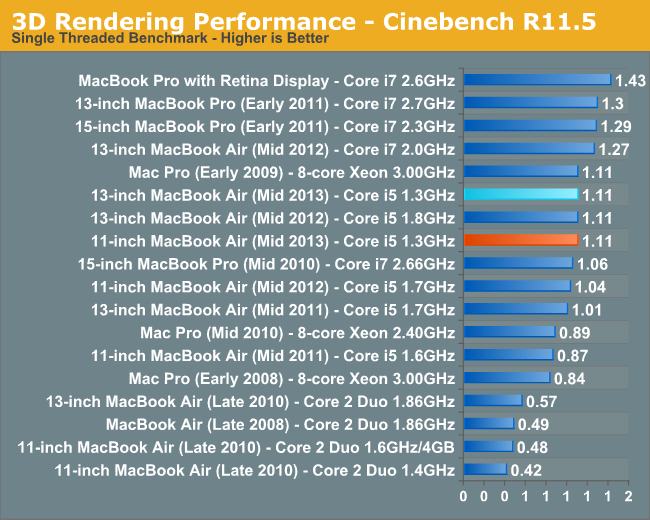
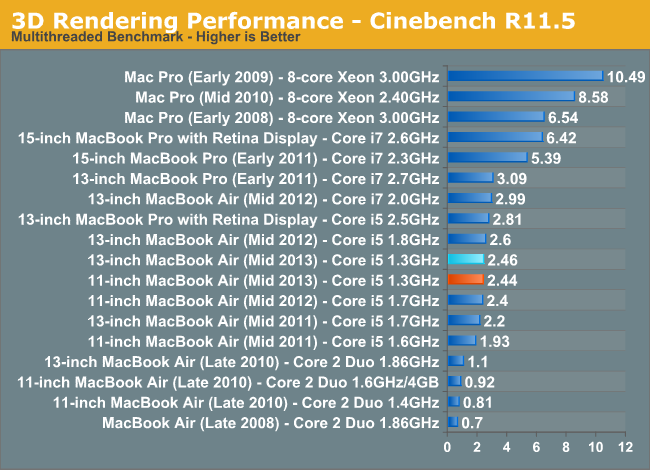 With that said, the raw performance isn’t really that great. The 13” Air that Anand reviewed was slower than its immediate predecessor, which used a 1.8GHz i5-3427U. The base 11” last year used an i5-3317U (1.7GHz) and that’s actually not a whole lot faster than the 11” Air I have here. The results are basically all within margin of error for the tests, so I’m content to call it basically even with last year’s model. The Air isn’t slow, but it can certainly get pokey at times. This is no different than any Ultrabook-class machine, but worth noting. Turbo and the very fast SSD keep things going smoothly in normal day-to-day tasks, but anything substantially more intensive than a browser and iTunes is going to be outside the comfort zone of a system like this.
With that said, the raw performance isn’t really that great. The 13” Air that Anand reviewed was slower than its immediate predecessor, which used a 1.8GHz i5-3427U. The base 11” last year used an i5-3317U (1.7GHz) and that’s actually not a whole lot faster than the 11” Air I have here. The results are basically all within margin of error for the tests, so I’m content to call it basically even with last year’s model. The Air isn’t slow, but it can certainly get pokey at times. This is no different than any Ultrabook-class machine, but worth noting. Turbo and the very fast SSD keep things going smoothly in normal day-to-day tasks, but anything substantially more intensive than a browser and iTunes is going to be outside the comfort zone of a system like this.
Considering the power efficiency though, getting similar performance to the old model even with 30% slower base clocks is a decent bargain, particularly when accounting for the increase in GPU and storage performance. I’m not going to go too far into those, since Anand did a really deep dive in his 13” Air review. It’s worth noting that while his Air had a Samsung SSD, the supplier lottery churned out a SanDisk SSD in my unit. The switch to PCIe SSDs really does make itself felt in day to day use, particularly in sleep/wake situations, as well as when launching particularly large applications (that then crawl their way through the power-sipping i5 ULT). I honestly didn’t expect that, given how accustomed I’ve become to the responsiveness of fast SSDs in general, but it’s pretty important to the MacBook Air simply in terms of keeping the system feeling quick to the touch.
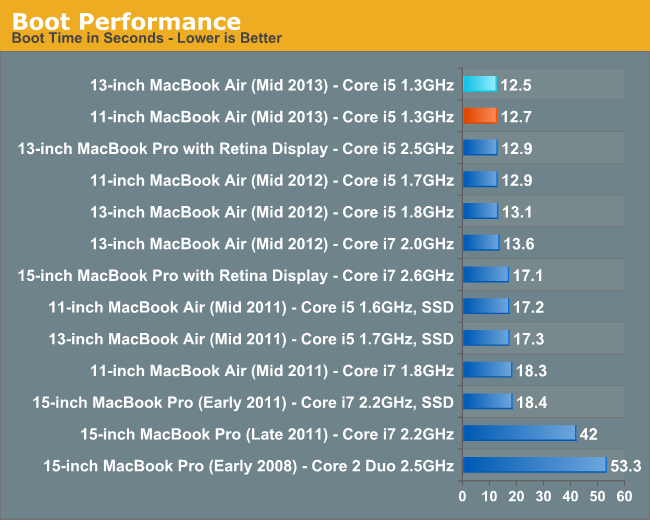
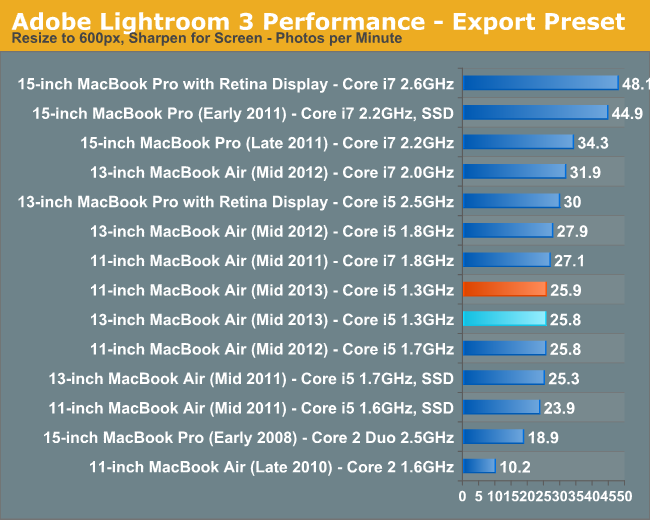
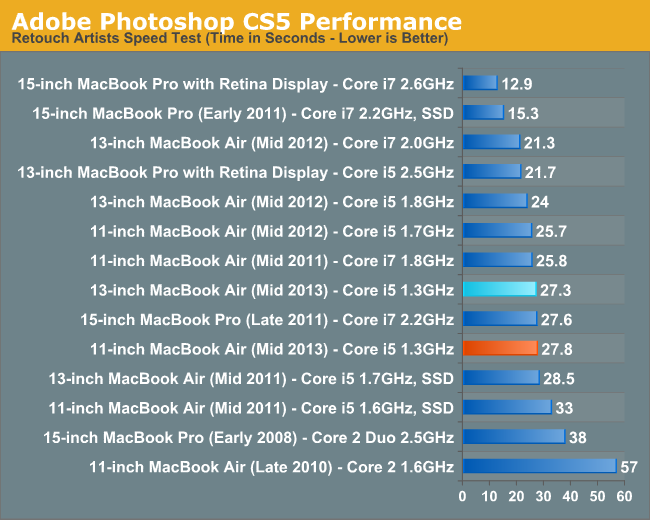
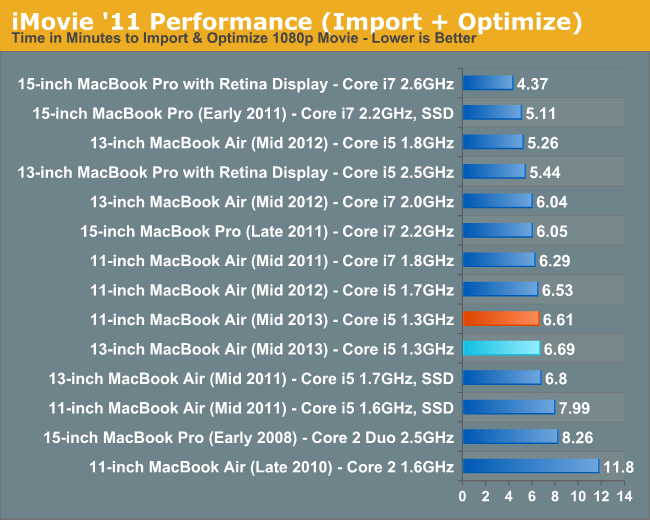
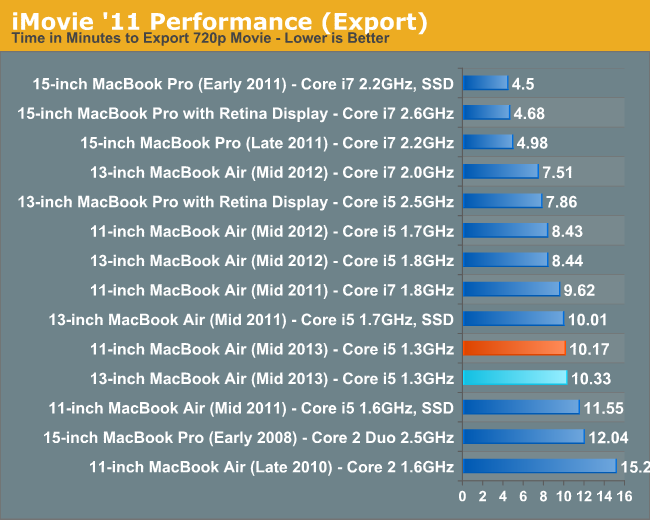
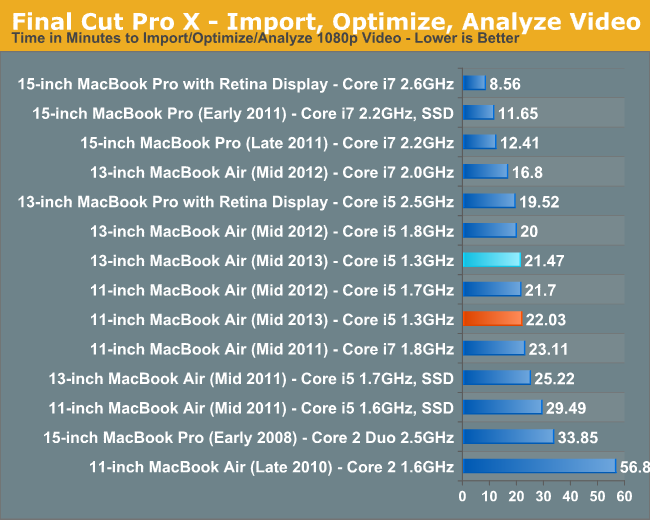










139 Comments
View All Comments
teiglin - Friday, August 9, 2013 - link
Minor correction: I believe the Vaio Pro 11 has a 31Wh battery (spec page says 4125mAh, pretty sure it's 7.5V).I hadn't realized the Vaio Pro had come down already--and the Sony website is having a most upgrades discounted--only $120 to go from 128->256GB SSD is especially appealing. If you include the rebate, an 8GB/256GB Vaio Pro 11 is only $1250 compared to $1300 for the same configuration of 11" Air. There is certainly an argument to be made in favor of the Air's body over the flexible carbon fiber Vaio Pro, and the Air certainly has the advantage in battery, touchpad, and GT3; in my opinion, though, a 768p TN panel has no place in a $1000+ device any more.
ananduser - Friday, August 9, 2013 - link
GT3 is not all that it could have been since it's hampered by the 15W TDP of the SKU. HD4400 has proven faster in certain areas when paired with a faster CPU than what the MBA sports. I believe Anand showed this in the original MBA13" review.Glindon - Friday, August 9, 2013 - link
If I recall correctly the CPU turbo boost is the same on 4600 and 5000 models. So unless you are using the graphics at full bore the CPUs should be comparable. I'd rather have better graphics.ananduser - Saturday, August 10, 2013 - link
At low frequencies a 300MHz-500MHz increase is noticeable. Again I point to Anand's review of the faster 13" MBA. Thus the CPUs are not comparable and it is this that allows the the HD5000 to underperform in certain areas compared to HD4400.iwod - Friday, August 9, 2013 - link
I would love to get a bigger screen with the Current 11" MBA. Which is still leaving quite lot of bezel space left and right. The Size of 11" MBA is perfect. But Just that slightly larger display would do. The same goes for 13" where it could actually fit in a 13.9" or 14" LCD instead.Other then that, Anand has already covered there are lot of space left in the MBA circuits which means next generation Broadwell CPU will get that redesign along with even bigger battery. Along with better software and Video Decode. So i think the MBA this year is good. The next one is going to be Great.
DesktopMan - Saturday, August 10, 2013 - link
Totally agree about the bezel. Could probably fit a 12 inch display there.EnzoFX - Saturday, August 10, 2013 - link
Of course it can. Since the current display is 11.6". =p
Daniel Egger - Friday, August 9, 2013 - link
Why would Apple want to radically change a proven chassis design? Just because it looks aged? Sorry but that is bollocks. I would even go so far as to say this is by far the best design in the market and as long as no one (including Apple) can come up with a better package they should stay with this one and make incremental changes, like getting rid of the f...ing bezel around the screen and have a matte gorilla glass screen going edge to edge.GekkePrutser - Friday, August 9, 2013 - link
In my opinion it's not that it looks aged, the only thing that looks out of place is the large bezel (especially on the 11")But the problem is that it no longer pushes the envelope. When Apple released the 2010 model it was the smallest and lightest you could buy for the price (not including much lower-specced netbooks).
Now everyone is doing unibodies and they're all at the same point, most of them are doing it better than Apple (e.g. Samsung with their small bezels and better screens). I think Apple should keep pushing forward, and push the 'ultramobile' thing to the max again. I'd love to see something similar to this: http://www.engadget.com/2013/04/19/inhon-blade-13-... a 870g/1.9lbs 13" laptop..
nerd1 - Friday, August 9, 2013 - link
Huge bezel, terrible resolution (and TN screen), heavier than others (compared to series 9 / vaio pro etc which are almost 25% lighter)