The 2013 MacBook Air Review (11-inch)
by Vivek Gowri on August 9, 2013 1:45 AM ESTThe performance story is a bit interesting. There are two sets of 15W Haswell ULT parts, some with HD 4400 (GT2) and others with HD 5000 (GT3) onboard graphics. The GT3 parts, in order to hit the same TDP, run lower clock speeds. Apple chose to go for GT3 across the board. This isn’t the first time that Apple has made the decision to sacrifice CPU performance for the sake of GPU, but this was probably a pretty easy choice for them compared to 2010, when they skipped Arrandale on the 13” MacBook Pro and Airs for Penryn-era Core 2 Duo and Nvidia’s G 320M. That particular IGP was pretty fast, so much so that the substantially improved HD 3000 that came with the Sandy Bridge mobile parts was actually a bit of a downgrade on them.
The CPU tradeoff here is substantially less than it has been in the past, so this is a bit of a no-brainer. The i5-4250U in the base 2013 MacBook Air is clocked at a low 1.3GHz but has the same 2.6/2.3GHz (single core/dual core) turbo clocks as the 1.6GHz i5-4200U with GT2 graphics. The clock speed difference is even less at the high end: the optional i7-4650U is clocked at 1.7GHz and turbos to 3.3/2.9GHz while the fastest GT2 ULT part, the i7-4500U, runs 1.8/3.0/2.7GHz. The hit you take on base clock is pretty easy to justify for the more powerful GPU.
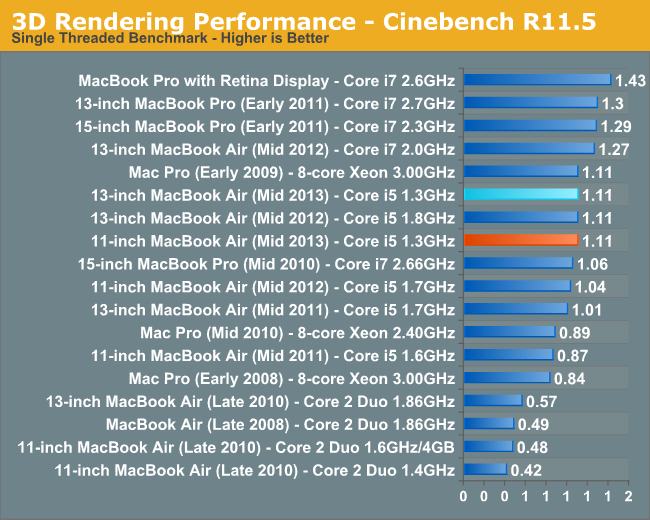
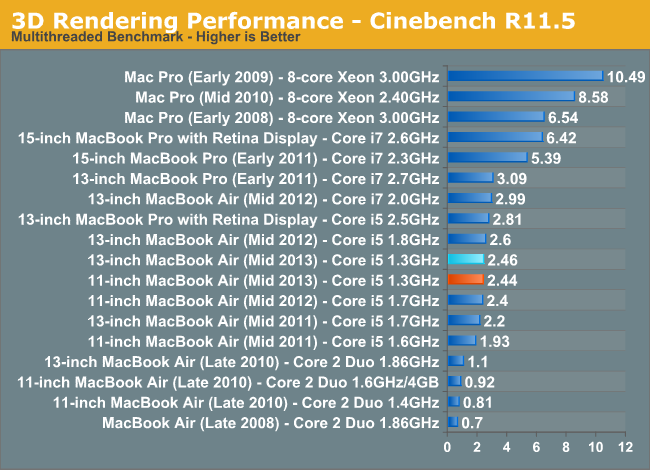 With that said, the raw performance isn’t really that great. The 13” Air that Anand reviewed was slower than its immediate predecessor, which used a 1.8GHz i5-3427U. The base 11” last year used an i5-3317U (1.7GHz) and that’s actually not a whole lot faster than the 11” Air I have here. The results are basically all within margin of error for the tests, so I’m content to call it basically even with last year’s model. The Air isn’t slow, but it can certainly get pokey at times. This is no different than any Ultrabook-class machine, but worth noting. Turbo and the very fast SSD keep things going smoothly in normal day-to-day tasks, but anything substantially more intensive than a browser and iTunes is going to be outside the comfort zone of a system like this.
With that said, the raw performance isn’t really that great. The 13” Air that Anand reviewed was slower than its immediate predecessor, which used a 1.8GHz i5-3427U. The base 11” last year used an i5-3317U (1.7GHz) and that’s actually not a whole lot faster than the 11” Air I have here. The results are basically all within margin of error for the tests, so I’m content to call it basically even with last year’s model. The Air isn’t slow, but it can certainly get pokey at times. This is no different than any Ultrabook-class machine, but worth noting. Turbo and the very fast SSD keep things going smoothly in normal day-to-day tasks, but anything substantially more intensive than a browser and iTunes is going to be outside the comfort zone of a system like this.
Considering the power efficiency though, getting similar performance to the old model even with 30% slower base clocks is a decent bargain, particularly when accounting for the increase in GPU and storage performance. I’m not going to go too far into those, since Anand did a really deep dive in his 13” Air review. It’s worth noting that while his Air had a Samsung SSD, the supplier lottery churned out a SanDisk SSD in my unit. The switch to PCIe SSDs really does make itself felt in day to day use, particularly in sleep/wake situations, as well as when launching particularly large applications (that then crawl their way through the power-sipping i5 ULT). I honestly didn’t expect that, given how accustomed I’ve become to the responsiveness of fast SSDs in general, but it’s pretty important to the MacBook Air simply in terms of keeping the system feeling quick to the touch.
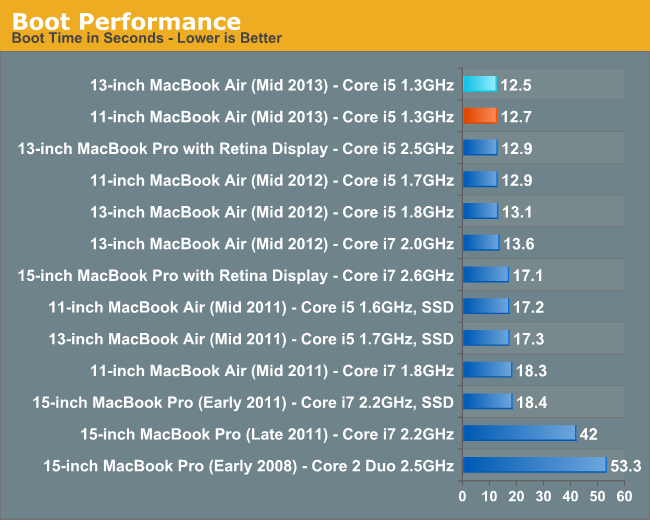
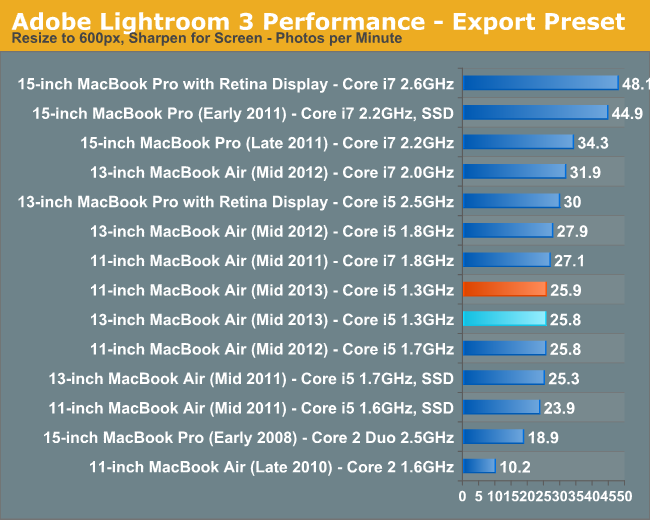
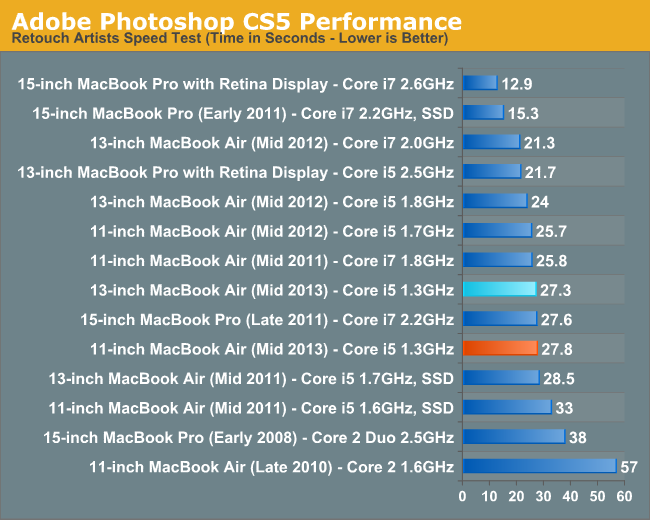
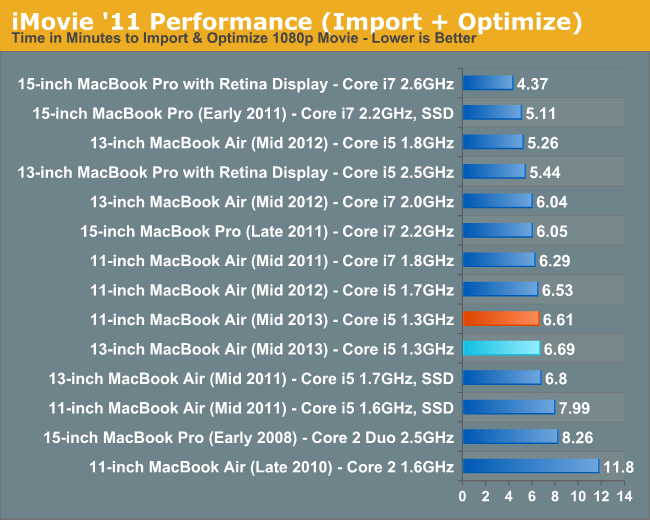
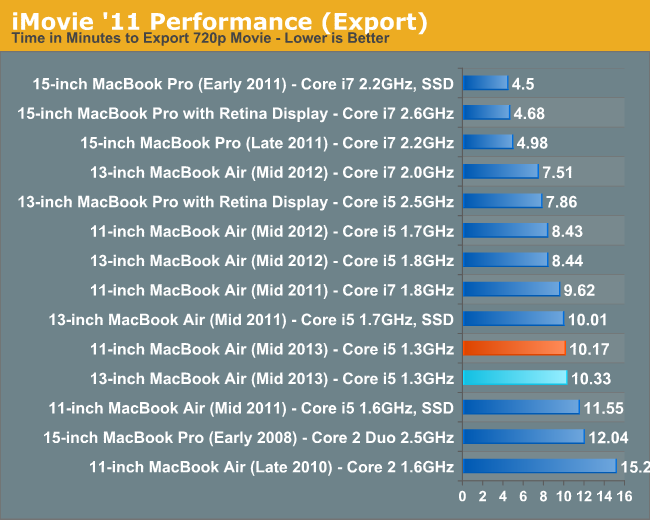
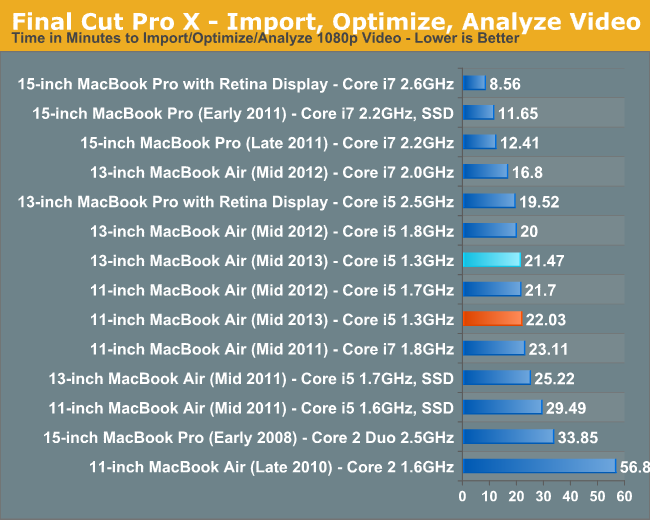










139 Comments
View All Comments
newbietech - Monday, August 12, 2013 - link
I'd like an option to embed a wireless data card in the mac air. Touch feature on screen would be nice but I care more about being able to have an inbuilt wireless data card.androticus - Monday, August 12, 2013 - link
For both models, topping out at 4GB RAM is just a total non-starter for me.Pneumothorax - Tuesday, August 13, 2013 - link
Hmmm... Apple does sell 8gb custom order configurations....darwiniandude - Saturday, September 7, 2013 - link
I ordered mine with i7 CPU, 8GB, and 512 SSD. It feels way faster than my old 15" retina MacBook Pro (wouldn't be for gaming though) and I have $480 left over after selling the Retina to buy this. Great little machine.MobiusStrip - Tuesday, August 13, 2013 - link
Apple makes the same two mistakes over and over:1. Crap-ass glossy screen
2. No real Delete key
KPOM - Tuesday, August 13, 2013 - link
Glossy screens are commonplace now. The ones on the MacBook Air and Retina MacBook Pros do not have the glass layer on top, so they don't reflect as much as the older MacBook Pros. The lack of a delete key is made up for by the functional function keys. Ii.e. I change the brightness or volume a lot more often than I need to front-delete, so I don't mind pressing FN-DEL as much (since I don't need to press FN-F4 or some other combination like I need to do on my Windows notebook).antonio22m - Wednesday, August 14, 2013 - link
Macbook Air is undoubtedly a very good notebookPrice and lack of optical drive can affect a large number of users whose decision during the judgment can be negative so that they can decide to choose another manufacturer.
Air is perfect and the best "second computer" that you can wish for.
His task was not to be the main and only computer we can possess.
If you want excellent laptop computer that will be able to carry it with you wherever you go, the Air is an excellent choice for perfectly reasonable size and more pronounced weight that barely exceeds one kilo.
Take a look at this comparison at http://www.squidoo.com/apple-macbook-air-133 and You will see comparison to the another Apple laptops.Anyone considering purchasing this laptop needs to see the information in this chart.
SirKronan - Tuesday, October 15, 2013 - link
So a question I would have REALLY REALLY liked to see answered in this review is this: Is the $150 upgrade to the i7 processor worth it? How much of a gain will you see for your dollars?SirKronan - Tuesday, October 15, 2013 - link
http://www.anandtech.com/show/7113/2013-macbook-ai...Yay!! Found my answer ... finally! Thanks, AnandTech. i7 worth every penny for what I'll be doing with it.