Nokia Lumia 521: Quality Smartphone on an Extreme Budget
by Vivek Gowri on August 8, 2013 1:08 AM EST- Posted in
- Smartphones
- Nokia
- Mobile
- windows phone 8
- Lumia 520
- Lumia 521
Our smartphone benchmarks are centered around browser-based tests, and this is one area that really shows how far behind Internet Explorer 10 Mobile is relative to the mobile versions of Safari and Chrome. The other part of this is looking at Krait 200 at 1GHz versus the higher-clocked parts we see in the more expensive Windows Phones, which allows us to look at relative performance on the same software platform.
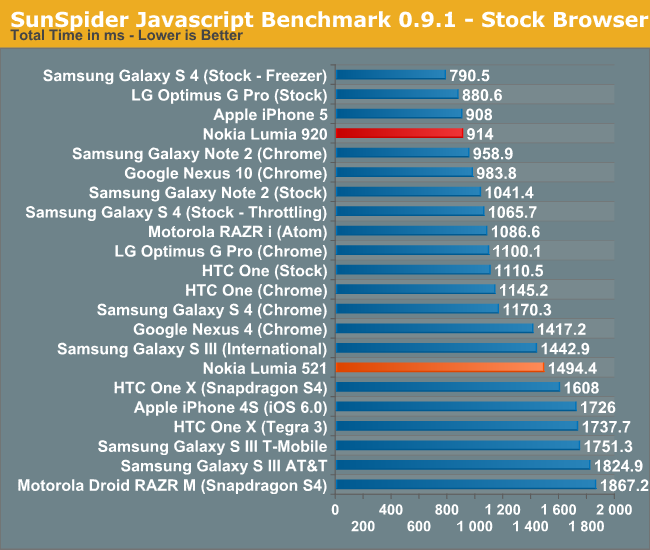
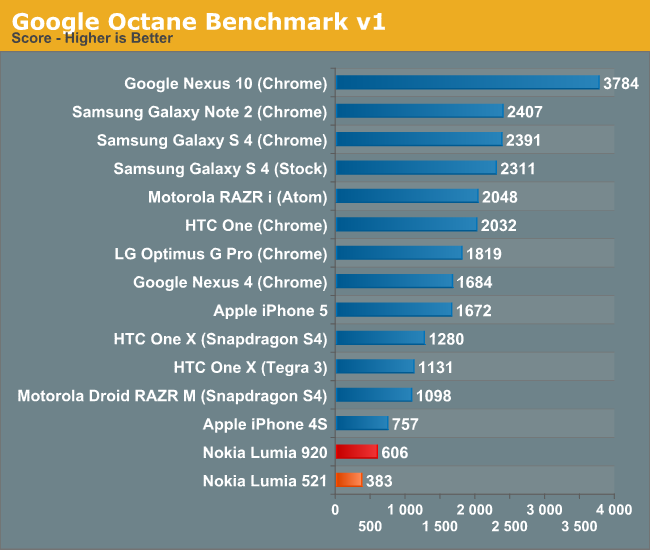
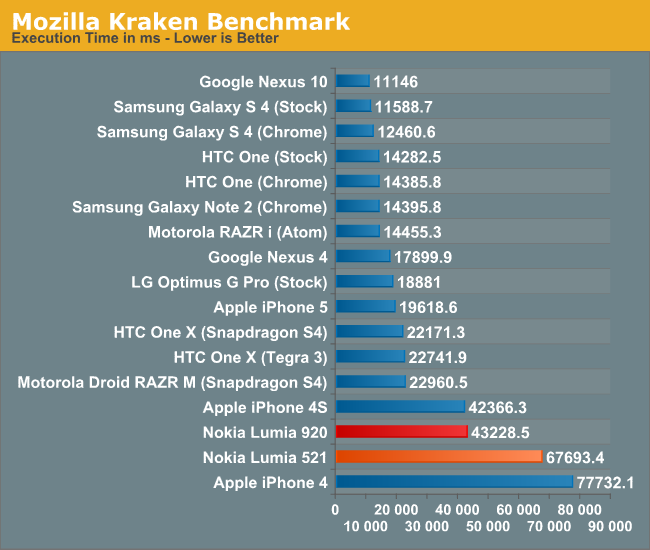 Sunspider performance is actually quite good, especially compared to other Krait 200-based devices like the One X and AT&T Galaxy S3. Where it falls off is in everything else—Kraken and Octane performance is just horrendous in comparison to the modern smartphone platforms. I didn’t think it was actually possible to see numbers that high in the Kraken benchmark until I ran it a half-dozen times on my 521 review unit as well as a friend’s Lumia 920. Microsoft clearly optimized for Sunspider, as we’ve seen over the years, and while that lets them stay competitive in that one benchmark, it doesn’t really mean anything as far as having decent or even acceptable browser performance. It’s just sad.
Sunspider performance is actually quite good, especially compared to other Krait 200-based devices like the One X and AT&T Galaxy S3. Where it falls off is in everything else—Kraken and Octane performance is just horrendous in comparison to the modern smartphone platforms. I didn’t think it was actually possible to see numbers that high in the Kraken benchmark until I ran it a half-dozen times on my 521 review unit as well as a friend’s Lumia 920. Microsoft clearly optimized for Sunspider, as we’ve seen over the years, and while that lets them stay competitive in that one benchmark, it doesn’t really mean anything as far as having decent or even acceptable browser performance. It’s just sad.
Between the 920 (MSM8960, so dual-core Krait 200 @ 1.5GHz and Adreno 225) and the 521, there’s a definite performance delta. Obviously, this comes through in roughly 50% faster benchmark numbers across the board, but in day to day use, it mostly makes itself felt in slower application loading and multitasking/task switching, which is also related to having just 512MB RAM instead of the 1GB of the 920. Multitasking in Windows Phone has never really sat well with me, because it’s not really multitasking in the traditional sense—the need to completely close and rehydrate tasks makes resuming applications exceedingly slow. Microsoft has always seemed to have an issue with app load times with ARM devices—this has been true since day one with Windows Phone, and is a problem with Windows RT tablets too—so the resulting combination can really kill any desire to run more than one task on your phone at a time.
I couldn’t run GFXBench (DXBenchmark) on the 521 because it didn’t meet the 1GB RAM requirement necessary to run the benchmark. I actually wasn’t even aware that GFXBench had such a requirement in place until I tried to install it on the 521. In the grand scheme of things, I suppose it doesn’t matter too much—we’re pretty familiar with Adreno 305 by now, and it seems to be the go-to GPU for Qualcomm’s new series of dual-core Krait 200 SoCs. In a platform that deemphasizes silicon performance in the end user experience as much as Windows Phone seems to, I’m not sure that the performance delta between this and Adreno 225 makes too much of a difference, particularly with a far lower-res screen. We’re starting to see the more 3D intensive games require 1GB of memory to run, so this isn’t the device for the hardcore gamers. It does fine with the typical slate of casual games though—Fruit Ninja, Angry Birds, and the like.
The air interface is probably something you could point to and say is a bit lacking—in this day and age, dual carrier HSPA+ is almost an expectation on T-Mobile and international non-LTE devices. But honestly, you don’t end up missing it much. T-Mobile’s HSPA+ network is quite robust both in Seattle as well as in Silicon Valley, the two places I spent time testing the 521, so 10+ Mb/s was basically the norm.
I couldn’t figure out how to get the Windows Phone SpeedTest app to email a CSV of the test results, so no graphs with binned speed tests like we have on Android reviews. We’ve had a lot of experience with T-Mobile’s HSPA+ network over the years though, and it tends to be very good in most metropolitan areas. Obviously, there’s a significant jump in speed between HSPA+ and LTE, but the real-world difference between single and dual-carrier HSPA+, at least on T-Mobile, seems to be much harder to discern perceptively. The lack of DC-HSPA+ is still a bit of a disappointment, but I’m not nearly as cut up over it as I was when I saw it on the specsheet.











116 Comments
View All Comments
cheshirster - Friday, August 9, 2013 - link
What makes you think IM+ is the best? The fact that it is preforming poorly? What's wrong with you, man?toraji - Friday, August 9, 2013 - link
did you ever hold the back arrow button for more then one second? (bottom left on your screen) Every app you have open will suddenly appear, just a question of playing with the phone instead of finding reasons to hate itOoklaTheMok - Thursday, August 15, 2013 - link
With regard to multitasking, or the perceived lack of, I think you are confused. You are confusing WP7 with WP8. In WP8, true multitasking was implemented. In order to leverage this though, the app needs to make use of it, otherwise it defaults to the "standard" tomb stoning behavior, which is what you have been describing in your article. In WP8, apps can continue to run in the background, i.e. not suspended, and continue to function. I have seen a demo of a GPS app that logged points along a route even when the app was running in the background.seanatwork - Thursday, August 8, 2013 - link
I'd like to know about this too. It's kind of an important feature. I use an optimus V cuz it's reliable as hell and I'm concerned with switching to something new that doesn't do what I want. I also heard you can't orientation lock the screen in windows phone, that sounds like some bs.Myrandex - Friday, August 9, 2013 - link
Its true I've never found a way to lock the screen orientation. I've never found myself wanting to, but if it is a feature that is for you then that could be a big negative in your opinion.ssj3gohan - Thursday, August 8, 2013 - link
So how does WP actually fare on 512MB RAM? I wouldn't even go near an Android handset with that little RAM, but is this significantly different on windows phone?VivekGowri - Thursday, August 8, 2013 - link
Application load times are even slower than they are in high-end Windows Phones, but other than that it's totally fine. Also you have to watch out, some games are coming with a 1GB requirement (like GFX Bench/GL/DXBenchmark). But really, in the day to day, you don't notice the difference much.jeffkibuule - Thursday, August 8, 2013 - link
Windows Phone is like iOS in that apps are not allowed to run in the background unless they conform to a specific set of APIs.steven75 - Thursday, August 8, 2013 - link
iOS 6.x and older. Not so in iOS 7 due next month.toraji - Friday, August 9, 2013 - link
WP8 is very smooth and fluid because of the way it is build. It does not need high specs to run apps that are build for android that DO require a powerhouse to be able to run. Admitted, the flagship phones have a little more ummpf to them but the 520 and 521 are really good at performing too and because of the low specs battery life is great on wp8 devices