Nexus 7 (2013) - Mini Review
by Brian Klug on July 27, 2013 12:54 AM EST- Posted in
- Tablets
- Snapdragon
- Qualcomm
- Android
- Mobile
- APQ8064
- Nexus 7
- Android 4.3
I hesitate to do quick turnaround reviews of products, that’s why this is a short review and Anand is hopefully going to take a longer look at the Nexus 7 (2013). From the time that I’ve spent with the new Nexus 7 however, I think it’s safe at this point to deem it more than a worthy successor to the tablet that not only dominated its form factor for its entire run, but proved that 7-inches was probably the right size for Android tablets. The display is excellent, and at present the best in its 7–8 inch class, beating even the iPad mini in terms of GMB Delta-E 2000 and resolution. Performance is great, build quality is great, and the whole affair runs stock, unadulterated Android 4.3.
The new Nexus 7 is everything a generational refresh should be – performance goes up dramatically, issues were fixed (storage), features were added (5 GHz WiFi, rear facing camera, Qi charging, high DPI display), and it’s all in a thinner and lighter form factor. Everything about the OG Nexus 7 is better in the 2013 model, all while keeping basically the same price point, and we haven’t even looked at the 4G LTE enabled version yet which adds the right kind of operator-agnostic LTE bands for two regions that I’ve been begging for. It’s undeniable that Google is doing something right with the Nexus program, and along with it, hardware partner ASUS.


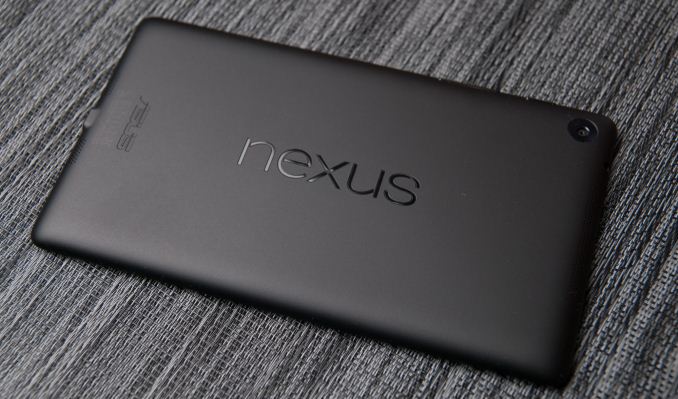








252 Comments
View All Comments
jjj - Saturday, July 27, 2013 - link
Still no microSD so not touching it but the really sad part is that this is the best and will most likely remain the best small Android tablet since everybody is focusing on budget. There is plenty of room for better specs but somehow i doubt we'll see such a product. Google should have made a high end model too,nobody else does it. Android for small tablets shouldn't be upper mid-range (like the new Nexus) or less. Everybody is making Android tablets nowadays and somehow they don't manage to cover all sizes and market segments. It's fantastic that there are decent 7 inchers at 100$ but it would also be great if there was a 7 inch tablet that's not missing anything - and that goes for all sizes.It's also nice to see that screen , such screens getting cheap enough will enable a nicer Oculus Rift :D
aNYthing24 - Saturday, July 27, 2013 - link
This is ridiculous. How many tablets do know that have replaceable memory and replaceable batteries?nerd1 - Saturday, July 27, 2013 - link
Most android tablets have micro sd slots. That said, I just dont have enough excuses not to buy this one...sherlockwing - Saturday, July 27, 2013 - link
Unfourtatedly I have to pass on this one, my Video library is 40GB+ so the lack of a 64GB model or a micro SD slot kills it for me.Sunburn74 - Saturday, July 27, 2013 - link
You watch all 40gb on a daily basis? This is a mobile device, not a media server.Broo2 - Saturday, July 27, 2013 - link
You have 40GB of videos that you like to watch on a re-occurring basis? or is the 40GB a collection of movies you have purchased that you may want to watch again? (i.e. a digital version of a shelf of DVD/Blu-Ray movies.)mr_tawan - Saturday, July 27, 2013 - link
You can just install the custom rom, plug-in a card reader in with the OTG cable. Then you can plug your media card (even CF).Well I would say setting up a media server is a lot more convenience.
Impulses - Sunday, July 28, 2013 - link
You don't even need root to use USB OTG (at least not with the original Nexus 7), much less a custom ROM, just an app... And USB OTG is far more versatile in general since you can hook up fast USB 3.0 flash drives that way, if you actually need tons of storage then you're also transferring tons of content from a PC and USB 3.0 helps immensely with that (microSD cards can't touch the 200MB/s speed of some of the cheap drives out there).I fail to see the usage case for card slots that can't be satisfied by USB OTG.
leomax999 - Sunday, July 28, 2013 - link
Would you rather carry a usb thumb drive,cables and adapters everywhere or have a microSD card in its slot?Let's try to break down. Assuming 32Gig Nexus has ~27Gigs of free space.
Couple of 1080p movies + videos = ~12G
A bit of music, Say ~10G
Some pictures ~1G
Applications + Games (No offline Maps,No big games!) ~2G
Which leaves you about 2Gig of free space which is a bit too full for flash performance, without counting any other space required for app data/cache etc.
The new Nexus is a good upgrade,But google has yet to sort the storage.
deathgod1 - Saturday, July 27, 2013 - link
I'm with you on the micro SD. I currently have a Tranformer Infinity 32GB with a 32GB SDcard and I'm constantly having to delete items off both to free up space. I don't live in a country where wifi is everywhere (or where streaming options are offered), so I keep all my media on my tab. That includes app backups with Titanium, backups of the ROM i'm using, nandroid backups, movies, music, music videos, pictures,books, comics, etc. HD games like NOVA are several GB's in size. It's really easy to run out of space if you're a media centric person like me. My tablet has basically replaced my laptop, but I guess I'm in the minority of people.