Nexus 7 (2013) - Mini Review
by Brian Klug on July 27, 2013 12:54 AM EST- Posted in
- Tablets
- Snapdragon
- Qualcomm
- Android
- Mobile
- APQ8064
- Nexus 7
- Android 4.3
One of the biggest complaints I had about the original Nexus 7 was connectivity, as it only included 2.4 GHz 802.11b/g/n support. The hilarity of that situation was only compounded by the fact that Google could only demo the Nexus 7 at that Google I/O plugged in through USB-OTG Ethernet adapters because 2.4 GHz is effectively impossible to use at conferences. With the new Nexus 7, dual band (2.4 and 5 GHz) WLAN is now included with a WCN3660, Qualcomm’s companion WiFi 802.11a/b/g/n, BT 4.0, and FM Tx/Rx combo (though FM features aren’t enabled on the Nexus 7 2013).
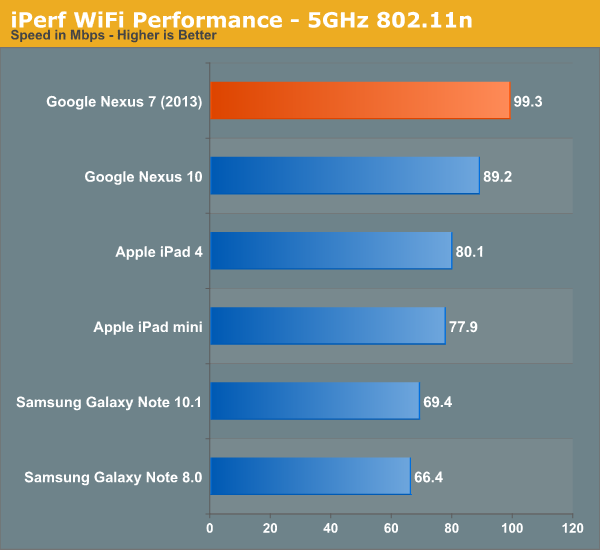
Performance is correspondingly improved, and if you’re in an urban area where 2.4 GHz is congested beyond use, this makes the difference between an unusable brick and working tablet. Many have asked, why not WCN3680 (the 802.11ac enabled successor to 3660), the answer is of course, you’re talking about a ~$200 tablet, stuff like this understandably has to be n–1 without making the bill of materials untenable.
There’s also GNSS (GPS+GLONASS) on the WiFi only model which I tested, this goes through WCN3660 and into the baseband on APQ8064 in this configuration I believe. I’ve had nothing but great success with Qualcomm’s GNSS being the fastest out there to 3D cold fix, that holds true with the Nexus 7 (2013), even walking around the urban canyon scenario that San Francisco poses to GNSS.
Charging
The Nexus 7 (2013) is Qi (pronounced: “chee”) enabled, the de-facto wireless charging standard of the now. The Qi charger area is dead center in the middle, using a coil inside of the NFC one. That makes positioning easy.
I tossed the Nexus 7 on my Energizer Qi two-position mat when I got home, and it works perfectly, of course Qi can only charge at up to 5 watts. The in-box supplied charger is a 1.35 A variant, which isn’t anything special. Connected to my special linear power supply and battery charge downstream port controller which negotiates the proper standard, I saw the Nexus 7 (2013) draw a max of 1.32 A (6.6 watts), which makes sense given the supplied charger. I don’t have a 0–100 percent charge time number yet.


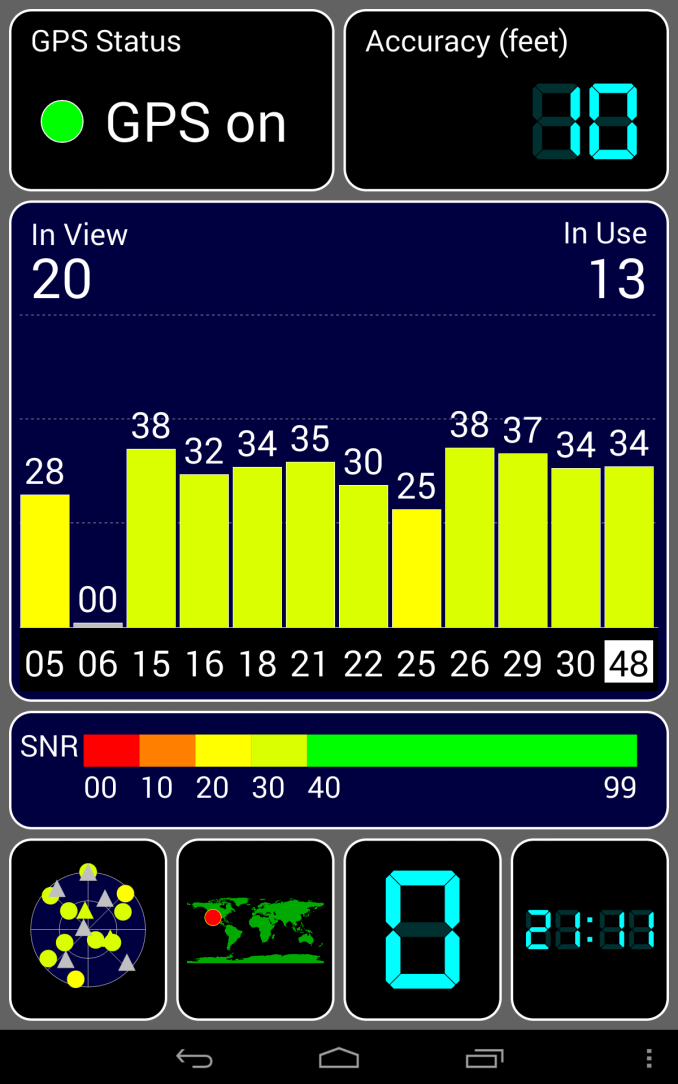
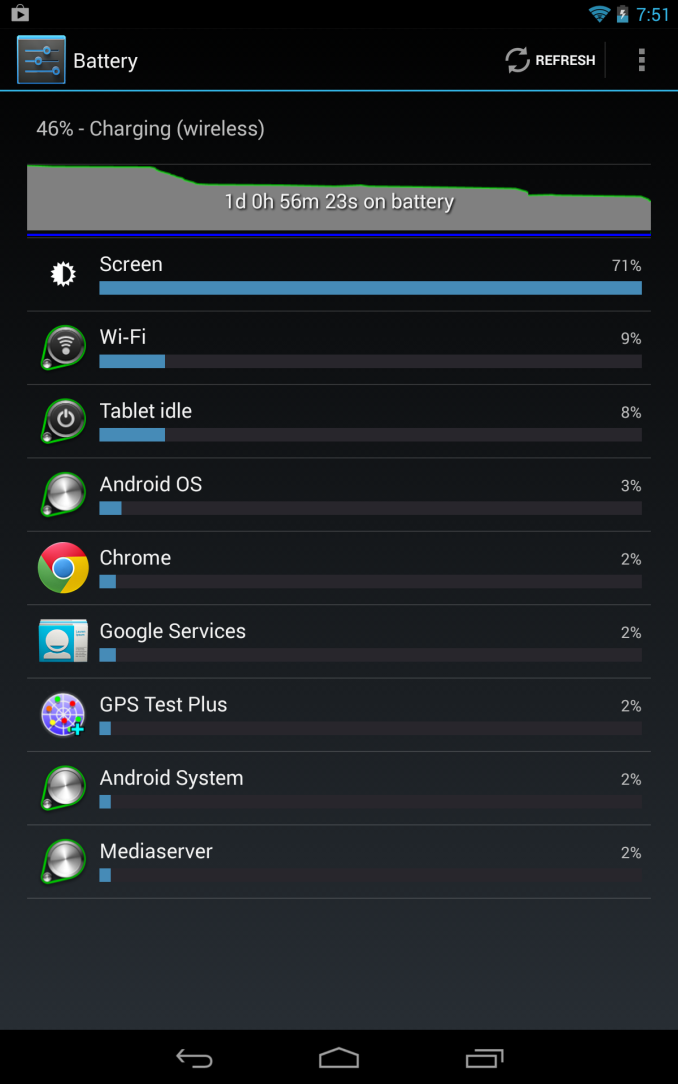








252 Comments
View All Comments
TheinsanegamerN - Saturday, July 27, 2013 - link
I would say that no removable memory is a concern, except that my 32 GB nexus 7 has been in heavy use for a year now, and ive only used 5 GB....and there are several apps that i dont use anymore. i dont think many people use more than 32 gb of storage.kmmatney - Saturday, July 27, 2013 - link
Agreed - the only time I ever have to free up space on my 16GB iPad is when the kids fill it with movies (somehow they prefer to use the iPad for movies, rather than using a phone or digital cameras).superflex - Monday, July 29, 2013 - link
Removable memory or storage?Big difference, Copernicus.
broberts - Tuesday, July 30, 2013 - link
Given that the device supports USB-OTG, adding an SD slot seems rather pointless. For the rare users that absolutely must have more than 32GB on-line, use a flash drive. Better yet, use the cloud or other storage on your LAN.lightsout565 - Saturday, July 27, 2013 - link
The amount of value the Nexus 7 represents in comparison to other Android tablets is extraordinary. I'm not sure Google would want to increase the cost of the tablet for something that wont positively increase the user's experience for 90% of people.nerd1 - Saturday, July 27, 2013 - link
They are INTENTIONALLY omitting a few features from their nexus devices so that OEM can still sell android stuff. Harm environment? LOL... Go blame apple who makes EVERY appliances non-repairable and non-upgradable, or disposable, to maximize profit.Broo2 - Saturday, July 27, 2013 - link
At the rate technology is changing, a 2 or 3 year old tablet will be obsolete as many mobile technologies are just starting to hit their stride;Have you tried to run some of the newer apps/games on an original Galaxy Tab? Apple even recognizes this as there will be no iOS 7 for the original iPad (released in 2010).I think it is more that Google is recognized the potential usable lifespan of their product (2-3 years) and decided to keep the design simple.
I found storage is an over-rated artificial need I clung to from the last decade; I went for a 64GB SDXC in my old Galaxy S3 and used perhpas 30% of it; I was streaming more music (Spotify/Google) and podcasts (DogCatcher) and only using the storage for audiobooks and some FLAC music- and Plex took care of all my video streaming needs. :)
Myrandex - Monday, July 29, 2013 - link
lol Apple isn't allowing iOS7? They didn't even allow iOS6. It was complete crap. They allowed iOS6 on an iPhone model that was older than the original iPad (the 3GS), but not on the iPad itself. My wife has an original iPad and it is stuck at its current iOS5 revision.broberts - Tuesday, July 30, 2013 - link
Most tablets in the price range and even many more expensive units (e.g. iPads) have no user replaceable parts. So it appears that your criteria eliminates most, if not all tables.There is a direct trade off between user replaceable/expandable parts and cost. Moreover, the cost of a battery plus additional RAM bought in single units is such that it is generally not much more expensive to buy and entirely new, mass produced unit. This is generally true, not only with tablets but with other technology, including automobiles.
The USB interface reportedly supports OTG so it is not inconceivable that one will be able to plug in externally powered SSD and hard drives as well as flash drives. And of course one can use any one of a number of Android apps that provide a connection to storage in your LAN or the cloud. So the lack of an SD slot is moot.
Battery life is not dependent on the number of charge cycles. Useful life is affected by the temperature at which they are stored and the pattern of use. I expect your 2 year usable life time is pessimistic except for the heaviest of users.
Kidster3001 - Friday, August 9, 2013 - link
Memory is not removable on any mobile device. I think you meant to say Storage. They are quite different. RAM (memory) vs HDD/SSD (Storage) is a good analogy to keep in mind.