Samsung SSD 840 EVO Review: 120GB, 250GB, 500GB, 750GB & 1TB Models Tested
by Anand Lal Shimpi on July 25, 2013 1:53 PM EST- Posted in
- Storage
- SSDs
- Samsung
- TLC
- Samsung SSD 840
Inside the Drives & Spare Area
The EVO is offered in a single form factor - 2.5" at a 7mm thickness. There are three torx (T5) screws that hold the chassis together, removing them gets you a look at the EVO's very simple internals. Surprisingly enough there's no thermal pad between Samsung's MEX controller and the chassis.
Samsung, like Intel, does a great job of reducing the number of screws and simplifying the assembly of its drives. I would prefer if Samsung didn't insist on using torx screws to hold the chassis together but I'm sure it does have some impact on reducing returns. There's also growing concern of counterfit SSDs which I guess screw choice could somewhat address.
There are two PCB sizes used in the EVO lineup, neither of which occupies the full volume of the 2.5"/7mm chassis. The 120 and 250GB drives use the smallest PCB, while the other drives use the larger layout. The larger PCB has room for 8 NAND packages, while the half length PCB can accommodate two. Each of the NAND packages can hold up to 8 x 128Gbit 19nm TLC die.
To deal with the realities of TLC, Samsung sets aside more of the drive for use as spare area on the EVO than it does on its MLC Pro line. Due to TurboWrite however, the percentage is actually a bit less than it was on last year's 840.
| Samsung SSD 840 EVO Memory | |||||||
| Advertised Capacity | 120GB | 250GB | 500GB | 750GB | 1TB | ||
| DRAM Size | 256MB LPDDR2-1066 | 512MB LPDDR2-1066 | 512MB LPDDR2-1066 | 1GB LPDDR2-1066 | 1GB LPDDR2-1066 | ||
| # of NAND Packages | 2 | 2 | 4 | 8 | 8 | ||
| # of NAND die per Package | 4 | 8 | 8 | 4 | 8 | ||
| NAND Capacity per Package | 64 GiB | 128 GiB | 128 GiB | 96 GiB | 128 GiB | ||
| Total NAND | 128 GiB | 256 GiB | 512 GiB | 768 GiB | 1024 GiB | ||
| Spare Area | 12.7% | 9.05% | 9.05% | 9.05% | 9.05% | ||
I've tossed internal shots of all of the EVO lineup into the gallery below:


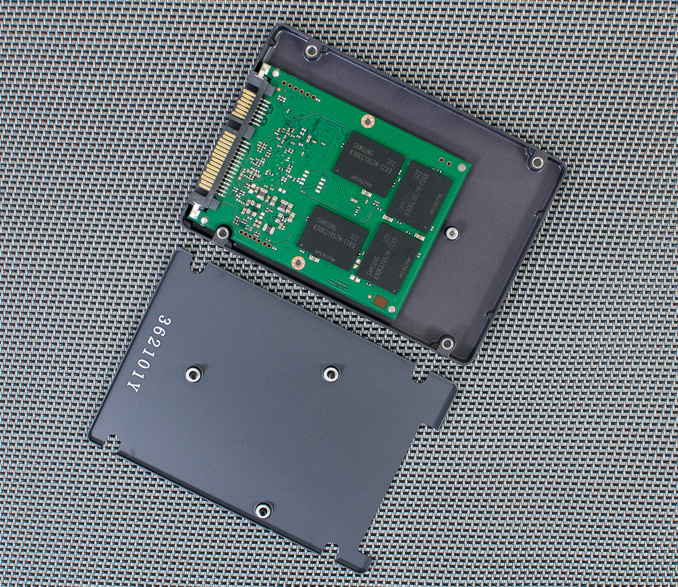
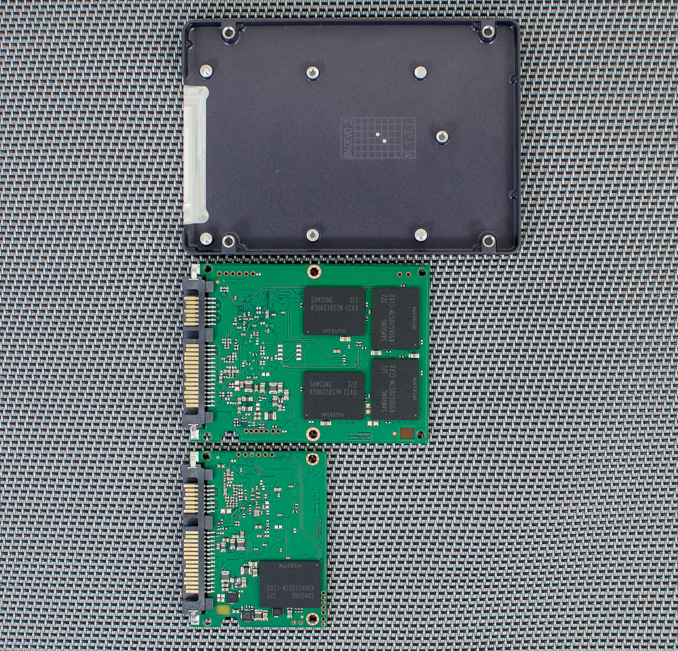
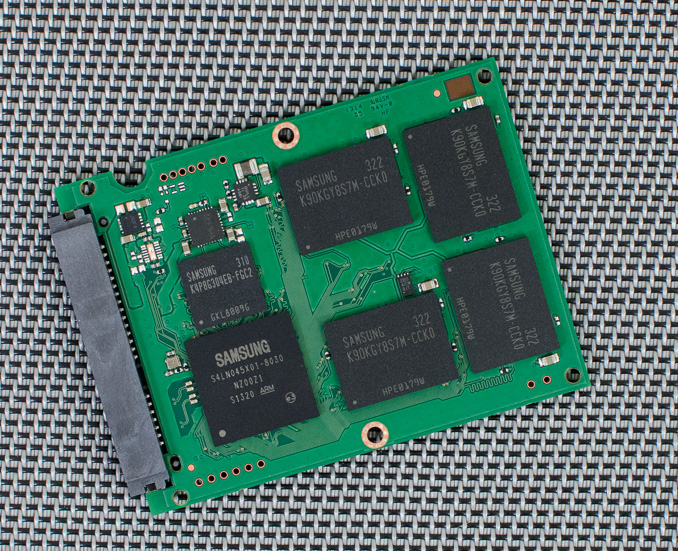














137 Comments
View All Comments
ervinshiznit - Thursday, July 25, 2013 - link
Typo? On the Turbowrite page you say "For most light use cases I can see TurboWrite being a great way to deliver more of an MLC experience but on a TLC drive."It should be deliver more of a SLC experience but on a TLC drive.
ciri - Sunday, July 28, 2013 - link
SLC>MLC>TLCGuspaz - Thursday, July 25, 2013 - link
The fact that RAPID sees any performance improvement at all illustrates to me a failure of the operating system's disk caching subsystem. That's all that RAPID really is, after all, a replacement for the Windows disk cache.I'd be curious to see the performance results of RAPID compared to the disk caching subsystems on other platforms, such as Linux and ZFS (which even on Linux has it's own cache called the "ARC"). Are the large improvements because Windows disk caching is particularly bad, or because RAPID is a better implementation than anybody else?
themelon - Thursday, July 25, 2013 - link
Windows is absolutely horrible at filesystem caching and I don't think it does any sort of block caching. It seems to use more of a FIFO algorithm that has no sequential write bypass no matter what you do. ZFS and the 2 block device caches that recently integrated into the linux kernel, bcache and dm-cache, use more of an LRU method. All of them have at least basic sequential bypass detection as well. bcache in particular is tuneable to your load in almost all aspects of performance. Of course these are only block side caching and currently have no filesystem specific knowledge.There is some interesting work going on to track hot spots that will eventually allow for preemptive cache warming and/or hot relocation. Right now it is BTRFS specific but it is being integrated below the filesystem layer so any filesystem will eventually be able to take advantage of it.
ZFS on Linux is a waste of time in my opinion. ZFS's L2ARC and SLOG are great but limited by some of what I feel are architectural flaws in zfs itself. I used to love zfs but the Linux kernel block stack has caught up to it in features and still offers all of the flexibility that it always has.
aicom - Friday, July 26, 2013 - link
Windows' cache system is better than you give it credit for. It does support sequential bypass (see FILE_FLAG_SEQUENTIAL_SCAN flag). It works with filesystem drivers with the Cc* APIs in the kernel. It also supports caching files over a network, even with other clients modifying the files. It does standard read-ahead and write-behind and is supplemented by an adaptive prefetcher (SuperFetch).The reason we're seeing such huge gains is because the programs being tested explicitly ask NOT to be cached. The whole point is to test the drive, so they pass FILE_FLAG_NO_BUFFERING to disable caching on the files being accessed.
MrSpadge - Saturday, July 27, 2013 - link
Excellent post!Timur Born - Sunday, July 28, 2013 - link
Question still arises why the Anand Storage Bench is affected beneficial by RAPID?! Is it because ASB also asks the Windows cache to be bypassed, is it because of the Windows cache flushing parts of its pages every second or does RAPID communicate with the drive (firmware) at a more fundamental level that allows further optimizations?watersb - Friday, July 26, 2013 - link
Excellent points. I stick with ZFS because I trust it (after many hardware failures but no data loss) and because it is cross-platform.Mac HFS does "hot relocation", I believe. And NTFS has always tried to keep hot files in the middle of the disk in order to reduce hard disk seek times. So maybe I don't understand what is meant by hot relocation.
piroroadkill - Thursday, July 25, 2013 - link
I agree. I'm pretty sure Windows' own disk caching is terrible. It's pretty poor even on the server side. They really need to work on that shit.tincmulc - Thursday, July 25, 2013 - link
How is rapid any better from SuperCache or FancyCache? Not only do they do the same thing, but can also be configured to use more ram or use os invisble memory (32 bit os with more than 3GB of ram) and they work for any drive, even HDDs.