Samsung SSD 840 EVO Review: 120GB, 250GB, 500GB, 750GB & 1TB Models Tested
by Anand Lal Shimpi on July 25, 2013 1:53 PM EST- Posted in
- Storage
- SSDs
- Samsung
- TLC
- Samsung SSD 840
Endurance
Samsung isn't quoting any specific TB written values for how long it expects the EVO to last, although the drive comes with a 3 year warranty. Samsung doesn't explicitly expose total NAND writes in its SMART details but we do get a wear level indicator (SMART attribute 177). The wear level indicator starts at 100 and decreases linearly down to 1 from what I can tell. At 1 the drive will have exceeded all of its rated p/e cycles, but in reality the drive's total endurance can significantly exceed that value.
Kristian calculated around 1000 p/e cycles using the wear level indicator on his 840 sample last year or roughly 242TB of writes, but we've seen reports of much more than that (e.g. this XtremeSystems user who saw around 432TB of writes to a 120GB SSD 840 before it died). I used Kristian's method of mapping sequential writes to the wear level indicator to determine the rated number of p/e cycles on my 120GB EVO sample:
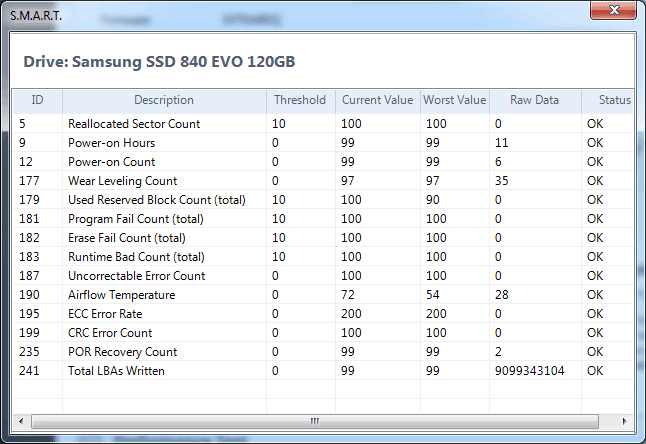
| Samsung SSD 840 EVO Endurance Estimation | |||||||
| Samsung SSD EVO 120GB | |||||||
| Total Sequential Writes | 4338.98 GiB | ||||||
| Wear Level Counter Decrease | -3 (raw value = 35) | ||||||
| Estimated Total Writes | 144632.81 GiB | ||||||
| Estimated Rated P/E Cycles | 1129 cycles | ||||||
Using the 1129 cycle estimate (which is an improvement compared to last year's 840 sample), I put together the table below to put any fears of endurance to rest. I even upped the total NAND writes per day to 50 GiB just to be a bit more aggressive than the typically quoted 10 - 30 GiB for consumer workloads:
| Samsung SSD 840 EVO TurboWrite Buffer Size vs. Capacity | |||||||
| 120GB | 250GB | 500GB | 750GB | 1TB | |||
| NAND Capacity | 128 GiB | 256 GiB | 512 GiB | 768 GiB | 1024 GiB | ||
| NAND Writes per Day | 50 GiB | 50 GiB | 50 GiB | 50 GiB | 50 GiB | ||
| Days per P/E Cycle | 2.56 | 5.12 | 10.24 | 15.36 | 20.48 | ||
| Estimated P/E Cycles | 1129 | 1129 | 1129 | 1129 | 1129 | ||
| Estimated Lifespan in Days | 2890 | 5780 | 11560 | 17341 | 23121 | ||
| Estimated Lifespan in Years | 7.91 | 15.83 | 31.67 | 47.51 | 63.34 | ||
| Estimated Lifespan @ 100 GiB of Writes per Day | 3.95 | 7.91 | 15.83 | 23.75 | 31.67 | ||
Endurance scales linearly with NAND capacity, and the worst case scenario at 50 GiB of writes per day is just under 8 years of constant write endurance. Keep in mind that this is assuming a write amplification of 1, if you're doing 50 GiB of 4KB random writes you'll blow through this a lot sooner. For a client system however you're probably looking at something much lower than 50 GiB per day of total writes to NAND, random IO included.
I also threw in a line of lifespan estimates at 100 GiB of writes per day. It's only in this configuration that we see the 120GB drive drop below 4 years of endurance, again based on a conservative p/e estimate. Even with 100 GiB of NAND writes per day, once you get beyond the 250GB EVO we're back into absolutely ridiculous endurance estimates.
Keep in mind that all of this is based on 1129 p/e cycles, which is likely less than half of what the practical p/e cycle limit on Samsung's 19nm TLC NAND. To go ahead and double those numbers and then you're probably looking at reality. Endurance isn't a concern for client systems using the 840 EVO.










137 Comments
View All Comments
yut345 - Thursday, December 12, 2013 - link
That would depend on how large your files are and how much space of the drive you will be using up for storage. I would fill up a 250GB drive almost immediately and certainly slow it down, even though I store most of my files on an external drive. For me, a 1TB would perform better.Romberry - Saturday, July 27, 2013 - link
Well...that sort of depends, doesn't it? The first 2.5-3GB or so are at close to 400mb/s before depleting the turbowrite buffer and dropping down to around 110-120mb/s, 2-3GB covers a lot of average files. Even a relatively small video fits. And as soon as the turbowrite cache is flushed, you can burst again. All in all, long (very large file) steady state transfer on the 120gb version is average, but more typical small and mid file sizes (below the 3GB turbowrite limit) relatively scream. Seems to me that real world performance is going to be a lot quicker feeling than those large file steady state numbers might suggest. The 120gb version won't be the first pick for ginormous video and graphics file work, but outside of that....3GB will fit a LOT of stuff.MrSpadge - Saturday, July 27, 2013 - link
Agreed! And if your're blowing past the 3 GB cache you'll need some other SSD or RAID to actually supply your data any faster than the 128 GB 840 Evo can write. Not even GBit LAN can do this.nathanddrews - Thursday, July 25, 2013 - link
RAPID seems intended for devices with built-in UPS - notebooks and tablets. Likewise, I wouldn't use it on my desktop without a UPS. Seems wicked cool, though.ItsMrNick - Thursday, July 25, 2013 - link
I don't know if I'm as extreme as you. The fact is your O/S already keeps some unflushed data in RAM anyways - often times "some" means "a lot". If RAPID obeys flush commands from the O/S (and from Anand's article, it seems that it does) then the chances of data corruption should be minimal - and no different than the chances of data corruption without RAPID.Sivar - Thursday, July 25, 2013 - link
You can always mount your drives in synchronous mode and avoid any caching of data in RAM.I wouldn't, though. :)
nathanddrews - Thursday, July 25, 2013 - link
soo00 XTr3M3!!1 Sorry, I just found that humorous. I've actually been meaning to get a UPS for my main rig anyway, it never hurts.MrSpadge - Saturday, July 27, 2013 - link
It does hurt your purse, though.sheh - Thursday, July 25, 2013 - link
I wonder how it's any different from the OS caching. Seemingly, that's something that the OS should do the best it can, regardless of which drive it writes to, and with configurability to let the user choose the right balance between quick/unreliable and slower/reliable.Death666Angel - Friday, July 26, 2013 - link
That was my thought as well. The OS should know what files it uses most and what to cache in RAM. Many people always try to have the most free RAM possible, I'd rather have most of my RAM used as a cache.