Samsung SSD 840 EVO Review: 120GB, 250GB, 500GB, 750GB & 1TB Models Tested
by Anand Lal Shimpi on July 25, 2013 1:53 PM EST- Posted in
- Storage
- SSDs
- Samsung
- TLC
- Samsung SSD 840
Final Words
I was extremely excited about Crucial's M500 because it was the first reasonably priced ~1TB SSD. Even though its performance wasn't class leading, it was honestly good enough to make the recommendation a no-brainer. The inclusion of features like eDrive support were just the icing on the cake. With the EVO, Samsung puts forth a formidable competitor to the M500. It's faster, uses less power at idle and carries lower MSRPs for most of the capacity range. Microsoft's eDrive standard isn't supported at launch, but Samsung expects to change that via a firmware update this September.
Endurance isn't a concern with TLC for client workloads, although I wouldn't recommend deploying the EVO in a write heavy database server or anything like that.
The additional features that Samsung threw in the pot this round really show some innovative thinking. TurboWrite does a good job of blurring the lines between MLC and TLC performance, while Samsung's RAPID DRAM cache offers adventurous users a way of getting a taste of high-end PCIe SSD performance out of an affordable TLC SATA drive.
The 1TB version is exciting because it offers a competitive price with the 960GB M500 but with better performance. It's also good to have an alternative there as the 960GB M500 has been supply constrained at times. At first I didn't believe that Samsung's TLC strategy could hold weight against the Intel/Micron approach of aggressively pursuing smaller process nodes with MLC NAND, but the EVO does a lot to change my opinion. I'd have no issues with one of these drives in my system even as primary storage. The performance story is really good (particularly with the larger capacities), performance consistency out of the box is ok (and gets better if you can leave more free space on the drive) and you've got Samsung's firmware expertise supporting you along the way as well.

To say that I really like the EVO is an understatement. If Samsung can keep quantities of the 840 EVO flowing, and keep prices at or below its MSRP, it'll be a real winner and probably my pick for best mainstream SSD.


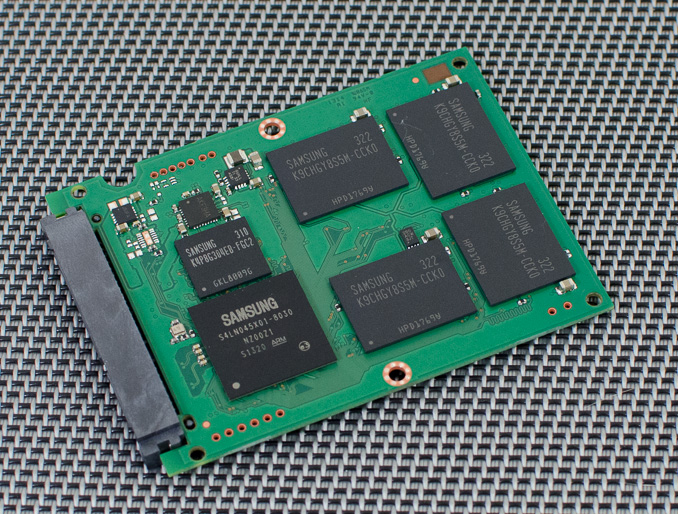








137 Comments
View All Comments
eamon - Thursday, August 1, 2013 - link
Unless you want to run some kind of continual I/O server, I suspect performance will be fast enough not to matter; I'd only look at pricing if I were you...Busverpasser - Thursday, August 8, 2013 - link
Hi there, great review, thanks a lot. Actually I do have a question... The article says "The performance story is really good (particularly with the larger capacities), performance consistency out of the box is ok (and gets better if you can leave more free space on the drive)..."Does leaving more free space mean that this space is supposed to be unpartitioned or just not filled with data? When I bought my Intel Postville SSD some time ago, I left some space unpartitioned but never really knew whether that was the right thing to do :D. Can someone give me a hint here?
xchaotic - Wednesday, August 14, 2013 - link
@Busverpasser just leave more space free, it doesn't have to be unpartitioned.Worst case if you need that extra space for a while, you'll get lower performance, but more storage whenever you need it.
speculatrix - Saturday, August 17, 2013 - link
the table titled "Samsung SSD 840 EVO TurboWrite Buffer Size vs. Capacity" should be titled "Capacity vs Usage vs Endurance"rdugar - Friday, August 23, 2013 - link
Am in the market for an SSD finally to replace an HDD on a Windows 7 laptop. Was almost set on the 128GB Samsung 840 Pro, but saw the comment on poor performance at almost full capacities.Price, reliability and endurance being the most important to me, which one should I go for?
128Gb Samsung 840 Pro? approx $119 after coupons, etc.
120 GB Samsung 840 EVO? probably $99 or so
256 GB Samsung 840 EVO? probably $165 or so
Other brand and model?
If I have to spend $120 odd, may as well spend another $50 and get double the capacity....
tfop - Saturday, August 24, 2013 - link
I have a question regarding to the NAND Comparison table.How do this Page and Block sizes affect the right Clustersize and Alignment of the Partition?
If i am getting this right, the SSD 840 EVO would need a 8 KiB Clustersize and a 2 MiB Alignment.
Gnomer87 - Wednesday, August 28, 2013 - link
I have a couple of questions:First, how much data is typically written to the average consumer HDD on a daily basis these days? I am thinking it's nowhere close to 50GiB. I guess what I am really interested in knowing, is how much data the operating system(windows 7) writes to the drive for various maintenance uses(if there are any beside defragmenting). In my mind, simply booting up the computer shouldn't mean any writes to the drive at all. Ergo, given my typical use, a 120GB SSD of that caliber, should last a lifetime. Am I right in thinking this? I mean, reading doesn't affect the durability right?
Secondly: I've been considering getting an SSD for use as a OS drive for a long time, reason of course was to speed up boot time. However, I've long wondered WHY windows boots so slowly from HDDs in the first place. After all, the amount of data loaded during boot up isn't large. In my case the processes post-boot take up around 200 MBs, Assuming the actual amount of data loaded from the drive is about the same, it really shouldn't take that long. My HDD is capable of reading up to 120 MBs in optimal situations, so it's obvious the boot up process isn't optimal by a long shot.
But why this slow? It can take over a minute before she(my computer) is done loading and starting all processes. Last semester I took course in Operating system at the local university. I must confess I was a horrible student, I didn't show up much. But I do remember a few key elements, namely the scheduler and how this scheduler continually does context switches, letting each process use the CPU, and thus creating parallelism. Now what was really interesting was resource management. It's the scheduler that decides which process is currently running on the cpu, and the scheduler process is run in between each context switch, effectively letting each user process run and have access to resources, such as the hard drive. Now, what happens if all the processes want data from the drive at the same time? Would each process continually interrupt the other processes loading of data, and thus causing the HDD to seek constantly?
Could that explain why booting takes such idiotic amounts of time? An extremely inefficient resource management that basically ignores the inherent seek-time related weaknesses of an HDD? SSDs, as we know, barely have seek-time, and thus the performance loss from context switching should be negligible.
I know my cousins SSD powered computer boots near instantly, once it's done with the usual BIOS stuff, the OS is booted and ready for use in mere seconds. And yes, we are talking a completely cold boot here, no sleep or anything like that.
abhilashjain30 - Friday, September 20, 2013 - link
I purchased Samsung 120GB EVO 3 days back from OnlySSD ( http://goo.gl/HqgjId )and Drive performance is too good compare to 120GB 840 Basic Series.abhilashjain30 - Friday, September 20, 2013 - link
Available at OnlySSD dot comabhilashjain30 - Wednesday, October 2, 2013 - link
Samsung Evo Series now available online in India. You can check on OnlySSD dot com or PrimeABGB dot com