Razer Blade 14-Inch Gaming Notebook Review
by Dustin Sklavos on July 2, 2013 1:00 PM ESTIn and Around the Razer Blade 14-Inch
As I mentioned previously, it's hard not to compare the Razer Blade 14-inch to Apple's MacBook Pro. That's not really a problem, though; I'm not an Apple user or an Apple fan, but it's hard to really argue that Apple's ID and general notebook quality have yet to find a good match in the Windows space. If you're going to crib from anyone's design playbook, that would probably be the one.
The Razer Blade 14-inch enjoys an aluminum chassis from head to toe. There are two slight ridges on the lid to give it class and character (and probably a tough of rigidity), and the Razer logo glows when the system is powered on. The body itself seems to be a unibody aluminum chassis, but what I'd like to draw attention to is the internal design.
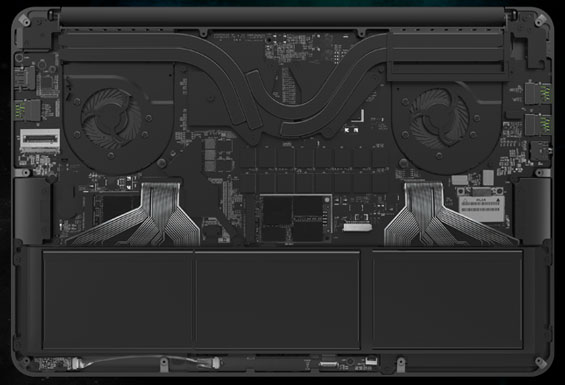
Source: Razer Blade website.
There's some incredibly smart engineering at work here to get the system this thin, but there are compromises made, too. Razer employs a pair of small fans that intake air from the bottom and exhaust it through heatsink arrays hidden in the hinge. The result is a chassis with virtually no visible ventilation yet still has actual cooling potential.
.jpg)
A look at the bottom of the notebook reveals exactly that. Two ventilated intakes for the fans, no visible exhausts. The tradeoff with this design is a tremendous amount of heat above the keyboard. Razer does a fantastic job of managing noise, but the panel of aluminum above the keyboard, where the power button is, gets extremely hot and unpleasant to the touch.
.jpg)
With the chiclet keycap design this radiant heat won't be a major issue during prolonged gaming sessions, but it's something to be aware of. The internal thermal design means the palm rests never get too warm, though; it's all actually pretty slick.
Users who aren't enamored with Razer's Switchblade panel in the larger Blade Pro unit will be overjoyed to see a spacious touchpad complete with two dedicated mouse buttons. As for the keyboard itself, it's plenty comfortable, though for some bizarre reason I found myself frequently fat-fingering it despite a lack of actual fat fingers. I suspect this problem will be unique to me and maybe a couple of other users; the keyboard still has plenty of travel and depth and it's tough to find any real fault with. In fact my only real complaint is the lack of any indication that the document navigation keys are mapped to Fn combinations with the arrows. That's a sacrifice made for the sake of ID, though, and I have a hard time complaining too much.
For the past two Razer Blade reviews, it was easy for me to sit back and quibble with Vivek's enthusiasm over the industrial design of the Blades at the expense of the notebook's actual practicality. Yet with the 14-inch Blade, it's hard not to see his point. Even if Razer has essentialy created the RazerBook Pro, they still cribbed from the right playbook. The Blade is for anyone who wanted the MacBook Pro in black (which does go with everything), and it's for anyone who has gotten more than a little tired of ostentatious, gaudy gaming notebook designs. It's a shot fired across the bow of vendors like Alienware, stating in no uncertain terms that you can have a powerful, performance gaming notebook in a sleeker form factor. The Blade's ID feels like gaming for grown-ups.


_thumb.jpg)
_thumb.jpg)
_thumb.jpg)
_thumb.jpg)
_thumb.jpg)
_thumb.jpg)








108 Comments
View All Comments
robco - Tuesday, July 2, 2013 - link
If they're going to crib from Apple, they need to go all the way. I don't want to hear any criticism about how Apple lacks ports or requires adapters. Not even ac wireless? With a rMBP, I could use a gig-E network adapter. My other primary concern is the intake vents on the bottom, since I do often use my laptop in my lap.I agree that this laptop has a lot going for it. But the display is very important. I don't see why they went cheap. Granted, Razer may not have Apple's R&D resources, but they don't have to write their own OS either.
Check101 - Tuesday, July 2, 2013 - link
Ah, thank you for the clarification. This confirms my thoughts... The notebook manages heat by pushing the heat away from the user, and it is slim, powerful, sturdy, and has a large battery. Now, some hard numbers show that this screen is terrible for this price-point. I was very curious about an upcoming review ever since Razer CEO posted a review of the 14 inch Blade on his Facebook page arguing that the screen was just fine, but that was a very quick review that glossed over important details. Now we know... Razer needs another iteration of this notebook...arthur449 - Tuesday, July 2, 2013 - link
Great review, Dustin. I enjoyed your attention to detail about the notebook's hot spots and remarks about the usability of the keyboard. You're also spot-on about Razer hitting the sweet spot in terms of notebook gaming hardware.While the screen is hilariously bad, how're its response times? It seems completely odd to me that they would've neglected this aspect of the overall package so badly. Maybe they sacrificed viewing angles, contrast, and color quality in favor of a bright twitchy TN panel gamers on-the-go would appreciate in poorly lit areas? I'm assuming it's not a 120Hz panel, but does it have any notable ghosting?
dwade123 - Tuesday, July 2, 2013 - link
It already struggles with the latest console ports. Next-gen ones are gonna make this an obsolete device.Silma - Tuesday, July 2, 2013 - link
It looks nice enough but unfortunately it follows the tradition of too many notebook makers of marrying a decent/good cpu/gpu pair with as many crappy parts as possible. Yet again, as for the Carbon X1, an indecent super baSilma - Tuesday, July 2, 2013 - link
super bad super low res screen.This, combined with no Ethernet network, and the wariness with Razer's lack of quality control that came with the purchases of too many premium mouses that won't work more than a few months at the most, will make it easy for to admire the notebook's aesthetics
from afar and buy something else, probably the Asus Infinity or the Samsung 9+ if they ever step out of vaporware.
SpartanJet - Tuesday, July 2, 2013 - link
Will you be reviewing the Razer Blade Pro this time around?wdfmph - Tuesday, July 2, 2013 - link
Last time I said gaming laptop does not make sense and lots of people shoot me. See it yourself. It just has to drop the ball here or there no matter how expensive they could be. Last time is the stupid single fan design in the MSI laptop, this time is the miserable screen.In addition, I think reliability of RAZER products questionable.
Winterblade - Tuesday, July 2, 2013 - link
Great review... hopefully the next version will correct the display quality, I'm perfectly fine with the resolution but if indeed windows 8.1 can fix the way windows manages high-density displays then I would definetly want a more dense display.Also, please Razer add a gigabit ethernet port or at least bundle the next generation blade with an adapter, this is a gaming machine, not a god-damn tablet.
I'm all in for a truly portable gaming machine, and at this very moment I consider this the very best option in that regard (NO, I will not carry more than 2Kg half-way trough the world, nobody should :P), that being said, with 2 horrible faults (display & ethernet) I just can't justify my self buying the blade, fix at least one of these and count me onboard for Gen2 Blade 14.
Roland00Address - Tuesday, July 2, 2013 - link
Dustin before you send back the Razer or resell it can you by chance test the integrated graphics for the intel hd4600. We got benchmarks for the desktop 4600 (but that has a much higher tdp so it can always hit those boost clocks), and we saw how thermally limited the intel 5000 was compared to the intel 4400 with the macbook air and acer s7.It would be nice to know how the non ulv intel hd graphics will perform in mainstream notebooks, and how this will compare to trinity/richland.