Razer Blade 14-Inch Gaming Notebook Review
by Dustin Sklavos on July 2, 2013 1:00 PM ESTIn and Around the Razer Blade 14-Inch
As I mentioned previously, it's hard not to compare the Razer Blade 14-inch to Apple's MacBook Pro. That's not really a problem, though; I'm not an Apple user or an Apple fan, but it's hard to really argue that Apple's ID and general notebook quality have yet to find a good match in the Windows space. If you're going to crib from anyone's design playbook, that would probably be the one.
The Razer Blade 14-inch enjoys an aluminum chassis from head to toe. There are two slight ridges on the lid to give it class and character (and probably a tough of rigidity), and the Razer logo glows when the system is powered on. The body itself seems to be a unibody aluminum chassis, but what I'd like to draw attention to is the internal design.
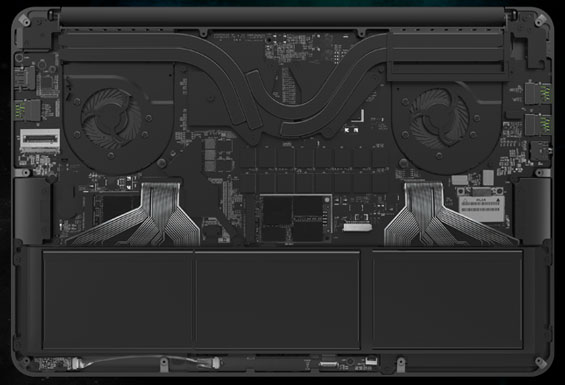
Source: Razer Blade website.
There's some incredibly smart engineering at work here to get the system this thin, but there are compromises made, too. Razer employs a pair of small fans that intake air from the bottom and exhaust it through heatsink arrays hidden in the hinge. The result is a chassis with virtually no visible ventilation yet still has actual cooling potential.
.jpg)
A look at the bottom of the notebook reveals exactly that. Two ventilated intakes for the fans, no visible exhausts. The tradeoff with this design is a tremendous amount of heat above the keyboard. Razer does a fantastic job of managing noise, but the panel of aluminum above the keyboard, where the power button is, gets extremely hot and unpleasant to the touch.
.jpg)
With the chiclet keycap design this radiant heat won't be a major issue during prolonged gaming sessions, but it's something to be aware of. The internal thermal design means the palm rests never get too warm, though; it's all actually pretty slick.
Users who aren't enamored with Razer's Switchblade panel in the larger Blade Pro unit will be overjoyed to see a spacious touchpad complete with two dedicated mouse buttons. As for the keyboard itself, it's plenty comfortable, though for some bizarre reason I found myself frequently fat-fingering it despite a lack of actual fat fingers. I suspect this problem will be unique to me and maybe a couple of other users; the keyboard still has plenty of travel and depth and it's tough to find any real fault with. In fact my only real complaint is the lack of any indication that the document navigation keys are mapped to Fn combinations with the arrows. That's a sacrifice made for the sake of ID, though, and I have a hard time complaining too much.
For the past two Razer Blade reviews, it was easy for me to sit back and quibble with Vivek's enthusiasm over the industrial design of the Blades at the expense of the notebook's actual practicality. Yet with the 14-inch Blade, it's hard not to see his point. Even if Razer has essentialy created the RazerBook Pro, they still cribbed from the right playbook. The Blade is for anyone who wanted the MacBook Pro in black (which does go with everything), and it's for anyone who has gotten more than a little tired of ostentatious, gaudy gaming notebook designs. It's a shot fired across the bow of vendors like Alienware, stating in no uncertain terms that you can have a powerful, performance gaming notebook in a sleeker form factor. The Blade's ID feels like gaming for grown-ups.


_thumb.jpg)
_thumb.jpg)
_thumb.jpg)
_thumb.jpg)
_thumb.jpg)
_thumb.jpg)








108 Comments
View All Comments
Razorbak86 - Monday, July 8, 2013 - link
ROFLMAO! Thanks, Jarred. You just made my morning. :Dphoenixangel - Tuesday, July 30, 2013 - link
hey guys don't worry about what just a few people say, me and most of my friends treat your reviews with great respect and appreciate your efforts. In fact we have gone through tons of review websites with heavy bias so much so we ditched them one by one, and we're left with yours :)Sabresiberian - Wednesday, July 3, 2013 - link
The problem with a lot of manufacturers is they don't get how much advertising even a mediocre review on a well-respected site like Anandtech gives them, and they don't provide sites with their hardware so they can review them. This isn't really Anandtech's fault, it's Lenovo's.EVERY major hardware review site gets the stuff they review from someone who sent it to them, almost always the company that made it. Very few can actually afford to buy hardware themselves, and those sites that can (Tomshardware, for example), don't.
And, seriously, implying that Anandtech is in any way beholden to those that provide the site with hardware is ludicrous. Dustin reams Razer a new hole over the screen provided with this laptop (rightly so), and he wouldn't do that if he was just being their "mouthpiece".
xTRICKYxx - Thursday, July 4, 2013 - link
When the Y580 came out, I convinced 2 of my friends to get it. It was $1000 for a 3 year warranty, 1080P display, 8GB Ram, i7-3630QM, GTX 660M, and pretty decent battery. Lenovo hit a home run with that laptop and they sold a lot of them I'm sure.PNN - Tuesday, July 2, 2013 - link
Y500's build quality is atrocious. Its nice and fast, but it feels like a cheap netbook.lordbannon - Tuesday, July 2, 2013 - link
I picked up one of the y500s a month ago - right after the bump to 750s. Haven't been disappointed in it thus far for the price. Wish it had better battery life, but since it's main purpose it to let me play games from the hotel I can't complain. I do agree that it seems every windows laptop is missing just one bit keeping it from being awesome.Flunk - Tuesday, July 2, 2013 - link
With this you're paying for a lot of things size, weight, performance, build quality so its not really a fair comparison. If you really want everything it's going to cost you. The Y500 has terrible battery life, SLI instead of a single card, is heavier and suffers from middling build quality. If you want a good value, yes they Y500 is better value but if you simply must have everything the Blade doesn't really have any competition.Flying Goat - Wednesday, July 3, 2013 - link
The big difference is form factor - the y500 weighs 50% more. Not many choices if you want a high end notebook under 6 pounds, and this weighs a mere 4.1 pounds. Only other such laptop I'm aware of is the 15" Asus 51vz, which doesn't have as powerful a GPU (But does have a comparable price). Thinking I may get a 51vz, myself, since I prefer the larger screen. Otherwise, I'd seriously be considering a Razer Blade.blanarahul - Tuesday, July 2, 2013 - link
I think Apple pays each and every Windows OEM to make the best possible laptops and fuck one aspect of the hardware, so that they always build a flawed notebook.madmilk - Tuesday, July 2, 2013 - link
Indeed. There are so few ultrabooks that can match the 15" rMBP (Asus UX51Vz comes to mind), and this could've been one of them. With that screen though (200:1, seriously?), it's practically in junk territory.