The 2013 MacBook Air: Core i5-4250U vs. Core i7-4650U
by Anand Lal Shimpi on July 4, 2013 8:00 AM EST
Apple typically offers three different CPU upgrades in its portable Macs: the base CPU, one that comes with the upgraded SKU and a third BTO option that's even faster. In the case of the 2013 MacBook Air, Apple only offered two: a standard SKU (Core i5-4250U) and a BTO-only upgrade (Core i7-4650U). As we found in our initial review of the 2013 MacBook Air, the default Core i5 option ranged between substantially slower than last year's model to a hair quicker. The explanation was simple: with a lower base clock (1.3GHz), a lower TDP (15W vs. 17W) and more components sharing that TDP (CPU/GPU/PCH vs. just CPU/GPU), the default Core i5 CPU couldn't always keep up with last year's CPU.
For most users upgrading from an older machine the regression won't matter. The 2013 MBA includes a much faster SSD, better graphics, and better CPU performance compared to older MBAs as well. For those users who are either trying to make an ultraportable more of a workhorse, or who otherwise need more performance than last year's MBA can offer there is one solution. The BTO upgrade increases the base clock to 1.7GHz, adds an extra 1MB of L3 cache and includes much higher turbo frequencies:
| Apple 2013 MacBook Air CPU Comparison | |||||
| 1.3GHz dual-core | 1.7GHz dual-core | ||||
| Standard On | 11 & 13-inch MBA | Optional on Both | |||
| Intel Model | Core i5-4250U | Core i7-4650U | |||
| Base Clock Speed | 1.3GHz | 1.7GHz | |||
| Max SC Turbo | 2.6GHz | 3.3GHz | |||
| Max DC Turbo | 2.3GHz | 2.9GHz | |||
| L3 Cache | 3MB | 4MB | |||
| TSX-NI | No | Yes | |||
| TXT | No | Yes | |||
| AES-NI | Yes | Yes | |||
| VT-x/VT-x EPT | Yes | Yes | |||
| VT-d | Yes | Yes | |||
| TDP | 15W | 15W | |||
| Processor Graphics | Intel HD 5000 | Intel HD 5000 | |||
| GPU Clock (Base/Max) | 200/1000MHz | 200/1100MHz | |||
Careful binning makes all of this possible within the same TDP and cooling solution as the standard configuration.
The CPU upgrade comes at a fairly reasonable cost: $150 regardless of configuration. The max clocks increase by almost 30%, as does the size of the L3 cache. The obvious questions are how all of this impacts performance, battery life and thermals. Finally equipped with a 13-inch MBA with the i7-4650U upgrade, I can now answer those questions. The two systems are configured almost identically, although the i7-4650U configuration includes 8GB of memory instead of 4GB. Thankfully none of my tests show substantial scaling with memory capacity beyond 4GB so that shouldn't be a huge deal. Both SSDs are the same Samsung PCIe based solution. Let's start with performance.


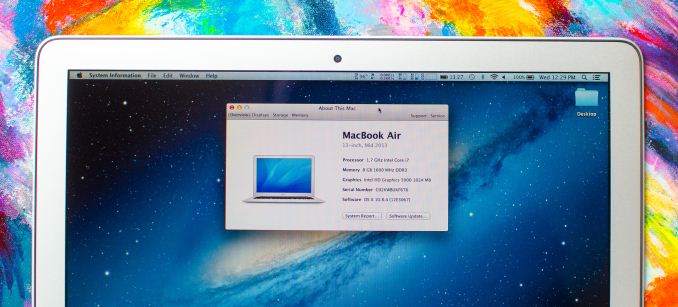








127 Comments
View All Comments
josephandrews222 - Thursday, July 4, 2013 - link
Anand--wonderful post. Care to speculate on the battery life and thermals for the Surface Pro 2?teiglin - Thursday, July 4, 2013 - link
Derp in last paragraph, first page: "The max clocks increase by almost 30%, as does the <s>increase in</s> L3 cache."Nothing really surprising here, but good to see it confirmed anyway!
Subyman - Thursday, July 4, 2013 - link
I wouldn't call the lower battery life a detriment, remember you have 20% less battery time, but you have 20% more processing speed, therefore you simply get the same amount of work done, but faster. For general surfing, there is no difference between the two but when working its faster.TheinsanegamerN - Thursday, July 4, 2013 - link
am I the only one more than a little disturbed to see temperatures of over 90c? thats awfully hot....MrSpadge - Thursday, July 4, 2013 - link
That's the price you have to pay for a flat laptop, without totally killing your ears.Paapaa125 - Thursday, July 4, 2013 - link
It doesn't matter what the core temperature is if it is within specs. And I guess 90C is.FwFred - Thursday, July 4, 2013 - link
This should only matter if the CPU was throttling due to temperature. As a consumer, you should be more concerned with skin temperature and fan noise.solmaker - Thursday, July 4, 2013 - link
Fantastic job on a fascinating topic. Two follow-up questions:1) Would i7 compare any different to i5 on the 11" model, given tighter thermals?
2) How will the comparison change under Mavericks?
My own thinking is that if Mavericks improves battery life by (say) another 25% across the board, 2013 MBA battery life will be so terrific (perhaps 12 hours even for the 11" i7 MBA) that 1/2 to 1 hour differences between models will seem like small change. At that point, processing speed would be the more important bottleneck, making the i7 look like an even better choice.
helloworldv2 - Thursday, July 4, 2013 - link
My guess is that Maverics increases battery life by 5% max and will inject a ton of new annoyances into OS X (like having to caffeinate everything that you want to keep on running even if you dare to take some other program into foreground). I read somewhere (maybe Gizmodo) that they didn't notice any battery life increase with Mavericks beta though..KitsuneKnight - Thursday, July 4, 2013 - link
A 25% increase across the board I'd say is incredibly unlikely. What seems far more likely, though, is making more workloads closer to being a 'light' workloads (so hitting closer to the advertised numbers in more cases).Timer Coalescing and AppNap will make it less likely for noisy apps to drain significant battery life when merely sitting in the background doing nothing (including background tabs of Safari, I believe... which'll hopefully include Flash applets on background tabs). This will help improve the likelihood of the CPU being able to hit lower idle states, saving more power.
In addition, Apple has put effort into making it easier to identify power hungry apps (which aren't necessarily CPU hogs!), both for end users and developers (the battery menu, Activity Monitor, Xcode, and Instruments all have an increased focus on identifying and addressing battery hogs).
But don't expect miracles like a 25% increase in battery life (I'd be *very* shocked if Apple was able to pull that off). I'd imagine it would be much closer to 5% in practice, but varying drastically depending on the actual workloads (anywhere from 0% if the system can't sleep at all to 50%+ in the extreme case of a horribly buggy app that AppNap neuters... with most clustering around the low end).