The 2013 MacBook Air: Core i5-4250U vs. Core i7-4650U
by Anand Lal Shimpi on July 4, 2013 8:00 AM EST
Apple typically offers three different CPU upgrades in its portable Macs: the base CPU, one that comes with the upgraded SKU and a third BTO option that's even faster. In the case of the 2013 MacBook Air, Apple only offered two: a standard SKU (Core i5-4250U) and a BTO-only upgrade (Core i7-4650U). As we found in our initial review of the 2013 MacBook Air, the default Core i5 option ranged between substantially slower than last year's model to a hair quicker. The explanation was simple: with a lower base clock (1.3GHz), a lower TDP (15W vs. 17W) and more components sharing that TDP (CPU/GPU/PCH vs. just CPU/GPU), the default Core i5 CPU couldn't always keep up with last year's CPU.
For most users upgrading from an older machine the regression won't matter. The 2013 MBA includes a much faster SSD, better graphics, and better CPU performance compared to older MBAs as well. For those users who are either trying to make an ultraportable more of a workhorse, or who otherwise need more performance than last year's MBA can offer there is one solution. The BTO upgrade increases the base clock to 1.7GHz, adds an extra 1MB of L3 cache and includes much higher turbo frequencies:
| Apple 2013 MacBook Air CPU Comparison | |||||
| 1.3GHz dual-core | 1.7GHz dual-core | ||||
| Standard On | 11 & 13-inch MBA | Optional on Both | |||
| Intel Model | Core i5-4250U | Core i7-4650U | |||
| Base Clock Speed | 1.3GHz | 1.7GHz | |||
| Max SC Turbo | 2.6GHz | 3.3GHz | |||
| Max DC Turbo | 2.3GHz | 2.9GHz | |||
| L3 Cache | 3MB | 4MB | |||
| TSX-NI | No | Yes | |||
| TXT | No | Yes | |||
| AES-NI | Yes | Yes | |||
| VT-x/VT-x EPT | Yes | Yes | |||
| VT-d | Yes | Yes | |||
| TDP | 15W | 15W | |||
| Processor Graphics | Intel HD 5000 | Intel HD 5000 | |||
| GPU Clock (Base/Max) | 200/1000MHz | 200/1100MHz | |||
Careful binning makes all of this possible within the same TDP and cooling solution as the standard configuration.
The CPU upgrade comes at a fairly reasonable cost: $150 regardless of configuration. The max clocks increase by almost 30%, as does the size of the L3 cache. The obvious questions are how all of this impacts performance, battery life and thermals. Finally equipped with a 13-inch MBA with the i7-4650U upgrade, I can now answer those questions. The two systems are configured almost identically, although the i7-4650U configuration includes 8GB of memory instead of 4GB. Thankfully none of my tests show substantial scaling with memory capacity beyond 4GB so that shouldn't be a huge deal. Both SSDs are the same Samsung PCIe based solution. Let's start with performance.


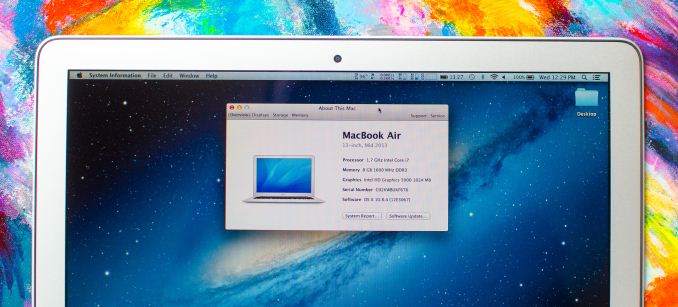








127 Comments
View All Comments
abazigal - Friday, July 5, 2013 - link
And yet for all their money, Sony still can't make a proper working trackpad.deasys - Friday, July 5, 2013 - link
The Viao Pro 11 weighs less, is the SAME thickness, and has significantly LOWER battery life than the MacBook Air 11". It also lacks 802.11ac WiFi, has a flexy keyboard, poor trackpad, and shaky screen. Read the reviews.Finally, Boot Camp *officially* supports Windows 8.
solmaker - Saturday, July 6, 2013 - link
Moreover, the Viao Pro 11 has the old-gen Intel HD 4000 series graphics, not the spiffy new HD 5000 like the MBA.mikael.skytter - Friday, July 5, 2013 - link
Hello!As always, thank you for the insights.
Just a question or rather I am curious about your thoughts on the race to sleep vs battery life using the faster processor.
I can see that under full load it draws much power. But do you have any thoughts regarding the "normal" usage scenario where the processor is powering up, performing a task and then goes back to sleep on the faster/slower processor?
Best Regards,
Mikael
abazigal - Friday, July 5, 2013 - link
It would seem that Apple is further trying to differentiate between its air and pro lines. The macbook air's processor likely suffices for most everyday tasks, and you can't go wrong with longer battery life. They are also quite affordable, for those shopping on a budget.The retina pros come with faster processors and a vastly superior screen for those with deeper pockets and are willing to spend on quality. I won't be surprised if the 13" pro comes later this year with up to 16gb ram possible, to distinguish it from its 13" air cousin.
ananduser - Friday, July 5, 2013 - link
Those shopping on a budget will not drop 1000$ or more for an underpowered coffee shop computer. Anything else other than browsing and video(tasks for which the latest Intel chip is highly optimized) kills the battery life and makes the entire kit reach 90 degrees.deasys - Friday, July 5, 2013 - link
"Ananduser," you really should read the article before commenting on it…In this particular case, see the tests on Lightroom and Photoshop uses as well as the heavy workload tests. Not many would be doing that sort of stuff in a "coffee shop" and under that heavy workload, I don't think any reasonable person would characterize over 5 and half hours of battery run time as "killed."
And by the way, "the entire kit" does not reach 90 degrees, only the CPU itself.
ananduser - Saturday, July 6, 2013 - link
I read the comment but apparently you didn't read mine. Budget shoppers(to which to OP made a reference), you know people that don't have 1000$ to spend on a cramped 11" ULV chipset, definitely have better laptop options to choose from, with just as much battery(thanks to Haswell). Those options aren't as portable but certainly don't need adapters to expand the port selection or expensive software licenses(Windows8 or VMWare).FwFred - Friday, July 5, 2013 - link
The i7 MBA is pretty close in many benchmarks to the 35W 13" rMBP. It's only "underpowered" compared to quad core i7's. Can you name a tablet/PC/whatever where you wouldn't kill the battery if you keep the CPU pegged?It seems to me you have a very capable PC with the portability and battery life of an iPad.
ananduser - Saturday, July 6, 2013 - link
Budget shoppers, to which the OP made a reference, have better machines to spend 1000$ on. Not as portable but plenty portable still.