The 2013 MacBook Air Review (13-inch)
by Anand Lal Shimpi on June 24, 2013 12:01 AM EST802.11ac: 533Mbps Over WiFi
Haswell isn’t all that’s new with the 2013 MacBook Air, Apple also integrated support for 802.11ac. I wrote a primer on 802.11ac last year, but I’ll provide a quick recap here. 802.11ac is a 5GHz-only WiFi standard, with support for wider channels (80/160MHz vs. 40MHz in 802.11n) and better spatial efficiency within those channels (256QAM vs. 64QAM in 802.11n). Today, that means a doubling of channel bandwidth and a 4x increase in data encoded on a carrier, which are responsible for the significant increase in bandwidth. Usable bandwidth should also see improvements on 802.11ac as high-end access points are all expected to ship with beam forming enabled.
The first 802.11ac implementations we saw were on the smartphone side with HTC’s One and Samsung’s Galaxy S 4. Both of these devices were single antenna/single spatial stream implementations with 80MHz channels and 256QAM, resulting in a max PHY rate of 433Mbps. In his review of the HTC One, Brian documented peak performance using iPerf and a TCP transfer. In a smartphone, such high bandwidth from WiFi is really useful for improving battery life (race to sleep). In a notebook, you get the same potential improvement in battery life but there’s one more: a wireless alternative to Gigabit Ethernet.
In a 3-stream configuration given what’s available today, we’re talking about a 1.33Gbps PHY rate. Assuming better link efficiency on a notebook compared to what we’ve seen in smartphones thus far, we could be talking about a real alternative to Gigabit Ethernet - at least close to an AP. While wired GbE is always going to give you a more consistent experience, the vast majority of homes aren’t pre-wired with Gigabit Ethernet. In living situations where you can’t just run a bunch of Cat6 everywhere, but still want high speed networking, 802.11ac could be a real alternative.
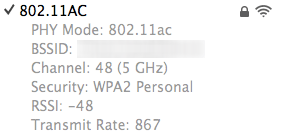
The 2013 MacBook Air adds support for 802.11ac via Broadcom’s BCM4360. The controller is capable of supporting up to 3 spatial streams, but in its implementation in the MacBook Air we see a maximum of 2 used. I fully expect the 2013 rMBPs to use a third antenna to leverage all 3 streams. BCM4360 supports 80MHz channels, 256QAM and short guard intervals. The result is a max PHY rate of 867Mbps.
ASUS sent me its RT-AC66U based on the same BCM4360 silicon (coincidentally the same controller that’s in the new Airport Extreme), which I promptly used for testing the new MacBook Air. The ASUS router and MacBook Air combination worked perfectly. In the same room as the AP, I had no issues seeing the maximum 867Mbps PHY rate (above).
Within about 5 - 8 feet of the AP, I saw an average of 533Mbps using iPerf. That’s real data sent over TCP:
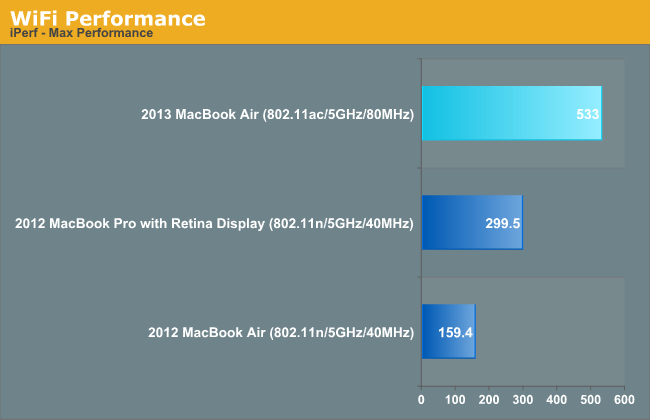
A 3-stream solution could definitely rival wired GbE, at least for short distances.
I then went about characterizing 802.11ac performance vs. distance to get an idea for how performance fell off as I moved away from the AP. My desk and test area is in the corner of my office, which is where I put the ASUS 802.11ac router. Performance around my desk was always up around 533Mbps.
Move around 18 feet away but remain in the same room and measured performance dropped to 450Mbps. One set of walls and another 10 - 15 feet dropped performance to between 250Mbps - 340Mbps. Another set of walls without moving much further and I was looking at 200Mbps. When I went one more set of rooms away, or dropped down to a lower level, I saw pretty consistent falloff in performance - dropping down to 145Mbps. Note that my setup is pretty much the worst case scenario for longer distances. The AP isn’t centrally located at all. If I were setting up an 802.11ac network for max coverage, I’d probably see 300 - 400Mbps in most immediately adjacent rooms.
So 802.11ac on the new MacBook Air is pretty awesome, there's just one issue...










233 Comments
View All Comments
ananduser - Monday, June 24, 2013 - link
I believe this is the first time a company has actually released a slower product than the previous gen. On principle at least Apple should be penalized in the review.Anand may I suggest a battery testing feature ? Count the time it takes to finish one iteration of the looping test. Maybe the battery lasts longer on a certain device but it may also take longer to finish the task. After that "normalize" the results to really measure the improvement.
Paapaa125 - Monday, June 24, 2013 - link
MBA 2013-mid is not really that much slower. It has a lot faster SSD, it has a lot faster WLAN. CPU equal or slower than previous and GPU is faster than previous models. For most usages the net result is a equally fast if not faster computer. Mostly because SSD.captainBOB - Tuesday, June 25, 2013 - link
Instead of going the typical route and using all the extra power savings to increase performance while maintaining the same battery life of last year's model, Apple decided to increase battery life while maintaining performance with last year's model. Its an ultraportable.If you want more juice, get a Macbook Pro, the Macbook Air is all about the ultraportability.
As for the lack of 1080p, on all those other ultrabooks with a 1080p screen, the DPI scaling is upped to 150% by default because people were complaining that text on the screen was too small, Windows still can't handle DPI scaling very well, and I doubt Windows 8.1 will change things because it will most likely be an API and still be up to the developer to update their programs to support higher resolutions. Given the "stellar" track record of the Windows desktop development community and Microsoft itself in actually USING the awesome new APIs that Microsoft creates. The situation isn't going to change the moment 8.1 comes out, it may not change for several years.
Retina may be in the Air's future, but for now the Retina display is what clearly separates the Pro from the Air.
If there is one criticism that is valid, its that the display should've been at least IPS.
ananduser - Tuesday, June 25, 2013 - link
Spare me the marketing talk please...I never mentioned anything about the screen. Why do you feel the need to explain me Apple's motives for that ?They could have very well provided a 9 hour machine with a tangible increase in performance, but hey, Apple fans don't care, everything is perfect in camp Cupertino.
PS: Since you brought it up, the Windows desktop development community is pretty stellar indeed; it's why the best software on the planet, from virtually all categories you wish to name, is made to run on Windows first and foremost. Windows(the software) always handled scaling very well, and having options like 125% or 150% is pretty nifty. Since the display pissing contest just started it will take some time until devs start to obey proper guidelines.
Paapaa125 - Tuesday, June 25, 2013 - link
It's always a tradeoff. Apple went now for maximal battery life with acceptable performance. Most likely they'll focus on performance with rMBP. Sounds logical to me. I think there are many users to whom MBA has enough CPU power and they really need all day battery life. MBA now barely delivers that. Lower battery life would've meant that it will not last all day.ananduser - Wednesday, June 26, 2013 - link
So...we Anandtech readers... we who are the most pretentious of most users... can't we provide criticism ?jmmx - Monday, June 24, 2013 - link
What would like to know is this...I assume that turbo boost speeds will more likely occur when the unit is plugged in - i.e. it will not be draining the battery. Do any of these tests take this into account? (or did I jut not read far enough yet?)
Laststop311 - Monday, June 24, 2013 - link
I totally despise apple and yes it looks like they are making a lot of mistakes with the 2013 refresh. Staying with low res screens and lower clocked processors that are actually a nudge slower than in 2012. But with the the lower clock speeds and massive battery life improvements of the haswells the macbook air is poised to be the longest running ultrabook on battery this year, especially with the larger battery that adds no weight.When you combine the fact that this is haswell, they stayed with low res screens added a larger battery and lowered the cpu frequencies we are in for a real treat with an ultrabook with an insane battery runtime that still has enough power to do everything an ultrabook is used for 99% of the time and do it it with performance in the mid the to midhigh pack with Top battery scores. Not to mention the thermals are probably so much cooler on this air. If Apple left it at 50% would would or probably seen 15 hour idle numbers from apple. And once OSx integrates the power management optimizer feature from haswell those battery life numbers will only go up. Eve more.
I hate apple. But if battery life i you're #1 concern and want to routinely pull 10 hour workdays from your machine without charging the macbook air 13 model 2013 is the ultrabook for you.
KPOM - Thursday, June 27, 2013 - link
All notebooks are about design compromises. Apparently Apple decided to tweak this one for battery life rather than use Haswell as an opportunity to put in a faster processor or better screen. Hopefully they'll find a way to shave a few ounces off the weight of the 13" rMBP. I have one and like it, but miss the portability of the Air.Laststop311 - Monday, June 24, 2013 - link
I wish sata would just completely die off and intel increased in PCI lines by double 80X on enterprise 32x on consumer and have all new HDD and SSD connect via PCI 3.0 1GB/SEC bi directional. Can just use 1x lanes for all the storage devices maybe a few 2x lane connections for super high performance ssd;s. But probably won't see this wish till 2GB/sec bi directional pcie-e 4.0. Where we can easily stack up 8 SSD's on 1s lanes while still providing enough lanes for full GPU use. I hope pci 4.0 brings the full death of sata and its outdated ways. Even if we have to call it sata express. The Use of SATA needs to be fully dead by pci-e 4.0. Yea that includes even having to run a practically obsolete blu ray burners off a 1x line but who knows by then there may be a disc much puerior yo blu ray that can actually use the extra bandwidth. Would simplify computers no longer having to have all that data hardware on there too.