MSI GT70 Dragon Edition Notebook Review: Haswell and the GTX 780M
by Dustin Sklavos on June 18, 2013 12:01 AM ESTBuild Quality, Heat, and Noise
So the MSI GT70 Dragon Edition was supposed to be our flagship Haswell and NVIDIA GeForce GTX 780M review. On purely CPU-centric tasks, it didn't disappoint, but whenever the GTX 780M was invoked it started having serious problems. So what happened? Monitoring GPU clocks during testing didn't reveal any issues; in fact, most of the time the 780M was running in the neighborhood of 920MHz. Realistically, it should be pulverizing the outgoing 680M at those speeds.
For comparison's sake, this is what the internal design of the Alienware M17x R4 looks like:
.jpg)
Now here's the internal design of the MSI GT70 Dragon Edition, and hopefully that should give you all the information you need.
.jpg)
At this point, the problem is pretty evident: MSI is trying to cool both a high performance mobile CPU and a high performance mobile GPU with a single fan. The cooling system has one fan with a pair of heatsinks around it: cool air comes in through the back of the GT70 and through the GPU's heatsink array, and then the hot air pulled off of that is used to cool the CPU's heatsink array behind the GT70's exhaust.
The result is that a few runs of games and some stress testing pops up with a HWMonitor screen that looks like this:
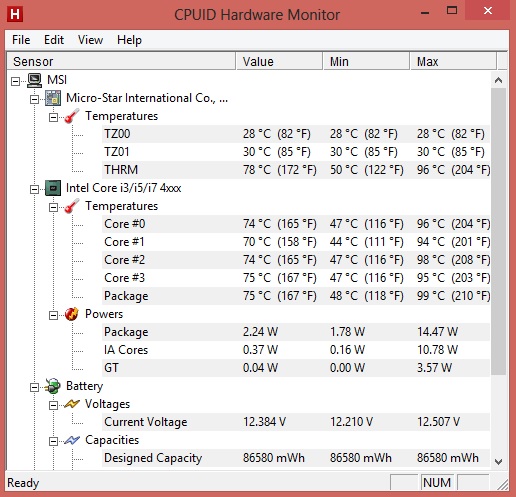
The CPU is throttling. Noise levels remain reasonable during gaming, but that's because the CPU is essentially cooking itself. And keep in mind that the GPU is getting cooled first, so the GTX 780M's boost has a healthy amount of headroom to play with. Now, MSI does have a "feature" that can be employed to mitigate thermal issues.
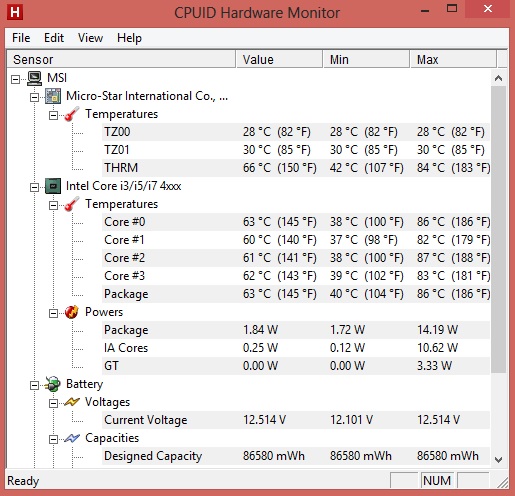
All you have to do to get these thermals is push a touch-sensitive button above the keyboard that toggles the system fan to maximum. Of course, in the process the noise levels wind up being obnoxious and well over 50dB, and performance improves minimally. The fact remains: the MSI GT70 Dragon Edition's thermal design simply isn't enough. I've heard stories of this chassis having thermal issues in earlier models, but at least now I can decisively pin it down.
For a flagship gaming notebook, this is basically inexcusable, and you're really paying for the trio of SSDs in RAID 0 more than anything else. For the same money you can get an Alienware 17 with a GTX 780M. While we haven't tested it yet, it's due in for review soon, and I can tell you that the cooling system is still designed with separate dedicated fans and heatsinks for the CPU and GPU.


_thumb.jpg)
_thumb.jpg)
_thumb.jpg)
_thumb.jpg)
_thumb.jpg)
_thumb.jpg)








115 Comments
View All Comments
TheinsanegamerN - Thursday, July 11, 2013 - link
the notebook review showed throttling. its been well established this machine has some serious thermal problems.Darkstone - Tuesday, June 18, 2013 - link
Prime95 is far from 'Not remotely close to any scenario an user will even encounter'. All threaded applications i have personally written reach the 45W TDP limit without problems on my i7-2820QM. Which is exactly the amount of power that the processor will sustain even if the core is held at sub-zero temperatures.Notebookcheck measures massive throtteling under prime95 + furmark with the GT70: the CPU reports under 1/4th the package power it should, the GPU downlocks to 587Mhz the second prime95 starts.
Remember: the M17x has no problems with simultaneous CPU and GPU load, even with prime95 and furmark. The GPU doesn't even reach 70° (with HD 7970m) without throttling. That seems like an unusual scenario, but not until you factor in dust or warmer climates. A notebook should not throttle on a stress test from day 1.
huaxshin - Tuesday, June 18, 2013 - link
In fact, Notebookcheck bragged about how the cooling have improved from the older GT70 series, now with the new bridge between the CPU and the GPU. Both thermal wise and noise wise.huaxshin - Tuesday, June 18, 2013 - link
And now to your temperature measurements.Since Dragon Edition is basically a GT70 with red colour, you can compare this review against Notebookcheck`s own review of GT70 with GTX 780M. Exact same hardware as this review, 4700MQ.
In Notebookcheck`s Extreme test, with Furmark and Prime95 running simultanously, they got 92C Max for the CPU and 93C for the GPU. Since Furmark and Prime95 is a benchmark that push the GPU and CPU to the absurd extremeness that nobody will EVER encounter with this notebook, the temperatures when gaming will be MUCH lower. Notebookcheck ran the fan without the turbo mode.
Anandtech however got 98C for the CPU when just gaming?!
Bad paste job from the factory maybe? A respectable reviewer should understand that no OEM would ever put components in a notebook that run on 98C. Didn`t any alarm ring in your head that something isn`t right here when watching the temperature skyrocket?
I`m so dissappointed in you guys. You did everything wrong in this review. I just hope you didn`t test the games without the turbo fan on.
huaxshin - Tuesday, June 18, 2013 - link
Not just was this a spit in your fan base with a poor review, this was a mockery of MSI`s flagship notebook as well as Nvidia`s newest GPU, GTX 780M.ZeDestructor - Tuesday, June 18, 2013 - link
"Bad paste job from the factory maybe? A respectable reviewer should understand that no OEM would ever put components in a notebook that run on 98C. Didn`t any alarm ring in your head that something isn`t right here when watching the temperature skyrocket?"Then their QC is so bad they can't send reviewers a cherry picked, top quality sample (evey single company does this, and it's public knowledge at this point). If the top units they send to reviewers has QC issues, what about the mass production version? No thanks, I'll stick to my Clevos and Alienwares for gaming laptops, and ThinkPad/Precision for mobile workstation. At least don't have WC issues on review units...
On the other hand, I am curious as to why they didn't ask MSI about it... Most companies usually follow up by sending another review unit and fixing WC for mass production...
Finally, 98°C isn't as high as laptops can go.. I used to game on a laptop that ran steady at 102°C. Granted, the poor HSF module was cooling beyond its limits (GPU swap), but it ran fine.
huaxshin - Tuesday, June 18, 2013 - link
The point is, the temperatures SCREAM bad paste job or something other with the cooling system that is not normal."Cooler Boost 2" is MSI`s newest improvement in this notebook. It bridge the CPU and the GPU together to create a huge heatsink. So the thermal capacity have improved. Which you clearly see in the other review I mentioned.
Anandtech should have never posted this review, but asked MSI to get a new notebook from them, or repasted the CPU themselves. You don`t put out a review of a product which is not functioning correctly like it should.
Go read user reviews on Notebookreview forum. Nobody have any high temperatures gaming.
Dustin Sklavos - Tuesday, June 18, 2013 - link
""Cooler Boost 2" is MSI`s newest improvement in this notebook."Phrasing like that is aaawwwwwwful suspect.
huaxshin - Tuesday, June 18, 2013 - link
Right, so you have nothing to counter all my arguments with?I cannot believe you pushed out this review and thought 98C for the CPU is what the engineers at MSI have considered normal. Or that people should be forced to use the Turbo fan mode.
Jarred Walton would be much better at dealing with reviews like this. Looks to me like you rushed out this review just to post something new to show.
Anandtech just fell many places down as a reputable reviewer site.
I know the difference between "Cooler Boost 1" and "Cooler Boost 2" thank you. Its much easier to write "Cooler Boost 2" than "a new copper bridge between the CPU and the GPU to spread out the heat more between the two. And therefor not have the CPU to run much hotter than the GPU, forcing the fan to go up in speed"
;)
Dustin Sklavos - Tuesday, June 18, 2013 - link
Except that the CPU actually runs fine and doesn't throttle when the 780M isn't in use.I review what I'm sent. The system I was sent has serious thermal issues with the CPU and there's no reason a 180W PSU shouldn't be able to handle this hardware. I've spoken to contacts in the industry that have seen a high amount of variance in the quality of these units and I may very well have gotten a lemon, but that doesn't actually change whether or not the system can be recommended, does it?
The cooling system MSI employs is inferior to the one employed in the Alienware M17x, likely the Alienware 17, and in Clevo units, full stop. Almost every other gaming notebook in this class has separate thermal zones for the CPU and the GPU for a reason.
And I absolutely believe engineers would consider 98C for a CPU core to be normal. Did you not see the first generation Razer Blade? I've reviewed enough notebooks to know that some vendors will let the CPU cook if it means hitting specific design targets, whether it's acoustics, or form factor, or what have you. The GT70 is actually pretty quiet under normal load, but again, probably because the CPU is roasting itself.