The Haswell Ultrabook Review: Core i7-4500U Tested
by Anand Lal Shimpi on June 9, 2013 9:00 AM ESTCPU Performance
With Haswell on the desktop we showed a 0 - 19% increase in performance over Ivy Bridge at the same clocks. With Haswell ULT, similar parts have identical turbo frequencies but Haswell does drop the base clock by 100MHz in this case. There’s also a lower TDP, and that TDP now includes the PCH as well, potentially decreasing the time spent in max turbo.
The end result is effectively no gain in performance across our benchmarks. PCMark 7 and single-threaded Cinebench show a 3 - 6% increase in performance, while multithreaded Cinebench and x264 show a 3 - 5% decrease in performance.
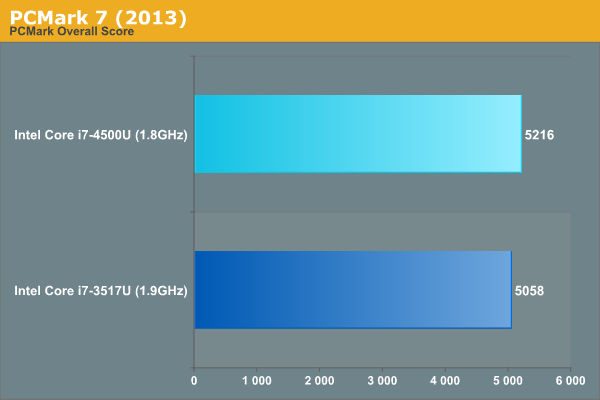
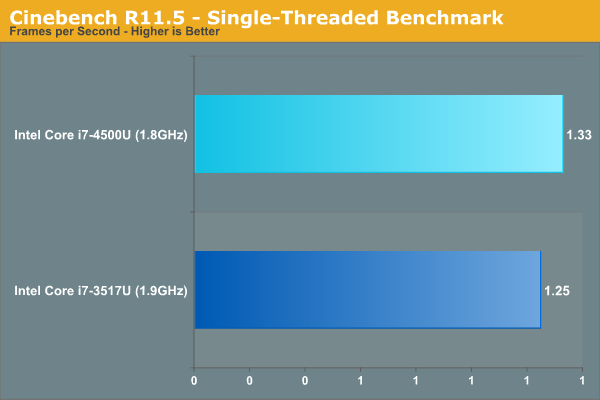
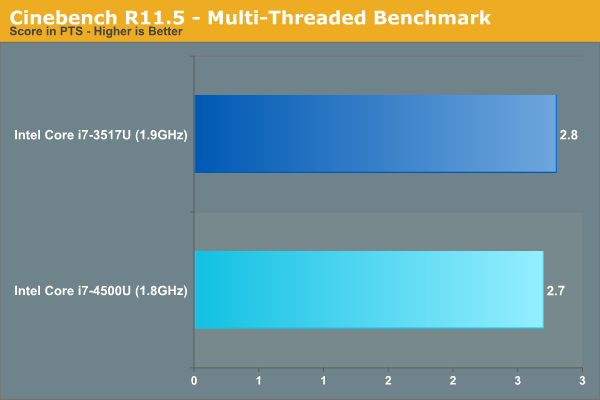
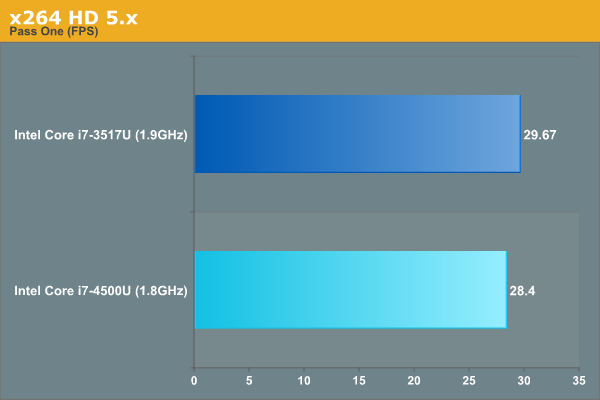
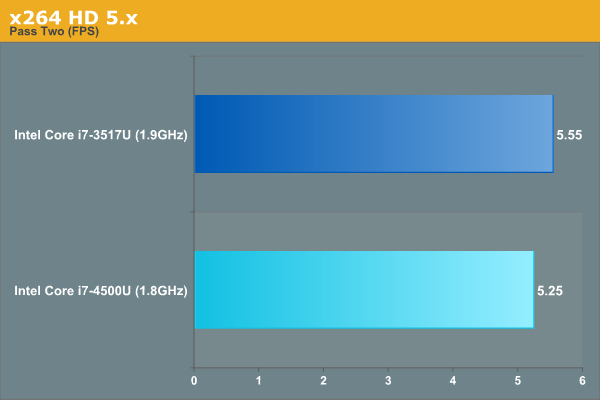
As we saw in our battery life tests, it looks like there are some larger performance gains to be had in power limited scenarios. The explanation there makes sense. Haswell ULT’s lower TDP may cap max frequencies more than on Ivy Bridge, but at lower frequencies the CPU cores are less likely to bump into the chip’s TDP limits - allowing Haswell’s IPC advantage to really shine. When plugged in however I wouldn’t expect CPU performance any different from Ivy Bridge.
| CPU Performance Comparison | ||||||||
| PCMark 7 | Cinebench 11.5 (single threaded) | Cinebench 11.5 (multithreaded) | x264 5.0.1 - 1st pass | x264 5.0.1 - 2nd pass | PCMark 8 Home (Power Saver) | PCMark 8 Creative (Power Saver) | ||
| Core i7-3517U | 5058 | 1.25 | 2.8 | 29.67 | 5.55 | 1595 | 1391 | |
| Core i7-4500U | 5216 | 1.33 | 2.7 | 28.4 | 5.25 | 1777 | 1583 | |
| Haswell Advantage | 3.1% | 6.4% | -3.5% | -4.3% | -5.4% | 11.4% | 13.8% | |










87 Comments
View All Comments
xTRICKYxx - Sunday, June 9, 2013 - link
AMD's target market has been at a considerably lower price platform than Intel's Ultrabook.zdw - Sunday, June 9, 2013 - link
6 PCIe 2.0 lanes is probably the minimum possible for a MacBook Air, as ThunderBolt + WiFi would take up a 4x and 1x respectively.risa2000 - Sunday, June 9, 2013 - link
So, if I minimize task manager into tray, which updates, let's say, every second, does it mean I will wake up the GPU and save and restore the buffer into display's DRAM every second just for this update? What would be the impact on battery life?(If there is a tray on Win 8, as of which I am not sure right now.)
tential - Sunday, June 9, 2013 - link
There is a tray.A5 - Sunday, June 9, 2013 - link
It would wake up the GPU whenever something that is on-screen changes. Once per second is still much better than 60 times per second.Synaesthesia - Sunday, June 9, 2013 - link
It can remain in sleep state for most of that second so it won't impact the battery much, particularly with Haswell.mikk - Sunday, June 9, 2013 - link
Why is there no memory configuration detail in the test? This is tremendously important especially for integrated GPU tests. Because we don't know this all gaming tests are completely useless. Bad job.Homeles - Sunday, June 9, 2013 - link
You've completely missed the point of this review.mikk - Sunday, June 9, 2013 - link
I think you did.Egg - Sunday, June 9, 2013 - link
I'm assuming they're comparable between the Acer S7s. But I could be wrong.