The Haswell Ultrabook Review: Core i7-4500U Tested
by Anand Lal Shimpi on June 9, 2013 9:00 AM ESTBattery Life
I didn’t get my hands on the Haswell S7 until a few hours after I landed in Taipei. My hotel’s in-room internet was throttled to around 2.5Mbps, which wasn’t enough bandwidth to reliably run our web browsing battery life tests. Luckily, I had my review copy of PCMark 8 on hand with its new built in battery life tests. I asked Jarred to run comparison data on the Ivy Bridge S7.
We had time to perform multiple runs on two of the tests: Home and Creative.
From the PCMark 8 Technical Guide:
The PCMark 8 Home benchmark test includes a set of workloads that reflect common tasks and activities performed by a typical person at home. These workloads generally have low computational requirements making the PCMark 8 Home benchmark suitable for testing the performance of low-cost tablets, notebooks and desktops.
The PCMark 8 Home benchmark test contains the following workloads: Web Browsing, Writing, Casual Gaming, Photo Editing and Video Chat.
The PCMark 8 Creative benchmark test includes a set of workloads that reflect tasks and activities typical of more advanced home computer users. With more demanding requirements than the Home benchmark, the PCMark 8 Creative test is suitable for testing the performance of mid-range computer systems. Your system must have a GPU with full DirectX 11 support in order to run all the workloads in the PCMark 8 Creative benchmark.
The PCMark 8 Creative benchmark test contains the following workloads: Web Browsing, Photo Editing, Batch Photo Editing, Video Editing, Media to Go, Mainstream Gaming and Group Video Chat.
As always, I calibrated both displays to the same brightness (200 nits). In the case of the Haswell based S7, I disabled all additional display power saving options in the Intel driver. Keeping in mind the new S7 has a 33% larger battery, I’m presenting both absolute battery life numbers as well as minutes per Wh for normalized comparisons.
The PCMark 8 Home battery life test is the lighter of the two, and thus has the best chance of showing peak improvement on Haswell. The results are very good:
| PCMark 8 Battery Life | ||||
| PCMark 8 Home | PCMark 8 Home (Normalized) | PCMark 8 Creative | PCMark 8 Creative (Normalized) | |
| Acer Aspire S7-391 (Core i7-3517U) | 2.83 hours | 4.857 mins/Wh | 3.35 hours | 5.743 mins/Wh |
| Acer Aspire S7-392 (Core i7-4500U) | 5.2 hours | 6.783 mins/Wh | 5.12 hours | 6.674 mins/Wh |
| Haswell Advantage | 39.6% | 16.2% | ||
In both benchmarks, Haswell ULT delivers 11 - 14% better performance and substantially longer battery life. Normalized for battery capacity, Haswell ULT offers 16% better battery life in the Creative test and almost 40% better battery life in the Home test. Note that the performance advantage pretty much disappears once we move to the Balanced power profile with the laptop connected to the wall.
| PCMark 8 Performance | ||||
| PCMark 8 Home (Power Saver) | PCMark 8 Home (Balanced) | PCMark 8 Creative (Power Saver) | PCMark 8 Creative (Balanced) | |
| Acer Aspire S7-391 (Core i7-3517U) | 1595 | 2694 | 1391 | 2508 |
| Acer Aspire S7-392 (Core i7-4500U) | 1777 | 2832 | 1583 | 2553 |
| Haswell Advantage | 11.4% | 5.1% | 13.8% | 1.8% |
Update: I made it back to the US, equipped with decent internet speeds, I was able to run our light 2013 web browsing battery life test. The increase in battery life is tremendous:
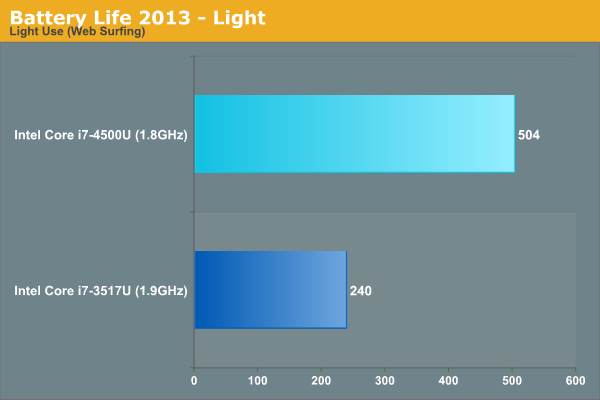
The new S7 delivers over 2x the battery life of the old model. Normalizing for battery capacity, the improvement due to Haswell is 57.5%. These results track perfectly with what we saw in PCMark 8. Workloads with greater idle time will show the biggest improvement in battery life thanks to Haswell ULT.










87 Comments
View All Comments
xTRICKYxx - Sunday, June 9, 2013 - link
AMD's target market has been at a considerably lower price platform than Intel's Ultrabook.zdw - Sunday, June 9, 2013 - link
6 PCIe 2.0 lanes is probably the minimum possible for a MacBook Air, as ThunderBolt + WiFi would take up a 4x and 1x respectively.risa2000 - Sunday, June 9, 2013 - link
So, if I minimize task manager into tray, which updates, let's say, every second, does it mean I will wake up the GPU and save and restore the buffer into display's DRAM every second just for this update? What would be the impact on battery life?(If there is a tray on Win 8, as of which I am not sure right now.)
tential - Sunday, June 9, 2013 - link
There is a tray.A5 - Sunday, June 9, 2013 - link
It would wake up the GPU whenever something that is on-screen changes. Once per second is still much better than 60 times per second.Synaesthesia - Sunday, June 9, 2013 - link
It can remain in sleep state for most of that second so it won't impact the battery much, particularly with Haswell.mikk - Sunday, June 9, 2013 - link
Why is there no memory configuration detail in the test? This is tremendously important especially for integrated GPU tests. Because we don't know this all gaming tests are completely useless. Bad job.Homeles - Sunday, June 9, 2013 - link
You've completely missed the point of this review.mikk - Sunday, June 9, 2013 - link
I think you did.Egg - Sunday, June 9, 2013 - link
I'm assuming they're comparable between the Acer S7s. But I could be wrong.