AMD's Richland vs. Intel's Haswell GPU on the Desktop: Radeon HD 8670D vs. Intel HD 4600
by Anand Lal Shimpi on June 6, 2013 12:00 PM ESTSynthetics
Our synthetic benchmarks can sometimes tell us a lot about what an architecture is capable of. We'll turn to 3DMark Vantage first to stress ROP and texel rates.
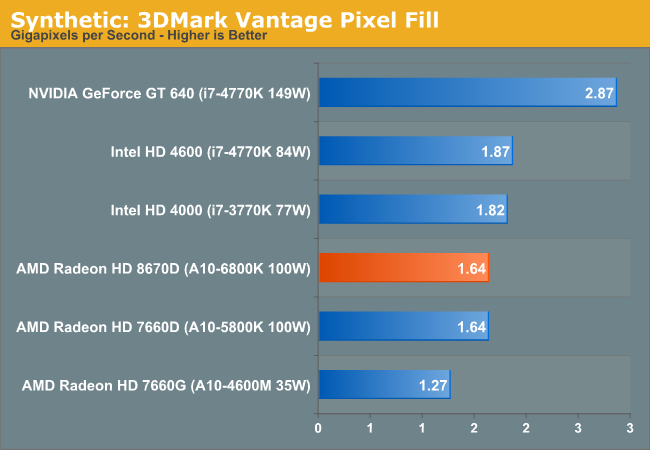
Moving on, we have our 3DMark Vantage texture fillrate test, which does for texels and texture mapping units what the previous test does for ROPs.
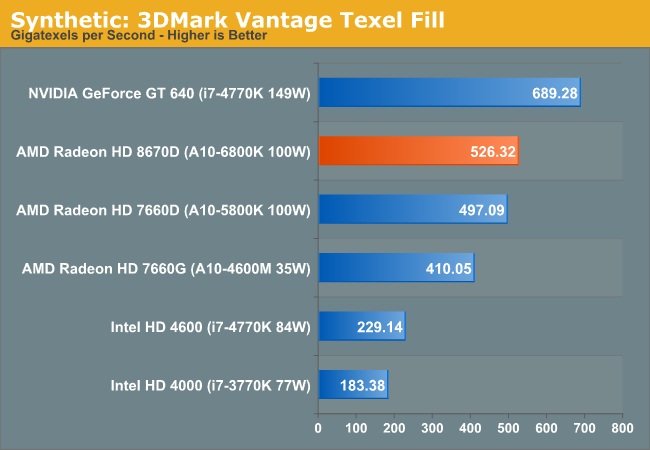
Haswell could use some extra texture hardware, here Richland delivers more than 2x the peak textured fill rate of Haswell GT2.
Finally we’ll take a quick look at tessellation performance with TessMark.
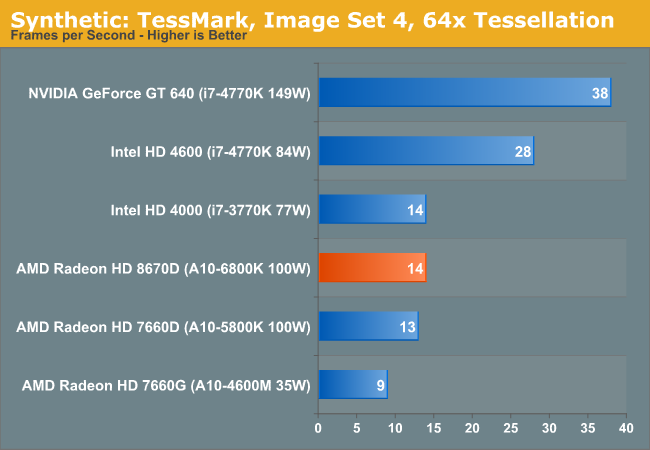
As we saw in our Iris Pro review, Hawell's tessellation performance is surprisingly good.










102 Comments
View All Comments
whatthehey - Thursday, June 6, 2013 - link
I can't imagine anyone really wanting minimum quality 1080p over Medium quality 1366x768. Where it makes a difference in performance, the cost in image quality is generally too great to be warranted. (e.g. in something like StarCraft II, the difference between Low and Medium is massive! At Low, SC2 basically looks like a high res version of the original StarCraft.) You can get a reasonable estimate of 1080p Medium performance by taking the 1366x768 scores and multiplying by .51 (there are nearly twice as many pixels at 1080p as at 1366x768). That should be the lower limit, so in some games it may only be 30-40% slower rather than 50% slower, but the only games likely to stay above 30FPS at 1080p Medium are older titles, and perhaps Sleeping Dogs, Tomb Raider, and (if you're lucky) Bioshock Infinite. I'd be willing to wager that relative performance at 1080p Medium is within 10% of relative performance at 1366x768 Medium, though, so other than dropping FPS the additional testing wouldn't matter too much.THF - Friday, June 7, 2013 - link
You're wrong. Most people who take Starcraft 2 seriously are actually playing on the highest resolution they can get, with the low detail setting. Sure, the game looks flashier, but it's easier to play with less detail. All pros do it.Also, as for myself, I like to have the games running on native resolution of the display. It makes "alt-tabbing" (or equivalent thereof on Linux) much more responsive.
Calinou__ - Friday, June 7, 2013 - link
+1, "Low" in today's AAA games is far from ugly if you keep the texture detail to the maximum.tential - Thursday, June 6, 2013 - link
This is my BIGGEST pet peeve with some reviewers who will test 1080p and only show those results when testing these types of chips. All of the frame rates will be unplayable yet they'll try to draw "some conclusion" from the results. Test resolutions where the minimum frame rate is like 20-25 fps by the contenders so I can see how smooth it actually will be when I play.I didn't purchase an IGP solution to play 10 FPS games at 1080p. I purchased it to play low resolution at OK frame rates.
zoxo - Thursday, June 6, 2013 - link
I always start by setting the game to my display's native res (1080p), and then find out at what settings can I achieve passable performance. I just hate non-native resolution too much :(taltamir - Thursday, June 6, 2013 - link
because you render at a lower res and upscale with iGPUsjamyryals - Thursday, June 6, 2013 - link
Love that Die render on the first page. It's dumb, but I always like seeing those.Homeles - Thursday, June 6, 2013 - link
It's not dumb. You can learn a lot about CPU design from them.Bakes - Thursday, June 6, 2013 - link
Not that it really matters but I think he's saying it's dumb that he always likes seeing those.Gigaplex - Thursday, June 6, 2013 - link
Homeles' comment could be interpreted in a way that agrees with you and says it's not dumb to like seeing them because you can learn lots.