SanDisk Extreme II Review (480GB, 240GB, 120GB)
by Anand Lal Shimpi on June 3, 2013 7:19 PM ESTPower Consumption
We're introducing a new part of our power consumption testing with this review: measurement of slumber power with host initiated power management (HIPM) and device initiated power management (DIPM) enabled. It turns out that on Intel desktop platforms, even with HIPM and DIPM enabled, SSDs will never go into their lowest power states. In order to get DIPM working, it seems that you need to be on a mobile chipset platform. I modified an ASUS Zenbook UX32VD to allow me to drive power to the drive bay from an external power supply/power measurement rig. I then made sure HIPM+DIPM were enabled, and measured average power with the drive in an idle state. The results are below:
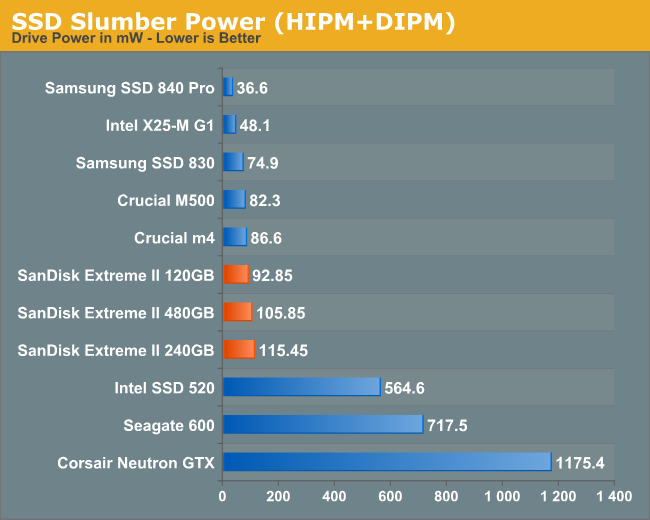
Samsung does amazingly well in this test, with only Intel's first generation X25-M SSD coming anywhere close. The SanDisk drives do alright here, although they're a bit more power hungry than some of the others the differences aren't large enough to meaningfully impact most notebook usage. The important thing to note is just how bad power consumption can get if your drive doesn't properly support HIPM and DIPM. It's when you start getting into the 500mW - 1000mW range that you'll see real impacts to notebook battery life.
Our traditional idle power test is still useful as this is representative of power consumption in an active idle state. The lowest power states do take time to get in/out of, so if you're actively using your machine you may see some time spent in a non-slumber idle state which is effectively the data you see below:
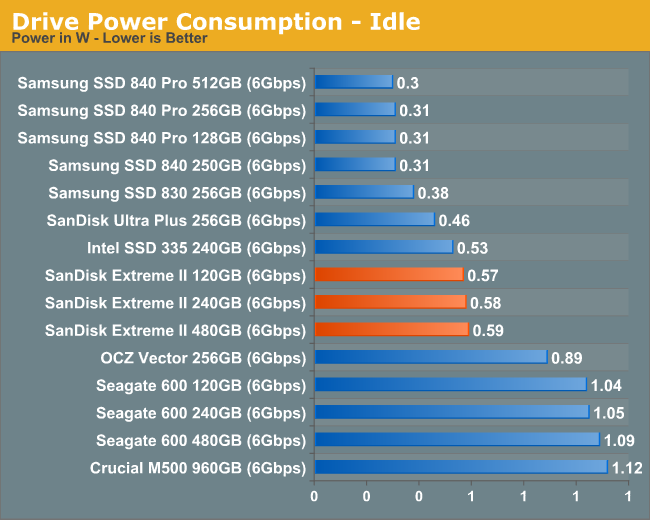
Once again, the Extreme II does alright here. Idle power consumption isn't high enough to be a problem for notebook users, it's just not low enough to be as good as Samsung.
Under load the story is a little different. Peak sequential IO power consumption is very Samsung-like, but power consumption with a random write workload is amazingly low. I suspect this is a side effect of whatever SanDisk is doing to keep IO consistency in check.
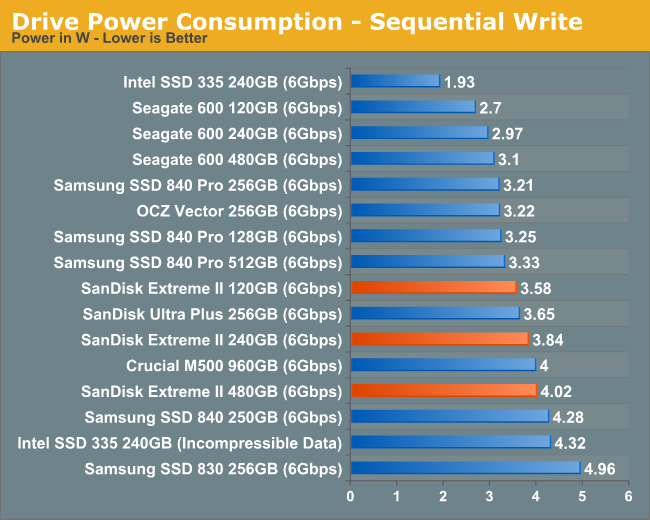
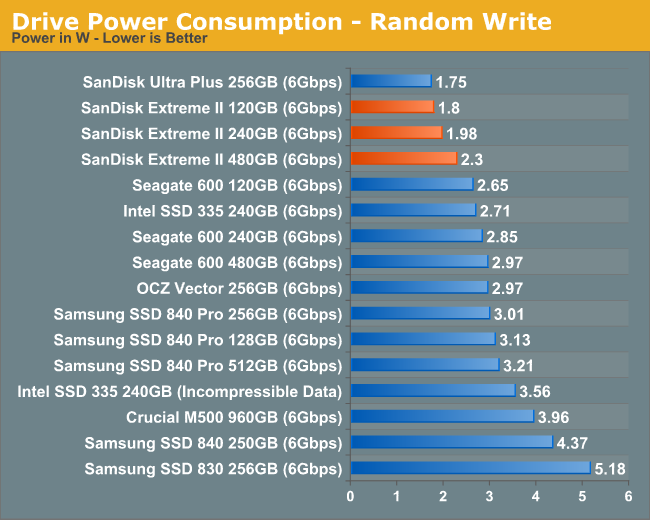










51 Comments
View All Comments
jhh - Monday, June 3, 2013 - link
I wish there were more latency measurements. The only latency measurements were during the Destroyer benchmark. Latency under a lower load would be a useful metric. We are using NFS on top of ZFS, and latency is the biggest driver of performance.jmke - Tuesday, June 4, 2013 - link
there is still a lot of headroom left; storage is still the bottleneck of any computer; even with 24 SSDs in RAID 0 you still don't get lightening speed.Try a RAM drive which allows for 7700Mb/s write speed and 1000+mb/s at 4k random write
http://www.madshrimps.be/vbulletin/f22/12-software...
put some data on there, and you can now start stressing your CPU again :)
iwod - Tuesday, June 4, 2013 - link
The biggest bottleneck is Software. And even with my SSD running in SATA 2, my Core2Duo running Windows 8 can boot just 10 seconds. And Windows 7 within 15 seconds. With my Ivy Bridge +SATA 3 SSD running 1 - 2 seconds faster on boot time.In terms of consumer usage, 99% of us will properly need much faster Seq Read Write Speed. We are near the end of Random Write improvement. Where Random Read we could do with a lot more increase.
Once we move to SATA Express with 16Gbps, we could be moving the bottleneck back to CPU. And Since we are not going to get much more IPC and Ghz improvements, we are going to need software written with Multi Core in mind to see further improvement gains. So quite possible the next generation of Chipset and CPU will be the last of this generation before we have software move to Multi Core paradigm. Which, looking at it now is going to take a long time.
glugglug - Tuesday, June 4, 2013 - link
Outside of enterprise server workloads, I don't think you will notice a difference between current SSDs.However, higher random write IOPS is an indicator of lower write amplification, so it could be a useful signal to guess at how long before the drive wears out.
vinuneuro - Tuesday, December 3, 2013 - link
For most users, a long time ago it stopped mattering. In a machine used for Word/Excel/Powerpoint, Internet, Email, Movies, I stopped being able to perceive a difference day to day after the Intel X25-M/320. I tried Samsung 470's and 830's and got rid of both for cheaper Intel 320's.whyso - Monday, June 3, 2013 - link
Honestly for the average person and most enthusiasts SSDs are plenty fast and a difference isn't noticeable unless you are benchmarking (unless the drive is flat out horrible; bute the difference between a m400 and a 840 pro are unnoticible unless you are looking for it). The most important parts of an SSD then become performance consistency (though really few people actually apply a workload where that is a problem), power use (mainly for mobile), and RELIABILITY.TrackSmart - Monday, June 3, 2013 - link
I agree 100%. I can't tell the difference between the fast SSDs from the last generation and those of the current generation in day-to-day usage. The fact that Anand had to work so hard to create a testing environment that would show significant differences between modern SSDs is very telling. Given that reality, I choose drives that are likely to be highly reliable (Crucial, Intel, Samsung) over those that have better benchmark scores.jabber - Tuesday, June 4, 2013 - link
Indeed, considering the mech HDDs the average user out there is using is lucky to push more than 50MBps with typical double figure access times.When they experience just 150MBps with single digit access times they nearly wet their pants.
MBps isn't the key for average use (as in folks that are not pushing gigabytes of data around all day) it's the access times.
SSD reviews for many are getting like graphics card reviews that go "Well this new card pushed the framerate from 205FPS to an amazing 235FPS!"
Erm great..I guess.
old-style - Monday, June 3, 2013 - link
Great review.I think Anand's penchant for on-drive encryption ignores an important aspect of firmware: it's software like everything else. Correctness trumps speed in encryption, and I would rather trust kernel hackers to encrypt my data than an OEM software team responsible for an SSD's closed-source firmware.
I'm not trying to malign OEM programmers, but encryption is notoriously difficult to get right, and I think it would be foolish to assume that an SSD's onboard encryption is as safe as the mature and widely used dm-crypt and Bitlocker implementations in Linux and Windows.
In my mind the lack of firmware encryption is a plus: the team at SanDisk either had the wisdom to avoid home-brewing an encryption routine from scratch, or they had more time to concentrate on the actual operation of the drive.
thestryker - Monday, June 3, 2013 - link
http://www.anandtech.com/show/6891/hardware-accele...I'm not sure you are aware of what he is referring to.