The Haswell Review: Intel Core i7-4770K & i5-4670K Tested
by Anand Lal Shimpi on June 1, 2013 10:00 AM ESTMemory
Haswell got an updated memory controller that’s supposed to do a great job of running at very high frequencies. Corsair was kind enough to send over some of its Vengeance Pro memory with factory DDR3-2400 XMP profiles. I have to say, the experience was quite possibly the simplest memory overclocking I’ve ever encountered. Ivy Bridge was pretty decent at higher speeds, but Haswell is a different beast entirely.
Although I used DDR3-2400 for most of my testing, Corsair’s Vengeance Pro line is available in frequencies rated all the way up to 2933MHz.
Platform
Haswell features a new socket (LGA-1150). Fundamental changes to power delivery made it impossible to maintain backwards compatibility with existing LGA-1155 sockets. Alongside the new socket comes Intel’s new 8-series chipsets.
At a high level the 8-series chipsets bring support for up to six SATA 6Gbps and USB 3.0. It’s taken Intel far too long to move beyond two 6Gbps SATA ports, so this is a welcome change. With 8-series Intel also finally got rid of legacy PCI support.
Overclocking
Despite most of the voltage regulation being moved on-package, motherboards still expose all of the same voltage controls that you’re used to from previous platforms. Haswell’s FIVR does increase the thermal footprint of the chip itself, which is why TDPs went up from 77W to 84W at the high-end for LGA-1150 SKUs. Combine higher temperatures under the heatspreader with a more mobile focused chip design, and overclocking is going to depend on yield and luck of the draw more than it has in the past.
Haswell doesn’t change the overclocking limits put in place with Sandy Bridge. All CPUs are frequency locked, however K-series parts ship fully unlocked. A new addition is the ability to adjust BCLK to one of three pre-defined straps (100/125/167MHz). The BCLK adjustment gives you a little more flexibility when overclocking, but you still need a K-SKU to take advantage of the options.
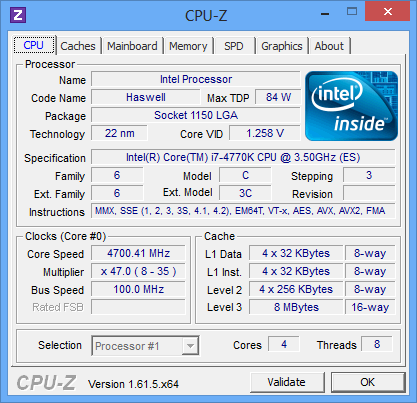
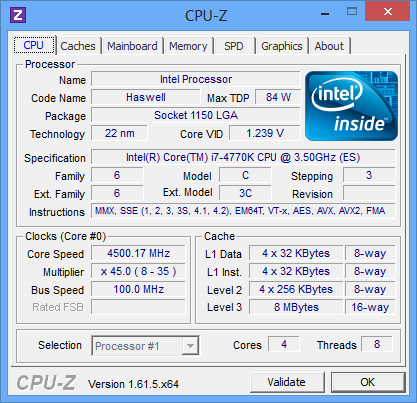
In terms of overclocking success on standard air cooling you should expect anywhere from 4.3GHz - 4.7GHz at somewhere in the 1.2 - 1.35V range. At the higher end of that spectrum you need to be sure to invest in a good cooler as you’re more likely to bump into thermal limits if you’re running on stable settings.



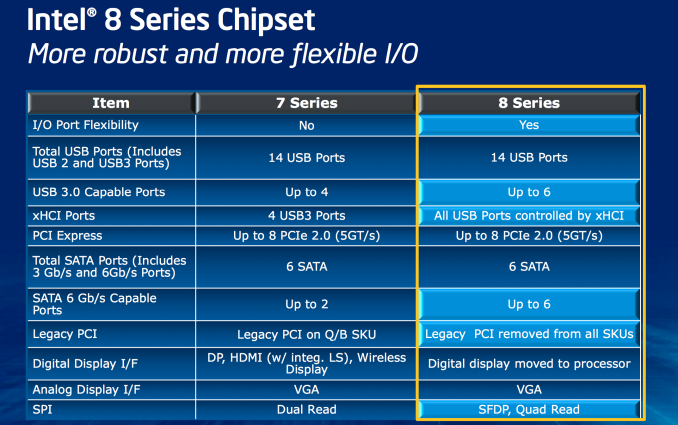













210 Comments
View All Comments
Iketh - Sunday, June 2, 2013 - link
Your post is so ignorant that you should have posting privileges revoked.gryer7421 - Monday, June 3, 2013 - link
? Everyone knew this was intels piledriver revision.Donkey2008 - Monday, June 3, 2013 - link
When you are "cynical" you will "see" nothing "good" in anything.jonjonjonj - Tuesday, June 4, 2013 - link
i agree. its annoying that intel is designing their desktop cpu's to also compete with arm in mobile. why can't intel develop 2 different versions or architectures? is power efficiency the limiting factor and if TDP and power was no concern how much better could intel do?i personally don't care about power on my desktop as long as the performance justifies it. desktop cpu's should be about performance not saving power.
Death666Angel - Tuesday, June 4, 2013 - link
How can you be disappointed when Haswell gives you exactly what was promised? It seems like you should have adjusted your expectations. Or you just like to be disappointed.I'm not surprised by these numbers, they are what was expected. I'm still running an i7-860 @3.8GHz and when I get enough money I'll upgrade to an i7-4770k and hopefully be able to run it at 4.5GHz, give or take some (water cooling setup here). Maybe IVB-E if it tests well and money is not too tight.
Anand really needs a Lynnfield for comparisons, because the i7-9xx was geared towards people running the enthusiast platform, whereas all the other CPUs tested here are geared towards mainstream high end.
ninjaquick - Wednesday, June 5, 2013 - link
Haswell at 1.8 GHz is a completely different story to any of this... Mark my words: You will never see 3.4 GHz parts in tablets, ever.However, a 30% improvement in efficiency can be roughly translated to a 30% increase in performance per watt. That is massive in tablets.
Sure, it won't be a 3.4 GHz tablet part, but it will also be a bit quicker than a 1.6 GHz tablet part.
mkygod - Wednesday, September 18, 2013 - link
Of course they are comparing to older CPUs because the article made a point to say that it does not make a whole lot of sense to upgrade from Ivy Bridge. But still, 5-10% faster compared to Ivy bridge is pretty good i would say for the extra ~$10-20 dollar difference.boe - Monday, June 3, 2013 - link
Its just as good as ivy bridge - pretty much ivy bridge pretending to be something new.Dnann - Friday, June 14, 2013 - link
It seems that not as good as I was imagining. :Orudolphna - Saturday, June 1, 2013 - link
Honestly, the best part of the review was the comparisons to older chips. It's entertaining to see just how terrible the Pentium 4 was in hindsight.